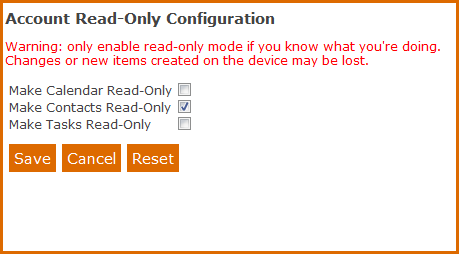Taken from their blog post:
There's a new feature on the NuevaSync Labs page that allows an account to be made "Read-Only" for syncing. This means that data will be sent to the device as normal, but nothing changed, added or deleted on the device will be propagated back to the data source. There are a couple of cases where this capability has proven useful. The first is in testing situations, when there's a concern that a device or inadvertent user action could modify valuable data server-side. The second case is for devices that have a tendency to "go rogue", deleting, modifying or duplicating data. The Nokia N900 has a reputation for this kind of behavior with contacts, and the ability to block device changes for contacts has been a common request from N900 users.
Read-Only mode is enabled per-data-type (Contacts, Calendar, Tasks). On the NuevaSync Labs page, click the link Click to configure read-only mode on your account and you'll see this form:
...
Remember that any new items (Contacts, Calendar Events) created on the device, and any changes made to existing items will not be sent to the data source and therefore unless you have some means to extract that data directly from the device, it's best to assume that it will be lost at some point in the future (for example when the device next resyncs).
If you live in the Google services world, NuevaSync is something of a must-have for Nokia users. As mentioned in their blog post, the N900 has been a particular offender in terms of duplicating data. Whilst most people only have one device to keep in sync, those of us with multiple devices - which I'm sure applies to quite a few All About Symbian readers - can run into problems. For instance, I am currently synchronising my Nokia C7-00 (via NuevaSync) and Nexus One with Google services. All was well with the C7-00 until I added the Nexus One into the mix. Having not quite yet tracked down the source of the problem, I am finding that when I synchronise the C7-00 alongside the Nexus One, items from extra Google Calendars I am subscribed to (e.g. contact's birthdays) are being added to my personal calendar as well!
Therefore, this read-only solution may be a good idea for those of us with multiple devices, to keep all but our primary phone, in read-only mode, so as to not jinx the black magic involved with successful PIM synchronisation!
David Gilson for All About Symbian, 2nd February 2011