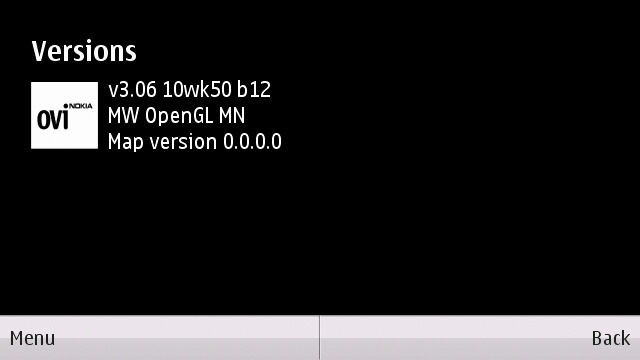 Note the odd version information for the Maps database!!
Note the odd version information for the Maps database!!
It's somewhat odd for such a major core component of Nokia's Symbian suite to be released through the Ovi Store first, but maybe this is an indication that Ovi Maps is now divorced far more from device firmwares. We've seen this in the way Nokia Beta Labs has been able to issue betas that are installable 'standalone'.
Note that you don't have to worry about resetting your phone or deleting old map data, the new version 3.6 handles all that for you. If system disk space is tight on your S60 5th Edition phone, you might like to first manually remove any previous installed beta or update that's kicking around, but otherwise it's a seamless install. Interestingly, on some devices where system disk space is already critical (e.g. N97 classic), the update isn't shown at all, to discourage users from updating and getting into serious trouble.
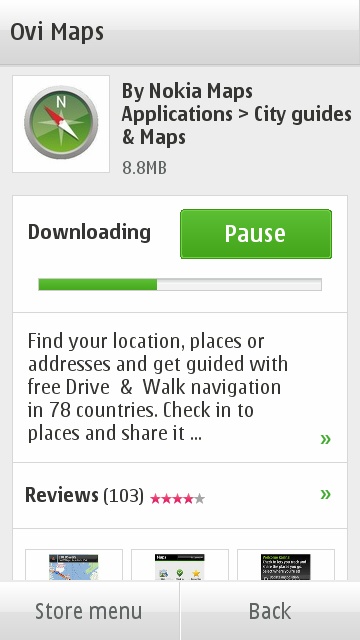 Changelog
Changelog
The changelog over v3.4, the version that shipped in the original Symbian^3 firmware and which was also on most older Symbian touchscreen phones, is:
- Download street maps directly to your device! A new feature called “Update” on the main menu which allows you download Street Maps directly (via WiFi) to your phone without a PC! Please note that phones without WiFi (e.g. Nokia 5230) will not work.
- My Position and Search are now integrated (now called Map). When accessed, it will show your last map view
- Back button in Favourites
- Long tap functionality to delete & rename collections & routes
- Pop up for first time use – to inform user to download new map data (when upgrading 3.04 > 3.06 for the first time)
- Improved behaviours of transit lines settings in map toolbox (no more grey out)
- Compass calibration hint
- Refreshed place details information view
- Pinch to zoom interaction (where appropriate)
- Visually refreshed main menu and icons
- New maps with public transport lines (as a new map layer) for subways, trams and trains in 80+ cities around the world. Just click the map toolbox icon and select Transit lines
- Improved search experience - find places and addresses around you - or anywhere in the world - fast and easily. Browse places or enter a keyword in the search box. Now with suggestions and "did you mean?" functionality
- New place pages with description, reviews, pictures and places nearby. Interact with places in a whole new way - you can check in, contact, navigate, save, rate, share, report or see place on the map
- Share a place - send a place to your friends via SMS or Email. The SMS contains the address and a link to the place page with description, ratings, contact, URL and a mini map. The link opens up on the mobile browser (also on non-Nokia devices)
- Check in - keep your friends up-to-date with where you are and what you're up to. Check in to places and share it with your friends on Facebook and many more social networks. See places you’ve been to in your check in history
- New Drive assistance mode with live traffic flow - after clicking Drive, you're instantly in drive assistance mode with live traffic flow and more. Once you start moving, get safety camera alerts and speed limit warnings
- More folder with many rich content services relevant to your location. Personalise your Ovi Maps by selecting the services you'd like to keep on your main menu for instant access
Screenshot gallery
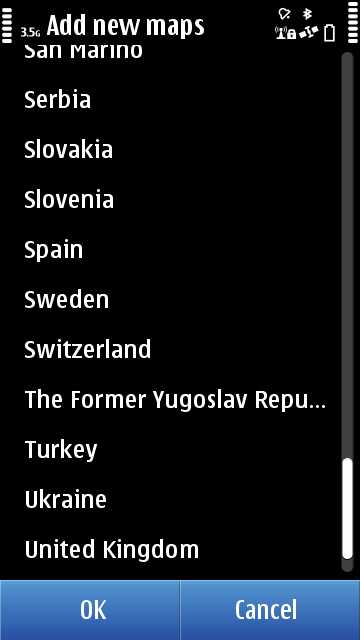
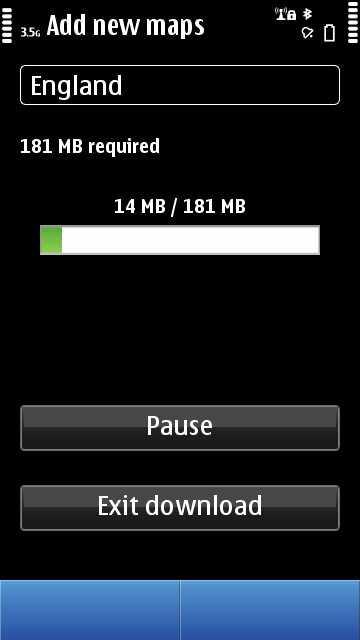
Updating maps directly, over Wi-fi...
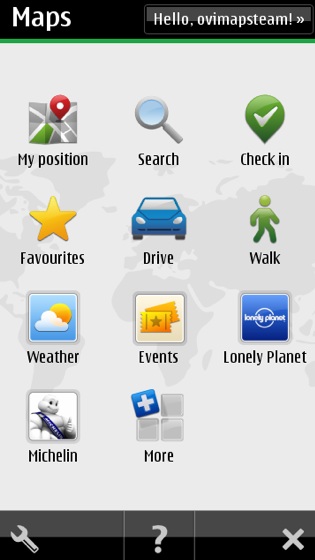
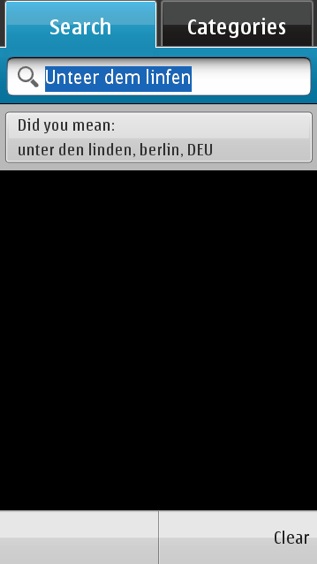
New front-end to Ovi Maps, fuzzy searching for matches
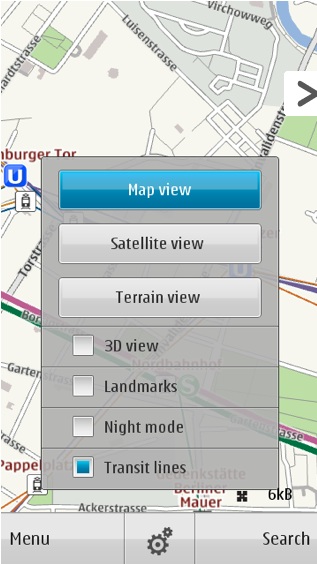
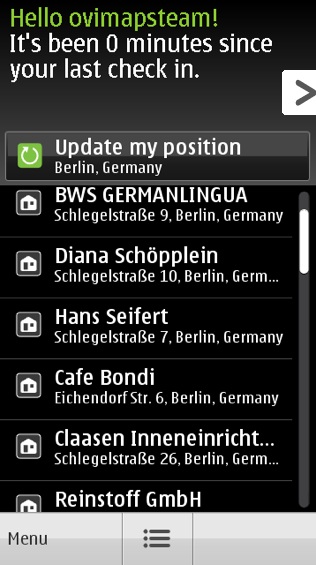
Tweaked interface, sharing places in the Ovi Maps system with your Facebook contacts
Thanks to ZOMG it's CJ for the heads-up that this had actually gone live officially.
