The main menu of the application lets you choose from your saved connections. Once you’ve done that, the Qt based application will run off into the background checking DNS addresses, IP’s, network configurations and a bundle of technical “stuff” that makes the internet work on your phone.
Note that any connection can be checked, be it your home Wifi, a local coffee shop or your GPRS or 3G connection.

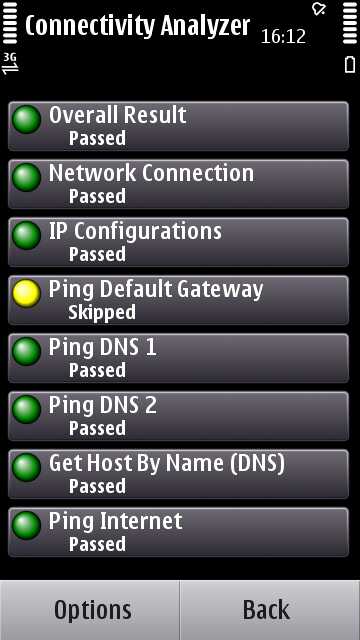
Once you’re connected, you can switch from the Analyzer to Connection Observer, which logs the activity over the connection, and all the handshakes, signal strength and the changing nature of your internet pipe. And for old times sake (and the real BOFH’s in the audience) there’s a ping client as well.
Back in the old days of computers (you know, when you had to use the command line) these tools were the sort of things you’d have on your boot disk. Nowadays most of the complexity is hidden away, but there will always be a need to see how things are working under the hood, and it’s great to see tools like this being freely (and easily) available.
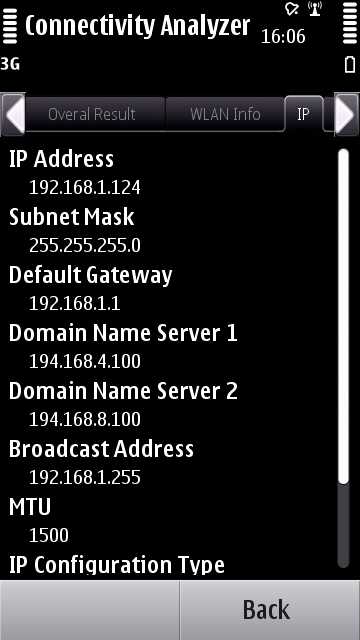
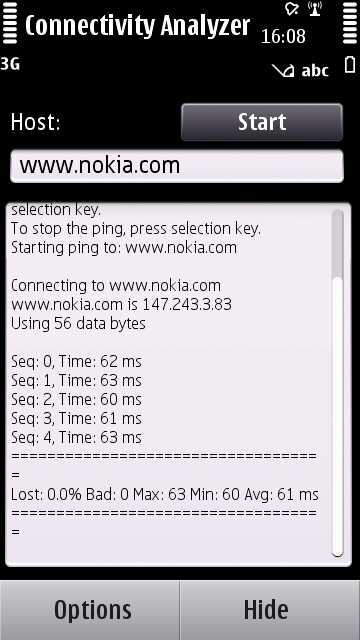
It brings a tear to this old hacker’s eye. And it should go without saying that as a beta application, you install this with the understanding that it’s not perfect (so back up your handset), and there’s a gentleman’s agreement to provide Nokia with feedback on the application.
More at the Nokia Beta Labs.
