The most significant part of the update is the ability to share images and videos to social networks (so far, just Facebook and Twitter, though surely YouTube can't be far away?) with one click. After the update has been installed you will find a sharing icon in both the Camera application (after a picture has been taken) and the Photos application (on both the thumbnail and individual photo page).
All uploads take place in the background (i.e. the user is informed and then can carry on working immediately) and it's possible to share multiple images (or videos) at the same time. When sharing via Twitter, images are uploaded to TwitPic and are still re-sampled to a resolution of 720 x 540, which is very frustrating if you want to share a high quality image from the N8. When sharing via Facebook, images are hosted by Facebook and will also be resized. Facebook also supports the upload of video, with the full available resolution being used (i.e. it is possible to upload full 720p video to Facebook), though the usual caveats over data tariffs should be borne in mind if uploading HD content, at 80MB per minute of footage!
There does not currently appear to be any way to send along a text title, tags or description. Even if tags, title or a description are entered using the Photos application (Options -> Details), they are ignored. So at the moment you have to add these on the social site at a later date, annoyingly.
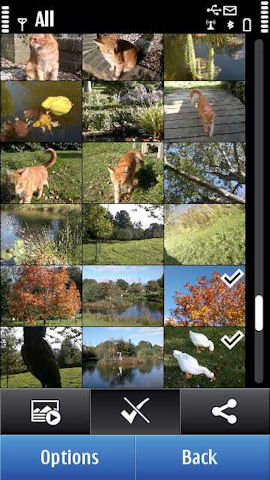
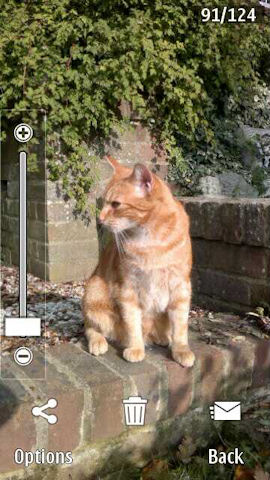
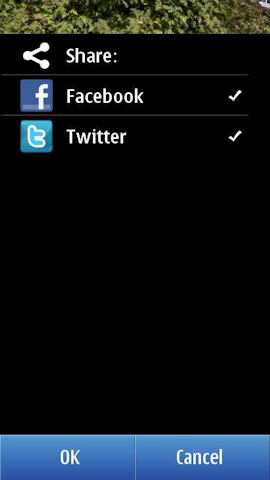
Social sharing from the Photos application
The font size and spacing in the application has also been changed. The screenshot below illustrates how the font size is larger in the updated version of the client. We commented in our N8 review that the differing font size felt inconsistent. With this change, the Social networking application is closer in style to the other built in applications. Those with less than perfect eyesight will also find the screens a lot more readable.
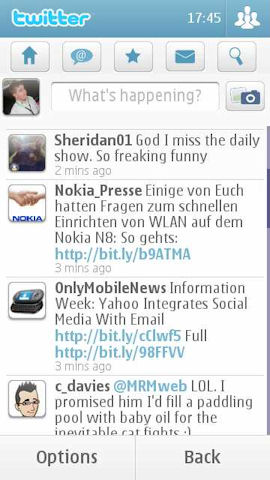
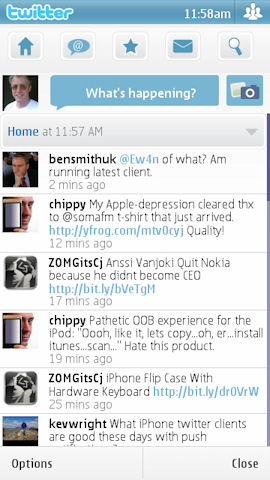
Screenshot comparison: new version (1.2.157) versus old version (1.1)
The change in font size is part of a general UI update for the application, which, in general, is now more finger touch friendly and has fewer rough edges. For example, the log-in screen and status updates screens make better use of the available screen space. The iconography and colour highlights of both applications have been updated; this is most obvious in the Facebook part of the application.

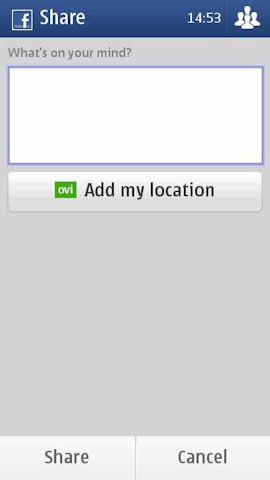
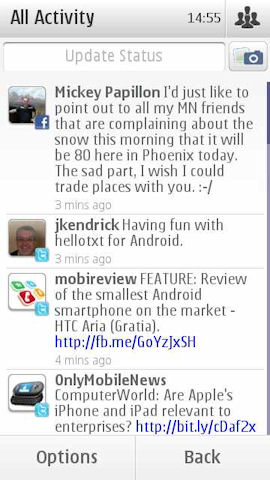
Updated UI in Nokia's Social networking application
It is also now easier to link friends' profiles on social networks to the entries in the Contacts application. When looking at a profile, in either the Twitter or Facebook module, you'll see a button with the Contacts application icon on it. Touching this allows you to choose an entry from the Contacts application to associate with that social networking profile. Once linked to a Contact entry, the icon changes to a green Contact with link icon, as shown below. Previously, this could only be done from within the Contacts application. However, it is still a manual process, and if you've got a lot of contacts it will take some time to link them to the appropriate social network profiles.
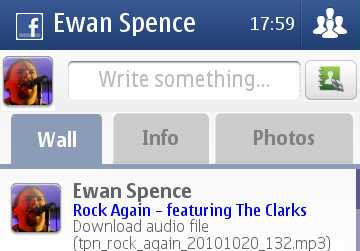
Link Profile to Contacts entry
The Social networking homescreen widget has also been updated. It will now automatically (every few seconds) scroll through a series of panels, showing recent updates and other information from your connected social networks. Previously, the widget included arrows for you to manually move through the updates.
These updates collectively represent a significant update to the social networking functionality of the Symbian^3 phones. There's still plenty of room for improvement (e.g. the ability to retweet in the Twitter module is still not available), but the timing of the update, so soon after launch, suggest that Nokia are going to continue to push out updates to this key application as soon as practical.
Rafe Blandford, AAS, 27 Oct 2010
PS. In related news, the social network RenRen has also been added to the 'communities' for users in China and parts of Asia.
