NB Update: It seems that a three-fingered hard reset will lose you the Ovi Store and (maybe) Ovi Maps, in that Nokia doesn't have a standalone installer for these yet that's compatible - and the apps aren't strictly in the firmware. Your mileage may vary, but be warned. This procedure is for emergencies!
Note that the usual *#7370# 'hard' reset should work fine. The reset documented below is at a lower 'emergency' level.
From Sittiphol's post:
Hold "Volume Down + Camera Key + Menu Key" and press power button until your phone shake
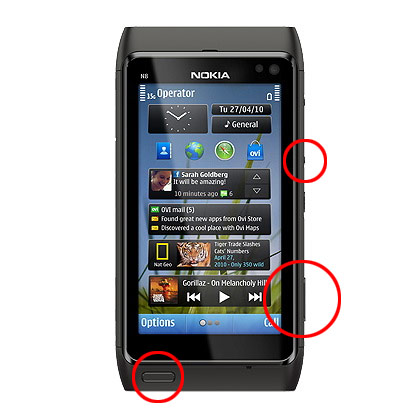
This should also work on the upcoming C7, C6-01 and E7, of course.
You may be wondering about magic sequences for other Symbian phones.
- For the N97 and N97 mini it's 'shift', 'space' and 'backspace' held down while powering on
- For the Nokia 5800 it's 'green', 'red' and 'camera', again all held down while powering on until the device vibrates.
Google "three finger" and the device of your choice for other combinations!
Again, these are for HARD resetting. You'll lose everything on the internal disk and perhaps even some factory-pre-installed apps. Worth remembering the sequence should things go horribly wrong and if you're miles from a Nokia Care Point though?
Steve Litchfield
