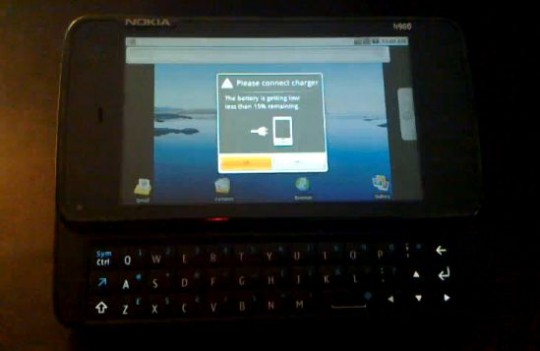For the non-UK readers here, I should explain that, as this video shows, sheds are the build-it-yourself structures at the bottom of UK gardens where DIY is done, where fiddlers fiddle and where time is consumed - usually somewhat pleasantly, but consumed nevertheless(!) Regular readers will at this point be wondering if this is all a lead into a shameless plug for the rock band I used to be in...
Android proof of concept on the N900!
What got me thinking is the current craze for rooting, jailbreaking and modding our smartphones. Just to be clear, 'rooting' is a way of getting full system access, usually on a Unix-based OS like Android or MeeGo or iPhone OS, 'jailbreaking' is similar but aimed to be more user friendly and is usually pitched at providing a way to run applications that couldn't normally be installed or to work on cell networks that are normally blocked, and 'modding' is the practice of going the whole hog and completely replacing a device's firmware with a 'modified' version - or even, in extreme cases, a whole new OS.
It goes without saying that if you're in any way unsure about any of these activities then you should stay away, since all of them void warranties faster than a hammer breaks an iPhone 4 display. And note also that I'm not recommending anything I mention in this feature - but I did think the trend was interesting and worth acknowledging(!)
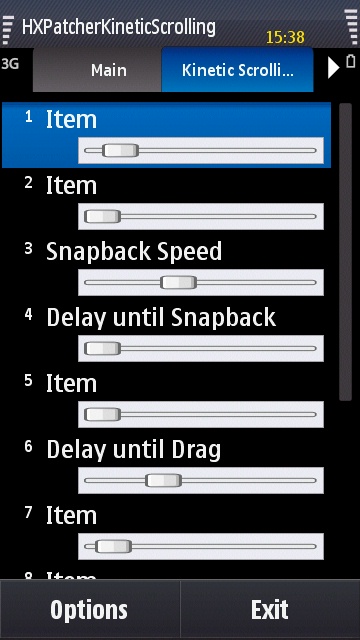 Let's take a couple of extreme examples, from the Symbian and MeeGo worlds:
Let's take a couple of extreme examples, from the Symbian and MeeGo worlds:
You'll remember that I've been keeping my Samsung i8910 HD up to date with the modified 'HX' firmware coming out of the modding community - typically these have freed up disk space, tweaked the interface slightly and added compatibility with some Nokia software. But the latest news from HyperX is of the utility shown on the right. We've all got used now to being able to change themes, move icons around on our home screens, and maybe even drag widgets around - this is what 'customisation' has meant.
But now we've got an imminent utility (screenshot right, to be built into the HX7 firmware) that will let i8910 HD owners adjust everything - right down to the sensitivities and timeouts built into the touch interface itself. Simply amazing. An unprecedented degree of customisation - but also a great way to soak up unimaginable amounts of free time!
Meanwhile, in the Maemo/MeeGo world, Maemo has always been a little of a geek preserve, requiring a passing acquaintance with repositories, Terminal, etc if you want to start pushing the boundaries. And now we have the alpha builds of the upcoming MeeGo operating system being available for 'playing' (fiddling) on the existing Nokia N900.
And that's before you start looking to the extremities of this world, with an N900 being modded to run Android 2.2, for example, as shown and linked above.
Back in the land of the 100% safe, there's still much fiddling to be done, courtesy of replacement front-ends, such as SPB Mobile Shell, which is now available for a number of mobile platforms. With this, there's the fun of arranging dozens of icons and modules to your liking, until the home interface looks nothing whatsoever like the manufacturer's default.
It has been noted in the past that I've been against this sort of fiddling - the main reason being that it's all very well transforming the experience on your personal smartphone, but when the chap next to you asks where he can buy what you're demoing, you then have to reel off a list of tech steps and purchases needed. In addition, if you're forced to switch devices for any reason, you'll struggle to go back to something less personal after the joys of your customised, heavily fiddled-with version.
Lightening up a little, I do recognise that fiddling is fun - after all, I do enough 'mucking about with phones' for both a living and a hobby. But I would like to pass on a huge, if somewhat self-evident, tip that will hopefully keep your your non-geek life on track: whatever you're fiddling with, have at least one smartphone that's stable and sacrosanct.
Using your preferred sync mechanism (I use iSync on the Mac), keep your stable device as your fallback, with all your data, secrets and documents loaded. This then either becomes your main phone, if you choose to stick your SIM in it) or it becomes your lifeline when the device you're currently enjoying fiddling with gets bricked or wiped or plain and simply crashes. For example, I've got the Nokia N86 as my main phone at the moment, with everything on it, while I experiment with HX firmwares on the i8910 HD, while (Tim and) I play with MeeGo on the N900 and while I see how far I can push Android on the Motorola Milestone/Droid.

I'm often asked which is the 'best' smartphone. This is going to sound a little trite, but the best phone is the one with everything you need on it, that's always with you and which is guaranteed not to crash or run out of juice. Even if it's just an old Nokia N95 or N800. Shiny tech with beta software should be reserved for fiddle time down the (real or) metaphorical 'shed'!
Comments welcome. How far have you taken customisation, how brave do you feel and which is your fallback device?
Steve Litchfield, AAS, 1 July 2010