Although there have been a number of IM clients and applications for S60 5th Edition devices, the new beta effectively represents a new start. It brings S60 5th Edition in line with the (Java-based) Chat application available on some S60 3rd Edition Feature Pack 2 devices (e.g. E72). The underlying enablers are built on the technology acquired from Oz Communications in 2008. However, the S60 5th Edition has been built using WRT (Web RunTime) and has a touch-optimised UI.
Indeed, the beta's UI is the most notable part of the application; it looks to make all common features available in just a few touches. The look and feel is representative of where Nokia's UI vision is moving in Symbian^3 and Symbian^4 (better use of screen real estate, three 'command' buttons at the bottom of the screen, flatter functionality hierarchy, and so on). Overall, it is a big step up from Nokia's earlier instant messaging UI efforts on its Symbian touch devices.
The performance (speed and touch responsiveness) of the new beta is relatively poor. This is because the application is built in Web Runtime. However, as stated in the release notes, the Nokia Messaging team are aware of this:
"From previous Nokia Messaging betas, we know how important client performance is to our users on Nokia Beta Labs. This brand-new client is written in Web Runtime and we’re really proud of the look and feel, but we know we need to do more for the client performance. Upcoming device firmware updates will increase client speed and we are continually making improvements in the client."
The Web Runtime issues are also found in other applications, such as Ovi Store and Nokia Communities. It is a good example of how underlying components can have a significant impact upon the perception of user experience and how vitally important it is to keep underlying component development in sync with the needs of the overlying applications and services. While performance issues are acceptable in a beta, commercial releases need to be more consumer friendly.
Nokia Messaging for IM is very easy to set up and gives all IM services equal status, a reflection of the fact that Nokia believes it should give users the choice of which service they want to use. This is especially important for instant messaging services, where users are likely to already have a preferred service with an established contact list. Multi-headed IM is a definite advantage as it is increasingly common for people to be active on more than one service. However, you can only have one account per service.
After the initial set up, the application will start up and will, optionally, automatically log you into your configured services.

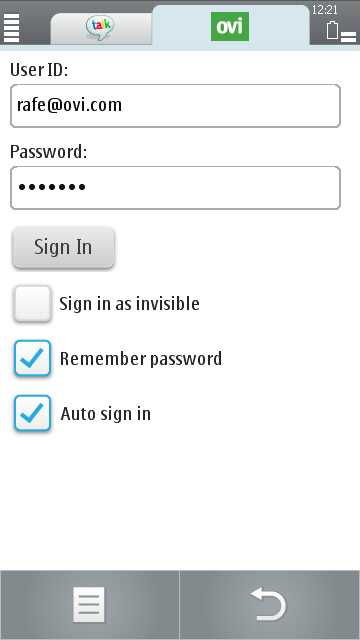
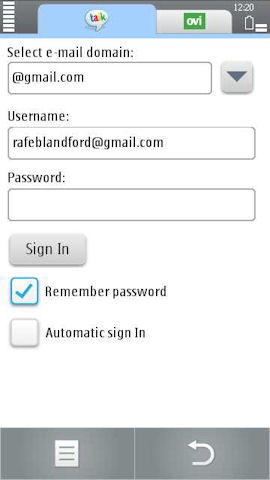
Each IM service lives in its own tab - you can switch between services by choosing the appropriate tab at the top of the screen. Each service has a similar top-level listing, which consists of status (set status), conversations (current chats), friends (contacts currently online) and offline (contact currently offline). You can start a new conversation by tapping on a contact name, or access other features by accessing the pop-up menu from the command button on the bottom left of the screen (portrait mode). The menu gives access to secondary functionality such as 'My Profile' (change profile information), saved conversations, help and settings to set up other services.
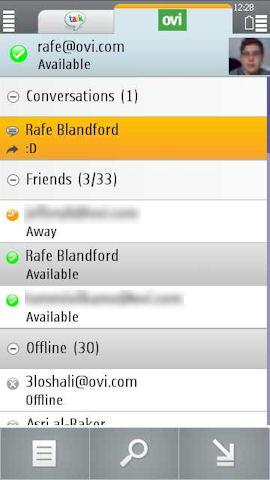
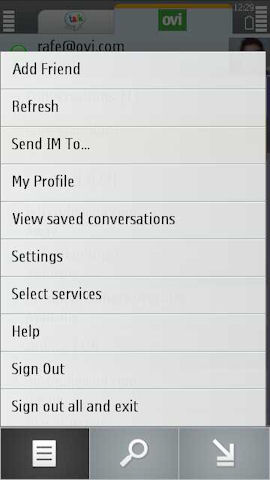
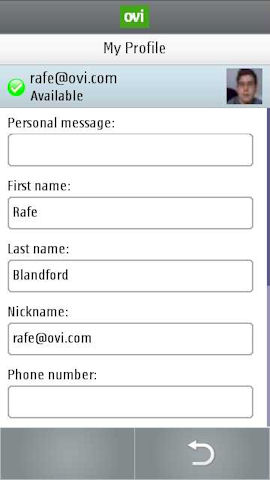
Conversations (chats) take place in a standard chat user interface, with support for smilies and template messages (third screen shot below), which offer a short-cut to the most common replies, such as 'I'm typing from my phone'. You can have multiple conversations, on multiple services at the same time. There are some subtle differences between the different services (e.g. smilies vary), but in general the UI and mode of operation are the same.
IM contacts can also be integrated with your Contacts; this then allows you to start a call with a contact from within the Nokia Messaging for IM application (letting you use the most appropriate contact method); a side benefit of 'linking contacts' is that the IM information (username) will also be available in the Contacts application. In the beta there still appears to be come some work to do in this area as it managed to duplicate a number of my contacts.

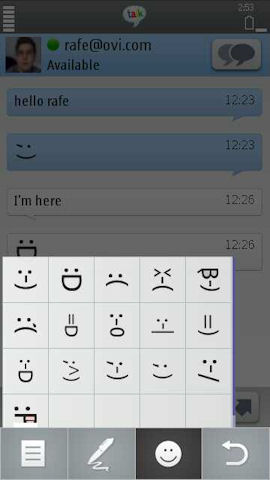
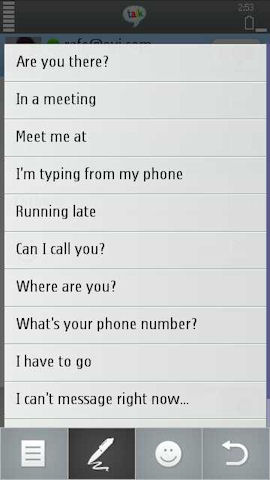
The new version also includes homescreen support; this allows you to see recently received messages and change status directly from the homescreen. If you're logged into more than one service, the homescreen widget will rotate between the difference services, giving you a complete overview of your current IM activities.
There's also support for notification on new incoming messages, as shown in the screenshot below.



As with other betas, you may find that the software is unstable. Beta Labs notes that full testing has not yet been completed on the Nokia 5800, X6, 5530 and 5230, which means that the software may be more unstable on these devices. As part of the beta process, you are also requested to feed back your comments and opinions on the applications and what improvements are need via Beta Labs.
More information on the Nokia Messaging website and Nokia Beta Labs.
Nokia Messaging for IM (touch phones) video from Nokia Beta Labs
