
A top-end smartphone pretending to be a £3 LED torch? Oh yes - brilliant! 8-)
As in my previous articles, I need to warn you that playing with 'modified' firmwares is both legally 'grey' and also fraught with dan ger. You'll lose everything at each update and will have to restore user data from back up and then reinstall all apps, tweak all settings, and so on. Every time. I ran into serious problems (missing screen elements, etc) by restoring back my 'settings', in the hope of saving myself 15 minutes set-up time! However, for the determined fiddler, for whom this is as much a hobby as anything else, it's all worth it in the end.
Remember that the i8910 HD comes with 3.7" OLED screen, 256MB of RAM (see the screenshot below), 600MHz processor, full graphics acceleration, loud stereo speakers, 8mp still photos and HD video capture. So if a little work can produce a stable, fully-kitted out smartphone environment on that hardware then I reckon it's worth it for anyone tech-savvy enough to 'make it so'...

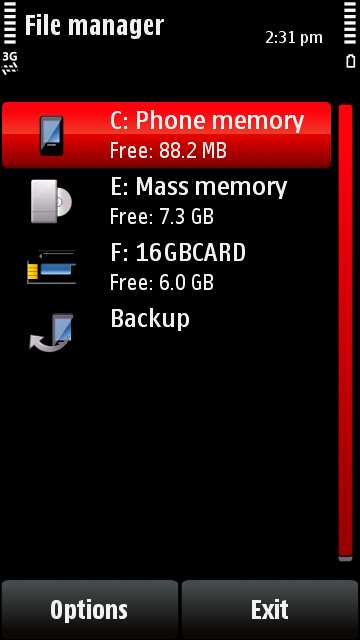
Here's what's new in HX4 firmware:
- Based on Samsung's own JD1 firmware
- Full kinetic scrolling in app menus and all dialogs/menus
- Updated JPG encoder for camera photos
- Free space on disk C: now around 89MB after the HX4 update (was 17MB in the official Samsung update)
- Licensed version of the donationware PhoneTorch (LED torch utility, shown below left)
- New clock options
- New Kastor 3D effects and transitions
- Opera Mobile included
- TTpod (an alternative music player, with gestures and integrated lyrics, shown below right)
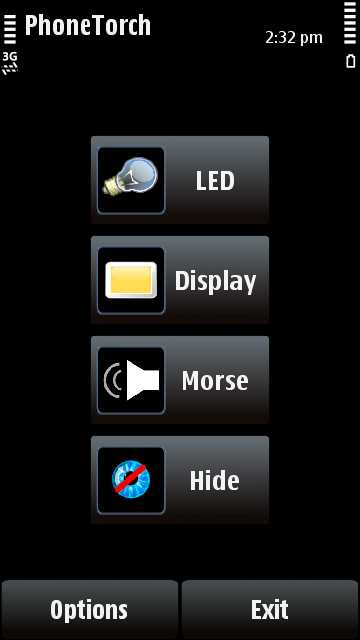
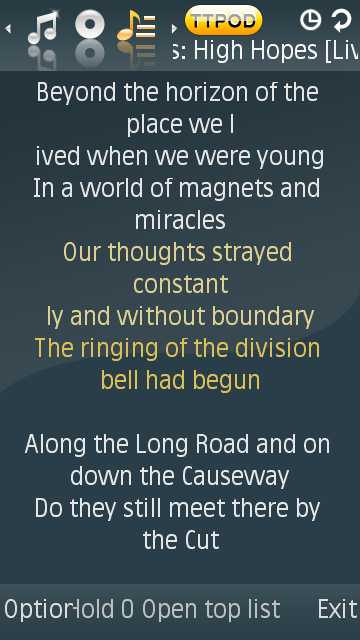
- Conversations* app (as featured on the Sony Ericsson Vivaz) integrated into Messaging
- TrackID* (also from the Vivaz) on the main menu, for sampling and recognising songs (links through to Sony Ericsson's music store)
- Ovi Maps v3.04*
- 15 new themes
- New 'S60' startup-sound/animation
- A Goodies folder on E:\ with useful apps that you may want to install yourself, including Accuweather, Animation Plus, Nokia's Java 2.1_18 beta, the Skyfire browser, Nokia's Ovi Store client* and Labyrinth* (a maze game, from Sony Ericsson Satio).
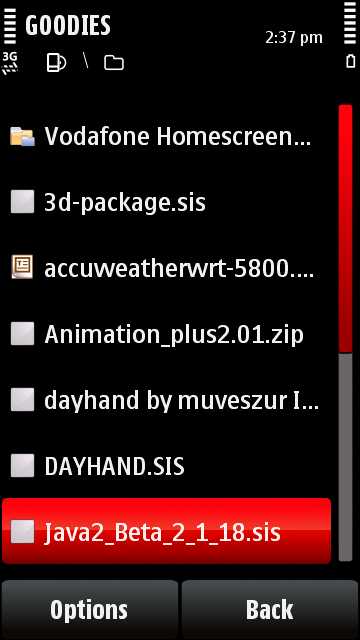

* You'll note that these (starred) items have been transplanted from other compatible devices. This is the only really 'dodgy' aspect of modifying your i8910 HD, in that you're using software which is technically only licensed for users of other devices, with their purchase price helping (in a very small way) to pay for the software that you've now ended up being able to use. We can't possibly officially approve of this situation but would venture to suggest that the number of ultra-geeks spending hours modifying/updating their i8910 HDs is extremely low, worldwide, possibly as low as a few hundred at most. In other words, it's probably not a large scale 'piracy' problem for Nokia or Sony Ericsson.
The changes above are on top of the existing highlights of the HX3 series of firmwares, the highlight of which is probably the re-enabling of pre-focus in full HD video capture mode.
There is one big bug in the EFIGS (English/French/Italian/German/Spanish) firmware, as supplied, mind you: Java is broken again. Even with the 2.1 beta runtime in place, the right xml file isn't present in the firmware and all Java app installs fail.
If you haven't downloaded and installed a HX4 version yet, then go for the 'English/Turkish' one - this has the missing file and Java installs will work fine...
OR
If you've already downloaded and installed the EFIGS version of HX4, then Andy (a.k.a. HyperX) has provided a quick fix workaround though, download this archive and extract it to c:\private\10203636\security\midp2_trp.xml (if you don't know how to do this then you really shouldn't be fiddling with i8910 firmwares in the first place! - but for the record, I went through Bluetoothing the file over and then using the supplied File Browser to move it from the Inbox/attachments). Then enable the auto-starting of C2Z in the supplied Rompatcher application and restart the phone. Even with the above workaround, installing Java applications seems a little hit and miss - I've had to restart the i8910 HD several times. And the C2Z patch, which seems to be needed just to run the apps, also introduces a few event handling quirks of its own. 8-(
All of which illustrates nicely the situation with 'modding' - you're not only on the cutting edge of technology, you're actually bleeding and hanging on by your fingertips. Smartphones are complex devices running complex operating systems and once you start playing mix and match with components then you realise why it takes manufacturers a while to fully test and approve each new point release internally!
As we've mentioned before, we don't normally highlight the 'modding' scene on Symbian-powered phones, usually because the manufacturers themselves do an adequate job of updating firmware regularly (with a few product code exceptions, I know, I know....) But in this case, the HX4 update offers such a huge bump in functionality beyond what a 'bare' i8910 HD owner might have, that it's worth the risk of both confusing you, the reader, and the various manufacturers whose work has been (ahem) adapted!
Comments welcome if you've tried the HX 4 firmware for yourself.
Steve Litchfield
