Caveats
Re-downloads currently only work on devices with the Ovi Store client version 1.05 (271) or above. We've successfully tested the N97, E55, N86, 5800 and E75. The most reliable device and client combination for re-downloading content, that we have tested, is the N86 running 1.05 (313). This was able to re-download more content items than a device running 1.05 (271).
However, you can purchase content on an older client (pre 1.05 (271)) and then re-download it and install it one of the supported devices.
Only selected content can be re-downloaded, currently. During our testing we found that about one in three content items could be re-downloaded. Some items seemed to be excluded from re-downloading altoegther, and some seemed to vary from device to device (and even over time).
Re-downloads and all of the caveats mentioned above are subject to change. This is an on-going process - several Ovi Store maintenance periods are scheduled over the next 24 hours, which may be relevant - we'll do our best to keep you up to date, but please report your own experiences in the comments. You can be AAS's eyes and ears here.
Examples
Lingo: We bought Lingo on the E75 through the usual buy and download process. We were then able to re-download it on to our N86.
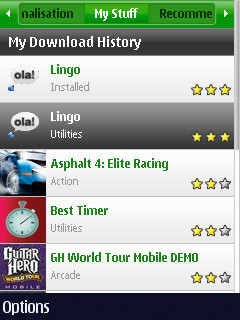

Re-downloading Lingo on the N86 - usually Lingo would be listed as £1
Asphalt 4: Elite Racing: We downloaded Asphalt 4 on to the N86. We then uninstalled the game. Returning to the Ovi Store, we were then able to redownload and reinstall game.
We'd encourage patience with the Ovi Store team - they're obviously working hard and changing things this week.
To check which version of the Ovi Store client you have
Go into App Mgr (usually in Applications or in Settings, depending on device/OS version). Find the Ovi Store client (if there are two listed, choose the much larger one - the widget) and then 'View details' on the menu.
To download v1.05 (313)
If you have an old version of the client and it's not automatically offering to upgrade itself, highlight the Ovi Store widget/icon in your Applications menu and choose 'Remove' from the menu. Once removed, either go to Download! on your phone and install the latest Ovi Store client from there or go to store.ovi.mobi in Web: one of these two methods will work.
Steve Litchfield and Rafe Blandford, All About Symbian, 6pm, 23rd Sept 2009
