Back in the old days, keeping an easily accessible backup of your files was much more important than nowadays. Older PDA's tended to use memory that required a constant voltage to preserve the data – lose battery power for an instant, and boom! No more data. Nowadays, with flash memory, you can leave your smartphone sitting around on a shelf for years and still have all your data there when you switch it on again for a “what was the Nokia 3660 really like” style of article.
Why should you still back up? Well, even though a hacker isn't going to steal your data over the airwaves, your phone could be stolen or misplaced in an adventure in the pub. At that point, having a copy of your data is going to be vital. And of course phones are not perfect and can break.
The three core ways to back up are the full blown copy 'everything' to your PC; back up 'everything' to a memory card, or sync your PIM data and rely on any third party apps being able to be restored from their original .SIS files (minus the user data).
One of the problems is that, when you have gigabytes of data on a modern phone, it's a significant drag to back up absolutely everything on a regular basis. Depending on how you use your phone, the bulk of the data on your memory card is likely to be music and media files. Music files are more than likely synced from your PC, so are backed up in one sense. Pictures and videos taken by yourself should also be backed up (as a matter of course) and are a bit more precious, but Nokia PC Suite and Nokia Multimedia Transfer both make archiving these onto a desktop easy. There are also options through Ovi and other online media sites to upload your pictures and videos. In short, it's advisable to move (or at least make copies of) your pictures and video off your phone as soon as it is convenient.
The various iterations of Nokia PC Suite all have the option to back up your device to the hard drive of a PC, with the option to ignore the memory card contents to speed up the process – even over a fast USB connection, 4 or 5GB of music takes time. This is an option that I run roughly once every two or three weeks, usually overnight so I can leave the phone hooked up as required without having to interrupt the operation.
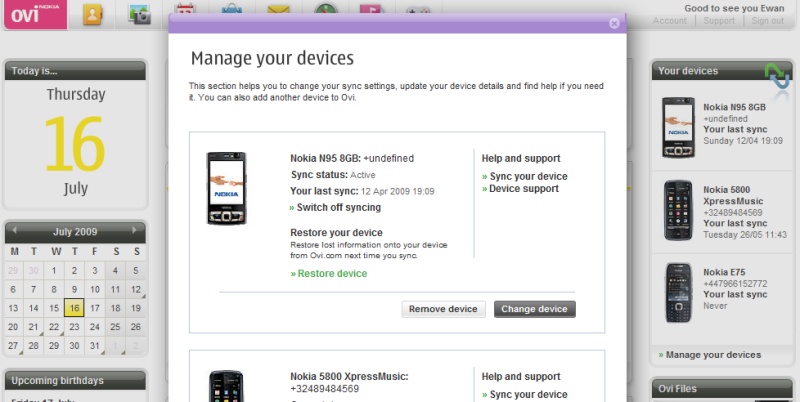
The restore device option with Ovi Sync
I also run a weekly backup on my phone, which copies over the contents of internal memory to the memory card. This wasn't as vital on the N95 8GB (which had that block soldered in) but on the E75 I can pop in another microSD card at the end of the week to have a not-in-the-device backup. A quick note for long term users, there is no longer a Memory application on S60 3rd Edition Feature Pack 2 - the Backup option is hiding in the File manager.
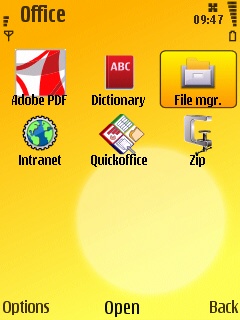
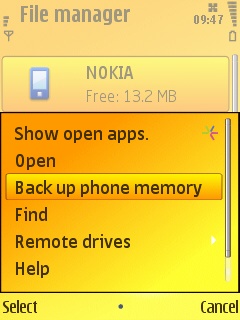
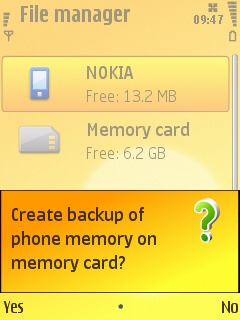
The final option, and one that I think many people will come to rely on, even though it has some obvious gaps, is syncing PIM data, be it to a local computer, MS-Exchange (or similar) server or the rather easy to set up Ovi Sync. While this might only take your contacts, notes and diary dates, with the amount of onboard software in the current S60 devices, and with a lot of data staying in the cloud (e.g. with a mail service like Gmail or the aforementioned MS-Exchange for corporate email) this, along with the PIM data, would recover most of your data, if not all of it.
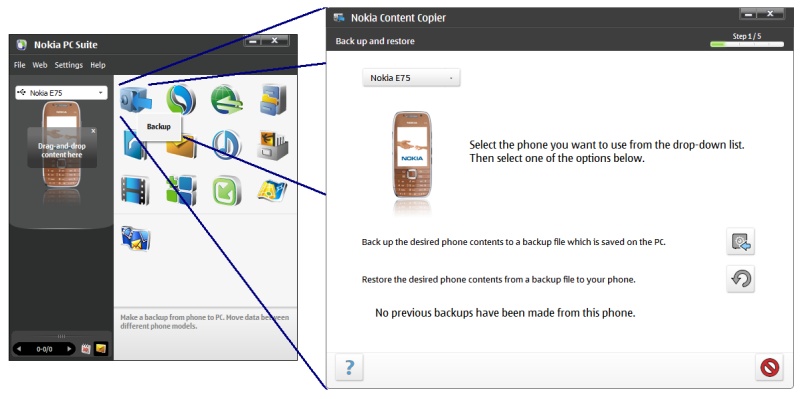
Using PC Suite to backup and restore
In practical terms, when I review a new handset for All About Symbian, in terms of moving data over, I tend to fire up Ovi Sync, using the handy 'Restore' option on the web site that forces the data to be copied down to the handset, rather than a full sync. You see, most of the time there are technical reasons why it's a good idea for applications to be re-downloaded (i.e. grabbing latest versions) and re-installed (mostly down to compatibility with changes to OS feature packs and firmwares) - a full system restore on a new device from a different device's data is not recommended in any case.
Recently I've also had to do some insurance/warranty exchanges with the handset I have on Orange. That's a like for like exchange and doing a restore is valid. I use the memory card backup strategy for this, but my point is simple: to be able to do use of these strategies, you need to remember Tom Baker in Logopois: "It's the end... but the moment has been prepared for."
Are you prepared?
-- Ewan Spence, July 2009.
[Editor's (Steve's) notes - a few caveats to Ewan's musings above:
- Nokia's Ovi Sync isn't perfect and has been known to miss out some contact fields and create duplicate entries during syncing. Just a warning to backup to a different source BEFORE trying to sync to Ovi.
- Doing a backup to a desktop or to memory card DOESN"T backup EVERYTHING. It handles all your PIM data, most of your settings and some well-behaved third party and Nokia applications. But plenty of system and private folder are omitted - you'll still need to do a little reinstallation and reconfiguring after restoring from such a backup.]
