How would you like a few more 'applications' for your smartphone? Well, one of the knock-on effects of the Apple iPhone is the number of (mainly American) coders that are using its Safari web browser as a thin client for applets (small applications that run inside the browser). And while it may not have the multi-touch screen or sheer size of the iPhone screen, Nokia’s latest browser is perfectly capable of running many of these applets – after all, it is based on the same WebCore components as the iPhone's Safari.
You do need to be aware of some issues when running these 'apps'. Firstly, the browser screen is smaller, so use the ‘#’ shortcut to reduce the magnification to 75%. This will allow everything to be on the one screen. Also, the mouse pointer that S60 uses will duplicate your finger but sometimes will force the app to scroll away at the right or bottom edge. No worries, just scroll it back again.
The second is that unless you have a flat rate data plan, or are using Wi-fi, these applets will talk to their servers a lot, so be aware of the bandwidth you are using. Right then, on with five of the iPhone applets that I’ve been enjoying on my N95!
iChess
http://ichess.morfik.com/
Chess on your browser, and you might be best advised to have a cup of tea ready, becase the computer player takes a long time to think about its move. Even on the easy skill level, it’s around 60 seconds – but while this is a touch annoying at the start of a game, it gives you a lot of pondering time as you get deeper – much like a game with another human. Looks clean, plays smoothly, can’t ask for more, really.
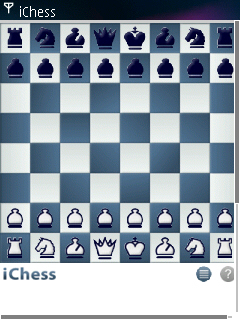
iPhone Network Test
http://www.iphonenetworktest.com/
Just as useful to compare different networks, locations and Wi-fi with GPRS and 3G is this network test tool, which will happily give you the speed of your current connection… and a cheeky note that you’re not using Cupertino’s slab of glass and no buttons. Awww...

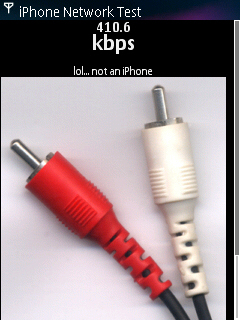
Brick Shooter
http://www.brickshooter.com/online/?iphone
I love Brickshooter – it’s a regular web based game, but with an iPhone skin (hit the root domain for the full PC version), but in any case this is beginning to show people what web based apps can do on a mobile. In short, you need to create islands of three blocks of the same colour by throwing pieces in from the edge until they stick. It’s a bit like ‘Columns’, but you can attack the playing field from all four sides. One thing to watch, when choosing your skill level you need to scroll to the right before dropping down a bit to scroll back to the start button.

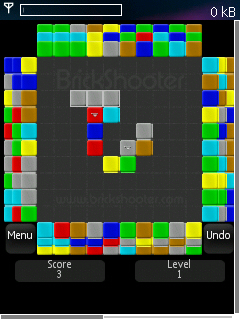
A mobile interface to Twitter, the group SMS/IM based mini blog system that some people swear by and others think ‘so what?’ In any case, if you don’t fancy using http://m.twitter.com/ then this is a good alternative that, thanks to the Apple CSS, has a nice clean layout to the river of messages.
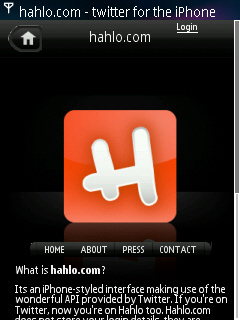

Avalanche
http://homepage.mac.com/hockey2891/Widgetaria/Avalanche/
It’s Tilefall! Or whatever name you associate with this game. You have a grid of tiles of mixed up colours and you can click on blocks of three or more to vanish them – then gravity takes over and everything falls down. Simple. When there are no more moves, you go up a level, more tiles appear, maybe a few more colours, and the addiction begins again. A perfect slice of gaming for filling 5-10 minutes of time when on the go.
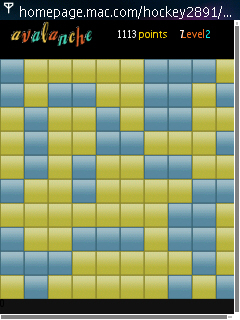

If you spot any other Safari-hosted applets that work really well on the S60 3rd Edition browser, please let us know!
-- Ewan Spence, July 2007
