 Cut off from your desktop PC, it’s always a struggle deciding what electronics to take. Nokia are hoping that you’ll take just a Series 80 device. So on my recent trip to the USA, the 9500 received my main SIM card and became the 'main phone' for the journey. What did I learn, and did everything stay up to date?
Cut off from your desktop PC, it’s always a struggle deciding what electronics to take. Nokia are hoping that you’ll take just a Series 80 device. So on my recent trip to the USA, the 9500 received my main SIM card and became the 'main phone' for the journey. What did I learn, and did everything stay up to date?
Back It Up!
The one thing that would seriously scupper any use of your Communicator while you’re away from base is a catastrophic loss of data. Opening up the phone and seeing 'System corrupt' or similar would seriously ruin your day. So it’s worth investing in two MMC cards, one for day to day use and one for the critical files.
Each Communicator comes with a backup function. This allows you to dump everything from the internal disk (including Internet settings, reg codes, preferences, and so on) into a single archive file on an MMC card. On the night before your trip, do an archive to one MMC card, put this in a protective case and stick it in your hand luggage. This is your critical backup, only to be used if all else fails.
Your second card can be used as a regular backup card and to hold any large files that you need to carry with you that you either don’t want on the internal drive, or that simply don’t fit. I carry a 128MB MMC as the critical backup card, and a 512MB MMC for the daily card, which I also use to carry a number of MP3’s and Podcasts for listening to in my hotel room.
Also, I’d recommend doing the backup when attached to a mains adapter. Just to be on the safe side
Wi-Fi and Roaming
I’ve already talked extensively about using your mobile phone abroad (roaming) and the simple recommendation for the 9500 (and the 9300i when it hits general availability) is to use Wi-Fi whenever you can. It’s cheaper, it’s usually flat rate (where it’s even charged for, you can connect through 'open' networks in most streets in most towns in the world), and it’s much easier to watch over your budget.
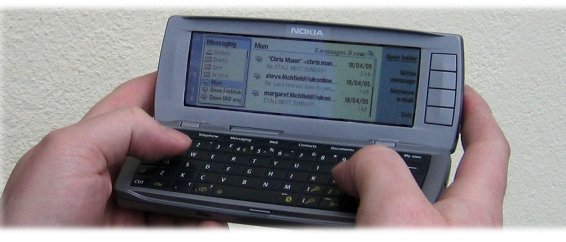
Email and Gmail (Keeping It On The Server)
The whole point of a communicator is to stay in touch, but it’s not your main machine. Which means that while you’re checking and replying to email on the move, you’ll probably want to make sure all these are still loaded into your email client when you get back home.
The simplest solution is to never delete your incoming mails from your server. When you get back to your computer, simply pick up all these mails, mark them all as read, and file them in your folders. Handling sent mails is a little trickier, but what I do is have a second email address (sentmail@wherever.com) and I bcc any reply to this address. Back on the home computer, I pick up all these mails, and drop them into my “Sent Mail” folder.
Of course if you’ve got one of the corporate email sync systems in place (such as Blackberry Connect or Visto, which is slowly rolling out on networks around the world) then you’ll be able to keep your PC mailbox and Communicator inbox matched up – but this option isn’t open to everyone.
For those of you with online, web based email accounts, such as Gmail or Yahoo! Mail, they commonly have a PDA-optimised version of their web interface that will run very nicely on the Opera-based browsers of Series 80 devices. This does mean that you need to have a live connection to the Internet at the time, and the bandwidth usage is at least a factor more than simply pulling down headers into the Messaging application, but if you have Wi-Fi access, then this is a very practical route. Because you’re accessing a central server of information, it’s naturally going to be up to date when you log on from your home computer or the one you borrow for five minutes in someone else’s office.
Updating Blog, Flickr, AAS News and Articles.
Of course the modern connected traveller needs to have access to three things. Their blog, their Flickr/Moblog.co.uk account (i.e. photo-blog), and any CMS (Content Management Systems) for administering web sites. The 9500 served me well, but not perfectly, for all three things on a recent two week trip around the USA.
First of all, the All About Symbian CMS isn’t the greatest tool to navigate around when you’re on a mobile browser, due to the heavy use of javascript apps. So while posting news to the front page was pretty easy, getting in to do articles and reviews wasn’t as smooth. So I resorted to that trusty Plan B, which was to do all the text in Documents (the Series 80 word processor), and email a copy of this document (saved in MS Word format) back to the editorial team at AAS Towers, and let them do the cut and paste and final format check.
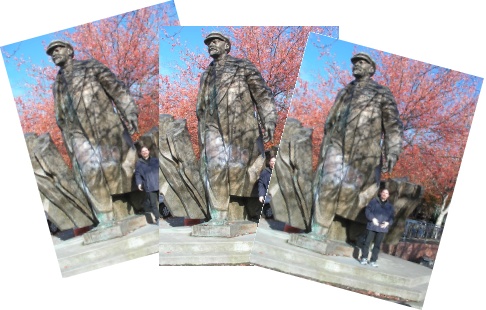
Flickr (or moblog.co.uk or similar), in case you’ve been under a rock for the last year or two, allows you to post your photographs online and let everyone see them and search through them. It’s a great online companion to any cameraphone owner. While there are dedicated uploading tools for your PC, the quickest way is to simply email the photos as an attachment to an email address that Flickr provides for you. With this everyone can see what you’re up to, and as they provide the pictures in an RSS feed, it’s possible to have these as a sidebar on your blog. As long as you can get to email, you can get your pictures up.
The same goes for posting to your blog. While you can use the web interfaces, there are some tools that will allow you to draft up post offline and upload them when you get some connectivity. Most blogging software will, in the same way as Flickr, allow you to set up an email address to post your entries to, and this will make them live immediately. The second option is to get a Blogging Client on your handset, and for Series 80 devices I’d strongly recommend the Java MIDP based Azure client, which is reviewed here.
In theory, it's possible to administer a traditional HTML-based web site from the Communicator, but Steve Litchfield's been trying this out recently and assures me that the hassle of editing raw HTML on the small screen and the trials of FTPing into a web server make web maintenance something best avoided if you can possibly help it. Stick to blog/photo-blog solutions while you're travelling.
Some Light Reading On Your Plane?
Finally, it’s worth pointing out just how much of a distraction your communicator can be when travelling long haul. I’d always recommend you have an eBook reader and a number of books that are easy to read. When I’m travelling I tend to reprogram the 'My Own' key to access my eBooks as quickly as possible for those 5 or 10 minute stops, or for an 11 hour flight.
Oh, and Steve's trying to butt in again, pointing out how 'His own' key is set to OggPlay and that his 9500 is his only music player while travelling. Next thing you know, he'll be trying to plug his Communicator games...
Aptly named
It hasn't got the best camera in the world, it's not the best music-playing smartphone (sorry Steve), it's got a wierd-shaped screen and the keyboard isn't a patch on that on my 1997 Psion palmtop. But as a true 'Communicator', for staying on top of things from just about anywhere in the world, the Nokia 9500 takes quite a bit of beating!
Relevant links:
Long term review of the Nokia 9500
3-Lib 9500 Tips
Nokia 9500 freeware
