Now I don’t mean totally ignore the wide screen or qwerty keyboard on the inside, but I do mean relegate it far down the list of reasons to get the E90. In short, I’ve configured the E90 to work primarily with the outside 320 x 240 ‘standard’ S60 screen. All the font settings, sizes and icon layouts are now set 100% to give me a good experience on the outside of the machine.
I just don’t think that S60 is up to the job of driving a wide screen with a ‘full qwerty’ keyboard (as opposed to the hunt 'n' peck Blackberry style of the E61i).
Let’s take writing a document using the Quickoffice software (and this has been updated to the new v4.5 by Steve - thanks, saved me a job!). Now, this software isn’t a slouch, and I’ve happily used it for editing on other S60 devices. But I’m getting horribly frustrated using it on the E90, mainly because I’m creating documents from scratch. And again, the S60 UI is trying to ‘help’ me. While the auto-shifting of characters after a full stop is useful with keypad input, it’s just annoying on the full keyboard. I’m automatically tapping shift-character at the start of a sentence, which actually means no capital letter to start. But if I use a quote to start a sentence, then I need to remember to put the shift on. It’s impossible to get any flow going while composing text, short of dumping out a stream and then going back to re-edit the text. Which is even more painful.
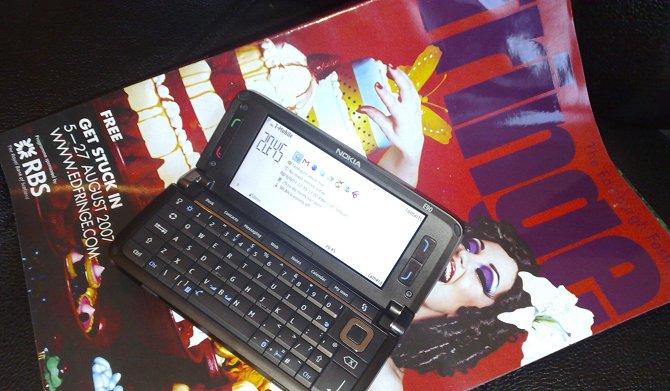
And Nokia have come up with yet another keyboard design – there must be a department at Espoo whose job is to create a different key styling for every product. Now what was wrong with the style of the 9300? The slight doming of the keys, keeping everything on the same level… it worked and you didn’t have to focus on the keyboard because there was enough haptic feedback. The E90 has keys which are perfectly flat, with no ‘guide’ to where you are hitting them; the spacebar is awkward to hit just right, and the tops of the keys are on three different levels [to be fair, Ewan, I think the key contouring is designed to fit neatly into the contouring of the display/lid - Ed] [But then there is nothing sculpting the sides of the keys down at the edges to dome them and still have them fit - Ewan].
It’s an absolute mess. Don’t even get me started on why the navigator is where the delete key is expected, the delete key is where 'enter' is expected, and 'enter' is where the navigator is on every other Communicator, laptop or regular keyboard.
Now there are some things that are rewarding, namely the speed of connection and software support, which I’ll look at in the next despatch from the front line, but right now I’m looking at the E90 and I’m thinking two things. Either a) I want to conveniently forget it and pick up my 9300i, or b) conveniently forget it and pick up my N95. Right now the E90 is sitting between two phones which are fit for purpose – and it’s making a strong case against a totally convergent device.
-- Ewan Spence, 8th August 2007
Bonus link: Nokia E90 Tips
