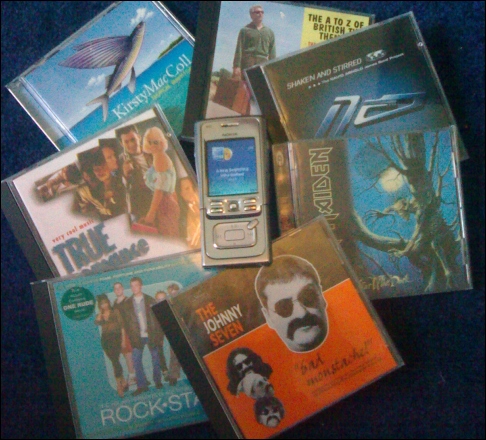 The N91 is branded as a music phone, and it’s the key selling point of the device. Compared to other devices, the styling, while modern and curvy, can’t hide the boxiness of the design. And that does give people looking at my phone a moment of “it’s a bit big…” until I utter the phrase, “well it does have a 4 Gigabyte iPod strapped to the back.” Then they’re interested. And this is an important point, for all that we’ve been able to play MP3’s on our phones for years, this is the first Symbian phone to really push the music agenda (the 6630 Music Pack doesn’t count) with realistic storage, and it is genuinely catching the public’s imagination.
The N91 is branded as a music phone, and it’s the key selling point of the device. Compared to other devices, the styling, while modern and curvy, can’t hide the boxiness of the design. And that does give people looking at my phone a moment of “it’s a bit big…” until I utter the phrase, “well it does have a 4 Gigabyte iPod strapped to the back.” Then they’re interested. And this is an important point, for all that we’ve been able to play MP3’s on our phones for years, this is the first Symbian phone to really push the music agenda (the 6630 Music Pack doesn’t count) with realistic storage, and it is genuinely catching the public’s imagination.
But also note that word ‘iPod,’ because while it is rapidly approaching a commodity description of an MP3 player, the N91 is far from an iPod. Apple’s media player has two strengths, the user interface on the phone and how files are transferred. I’d say the Nokia outscores Apple on one of those, and narrowly fails on the other.
On Board User Interface
Lacking the scroll wheel interface of the iPod, Nokia instead turned to their strengths, in having both a full keypad and well defined rules on how applications should behave under S60. Both of these together I think make navigating the N91’s music collection quicker than on the iPod… if you know what you are looking for! The ability of the scroll wheel to zip through your music on the iPod is something that does allow you to browse just for the fun. The N91 is geared towards getting to the music that you know is in your phone – and given that most people will move albums in and out of the device with regularity, this plays up the strengths of the device.
As you’d expect, you have a tree branching in the menu system, and you can start your searches for music by looking up the Artist, Album, Genre or Composers (plus you can build your own playlists or simply list every song). This will take you to an alphabetical list of your chosen topic (it’s cached, so you’ll wait the first time a bit, but subsequently you’ll not notice any lag. Once you’re in this list, you have two navigation options.
The first is to simply use the up and down and down cursor controls to find what you’re looking for. Depending on your musical tastes, you might only have 20 or so albums listed, but if they’re compilation albums, with 30 tracks in each album, then your artist list is going to be close to 600 strong (I’ll assume you’ll have one more than one track by either Queen or John Denver in your collection, and that’s not something to scroll through.
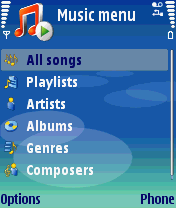

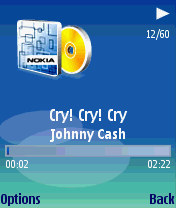
This is where the second navigation option kicks in, that of textual searching. Tap out a few letters on the keyboard and this search term will be instantly applied to your list, whittling down your choices. This starts from the first keypress, and you can then use the cursor when you get a shorter list to choose between George Benson and George Michael. This searching is something the iPod does not have, and as I mentioned earlier, I think it really makes the N91 a great device when you’ve got a rough idea of what’s on the machine. As I think that will be the case with most users, it’s why I rate the interface higher than the click wheel.
In terms of actual graphics, there’s nothing here that’s not lifted straight out of the standard S60 style guide, which in a way is good. If a new user is familiar with the Contacts application (and you have to assume that in short order they will be) then adding in the ‘search by album', etc. option before the main list is not going to confuse them. And that’s important – the perception is that iPods are easy to use, and everything else is really hard. This just isn’t true, and it’s important for Nokia to emphasise just how easy music playing is – crack this marketing message, and the N91 (the 3250, and everything that follows) should be assured of at least recognition with the audiophile. The phone sellers are going to lap it up in any case!
Playback
I love the dedicated music key – because the music player application sits in the background all the time, one touch on the media button on the music keypad (which, you recall, you slide down to get to the numeric keypad) and you have your music app jump to the foreground, showing you the current track playing, along with the album art if it’s available. This is a quick thumbnail of the cover of the CD (or for you old-timers, the 33 1/3 LP record sleeve). As an aside, I love the fact that even with digital music, we still cling to the idea of one image to represent a swathe of music.
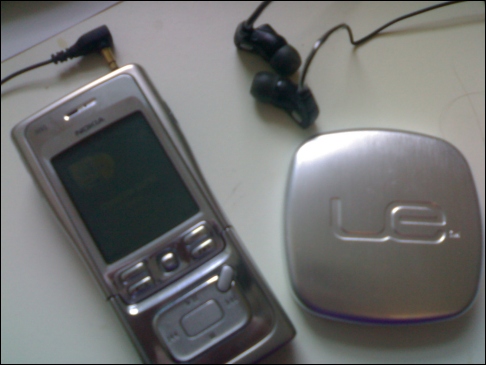 The player isn’t gapless though – which is a fault it shares with the iPods. In practice, when you listen to an album, between the end of one MP3 and the beginning of the next, there is a gap in the playback while the next MP3 is found on the hard drive and the information is read in and decoded. Now, this might seem a tiny point, but I have a lot of albums in my collection (such as some classical music, concert bootlegs and Dark Side of The Moon [to which Steve adds just about all of his prog rock]) that aren’t meant to have any gaps between the tracks – and it can be a bit jarring to have a second of silence. From a usability point of view, S60's official folk are paying attention to a lot of detail, and I hope this is picked up in the next firmware.
The player isn’t gapless though – which is a fault it shares with the iPods. In practice, when you listen to an album, between the end of one MP3 and the beginning of the next, there is a gap in the playback while the next MP3 is found on the hard drive and the information is read in and decoded. Now, this might seem a tiny point, but I have a lot of albums in my collection (such as some classical music, concert bootlegs and Dark Side of The Moon [to which Steve adds just about all of his prog rock]) that aren’t meant to have any gaps between the tracks – and it can be a bit jarring to have a second of silence. From a usability point of view, S60's official folk are paying attention to a lot of detail, and I hope this is picked up in the next firmware.
Listening is a breeze, thanks to Nokia building the unit with a 3.5mm stereo headphone socket – just like pretty much any standard audio device. Being able to wear your own headphones works for two reason – you’re not left with Nokia’s choice of ear buds (I prefer something a little more secure), and it just makes the phone feel more personal – and that’s important, as smartphones become less of a geek thing and more of a must have daily object, people are going to become more attached to them.
And while the equaliser settings make a little difference, there’s no significant altering of the sound levels – at least not in my ears, blasted from years of power chords and hard rock – the audiophiles might be able to spot a difference, but I struggle beyond knowing ‘something’ has changed.
Hard Drive and Firmware Issues
My one worry with the N91, from the first view of the spec sheet, is the hard drive – unlike the soon to launch Sony Ericsson Walkman phone, which uses flash memory for the multi-gigabytes. The idea of having very small moving parts (and a spinning platter!) coupled with a mobile phone, which isn’t known for being wrapped in cotton wool, seemed to be a recipe for disaster. Well, the problems in faulty hard drives haven’t materialised, but the addition of the technology has proved a touch problematic.
Thankfully Nokia have addressed all these issues through a number of firmware updates, and while to start with this required a trip to their service centre for your N91, the recently announced firmware upgrader means there is no reason why anyone should be on the version 1 firmware any more. Version two, as well as addressing a number of issues around the hard drive, just tightens up the system,and makes it that little bit better. Plus it adds in supported for DRM-encoded tunes through Windows Media Player – the last big key to the device.
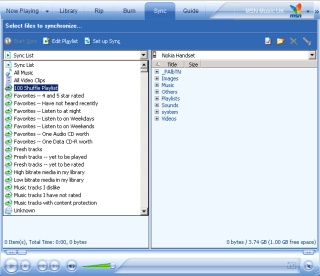 Windows Media Player Transfer
Windows Media Player Transfer
Where the iPod has iTunes, Nokia, after a few attempts with their own music manager in previous PC Suite releases, decided the N91 needed something a bit meatier (although the music manager is still present) and decided to make the smartphone appear as a “Music Device” to Microsoft’s Windows Media Player.
It’s a good choice – sure the Mac and Linux crowd will complain, but they can switch the device into Mass Storage USB mode and do a manual transfer. The majority of end-users will be running Windows XP (more than likely) so lets cater simply for the masses. We’re no longer geek chic with our phones, we’re practical and real world.
Using Windows Media Player, when you find a track, album or artist you want to move to your music device, simply highlight, right click, and add to the sync list. There’s little Nokia can do to influence this program – while it is a simple methodology, it still lacks the grace and style that iTunes has. One of my biggest worries is that looking at the music on your phone you’re presented with a directory tree of the hard disk. Something the geeks love, but which doesn’t really fill a regular user with confidence.
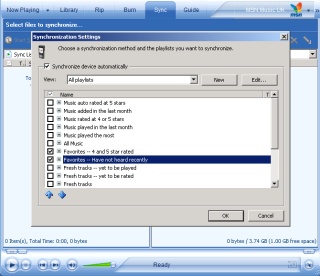 Once you’ve got a sync list sorted, you can hit either of the sync buttons to start the transfer of music over the USB cable - you could use Bluetoooth but it's painfully slow! There’s also an option to automatically sync new music or unlistened tracks to the N91 whenever it’s connected. It does work, there’s a rules system that you build with dialogs and real world English, but to be honest you‘ll know yourself when you need a new album on the device, and can use the manual sync list as described.
Once you’ve got a sync list sorted, you can hit either of the sync buttons to start the transfer of music over the USB cable - you could use Bluetoooth but it's painfully slow! There’s also an option to automatically sync new music or unlistened tracks to the N91 whenever it’s connected. It does work, there’s a rules system that you build with dialogs and real world English, but to be honest you‘ll know yourself when you need a new album on the device, and can use the manual sync list as described.
Using Windows Media Player is easier than any other system for moving music to mobile devices that Nokia could have chosen. It is a bit of a weak link in the product, I still rate iTunes as being a better manager of music on the desktop, and in moving tracks to the mobile device – but Windows Media is getting there.
Overall
How do you measure the N91? As a phone It’s much like any other S60 device. It has the small 176x208 screen, the built in PDA and communication apps, but as it is marketed as a music device, this has to take priority in all comparisons. And you know what? I like it
It hooks into the PC to allow me to move my chosen music onto the device. I can easily find my tracks, and (most importantly) I can control them with only a few key presses, while I’m using the phone for everything else. I’m used to charging the phone overnight, so I’ve not yet had the battery die on me due to playing too much music.
The big one for me is this. If Nokia took out all the other applications plus the phone hardware, and if it was thus a standalone MP3 player (with that nice 'big' screen), I’d still use it day to day.
