Err... I will start with the bad news...
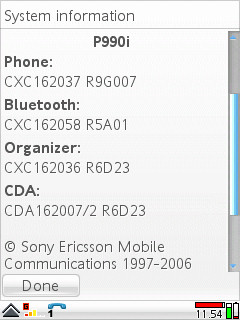
P990 firmware R6D23, June 15th 2007
First of all, the "spacebar bug". Pressing the spacebar in FO mode doesn't bring the Phone application to the front. I thought maybe it was a firmware update gone wrong so I formatted my P990 and went through the updating process once again. Another half an hour passed by and it is still there! It's a new bug (or a feature?)
Secondly, poor memory management. On the previous firmware R5A17, I could launch my favourite applications (DreamConnect 3, Projekt, Messaging and Exchange ActiveSync) and leave them running in the background without any problem, and I could launch other apps without killing any of the above. But on the new firmware R6D23, things are different. I can launch those 4 applications but, if I want to launch other apps, Picture Gallery for example, Messaging and DreamConnect 3 become casualties. I can't even surf the internet comfortably without closing all running applications!

Relying on a 3rd party app to manage memory better
Thirdly, in the Activity Menu, the Calendar and Shortcut tabs background are not transparent. They are using solid colour now:

Solid colour is used for the Activity Menu's background
Next, the 'long text in email' bug. I am a heavy email user and I feel this bug is really annoying, to say the least. At one time, I tried more than four times to send an email which has around 300 words in it. I wrote the email in Word To Go first, before copying and pasting the text inside my email. When I went to edit it, Messaging crashed. This is a serious bug:

The email bug
Now, the good news
The alarm bug is gone. I can confirm that the alarm is now very loud and can be used as a wake-up alarm in the morning. The default alarm sound is so loud that it makes me wonder why it was so quiet in the previous firmware...
Next, the thumbnail bug in Picture Gallery has been addressed. Not only does it display sharp thumbnails now, but it loads them faster. I snap photos a lot using the P990's excellent 2MP camera and this improvement is very welcome.
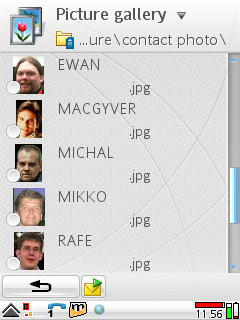
Sharp thumbnails
Volume in Media Player is now louder. Whether listening to songs or watching videos or tuning to favourite FM stations, it's now crisp and clear.
Is that it?
There are actually many more bugs and improvements in this new R6D23 firmware but I only mentioned the most obvious and those which affect my daily usage. For a more detailed bug list, you can visit P990 Buglist in UIQ 3 Wiki.
To make matters worse, Sony Ericsson then officially announced that they will stop developing firmware updates for its first generation UIQ 3 smartphones (P990, M600 & W950). I wont talk about the other 2 models, but for the P990, the decision was a blow because to many P-series loyalists it is the perfect embodiment of the combination of one handed and two handed usage, with the right size and features to be called a true business phone. It used to be Sony Ericsson's flagship product but the small amount of RAM has always been the nail in its coffin.
However, realising the damage this would bring to its reputation, Sony Ericsson thankfully decided to offer another firmware update, due to be out in August. That's a wise decision, if you ask me!
My personal impression about the RD623 firmware
It's actually a good update because it improves the general speed, stability and speed in real day-to-day use. The P990 does not reboot itself to improve performance, it hasn't done so even after using the new firmware for a few weeks. The built-in third party applications are updated to new versions and there are various small fixes here and there, e.g. WLAN stability, improved camera autofocus, improvement in FM radio reception, etc.
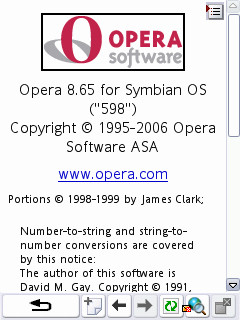
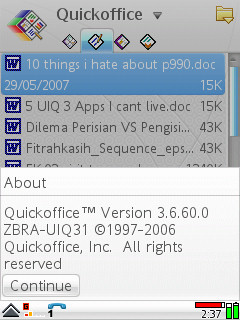
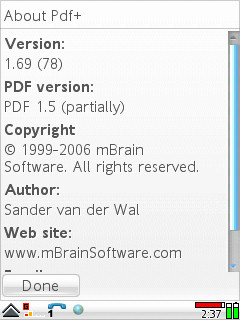
If you think you can live with those bugs I mentioned, hit the Update button now - and roll on August!!!
Asri al-Baker, July 12th 2007
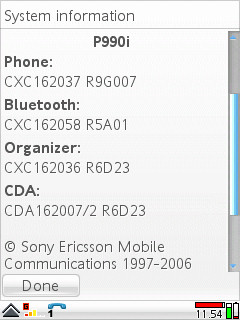
P990 firmware R6D23, June 15th 2007
First of all, the "spacebar bug". Pressing the spacebar in FO mode doesn't bring the Phone application to the front. I thought maybe it was a firmware update gone wrong so I formatted my P990 and went through the updating process once again. Another half an hour passed by and it is still there! It's a new bug (or a feature?)
Secondly, poor memory management. On the previous firmware R5A17, I could launch my favourite applications (DreamConnect 3, Projekt, Messaging and Exchange ActiveSync) and leave them running in the background without any problem, and I could launch other apps without killing any of the above. But on the new firmware R6D23, things are different. I can launch those 4 applications but, if I want to launch other apps, Picture Gallery for example, Messaging and DreamConnect 3 become casualties. I can't even surf the internet comfortably without closing all running applications!

Relying on a 3rd party app to manage memory better
Thirdly, in the Activity Menu, the Calendar and Shortcut tabs background are not transparent. They are using solid colour now:

Solid colour is used for the Activity Menu's background
Next, the 'long text in email' bug. I am a heavy email user and I feel this bug is really annoying, to say the least. At one time, I tried more than four times to send an email which has around 300 words in it. I wrote the email in Word To Go first, before copying and pasting the text inside my email. When I went to edit it, Messaging crashed. This is a serious bug:

The email bug
Now, the good news
The alarm bug is gone. I can confirm that the alarm is now very loud and can be used as a wake-up alarm in the morning. The default alarm sound is so loud that it makes me wonder why it was so quiet in the previous firmware...
Next, the thumbnail bug in Picture Gallery has been addressed. Not only does it display sharp thumbnails now, but it loads them faster. I snap photos a lot using the P990's excellent 2MP camera and this improvement is very welcome.
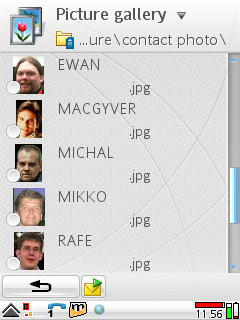
Sharp thumbnails
Volume in Media Player is now louder. Whether listening to songs or watching videos or tuning to favourite FM stations, it's now crisp and clear.
Is that it?
There are actually many more bugs and improvements in this new R6D23 firmware but I only mentioned the most obvious and those which affect my daily usage. For a more detailed bug list, you can visit P990 Buglist in UIQ 3 Wiki.
To make matters worse, Sony Ericsson then officially announced that they will stop developing firmware updates for its first generation UIQ 3 smartphones (P990, M600 & W950). I wont talk about the other 2 models, but for the P990, the decision was a blow because to many P-series loyalists it is the perfect embodiment of the combination of one handed and two handed usage, with the right size and features to be called a true business phone. It used to be Sony Ericsson's flagship product but the small amount of RAM has always been the nail in its coffin.
However, realising the damage this would bring to its reputation, Sony Ericsson thankfully decided to offer another firmware update, due to be out in August. That's a wise decision, if you ask me!
My personal impression about the RD623 firmware
It's actually a good update because it improves the general speed, stability and speed in real day-to-day use. The P990 does not reboot itself to improve performance, it hasn't done so even after using the new firmware for a few weeks. The built-in third party applications are updated to new versions and there are various small fixes here and there, e.g. WLAN stability, improved camera autofocus, improvement in FM radio reception, etc.
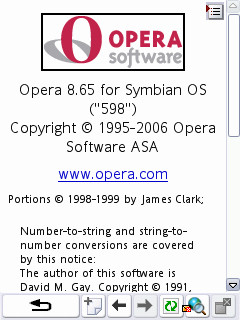
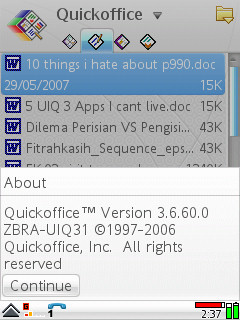
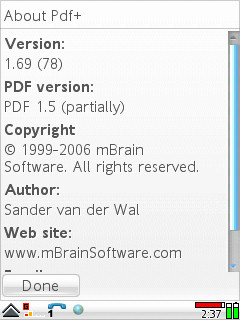
If you think you can live with those bugs I mentioned, hit the Update button now - and roll on August!!!
Asri al-Baker, July 12th 2007
