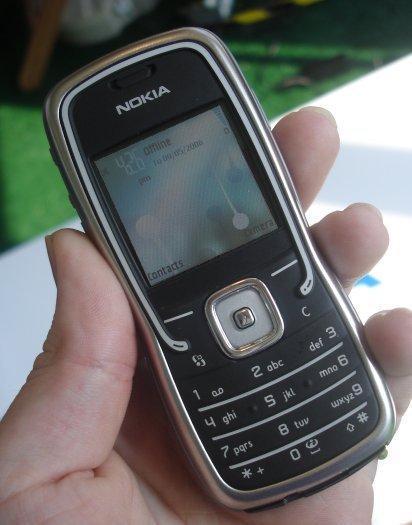
Last week Nokia announced its smallest ever smartphone, the Nokia 5500, with dimensions of 107 x 45 x 18 mm and a volume of just 77cc. The Nokia 5500 is an active/sports lifestyle-focused tri band EGSM (900) / GSM (1800/1900) phone which can be seen as a replacement for the popular Nokia 5140. Headlines features of the 5500 include an instant swap key for switching the phone into different modes (phone, music and sport), a 3D sensor (accelerometer) which enables pedometer functionality for sports tracking and an alternative interaction method, text to speech capabilities for various functions, and an active (stainless steel and rubberised casing) orientated design.
In the hand, the first thing you notice about the 5500 is its size. At first glance this looks like a standard Series 40 phone (the comparison picture below does not do this justice). Its curved body, diminutive volume and small square screen all give the impression of a standard feature phone of the last few years. On closer inspection however the standard S60 application key is present, which is really the only outwards clue to the beast that lurks within. The body and keypad of the phone is rubberised and the casing is made of stainless steel. This gives the impression of solidity and dependability. Nokia says the phone is splash and dust proof and there is no doubt the phone seems to be durable. The screen, which is normally a weak point of such devices, is physically much smaller (it is 2/3 the size of the N73's screen) than on other smartphones and seems well protected. The styling may not to be to everyone's taste especially if you are a fan of metallic finishes. The rubberised keys, especially the softkeys, are not as sensitive as traditional mobile keys and have a spongy feel to them, although they do have reasonable tactile feedback. The five way joystick was not the best I've used, but then it too has been built to last. Interestingly the send and keys are relatively small and easy to miss at first glance, however they have a raised profile which means they should be easy to find without looking at the keypad.
The phone's connectivity options includes GPRS/EDGE, Bluetooth (2.0 with support for enhanced data rate - EDR), IrDA and USB via a Pop-Port connector (with support for USB Mass Storage profile). There is a generous 64MB of internal memory and more can be added via the MicroSD slot, which supports sizes up to 1GB.
On the rear, the phone sports a 2 Megapixels camera which should produce reasonable results at 1600x1200. The camera software includes a 4x digital zoom, self timer, three advanced modes (still, burst and video), night mode and brightness functionality, but is not as sophisticated as that found in the Nseries. Video recording and playback at QCIF (176x144) is supported and Real player allows full screen video playback in a variety of formats including H.264 and MPEG-4.
On the left hand side of the phone you find the volume control keys and a dedicated push to talk key. Nokia are pushing(!) the push to talk functionality (PoC) of this phone and it seems to use a new iteration of the S60 PoC software. PoC service is operator dependent so it is not clear how widely this will be used. Robust phones such as the 5500 are often popular with drivers and other mobile workers with whom PoC is a popular function.
On the top of the phone next to the power switch is a flashlight. This is for use as a dedicated torch not a camera flash and it is turned on and off using the * key on the keypad. I'm a fan of on-phone flashlights, they're ideal for finding keyholes on dark nights. The inclusion of the flashlight is a nice touch and fits in with the phone's active/sport target market. Incidentally the # key is marked with the crossed out music symbol which means you can hold this key down to switch between silent and general profiles (as in other S60 phones, but rarely acknowledged).
On the right hand side of the phone you find the dedicated mode switch button and the pencil (edit) key. The positioning of the pencil key is a good one because it saves space on the keypad and makes it easier to use it in conjunction with other keys (something that is quite common when using the pencil key in S60). The mode switch key cycles you between three modes: phone, music and sport, each of which has a themed colour so you can see at a glance what mode you are using. I think the idea of a dedicated button to switch mode is generally a good idea because it simplifies the initial user experience. As S60 adds new functionality and applications it has become a little intimidating for the new user. While this is only a minor concern for high end device owners who are generally willing to invest time in learning how to use their device, the same is not true of feature phone owners. Adding the mode switching partially solves this user education problem by simplifying the use of the phone's core functionality. For the target market the three main usage modes will be phone, music and sport, and I can imagine many people will use the mode switch the majority of the time rather than the standard S60 application key.
The music mode of the phone, accessible via the application menu or via the dedicated mode key, includes access to the music player, radio player and music gallery. The music player supports player supports WMA, MP3, AAC, AAC+ and eAAC+ formats. The WMA format suggests this phone will sync with Windows Media Player via the supplied USB cable, which means easy synchronisation of music to the device. A Stereo FM radio with Visual Radio support is also available from the music menu, although as with other phones a headset is required to use the radio. The standard S60 Voice Recorder application is also present. The final icon in the music menu is the Music gallery which is a shortcut that takes you straight into the music portion of the standard Gallery application.
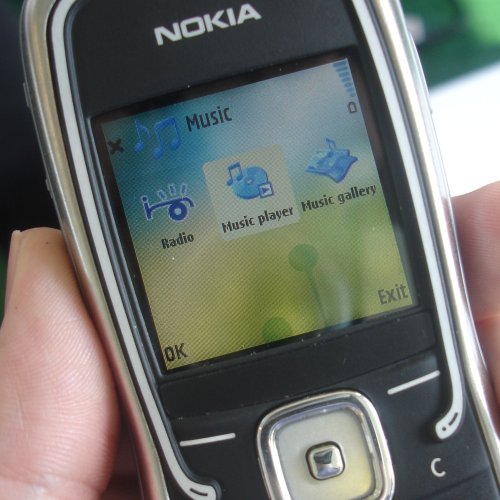
The phone mode part of the mode switch functionality is simply the standard S60 Standby screen. As with other S60 phones, the Active Standby allows users to customise the shortcuts and information displayed.
The sports mode of the 5500 is made up of three interconnected applications (Quick start, Diary and Tests) under the training folder. These applications use the built-in 3D sensor to measure the number of steps or strides you take and thereby record information about your training sessions. After entering some initial customisation information about your body (height, weight, gender) you can use Quick start to record walking and running training sessions. The main view shows speed, distance travelled and time elapsed, while the pedometer view shows intensity, speed, distance travelled and number of steps. This functionality works surprisingly well, the 3D sensor detects each ground impact (you can fake this by shaking the phone up and down). At the end of each training session you can stop recording and view your overall statistics as well as information about the energy used and calories burnt. Although I was not able to test this, the application includes support for timed voice feedback on the progress of a training run. The phone will tell you how you are doing and how fast you are going (and even encourage you to keep going). You can listen to some sample of the voice feedback here.
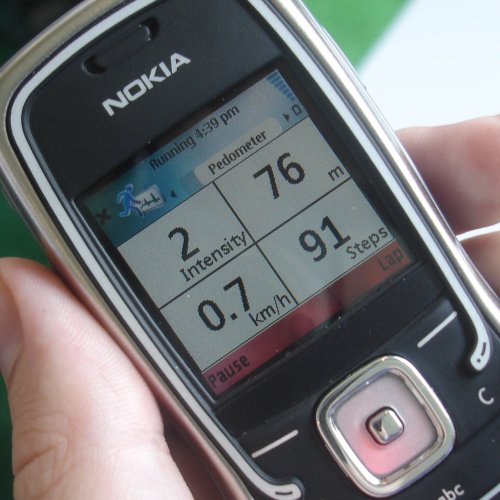
While pedometers are not as accurate as GPS, they should be sufficient for most people. If you do want more accurate data then the applications have support for using data from a Bluetooth GPS. The Diary application allows you to access summary information from previous training sessions. The Tests application includes two basic tests to check your level of fitness, the Cooper Test and the Bike Test. The training applications that make up the sports mode of the phone are genuinely innovative and overall are very impressive - they are a unique bit of software differentiation. Within the applications there is a lot of attention to detail such as the use of large fonts, making it easy to read information on the screen. While they may not satisfy the statistics-obsessed runner, the ability to quickly and easily store training session data will, I'm sure, appeal to many. The inclusion of an built-in GPS would have been nice but is not essential.
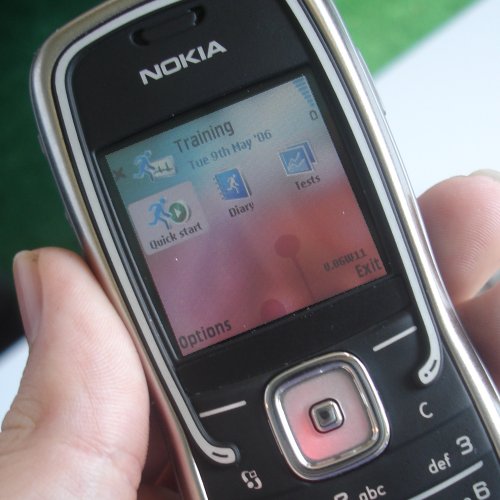
The Text to Speech functionality, which I was unable to fully test, is not limited to the training application. It can also be used to read out text messages. Text to Speech has been used on the S60 platform before (some phones include the option to say the name of the person making an incoming call), but the 5500 makes much wider use of it. There is support for multiple languages and natural speech - the output is designed to sound human rather than computer like, something which it succeeds reasonably well at. We can expect to see more of it in the future with a Text to speech engine with support for different voices and access for developers via APIs likely to become a standard part of the S60 offering. It interesting to see that sound, somewhat ironically given mobile phone's primary usage, is increasingly becoming the third input/output mechanism for interacting with phones. S60 has already made good progress in this area with speaker independent number dialing, voice commands and now text to speech. While voice interaction is rarely utilised on a PC, I think that it has a great deal of potential on mobile platforms. It will be interesting to see how widely these features are adopted as they become part of the standard offering.
The phone's features are rounded off by the use of the S60 3rd Edition platform. This includes the S60 Web Browser with its Minimap and Page overview technology for browsing the full web. However this browser is not really suited to a screen as small as that found on the 5500 and I imagine most people will stick to mobile sites and the Services browser. In addition to primary Contacts, Messaging, Calendar, and Gallery applications, the 5500 has the standard S60 auxiliary applications, including a view-only Office suite and PDF Viewer.
The 5500, with its square screen, shows off S60 3rd Edition's impressive scalable UI, with applications refitted to the screen size. However it is not without problems. Some screens use small fonts and with a screen that is physically quite small these can be difficult to make out. The 5500 is definitely not for people with poor eyesight. For those used to larger smartphone screen size the small physical size of the screen will be a major negative, but it will be less of an issue for those used to feature phones. This reflects the fact the 5500 could be summarised as a phone that sits in two camps. It is both a feature phone and a smartphone and as such is an ideal way to introduce the mass market to the delights of an open mobile OS.

The Nokia 5500 is the first non Nseries S60 phone since the Nokia 3250 which was launched in October last year. It is an interesting distinction because, whereas the Nseries are dubbed multimedia computers by Nokia, the plain and Eseries phones continued to be branded as smartphones. This reflects that the Nseries devices are considered to be premium devices, Eseries are enterprise-focused and other phones are mid-tier focused (feature phone level smartphones). The most significant distinction between them is generally found in the hardware with the Nseries having better specifications and higher quality components; in software terms the distinction is generally more limited , because all the devices use the full S60 platform, but this will change over time as software becomes an important differentiator (the 5500 being the first real example of this). Indeed, the first indications of this are the phone and range specific software such as the Training application found in the 5500, the push email support in the Eseries and the scroll minimap found only in the Nseries. This trend will continue and the next year should see an increasing number of hardware and software-differentiated products which are aimed at a diverse range of consumer segments and market niches.
The Nokia 5500 is the first true feature phone running S60. A few years ago it would have been a contradiction in terms. Series 60 phones, as they were then, were de facto smartphones. Thanks to better power management, chipset hardware support and other capabilities, S60 3rd Edition running on Symbian OS 9.1 is able to push down into the mid tier of the mobile phone market and the first visible result of this is the Nokia 5500. This is ground that has been previously occupied by Nokia's Series 40 range of phones. It is this fact, together with its software and hardware differentiation, that make the Nokia 5500 considerably more significant than it may at first appear. The Nokia 5500 heralds a new chapter in the Symbian and S60 story.
The 5500 will be available in Q3 2005 in the Europe, Middle East and Asian markets. The sales package will include a Nokia 5500 Sport phone, Nokia Battery BL-5B 860 mHh Li-Ion, Nokia Compact Charger AC-3, Nokia Sport Stereo Headset HS-29, Nokia 64 MB MicroSD card, CD-ROM containing PC Suite and Nokia Sport Manager Software, User Guide, CA-53 Connectivity Cable, CP-135 Wrist strap, CR-64 Carrying Holder and Clip.
