By know I hope that the regular readers of All About Symbian will realise that I have my hands on the Nokia N97 – in many respect it's a Nokia 5800 with a few extra bells and whistles (like a keyboard) but in one respect it's a significant improvement over the first touchscreen S60 device.
It has an eBook reader.
Not built in mind you, and I'm not yet aware of a dedicated S60 5th Edition eBook reader available, but thanks to one addition to the platform, Mobipocket's mature (if not yet updated beyond S60 3rd Edition) book reading platform will run happily on the N97. To be fair it did run on the 5800, but there was one gotcha... one slip of a stylus in the menus and the display went to fullscreen mode, which is a good thing in a reader, but the way to come back to somewhere that allowed you to touch softkeys, call up menus and generally interact with the program was to press the * key.
![]() Observant 5800 users, like myself, soon realised that there was no * key on the 5800. The only option was to uninstall the app, reinstall it, and start reading again. Madness.
Observant 5800 users, like myself, soon realised that there was no * key on the 5800. The only option was to uninstall the app, reinstall it, and start reading again. Madness.
Thankfully the keyboard of the N97 can be brought to your literary aid if you slip into full screen mode, because (simply) it has a star key, even though it's not part of a numeric keypad. That's enough to turn the app away from a dangerous game of Russian roulette to a 'must install' on my N97.
It says a lot for the ecosystem that Mobipocket can't even pop out a quick update to provide an on-screen escape button just to give some compatibility, but I guess negligent owners Amazon are concentrating on the Kindle devices and iPhone apps.
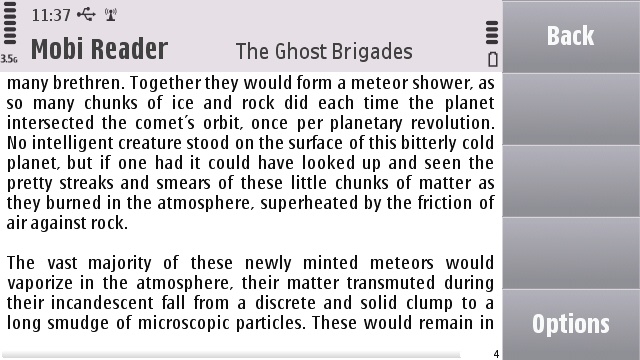
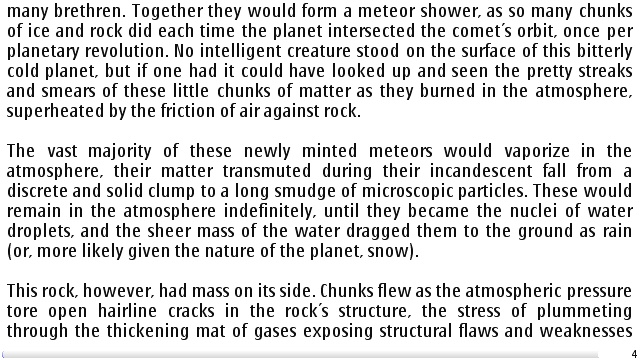
To get and install Mobipocket Reader:
-
Open up the browser on the N97 and go to the mobile site of Mobipocket (i.e. http://m.mobipocket.com/)
-
Choose the “Download Mobipocket Reader” link
-
The fourth link (as this is written) is for “Symbian S60 3rd Edition” and lists a number of phones, ending with the (very old) N93. Click on that link, it is the SIS installation file. The web browser should install it to the device straight away.
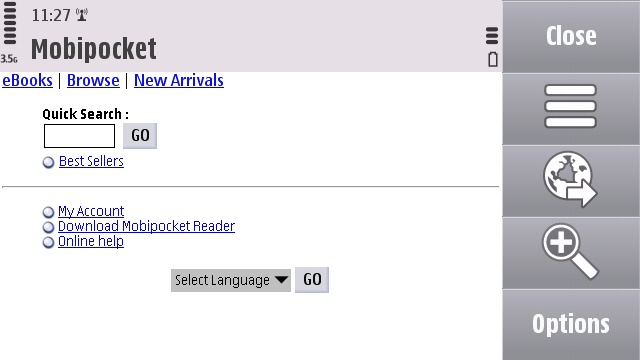
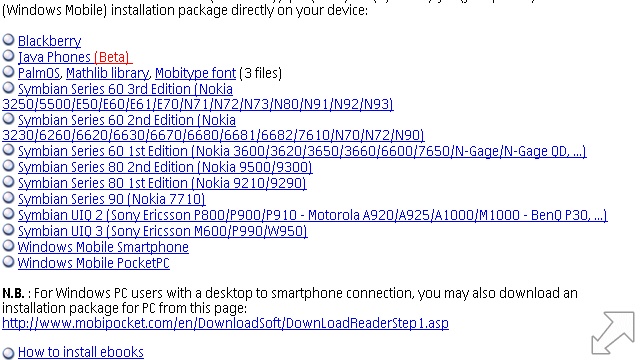
Whoever programmed the final version of Mobipocket knew what they were doing – as witnessed by the fact that the app still runs on devices and new editions of the OS released three years or so after this was built. The only missing feature is that there are no specific touch screen additions, although the on-screen buttons and menus (including the main library views) all interact with your fingertip as you would expect any S60 app to do.
While you can open up an eBook from the regular File Manager, the built in library view will look in the folder “ebooks” on both the C: internal memory and the Mass Storage and microSD cards – I'm dropping my books on the E: built in mass memory using the Nokia PC Suite. While I have Mobipocket set up to open the last viewed book on opening the app, you can choose to launch the library (and it's available on the menu bar as well) and this will display the books in that folder, with the metadata and actual titles, and not the filename.
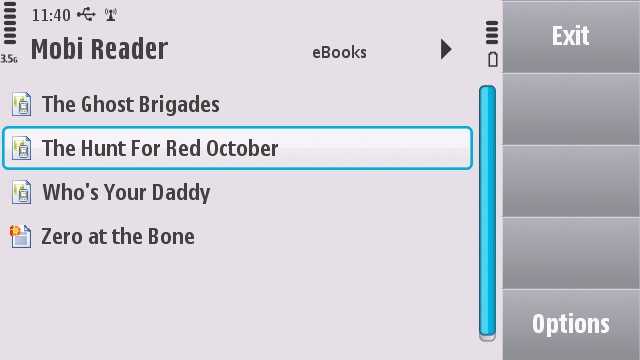
Mobipocket will read a number of formats, including the popular .prc and .doc formats, so there is a huge choice out there, and if this isn't enough we've a guide on All about Symbian on how you can take PDFs and Texts and make your own eBooks with some free tools available online. Rather than repeat all that, we'll just point to that tutorial.
So there we go, I'm happy again, with eBooks on the N97. It's disapointing that the best choice is still an old piece of software that we have to hope continues to work (or do you know differently?) and I'm still convinced that there are at least 1000 people out there happy to pay £10 to get a modern eBook reader for the Symbian platform. Perhaps we should collect the money in a big jar at All About Symbian and commission one ourselves?
But that's for another day – I'm happy with my ten year old book collection on a tiny sliver of microSD that I can finally read on the move again.
-- Ewan Spence, August 2009.
