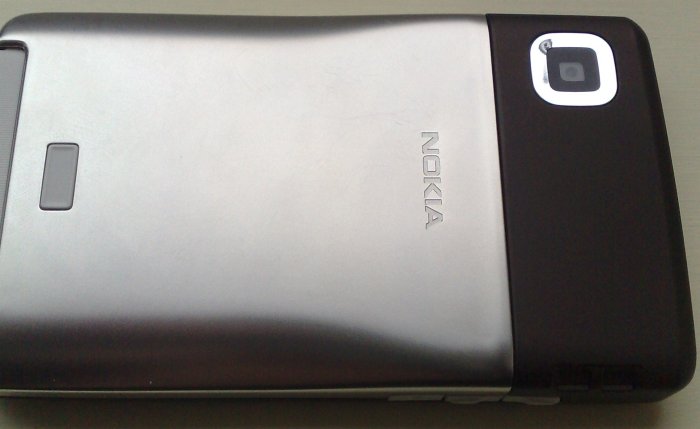di·chot·o·my (d -k
-k t
t
 -m
-m )
)
n. pl. di·chot·o·mies, Division into two usually contradictory parts or opinions
Ah yes. The dichotomy before me is the one that's plagued S60 smartphone seekers for the last 2 years: Nokia Nseries or Eseries.
As we discussed in the last two AllAboutSymbian Insights, the artificial division into devices aimed at business people and others aimed at general consumers can be more than a little irritating. There are the subtle UI changes, there are software exclusivity factors (items usually, but not always, limited in favour of Nseries) and of course there's the hardware itself.
The Eseries is rightly renowned for fabulous build quality (I'm purposely ignoring some of the teething troubles seen by the complex E90 clamshell here), with largely metal construction and robustness at every turn. I'm going to be concentrating here on the Nokia E61i, a single piece qwerty-keyboarded communicator, reviewed here on All About Symbian:
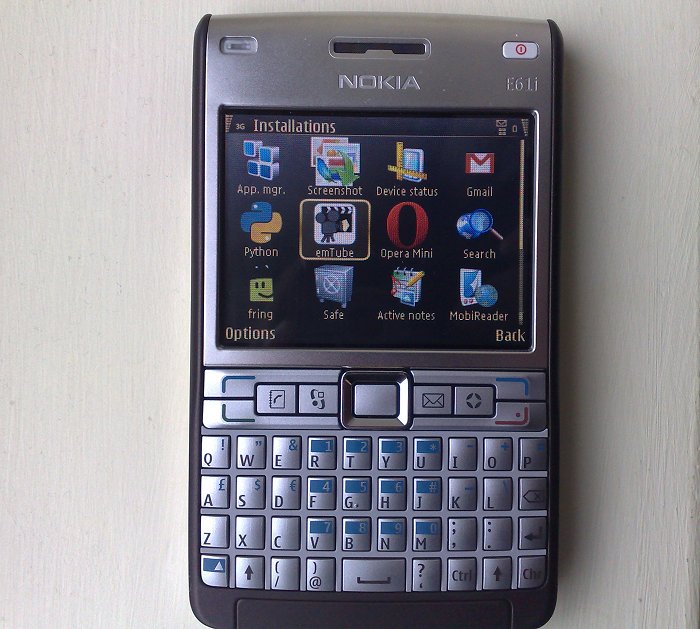
With the largely metal body, large 2.8" screen (only rivalled recently on the Nseries by the N95 8GB) and full qwerty thumb keyboard, the E61i should have been just about the perfect smartphone for an awful lot of people. The Eseries has sold well, but only to around 20% that of the Nseries. What are the main limitations to the E61i and how far can tweaks and extra software take it to an Nseries level of functionality? Bringing its hardware with it, can software bridge the perceived gaps?
The Basics
Running S60 3rd Edition, all the core S60 components are here: Contacts, Calendar, Notes, Web, Messaging, Converter, Zip manager, and so on. Some applications are in fact enhanced over the Nseries software package, with Messaging gaining an active standby screen plugin, and with Quickoffice being the editing version by default, so you can do basic edits without having to pay a little extra.
The fact that this is S60 3rd Edition without the 'Feature Pack 1', as seen on most recent Nseries devices and the newer E90 and E51, doesn't make that much difference in practice, although I suspect there's a slight speed penalty and the likes of the N80 and E61/E61i aren't noted for being speed demons in the first place. Still, by using the Symbian/S60 multitasking properly, speed should rarely be an issue.
Pimping the E61i
- Making more of the limited RAM. After booting, an E61i should have around 24MB of RAM free. While not exactly abundant, this is still fine for almost everything you'll want to do on a smartphone, provided you don't let anything unnecessary auto-start. If something's loaded in RAM then you want it to be something you asked for an use all the time. You might want to avoid Java-hosted apps like GMail: not only do they take an eternity for the Java runtime to load (10s or so), they also use 10MB or so of RAM on their own. With GMail, incidentally, you're better off setting up your built-in Messaging to use Google's new IMAP4 servers.
- Make the most of the limited processor power. The E61i is optimised for battery life. Which it has in spades. But in order to minimise delays while applications are started, keep all your most used apps running in RAM by using the Menu/S60 key to switch away to something else rather than hitting 'Exit' all the time. This is especially important if you used to be in the habit of turning your smartphone off at night - DON'T DO IT. Symbian OS and S60 have around 100 background processes that need starting when you power up, with more that gradually load as you use the device. If you want a responsive E61i then keep Symbian OS ticking away, with all the little bits it needs and don't keep powering the hardware off!
- Web is a potential problem, with no WAP capability, meaning that many mobile sites will need accessing in the seperate (pre-FP1) Services browser. Still, it's only a minor inconvenience and you'll probably find that the free Opera Mini 4 works better still for general browsing, especially on the landscape screen of the E61i - make sure you install this (though see the caveat above about Java-based apps - close Opera Mini after use!).

- Steer clear of push email, at least until you've got a feel for your E61i's normal performance and battery life. Then you can introduce 'push' if you really, really want to (e.g. Mail 4 Exchange, Visto) and monitor the (usually pretty heavy) impact. If you want most of the benefits of push without the hassle or processor hit, just set Messaging to auto-retrieve emails in the background (every 30 minutes, between the hours you specify).
- Make sure you avail yourself of all the useful Nokia freebies in your E61i's Download! catalog: Active Notes, Mobipocket Reader and Pocket Express, each of which is covered elsewhere on AllAboutSymbian.
Closing the Nseries gap
- One speciality of most Nseries smartphones is their cameras. How can the humble E61i compete with the5 megapixel monster in the Nokia N95, for example? In theory, it can't, but it's worth noting that even the N95 has trouble producing decent results in low light conditions - the physical size of the camera sensor is the limitation here, not the optics, resolution or focussing mechanism. In good daylight, there's no reason not to produce print-ready snaps with the 2 megapixel camera in the E61i.
The other major selling point of the cameras in the likes of the N95 and N82 are the autofocus, which basically means the ability to focus on close-up items, for 'arty' shots. I know it's a bit of a kludge, but there are after-market 'professional' macro lenses that would give you some degree of close-up photography - just make sure there's plenty of light (yet again). - Video recording is also heavily light-related. Put simply, shoot video with the E61i's camera in sgood natural light, with subjects that don't move (or get panned around) very much and the 352 by 288 pixel videos will be worth watching. As with stills, be very careful not to jog the phone too much.
- Now to music. First thing's first, you'll need a set of Pop-port stereo headphones, or at least a Pop-port to 3.5mm adapter, both of which can be found at your Nokia shop or on eBay. Next, you'll need a way of playing your music collection, which I'm assuming is currently stored on your PC's hard disk. The chances are that your tracks are in MP3 or AAC format (in which case, the built-in Eseries Music Player will do the job nicely), or in OGG format, in which case the free OggPlay is perfect. Another possibility is that you ripped your CDs in Microsoft's WMA format, in which case you're stuffed - on this particular device anyway. With WMA being a Microsoft proprietary format, manufacturers and developers have to pay real money to license the codecs needed. Nokia did so for the Nseries, and did so for S60 3rd Edition Feature Pack 1 (as on the E51 and E90) but the E61i is out in the cold - there doesn't even seem to be a third party way to retrofit WMA support. Shame.
However, the E61i does support eAAC+, and with the latest Nokia Music Manager you can rip some of your CDs afresh (gulp) and choose this new format that's even more efficient than WMA or Ogg. The one catch is that, by default, Nokia Music Manager will only go off and fetch Gracenote music details for CD tracks when there's an Nseries device attached. So the trick is to borrow a friend's Nseries for a bit, connect it up, start Music Manager and enable the Gracenote functionality, then get on with database-aided ripping to eAAC+. In practice the system works quite well! - All Nseries (and some Eseries) smartphones have a built-in FM radio. Which is great for emergencies but reception is often appalling. And in any case, the E61i doesn't have one. But turn instead to Nokia's Internet Radio (with access to hundreds of worldwide radio stations ), ostensibly only for its Nseries but which works fine (pick the N73 version, for example) apart from the screen function keys being switched from left-right to up-down, and the occasional brief pause while music is buffered up. You'll get used to it...
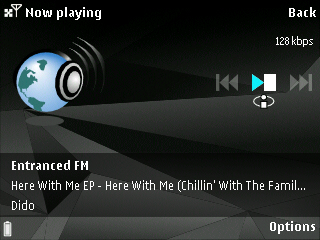
- Podcasting is now built into the likes of the N95 8GB and N82, but this too is available for older devices for free. You'll find it in Download!, under 'Internet' (or here online). With the E61i's Wi-Fi, it's easy to get this set up to grab yourself interesting podcasts at the start of the day or overnight, ready for your day's travelling.
- The Nseries have Video centre, a way of trying to pull together video streams from round the world. But, to be honest, it's just as easy to install emTube on your E61i and have access to the whole of YouTube at full QVGA resolution. Note that the device is a little underpowered in this department - some YouTube videos with higher bitrates won't play smoothly at the same time as you're actually downloading them, so in these cases you'll need to wait until they're fully downloaded before hitting 'Play'. Oh, and a tip - '1' toggles full-screen in emTube on the E61i. (Mobitubia might be an option in future, but it's currently a bit too slow on the E61i)
-
- Nokia Maps and navigation is another Nseries staple and is another app that came just too late for the E61i's construction. But yet again, you can download it for free here, using it standalone, with maps coming over the air, or with Map Loader (to save on data costs) or even with a small Bluetooth external GPS, perhaps upgrading to the full Navigation pay-as-you-go product, recommended. Either way, you can do everything an N95 or N82 can do in this regard, with maps shown on the lovely large 2.8" display.

- Still with a pocket-sized Bluetooth GPS in tow, Nokia Sports Tracker lets you do all the fancy stats and logging functions first seen on the Nokia 5500 but now appearing on the GPS-equipped Nseries.

- Quite a few of the extras mentioned in the context of recent Nseries smartphones are also available for the Nokia Eseries as well. For example, the Gizmo VoIP client is free and in Download! (under 'Internet'). Though you'll want to try Fring as well, also free and with greater IM support, including AIM and Skype.
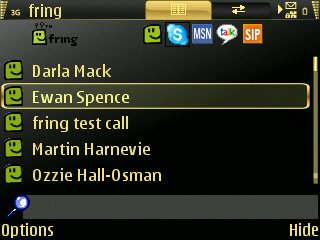

Almost an Nseries, then?
Well, not really. But I hope that I've shown that you can go a long way towards combining the best of both worlds in the great Nokia S60 dichotomy. And, with the number of items that are free above, hopefully saved you some money in the process - you may not actually need a new smartphone. That'll keep your wallet plump and please your partner!
Steve Litchfield, AllAboutSymbian, 4th Feb 2008