The Search application is present on every S60 handset, and probably sits unnoticed, unused and unloved on every Eseries home screen. This application is actually packed with an incredible level of functionality, and is tied in to all of your phone's information. As such, you actually have access to every bit of data on your phone, almost providing a command line interface to your S60 handset. Here are my top five ways to use Search.
1. Shortcut to Web Search
While it may seem obvious, using Search is the most direct way to enter a web-search query. The alternative is launch web and (hopefully) have your favourite search engine bookmarked. While Google is the most likely search engine, most recent S60 handsets also bookmark other search engines, like Bing.
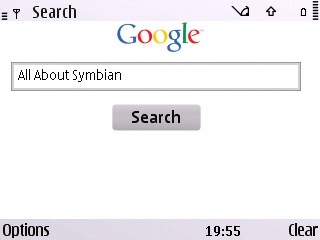
2. Alternate music manager
By typing in the title, artist or album name, Search will present all matches found in the phone's music library. Again, this saves you the time of navigating through your application folders to the Music application, and then searching for what you wanted to play. A caveat is that the music application is launched as a service to the search application, not independently. Therefore, the search application will be tied up until you finish listening to your music!
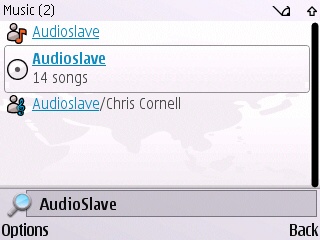
3. Alternate contacts manager
Depending how your short-cuts are set up, Search could be the shortest route to find your contacts. When a match is found, a full context menu, including options for calling, e-mailing and even showing in Ovi Maps, is presented. Additionally, searching for names also brings up any messages related to matching contacts, as shown below.
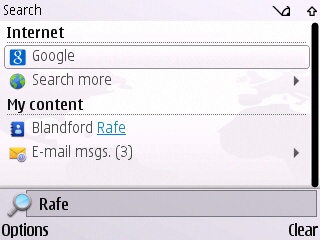
4. Alternate application launcher
This is for geeks who like to live in the command line. Search searches installed applications and can therefore act as an application launcher. Again, the application is launched as a service, not in its own right. Hence Search will be tied up until you exit the application. Mind you, for applications that you'll be using briefly and shutting down, this won't be a problem.
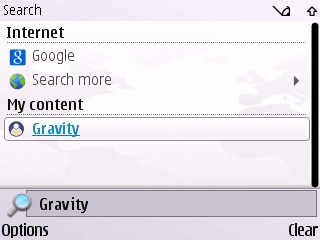
5. Alternate landmark finder
Search even checks landmarks stored in Ovi Maps. Sometimes, we have locations stored in Maps, but not in contacts. Therefore, Search could be a quick way to display their location from your phone's home screen.
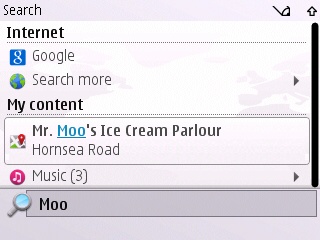
More
Search does more than the five things outlined above; e.g. finding documents, notes, and videos. Most of us like to dig through the guts of our phones out of habit, although this powerful application is available on all S60 phones and can really save you sometime.
David Gilson for All About Symbian, 22nd June 2010
