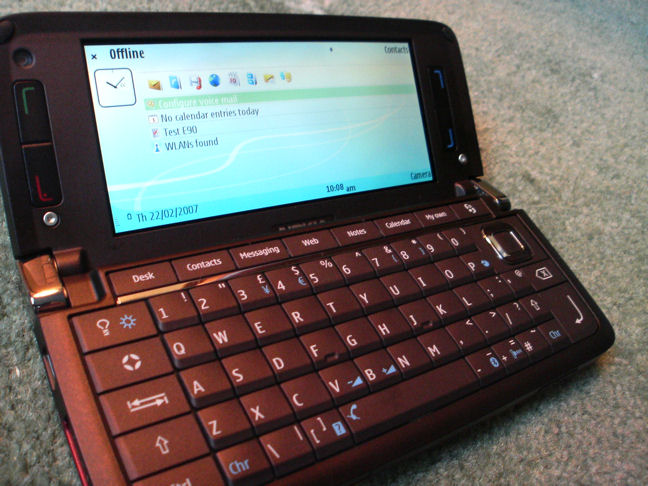So, we've done the 'general' preview, looking at relatively simple use of the Nokia E90. But what about the geek? The hardened 9500 Communicator user? The ex-Psion palmtop owner? With the E90 prototype, there are some limitations in functionality, all of which will hopefully be sorted out before final release, but in the meantime who's up for lots of good, ol' fashioned geek pr0n? a.k.a. all the screenshots and bits that we left out of the main preview?
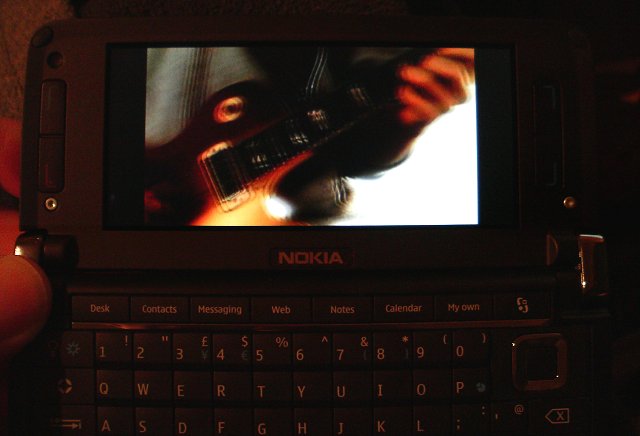
Playing back an MP4 test music video, fabulous frame rate and glorious sound (really). I couldn't screenshot this because the video's driven directly to the screen via the graphics chip, but the above will give you an idea. For a live video of the above, watch Smartphones Show 25 in a few days time.
And while we're on the subject of video, here's an unedited 640 by 480 pixel by 22 fps video clip taken on the E90's high quality camera, just right click, save and watch, as usual:
e90extra.mp4, 6MB

Considering that this is on an unoptimised prototype and that the light was very indifferent, the quality's decent and not a million miles from the output of the Carl Zeiss lens-equipped N95... And now for some apps and screenshots... (Note that all the screens below have been resampled to fit this page - the originals would have been too wide!!)
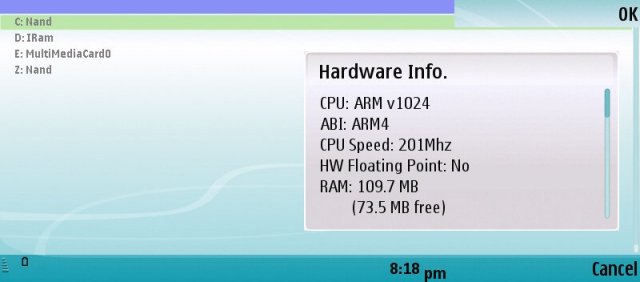
SysExplorer's hardware dialog shows some details. I don't think I believe the MHz figure, but the RAM looks about right. Having this much RAM free is utterly luxurious! In theory, even the largest web pages can be loaded and the largest photos zoomed right in, both at the same time, while 2 or 3 Java apps sit in the background and TomTom Navigator loiters over in the corner.... Quite staggering.
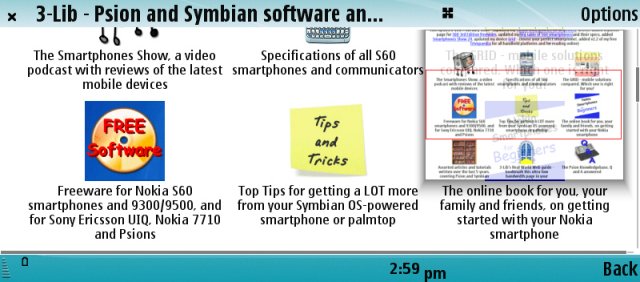
Browsing my own (ahem) web site, here with the Page 'mini-map' displayed. The map is not as vital as on smaller screened devices, but it's still useful.
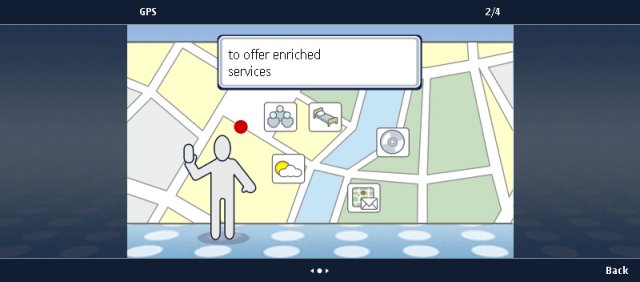
The built-in tutorial system (offered during the initial device startup) includes slides explaining the positioning/GPS functionality.
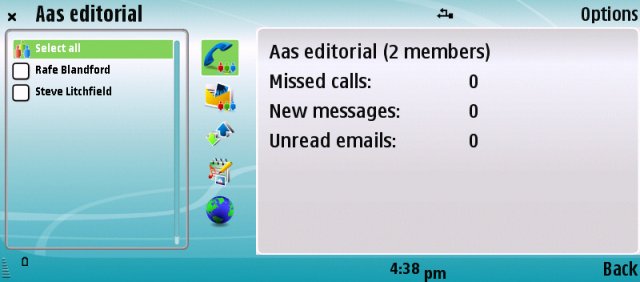
TeamSuite, debuted on the E50, seems to be an Eseries regular now. Useful for coordinating communications with colleagues from your Contact store.
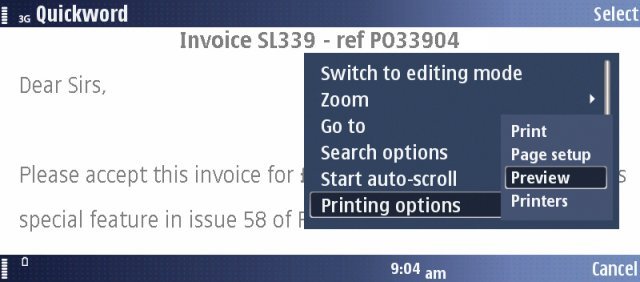
Quickoffice 3.8, working on a Word invoice of mine....
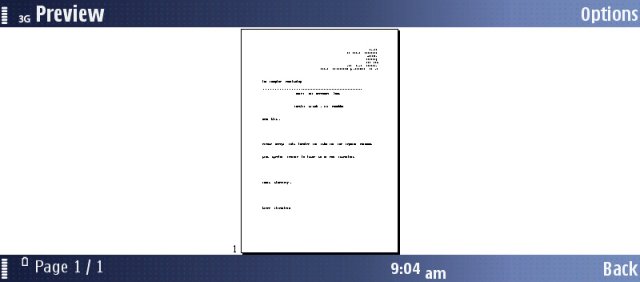
Previewing the Word file before printing... The printer options are the usual HP-centric set, but this may widen before release.
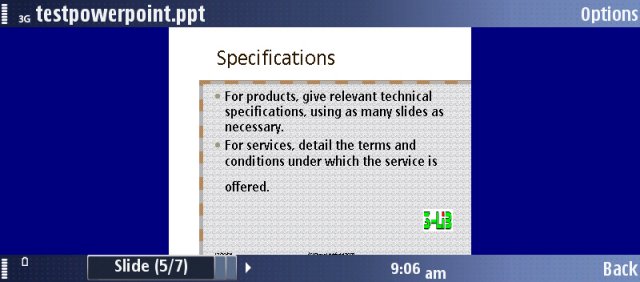
Quickoffice again, handling a Powerpoint file. There's an excellent set of viewing and editing modes.
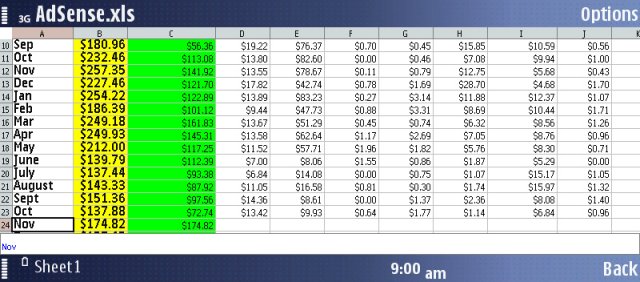
Quickoffice, in spreadsheet mode and zoomed out a little so that you can see more cells. My sources tell me that Quickoffice 3.8 will be the version in the final E90 ROM, by the way, with Quickoffice 4 available as a paid upgrade using the convenient Quickmanager over-the-air system.
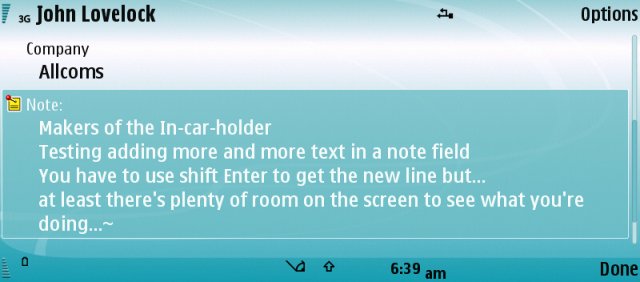
Editing text in a Contact Note field. The handling of notes still isn't perfect, but it's better than on smaller-screened S60 devices.
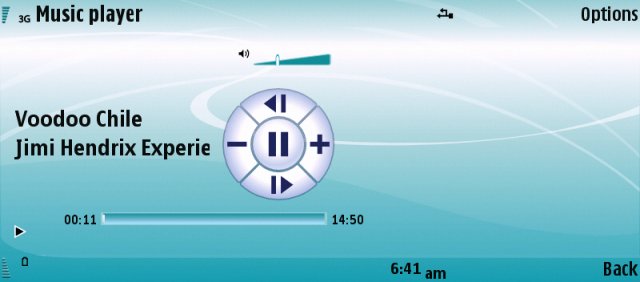
Playing back a WMA music file. Music player itself doesn't have a working library yet (in the proto), I had to kick this off from File manager, but at least it shows the WMA codec is in place, which bodes well! I'd also hope that some of that extra space gets used for album art...

File manager. It's not quite as intuitive as the Series 80 version (you can't tab across to scroll down items in the right hand pane) but it's not far off. And, again, the extra screen real estate just makes a big difference.

Installing applications - it's worth noting that the extra screen real estate has the added benefit that pop-up S60 dialogs no longer obscure the main part of the display, as above...
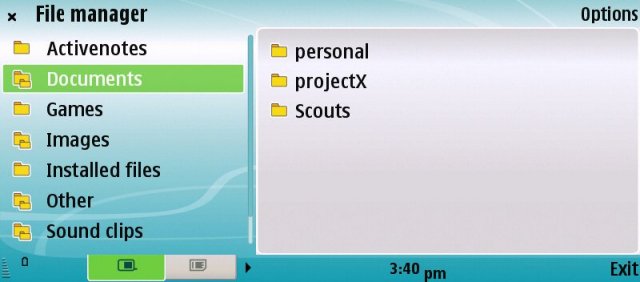
As with the original Communicators, it's practical to create folders for specific projects, at least in terms of all your Office documents. In fact, you can do the same on all other S60 3rd Edition devices, but the capability is pushed a little more here.
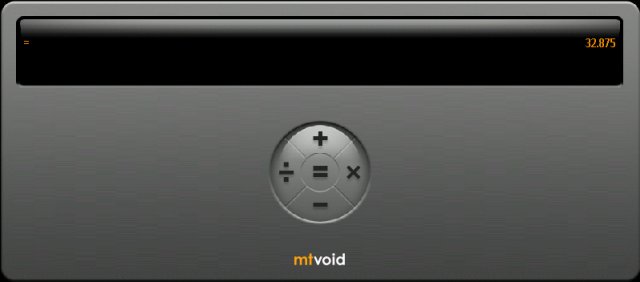
Third party applications won't know about the E90 yet, at least in terms of optimising screen use, but at least they auto-scale to fill the space available. This is the free Calcium, by the way.
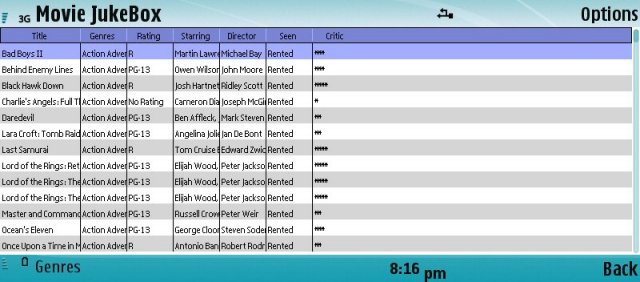
HanDBase, a pretty good database app for S60, though of course it's still optimised for smaller screens. And something's not right (yet) about some of the E90's system fonts. Still...
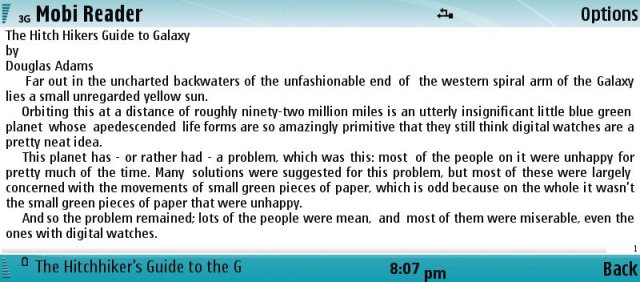
800 by 352 pixels means a rich document experience. Here's Mobipocket Reader and a popular ebook.
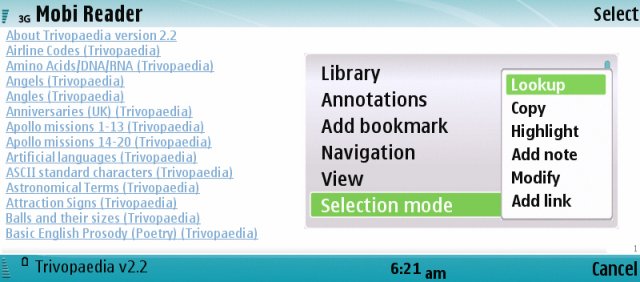
Mobipocket Reader again, this time in my hyperlinked Trivopaedia. Great for reference documents.
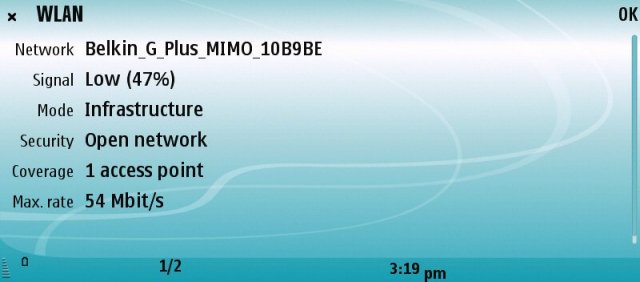
Wi-Fi reception was pretty good, this was a good 30m from the router.
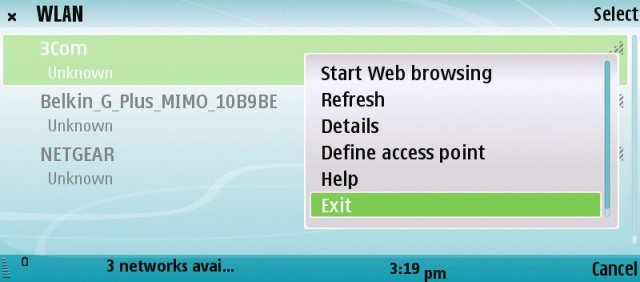
More Wi-Fi scanning. The 'Unknown' bit is one of the little routines that have obviously yet to be written!
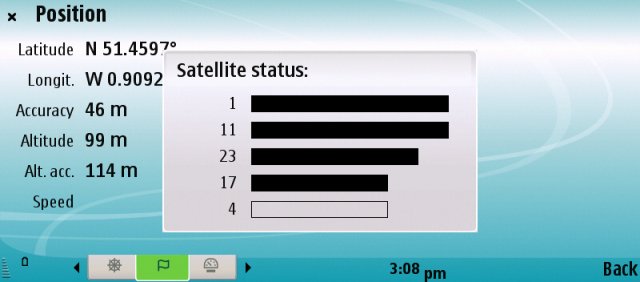
GPS Satellite info, courtesy of the built-in Positioning app. GPS sensitivity isn't as good as with a dedicated Bluetooth GPS, but it should still be fine in reasonably open areas. And, again, reception may well be improved further before final E90 release. It's also worth noting that there's support for Bluetooth GPS as well, potentially in combination, for extra precision? We'll see....
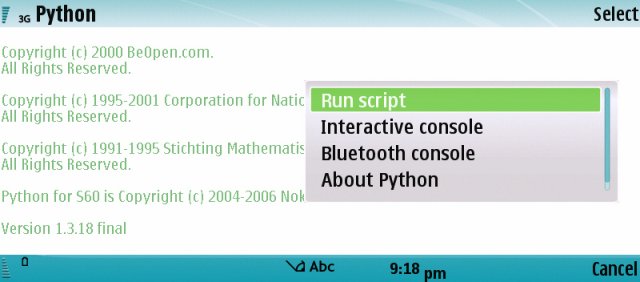
OK, so OPL appears to have died a few years ago. Not to worry, there's quite a bit you can do with Python, including developing on the E90 itself.
It's still quite early days for this new Communicator. Whole chunks of the interface and software suite have clues that the software isn't actually finished yet. The hardware's extremely solid and is obviously pretty close to the final product (though the keypad backlight on the cover phone wasn't working on the proto and the main keyboard backlight was very dim). Adapting S60 to the 800 pixel widescreen Communicator screen isn't a perfect fit - where Nokia have worked on the core apps to make them more suited, the changes work well - where they haven't got around to it yet, the expanse of wasted screen space speaks volumes.
And, as many people have said, for this to be a flagship enterprise device without any support for Outlook categories is a bit of a non-starter. Let's hope this is added into S60 before the E90's ROM is finalised, otherwise take-up of the E90 will be much reduced.
Still, once you get into Quickoffice or an ebook reader, making full use of that huge, huge screen, much is forgiven. The E90 is a tremendous opportunity for Nokia to win back the sizeable market segment that's currently served by the likes of the HTC Universal and TyTN, let's hope they don't blow it.
Steve Litchfield, 26 Feb 2007
Resources / See Also
Rafe and Steve's Nokia E90 Preview
Nokia E90 Photo Gallery from 3GSM
Steve answers your question about the Nokia E90
Ewan - Enough about Psion