As in the original battle of the maps, we'll look at five key areas: Mapping views looks at which application has the most detailed maps. Pre-loading looks at how easy it is to get mapping data to your phone before you'll need it in the field. Discovery & search looks at how well each application helps to you find and explore locations. Sharing & Synchronising looks at how easily you can get landmarks exchanged between your phone and the cloud, and then share them with others. Navigation, as you might expect, assesses how accurately you can pinpoint your location and make your way to your destination.
Mapping Views
Both Ovi and Google will display a standard map view and a satellite photo view. Unfortunately, the resolution of the Ovi satellite photos is too low to be useful. However, Google satellite photos are of such a high resolution that you can recognise individual buildings and road markings. Meanwhile, Ovi has an added 3D terrain view. Although, considering that the primary usage for these applications is probably street navigation, I think the terrain height information is of limited use, especially since it is unquantified.
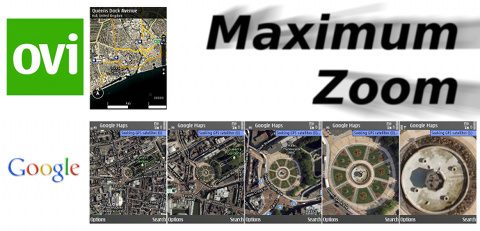
WINNER
Google Maps wins with the highest resolution satellite photos.
![]()
Pre-loading
Both Google and Ovi will fetch map images from the internet on the fly. In fact, this is the only way that you can use Google Maps. However, Ovi Maps does allow you to pre-load maps with the (Windows and Mac) Nokia Maps Loader, which can be a great time and money saver. What's more, if Nokia Maps Loader is not supported in your operating system, you can download Nokia Maps files directly here. Although, Google Maps does cache map images, to a degree, within a session. Therefore, it is possible to theoretically pre-load Google Maps via your home WiFi before you go out, but it is a rather impractical solution and you have to keep the application running.

WINNER
Ovi Maps' pre-loading saves you time and money.
![]()
Discovery & Search
As part of the preloaded packs in Ovi Maps, it is possible to overlay icons for all sorts of services that you might be looking for while you're out and about. However, in my anecdotal research, this data is largely out of date and incomplete. This may improve with the introduction of "Ovi Prime Places", a service that invites businesses to add themsleves as points of interest in the Ovi Maps database. Although, it has yet to be seen how quickly this will be adopted by businesses, and how long it would take to match the comprehensive database of Google Search. To help make up for Nokia's own map data, Ovi Maps 3.3 now has Michelin and Lonely Planet guides, along with an events guide and location-dependant weather forecasts.
In contrast, as you might expect from Google, you can easily and accurately search for specific places, because Google has constantly up to date information based on its web search business. Simply searching for something like "Restaurants" will give you a map full of search results. Not only are there location details there, but there are also user contributed reviews.
The gap between Google and Ovi is now less with the additions in Ovi Maps 3.3, but Google is still dominant with its wealth of search results.

WINNER
Google's existing strength in the search business wins the day.
![]()
Sharing & Synchronising
Ovi Maps is out of the gates first, offering you quick and easy two way synchronisation between your phone and the Ovi cloud. Your landmarks are viewable on your phone and the web. Both ends are updated as soon as you quit or restart the mobile application.
Google Maps (as of version 3.3) allows creation, and two way synchronisation, of "starred places". Users can also create "layers" (landmarks, lines and/or shapes) on the Google Maps website which are available to the mobile client in a read-only form. Apart from the the first time you synchronise Google Maps Mobile with Google's servers, there is longer a way to access Ovi Maps landmarks in Google Mobile Maps. In principle, users should be able to send locations to and from the address book, but in practice this rarely works, which both applications should be criticised for, as both applications could complement each other.
On the sharing side, Ovi has the perfect platform for sharing and collaborating with its "Good Things" service, but at the time of writing, anything shared in Good Things only exists on the web. On first impressions, Google Maps seems to have a slight edge, by allowing you to publish your layers. However, user-created public layers are not available on the mobile application. The only public layers available to Google Maps Mobile are so-called "Favourite Places" layers. You soon find that "Favourite Places" only covers selected capital cities around the world. What's more, favourite places in each city are grouped under the individuals who made them, and those individuals are limited to celebrities. I think this is a useless way of doing things for a number of reasons. Firstly, if you're looking for new places to go, you need to search by the type of place you want. Secondly, if you are a celebrity of some measure, it doesn't automatically make your landmarks more interesting, and you could have a conflict of interest, due to the attention that your reputation would inevitably attract.
This leaves Google Maps in the same state as Ovi Maps. Both have two way synchronisation of landmarks. Both suffer from having user contributed content locked to the web, which is of no use when you're out and about deciding where to go.
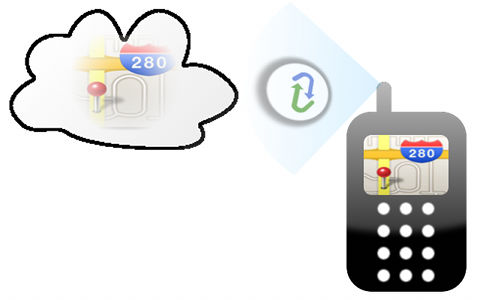
DRAW
Google and Ovi are evenly matched
![]()
Navigation
In terms of navigation modes, both applications offer pedestrian directions, although Ovi Maps now adds voice guidance to this. Road navigation is where the major difference is now. With the release of Ovi Maps 3.3 everyone has full Sat-Nav-like voice-guided road navigation free of charge. This is a huge game changer, not just for this comparison, but for the whole market.
Future versions of Google Maps Mobile may include the same type of navigation, depending on the country concerned, but for the time being the best Google has to offer S60 drivers is an overhead route view, and traffic congestion updates via its layers system.
Both Google Maps and Ovi Maps can track your location, even if your phone doesn't have a GPS receiver, by triangulating your position relative to the nearest cell towers, giving your position to within a 1000 meter radius. Android phones with Google Maps enjoy the benefit of a digital compass, but support for compass-equippeded S60 phones is sadly missing. Therefore, you have to turn to Ovi Maps if automatic map rotation is important to you.
When it comes to accuracy, either application is only going to be as accurate as the GPS receiver in the handset. However, I observed in my tests that Google Maps updates your location with a greater frequency than Ovi Maps, which does indeed increase the accuracy of your position on the map. Slower location updates lead to jumps and poor extrapolated guesses of where you might be. For example, while you are indeed a good driver, Ovi Maps will display you cutting a street corner in such a way that would probably get you arrested if you'd really driven like that!

WINNER
With a free for all Sat-Nav experience, Ovi Maps has to win here.
![]()
Conclusion
![]()
A DRAW!
So there we have it, in the original Battle of the Maps, I said Ovi Maps had potential to be superior to Google Maps if only Nokia realised and exploited that potential. With the release of Ovi Maps 3.3, they have certainly gone a long way towards this. Google Maps certainly has advantages for pedestrian urban explorers, primarily based on faster search and location fixes. Although, for when you're on a planned journey where you'll be driving (or walking) and pre-loading your maps, the free-for-all Sat-Nav experience now offered by Ovi Maps is the obvious choice.
David.R.Gilson for All About Symbian, 21st January 2010
You can find me at my blog and on twitter, @davidgilson.
