As you may have noticed from my review of the MaxRoam Sim (LINK), I'm just back from a long weekend in Las Vegas to attend the Blog World Expo conference. It was only on the flight home that I realised something had been missing from the conference. While there was a lot of discussion about making money from blogging (this is Vegas after all), how to boost your placings in search engines, and how to promote your blog... there was very little talk about the tools that you use. The assumption was that everyone is happily in their Malibu beach houses, tapping away on a high powered desktop or over-powered laptop computer.
Personally I don't buy that - outside of a few professionals earning a living from blogging, I think the majority of bloggers are talking through the internet to their friends and family, sharing thoughts and memories of a much more personal nature. And that means one of the best tools for this more individual style of blogging is the smartphone.
Blogging is still predominantly text based, partly because it's a nice common denominator, but mainly because up until recently the internet has not had the tools or capacity to handle anything else. Well, the processing power of computers and the required bandwidth is there now, and the smartphone puts most of this, alongside modern multimedia tools into your hand, available whenever and wherever you need it
Staying with text first of all, getting your words into a blog could be as simple as using the web interface on the built in browser - the Webkits and Operas of the mobile world are more than sufficient to cope with the forms and admin pages that make up modern blogging software. There is a easier solution. Most of the leading blogging software will allow itself to be pointed towards an email inbox - any emails that arrive into there will be posted to the blog, with the email subject as the title and the contents of the mail as the blog post.
So every smartphone has as application that allows you to compose a post, save it to draft if you want to work on it later, and then post to your blog - the Messaging application. With the caveat that you need to have set up the email address (in Contacts) previously, something that holds true with most of the current services used by the mobile blogger.
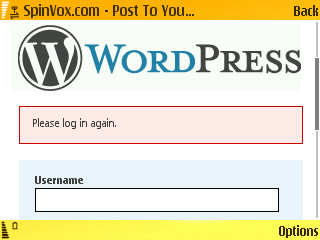
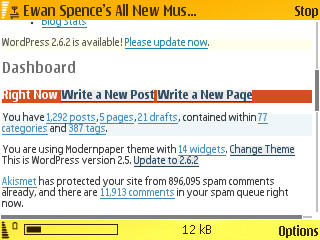
Not everyone is blessed with the typing speed to write War and Peace on a mobile keyboard, even with Qwerty-based devices like the E71 and E90, but the microblogging service Twitter has many millions of mobile users happy to post sms length messages from their phone keyboards. At the conferences I've attended this year, Twitter has been used as a venue to comment on ongoing talks, and to catch up with friends and sort out which are the cool parties to go to in the evening - the sort of personal blogging that I think the most people do.
Twitter has a number of mobile resources, and the obvious places to start are their own options for mobile posting... you have a direct SMS number where you can text your post in, again using your phone's built in software, while their mobile version of the site (http://m.twitter.com/) is available in your phone's browser.
Personally, I think these lack the extra features that the main site has, so the freeware Twitter client Twibble has been on my phone since it came out. But Twitter is one of the new breed of 'Web 2.0' web sites that open up their code to others, so someone has coded a far better mobile website... http://m.slandr.net/. Login here instead of Twitter and you get all the features you would get on the over-powered desktop clients, but on your smartphone.
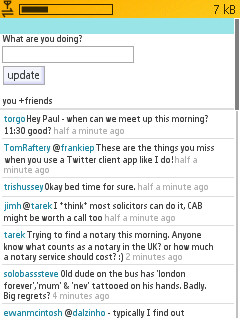
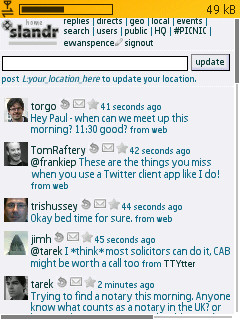
Blogging is more than text though, and you can assume that any modern day smartphone will come with a camera. Taking images and posting them to the web in some form is assumed by every manufacturer and you'll find these options built into the S60 gallery application, in many cases allowing you to choose from a number of online image services that best suit your purpose. I want to highlight two of use to the mobile blogger.
The first is Nokia's Share on Ovi. Naturally built into S60 handsets, it's a menu click away after taking a picture, and once uploaded, you can cut and paste code to place the picture onto your own sites (or social networks like Facebook and MySpace, which is still 'blogging' in the minds of many). If you're looking for a more automatic option, then you can add some Nokia supplied Flash code to your web site, which will place a small 'gallery strip' in the sidebar of your blog, and this will always featured your latest uploads.
If you want something which is more blog post-based, then Yahoo's Flickr service might be a better bet. This can be set up (again something to do in advance) so that anything posted will be copied over to your blog - the picture will appear as a single post. The cunning road warrior (that would be me... just imagine, okay) will set up two Flickr accounts - their main account which takes everything, and a second account which posts to their blog. That way you can still get all your images online, but the shutterbugs don't flood their blog with 27 different pictures of the same rare DC-9 at Heathrow.

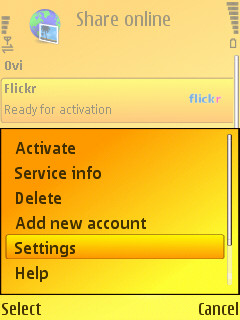
Both Flickr and Ovi Share accept video as well as still pictures, and their tools do not differentiate between them, so posting video to these sites will also place them into your web site in your preferred format. Most online video sites will offer the same facility to 'relay' some flash code to your web site to show your latest video, again either in a post or a sidebar gallery. Personally I'm a fan of Qik for this sort of stuff, and Qik also has the advantage of alerting your Twitter friends whenever you are recording a video and then can watch you do this 'live' as well as looking over the video in both the Qik archive or on your own site.
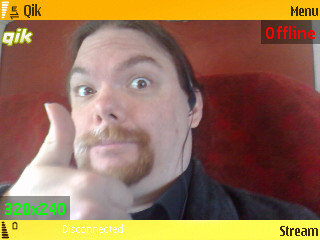
Not surprisingly, there are audio options out there to get just your voice onto your site, although these aren't as prevalent as video and images. Popular voice to text service Spinvox is behind a number of voice based features, including SpinMyBlog. Dial the SpinVox service and you'll be prompted to start dictating your blog post. Using a mix of voice recognition and human back-up, you'll have a blog post of your ramblings a few minutes after hanging up. Assuming you can get your thoughts together coherently, this is probably one of the easiest ways to make a blog post from either a mobile or a desktop. No worries on typing, or about having the semi-colon and comma swapped over [grr... Steve and Rafe], it's fast and easy and captures the moment in a very immediate and intimate way.
Other areas of technology are starting to make their way to the blogging platform and are slowly changing as they interact with people, and one of the most interesting areas for the future is going to be location based blogging. With GPS being shipped on more handsets every day, location based services are the next big thing being pushed by the industry. Nokia's Sports Tracker allows you to post your location live to your profile on the Sports Tracker web site (and also into a Flash applet for use in your main blog) and with venture capital money looking for a good mix of location and mobile, services such as Loopt, Plazes and Wubud are hoping to be as a popular and versatile as the companies mentioned elsewhere in this article.
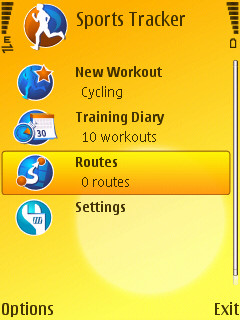
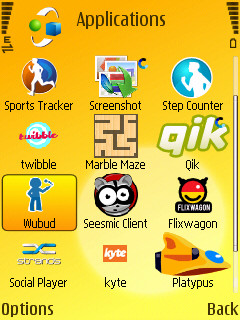
What is clear though is that these tools available to blogging, while not always at the forefront of people's thoughts, are as diverse and wide ranging as the blog-o-sphere itself. And much like the nature of blogs, the second you step off the beaten track of writing on a full sized computer you'll be using tools that, while not completely perfect, do provide fantastic results, no matter the medium you're focussing on.
Perhaps it is for the best that the tools of blogging are no longer the first item discussed. There is never any talk of the printing machines at newspapers, they just work. I think blogging is approaching this point. The tools we have are not as important as what we do with them. Admittedly the tools on the smartphone are still under development, but if the goal is to get your thoughts out of your head and out onto the internet, then the always with you, always connected smartphone is not only the perfect tool, but it clearly has the software to do so.
-- Ewan Spence, Sept 2008
