One of the areas that has always bothered me is the Calendar application in S60, it always feels underpowered to me, with little flexibility away from the safe, normal usage that the designer intended. While the intention is to sync it with a much larger desk (or cloud) bound Personal Information Management (PIM) app, the lack of any grunt in this application means you either lose information in the sync process, or you never fully trust your PIM on your desk or your pocket at all. Neither choice is a smart one for a smartphone.
But what if there was a blank sheet of paper, some sort of reboot of the built in applications? What would I want to see in a calendar application? And is there any hope of that actually coming to pass? Let's find out.
Your PIM should be everything
While we're expecting a new look Calendar in Symbian^3 (and I'll take a look at the actual plans for this application and how you can contribute to it in part two) this article isn't here to affirm the decisions already made... It's to look at what would make a good PIM system on a mobile device, assuming we were to start with a clean sheet of paper. I've not had an in-depth look at the Symbian^3 plans, so if they match up, great, but if we differ, that's better still. But more on contributing changes later.
There are three areas to look at – what data are we going to store on our smartphone for a new PIM app (and also what we can do with that data given it is on a connected device)? How is this data going to be used on the device (the design goals)? And how are we going to present it all to the users on their smartphone?
Handling the PIM data and sharing formats
Unlike the calendars of long ago, the modern day calendaring application needs to be able to talk to other systems out there. With desktop applications such as Microsoft Office and Exchange, alongside a number of cloud computing solutions such as Google Calendar, the assumption must be made that data cannot be locked into a device, it has to be portable.
Which is where a standard such as iCal comes on board. Not only is it one of the most flexible methods of storing PIM data (such as handling dates, notes, to-do tasks, but also longer journal entries and the scheduling of free time), but the vast majority of iCal-enabled clients will be able to synchronise data with other clients. Getting your information in and out of your device is a requisite in a modern smartphone, so using iCal will make this task easier.
iCal makes little distinction in the type of entry, as noted above, so rather than create a number of different silos of data, our new PIM app will make use of a central store of PIM data. This has a direct impact on the design of the user interface in the PIM application.
This also has an impact on the design and look of this mythical new application. But first, what exactly do people use their PIM software for on a smartphone?
Design Goals
The obvious thing to keep in the PIM suite is two types of dates; one for meetings and appointments, the second for recurring events such as birthdays and anniversaries (on an annual basis), payment dates (monthly) and other regular entries. In terms of data structure, iCal will handle both of these, but in terms of using an application, we need to go beyond these basic ideas.
Simply handling these dated entries and doing nothing else is not flexible enough for the modern smartphone. This is more than enough for the casual user (and it should be noted that the current S60 Calendar application handles this level of data and not much more) but there is so much more scope for a truly flexible client.
Two areas would need to be added to allow for a richer experience – multiple calendars and category support.
It's easy to see how the addition of multiple calendars would help users – Google Calendar already has the idea of multiple calendars in their web service (and allows these to be personal or synced “in the cloud” for multiple users to access the data), and Nokia's Ovi Suite has recently launched a beta version of Ovi Calendar that supports multiple calendar files on the web portal version. People are already using this feature online, so it is a must in any modern PIM suite.
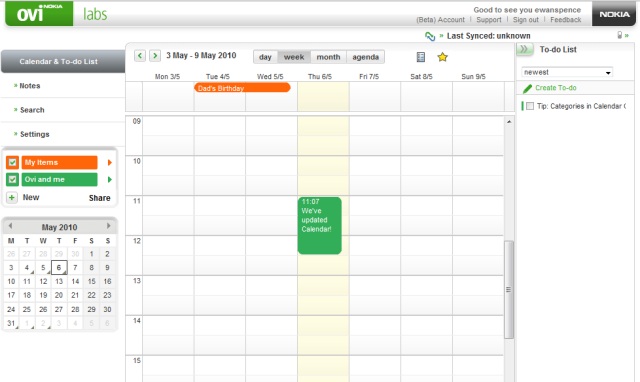
Multiple calendars in Ovi's web portal
The second area is still one used by many desktop PIM suites (I'm looking at the behemoth of Outlook here) and that is category support. Each entry could be tagged with a specific category, such as "family events", "big secret work project" or "shopping" (which is useful for your To-do list). It's not the same as having multiple calendars, although you can use one to fudge the other one. For example if you have a shared work calendar, you're not going to want to have your shopping list passed around your colleagues. Think of the multiple calendars as a large scale filter on data, and category support allowing finer filter on a per calendar basis.
If I'm getting to start with a blank sheet of paper, then my new app is going to support both. This support is built in to iCal, used by multiple clients, and the principle is understood by those looking for advanced calendaring on their device, so again this should be a simple decision to make.
Finally I'd like to see a powerful search function built into the application. Yes there is a global search in S60, but we need a date range filter, type of entry filter, and various other power tweaks so we can make best use of the data.
Presentation of the PIM application on a device
One of the biggest changes in having the data all held in one central 'soup' to be accessed is that there should be no need for separate “notes” and “tasks” applications, these should all be integrated into one “PIM” application (and call it something bland yet descriptive... how about “Agenda”?). I'd argue that you might want to have the ability to add separate shortcuts to the Calendar, Notes and Tasks views on the app launcher, but fundamentally these would be a single application that handles all the PIM data.
PIM applications can be notoriously complicated, and one reason why the existing S60 suite is not rated highly is the lack of tweaks in viewing your data. It has been “kept simple” so any new app needs to accommodate the new user, so it can't have all the complexity on view to start off with... but it needs to be there, so the power users can tailor this Agenda to their needs.
So I'd expand the current three views offered by the S60 app to six. I would retain the “Day”, “Week” and “Month” views, and to these I would add the rather obvious “Notes” and “Tasks” views as well. Finally, to guide people towards the extra settings available, I would have have a sixth view that is initially called “Custom” and set up to show a tweaked view, possible just every upcoming appointment as one scrollable list.
This would keep all the benefits of the current easy to understand UI, but also signal to users that there is something else to explore and play with. When you look at the current settings tab and the massive five choices of things to change (I'm being ironic, in case you hadn't spotted it!), there's a lot that can be done here. Using the left and right “tabbed” metaphor means each view could have it's own tab for customising – you could decide what type of entry to display, if there should be filters for all the variables, such as time, type of entry, category and calendar (perhaps "only showing appointments between 9am and 5pm, that are in your work calendar").
The goal here is not to conform the software to any one method of timekeeping or personal productivity (such as Dave Allen's Getting Things Done system, which is insanely popular in Web 2.0 circles), but to provide a framework that works both out the box for new users, talks to existing platforms, and places very few limits on how the users work with their own data. It's one of the delights of using iCal – the standard defines how the data is stored but lays out no rules or paradigms to follow in terms of presenting the data.
A mock up of the UI
So what does it look like? Well the assumption is that we're going with a design for Symbian^3, and as a built in app we need to follow the existing style guide. So grafting on the basic options to the blank screen but with the required UI furniture), we get something a bit like this...
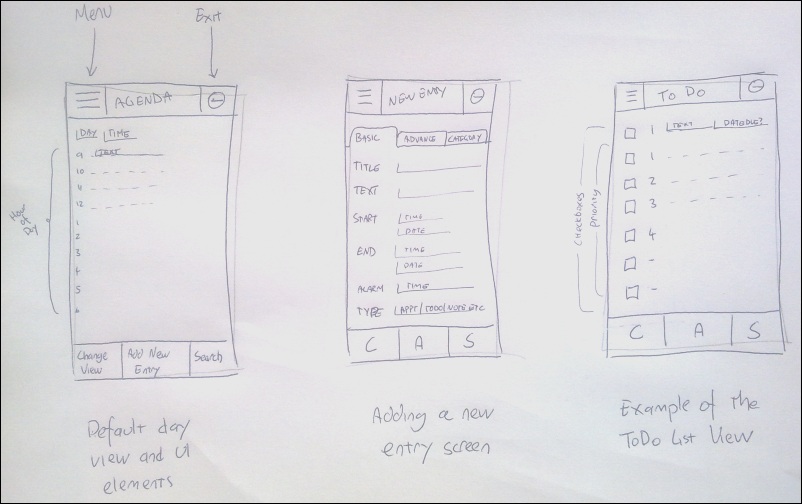
Some ideas on a S^3 Agenda UI
I'm still debating if search is popular or well used enough to be the third button at the base of the screen, part of me is now thinking that this button could be set by the users to their favourite function. What I've also wanted to do is have a lot of information on the screen in terms of number of entries, and these could be clicked on to expand and show their full content in a similar way to the “new entry” screen in the middle (with the middle button marked “edit” if you wish to make changes).
The ToDo screen gives an idea of how that section would look, with the requisite check box for completed tasks and a priority number visible as well. But the root idea is that you list on the screen the items of a certain type – and some of those have extra fields, such as the ToDo check boxes or the time of an appointment, to name but two.
Summary
So there we go, a starting point if I was to re-design the PIM suite for the next generation of Symbian phones. Blue sky thinking? Yes. Something that could happen? Possibly. After all, Symbian OS is now an Open OS, and anyone can contribute ideas and designs for the OS and the application suite. How do you go about that? That's going to be part two...
-- Ewan Spence, May 2010.
