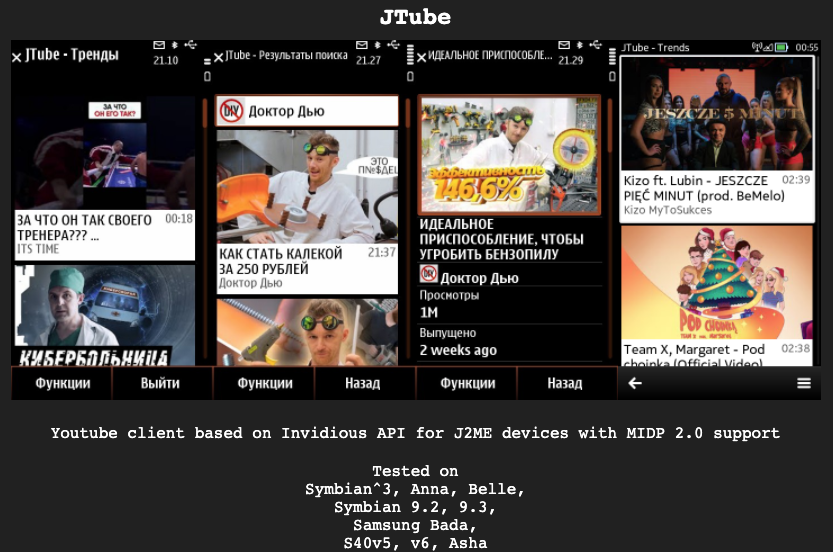
Michael continues:
______________
YouTube on Symbian used to be accessible via several third party clients (remember CuteTube for instance?), but also directly via browser by visiting m.youtube.com. However, changes in Youtube's API over the years eventually made third party clients obsolete. Still, YouTube was accessible via Symbian browsers, either via User Agents or via Opera browsers until approximately one year ago.
The latest changes in YouTube made it impossible for Symbian users to access it anymore and one of the most used online services was gone for good for Symbian phones. Some alternative (proxy) options made it still possible to access and browse YouTube indirectly, but these were either not really fast and straightforward or were possible only for late Symbian versions (S^3/Anna/Belle) leaving the majority of Symbian phones without any options for YouTube. All this until now.
So, there had been increasing demand for a Youtube client for Symbian and finally, now, in late 2021, we have JTube!
JTube is a basic, very easy and flexible client for browsing YouTube that does what it promises! The most interesting part is that as a .jar (Java) app it works on the vast majority of Symbian phones going back to S60 3rd Edition (remember the legendary Nokia N95, anyone?), and up to the latest Symbian phones including the last “king”, the Nokia 808 PureView! Furthermore, it also works on late Series 40/Java phones (remember the colorful Asha series?), even on Samsung's Bada platform, thus giving “life” even to phones that are considered by many as feature phones nowadays!
As mentioned, it is quite a lightweight .jar app supporting a variety of phones on both Symbian and s40 platforms. It is also transparent, meaning that although I have it here on an Evolve variant theme, it will adapt to your default theme every time (change background, etc.) Here I installed it on my 808 and added it to my 'multimedia' home screen (as you notice, its icon has the late Symbian – Belle style):
Once we start JTube, a dialog appears and asks if we allow should connection to internet and data usage, and after we tap/click on 'ok', it takes us to its home screen which is YouTube – Trending. Please note that it automatically detects country code and shows results based on the country code (we can change this manually later though if we want):

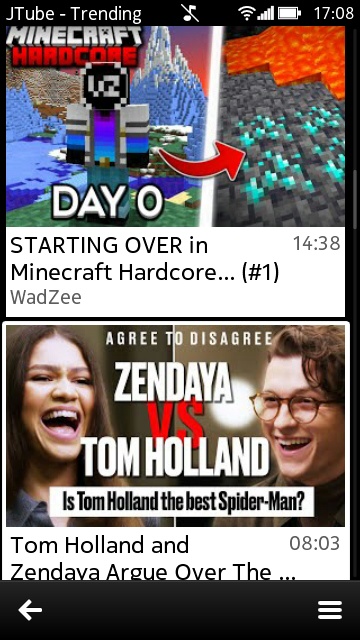
If we click on the bottom right button, the app opens its menu, and the options we have are 'View' (opens the current video that is selected on display), 'About', 'Switch' to popular (to switch from Trends to Popular as its homescreen and vice versa), 'Settings', 'Search' (to search for any YouTube video), and 'Open by ID' (if we already know the video ID that we want to open):
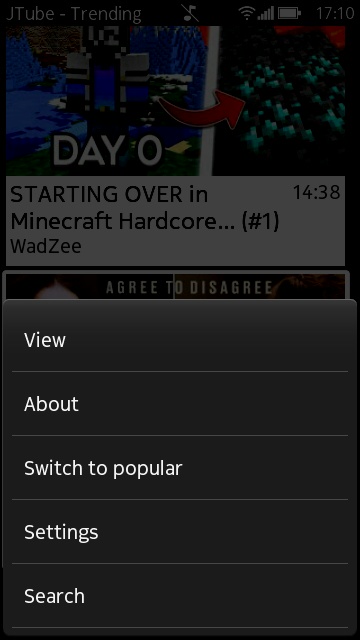
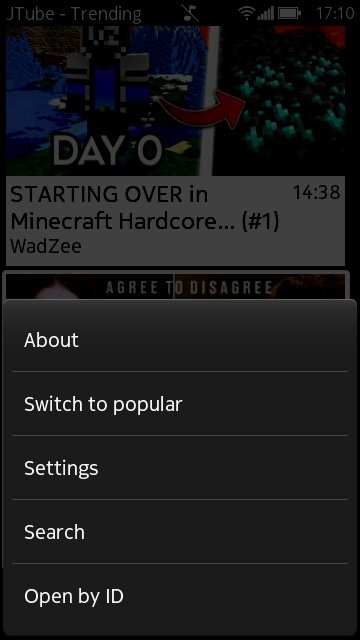
Now, let’s dig into Settings:
- The first part is about Video Quality. Currently, JTube supports videos with resolutions starting from 144p up to 720p (HD) or the option to download/extract audio only (keep in mind that phones from pre-S^3 era and Java/s40 phones do not support 360p or 720p at the moment).
- The next field is the country code. As I mentioned earlier, although upon start it detects appropriate country code, we can still change it manually in this field.
- Next part in settings is the Appearance section. The options we have there are Custom items (additional elements to display), Video previews (to include/exclude them on the app screens) and Channels in search (include/exclude them in search results). Additional options include Remember search (self-explanatory), HTTP proxy streaming (converts HTTPS videos to HTTP via a proxy server – useful if there are issues with HTTPS videos), Pre-load previews to RMS (RealMedia Secure, another conversion that can also improve compatibility in pre-S^3 and Java/s40 devices).
- The next field is Download directory (the folder where the videos to watch/download will be stored, here is the F:\ drive, where my 128GB microSDXC is).
- Then we have the API source (here iteroni.com, if more Invidious (front end) APIs for Youtube appear in future, or if there are changes, we can simply replace them here).
- Next field is Stream proxy server (the app stores the proxy in which HTTPS to HTTP conversion will be performed).
- And the last field is Images proxy prefix (similar to the previous one but for video previews here).
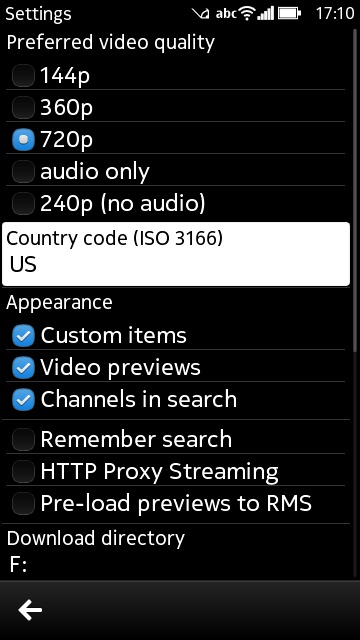
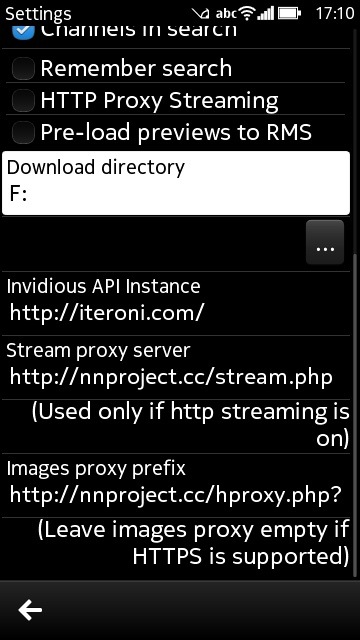
Now that we have adjusted our settings, let’s go back and search for some videos from the menu. If you tap the field to write, it will work with the keyboard installed on the phone (in my case, for instance, I use Swype instead of the default Belle FP2 keyboard).
After typing – what else? - a few nostalgia keywords like “Nokia 808”, it opens the results:
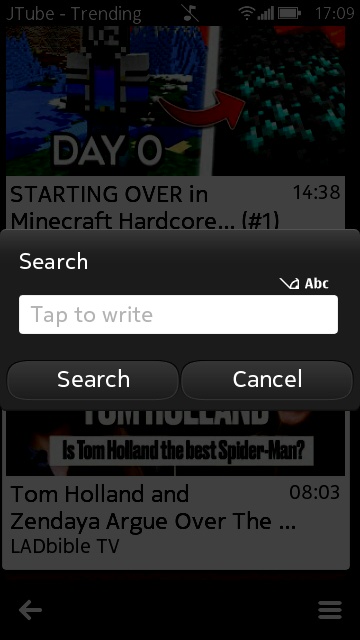
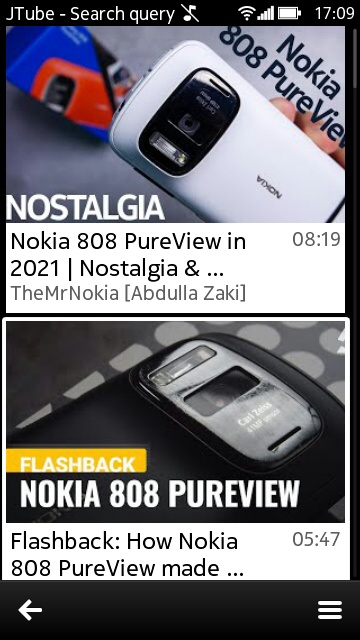
You can click on a video and it opens in a new page, the preview, along with some info about the uploader, views, date of upload, description, and so on.
Then we can either click on the video preview and open the video, or click on the bottom right button to open the menu and select if we want to watch or download to the folder we selected in settings (and watch later).
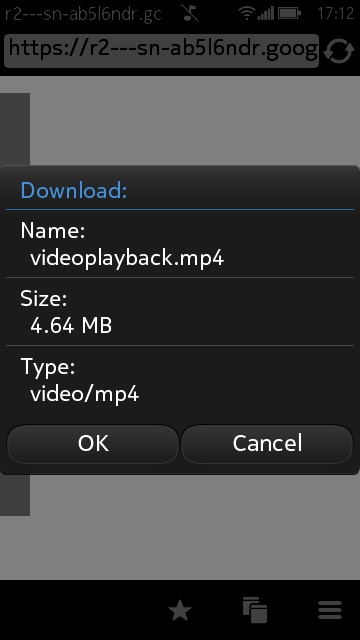
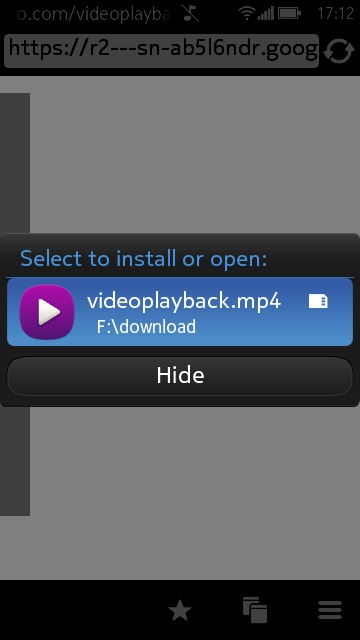
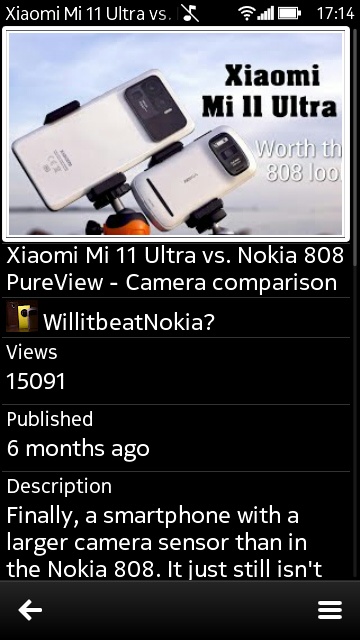
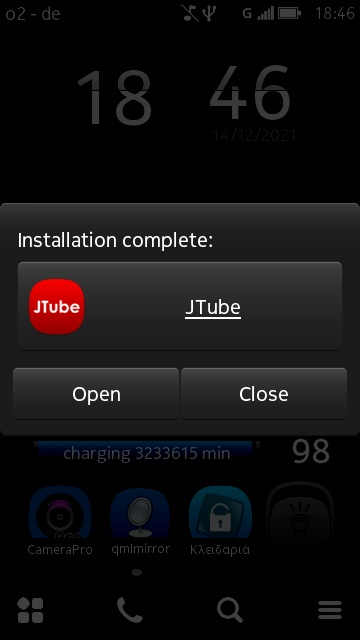
Keep in mind that in both cases, it will open the link to the default browser we have set (e.g. Nokia Web or Opera browser, etc.), but if we click to watch it directly, then it will open the video on the default media player and start playing it even before it downloads it completely (it is streaming, effectively, in this case). Also, keep in mind that for now, the streamed videos that are downloaded are not automatically deleted after being watched or after exiting the app, but rather remain in the folder, so remember to empty the download folder often if you are running out of space on your phone!
Despite the fact that JTube has only recently been released, it still receives regular updates. At the time of writing the latest version is v1.3.8. Very nice work from a young and motivated developer! Thank you a lot Shinovon!
Feel free to visit the developer’s site http://nnproject.cc/ to download the latest version of JTube, but also keep an eye out for his future projects. Along with the main JTube, you will also find a truncated version, JTubeLite, that can help even more in terms of compatibility with older Symbian devices or java/s40 phones. You can check all of them here http://nnproject.cc/jtube/
If you are on Telegram or on VK platform you can contact the developer directly. Telegram users can also stay tuned for updates on JTube and future projects here.
So, that’s it for now, it is really amazing to keep getting new apps for Symbian so many years after end of support and I hope you enjoy the app as much as I do! Almost 10 years after the announcement of the last Symbian phone ever! In the meantime, Telegram users feel free to join the International Symbian community of around 1000 members!
_________
Thanks, Michael!
