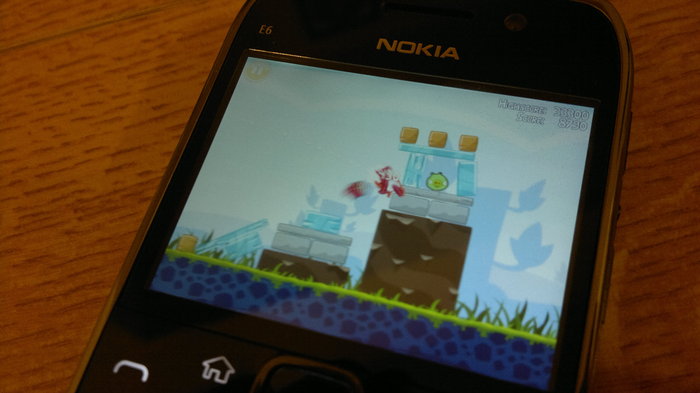
Angry Birds action on the E6
N.B. Recall that the other Symbian touch screens have a resolution of 640x360 on screens of between 3.2" and 4.0“. The E6 packs in 640x480 pixels on a screen of just 2.46”.
When I started thinking about playing games on the E6, I expected that its small screen would present two problems. Firstly, if game elements weren’t scaled up, they could cause eye strain because they would be harder to track. Secondly, touch controls would have to be enlarged, because they need to conform to a minimum physical size. See our long term review of the E6 for a discussion on the latter.
In practice, I did not find that eyesight was a handicap when looking at detailed graphics on the E6. Admittedly, my near-sight is fine, and so your mileage may vary. However, the size of on-screen controls did turn out to be a real issue.
I chose five games, and compared the gameplay of each on the E6 and N8. Clearly, this is not an exhaustive study, but there are only so many ways for developers to solve the high pixel density problem! The games used in this test were: Angry Birds, Dragon’s Lore, Command & Conquer 4, Need for Speed Shift and IronPlane. From these, I found three types of adaptation, as follows …
No compensation for finger size
In this case, the games’ canvas was simply expanded to use up the extra pixel space. However, the size of touch controls were not scaled up appropriately for the tiny pixel size.
Angry Birds

Touch input with Angry Birds on the E6 - the Angry Birds don’t like screenshots!
Angry Birds’ gameplay only requires gestures, rather than precise touches. Therefore, this approach was wholly appropriate. My first impression of Angry Birds at such a reduced size was that my finger tip obscured too much of the catapult. However, this wasn’t an issue in practice because setting the trajectory only requires relative movements, not absolute precision. Playing Angry Birds fully zoomed out on the E6 was pushing things a too far for even my eyesight!
Command & Conquer 4

Command & Conquer 4 running on the E6


Command & Conquer 4 in portrait on the N8
Electronic Arts has taken advantage of the increased pixel count by turning Command and Conquer 4 from a portrait game on the N8 et al to a landscape game on the E6. This far better suits the style of game, which is played across isometric landscapes making horizontal space much more valuable than vertical space.
Command & Conquer 4 has a lot of virtual buttons, which have not been scaled up to a reasonable fingertip size on the E6. Ultimately, C&C4 was almost as playable on the E6, as its nHD sister. However, I had far less confidence that I was touching the right areas, and I did have a sizable percentage of missed taps.
Replacing touch input with the d-pad
In these games, the game canvas was expanded as with the last set of games. However, touch input was abandoned in favour of using the E6’s d-pad.
IronPlane

IronPlane running in VGA on the E6


IronePlane with touch and accelerometer control on the N8
The nHD incarnation of IronPlane was a portrait shooter controlled with a mixture of touch screen and accelerometer input. Even on a 3.5" screen, everything looked tiny. None of the graphics were scaled up to account for the E6’s smaller screen. Despite that the E6’s pixel density did make everything look crisp.
IronPlane benefits somewhat on the E6. Because it is forced into landscape orientation, and has extra pixels to play with, the playing field is less cramped. Also, the game is controlled by the d-pad now, which makes it far easier to play. On other devices, the combination of tilting the device while trying to use the on-screen fire buttons was frankly chaotic, and almost panic inducing!
Dragon’s Lore
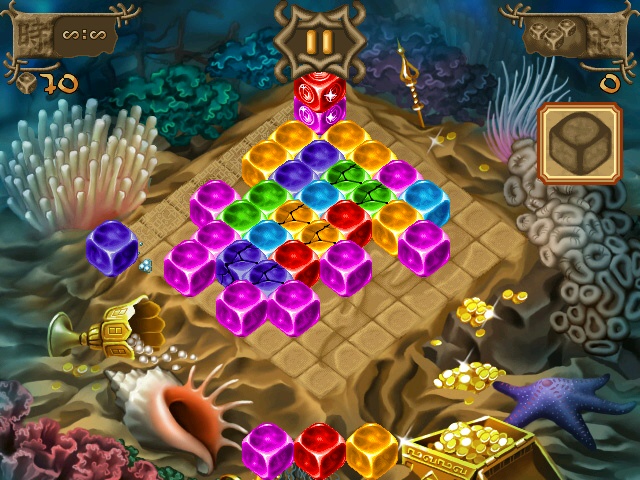
Dragon’s Lore on the E6 in landscape


Dragon’s Lore on the N8, with a lot of wasted space above and below the game grid
Dragon’s Lore is a puzzle game that has appeared on S60 3rd Edition, S60 5th Edition and Symbian^3. The graphics have a great deal of fine detail, which stands up well on the E6’s screen.
The isometric perspective of the playing field benefited most from landscape orientation. However, the standard touch screen version was made in portrait. While that was probably to make it more playable with one hand, it created a lot of wasted space.
The E6 version of Dragon’s Lore has completely done away with touch input. Instead, the d-pad provides a far more natural form of input for a game based on selecting rows and columns. Furthermore, the graphics are too small again for the user to have confidence on which part of the screen they would be touching. It’s fair to think that Dragon’s Lore does so well with d-pad input given its S60 3rd Edition heritage.
Increasing the size of touch control areas - Need for Speed Shift

Need for Speed Shift on the E6

Need for Speed Shift on the N8
Need for Speed Shift (not to be confused with the HD version) is unusual among contemporary driving simulators. Rather than being controlled by tilting the phone, it has on-screen buttons for steering and breaking.
Just like Dragon’s Lore, the original Need for Speed Shift was also available on S60 3rd Edition devices, which explains its button based control system. On the larger screened Symbian devices, your car is very much front and centre. The on-screen controls take subtle positions at either side of the screen. Things are very different on the E6 though.
The game controls have been significantly scaled up to maintain suitable targets for fingertips. Correspondingly, the game graphics have been scaled down, at the cost of fine detail. Consequently, the game looked far older - barely recognisable from its nHD version.
Game over
These titles show that, despite the E6’s enterprise credentials, it is a credible gaming device too. The small screen isn’t as much of a handicap as you might think - providing your near-sight is up to the job!
When other Symbian devices are held in landscape, they are comfortable to hold and become a convincing gaming device. It is in those terms that the E6 can’t quite compare. However, for those whom mobile gaming is an irregular activity, the E6 can handle the load.
The unfortunate footnote to this story is that the Nokia Store has relatively few games for the E6. For instance, searching for Tetris will bring up only one result, “Tetris Revolution”, which crashes on launch (for both E6 and N8). Therefore, a game which naturally works with a d-pad is nowhere to be seen.
However, don’t be afraid to try the games that are available. Your little enterprise device might just surprise you!
![]()
David Gilson, 21 November 2011
