I try to keep my loaned C7 relatively 'clean' of test software. It's the device I use to test applications for All About Symbian reviews, so I need it in good working order. Recently though, I couldn't resist installing Nokia Sleeping Screen, with which I'd had no problems at all. It was the only item of Beta Labs software I had installed on that phone, so while the source of the problem could have come from another application, this was the most likely candiate for the story that follows.
The problems came last week when I installed some applications from the Ovi Store for review - they all failed to install. Even stranger, one application was listed as installed both in the Ovi Store and in Application Manager, but its icon was nowhere to be seen. To make matters worse, after using Application Manager to uninstall the errant app, the Ovi Store still thought it was installed.
Furthermore, another tell tale sign came from the Qt Smart Installer system. When there are pending installations from the Ovi Store that have, for whatever reason, failed, the Qt Smart Installer icon will appear in the Tools folder. Tapping it finishes off the installation that failed. In my case, even though it was there, it give a "No pending installations" error.
At first, I tried a soft reset (by dialing *#7370#) and reinstalled the Ovi Store. Upon reinstalling my new review subjects, I still found that some were failing to install.
After performing another soft reset, I then tried the "qtdowngrade.sis" file supplied on the installation instructions for "Nokia Bubbles" at Nokia Beta Labs. Despite some early success in installing some of the applications that wouldn't before, there were still download errors that left the Ovi Store 'confused' about what was and wasn't installed.
The next most logical step seemed to be a hard reset, which would require reinstallation of Qt libraries before the Ovi Store could be reinstalled. While there is a guide for this floating around on the web, it refers to files which are apparently nowhere to be found on Forum Nokia (as mentioned in step 1 of the guide).
Not being able to follow the hard reset recovery guide, I decided to avoid that option. Therefore, I came up with my own simplified proceedure for getting the Qt libraries back to their pristine state.
Note: At this point, I wasn't 100% sure that the Qt libraries were the problem, or what exactly had caused the problem, but making sure my Qt files were 'clean' would either fix the problem, or eliminate them as a suspect.
Booting into Windows 7, I installed the Qt SDK 1.1 and Ovi Suite. I performed yet another soft reset on the C7, and then connected it to my computer via USB, in 'PC Suite' mode. I then used the Windows Start menu to search for the following items:
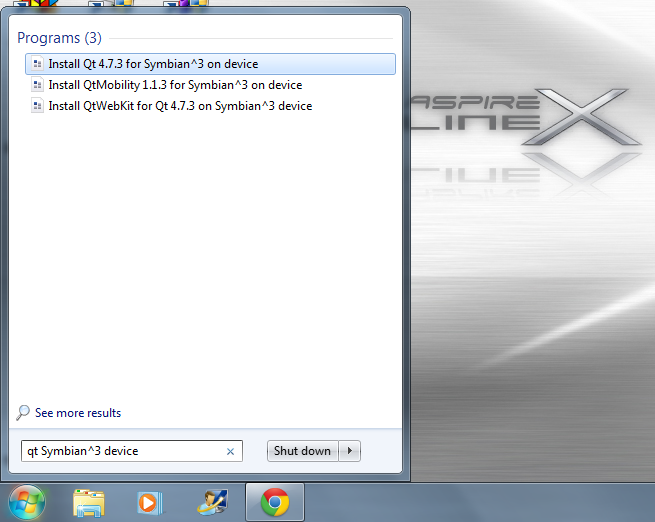
Locating the Qt library installation options from the SDK.
Note: Substitute with "Symbian^1" for S60 5th Edition devices.
- Install Qt 4.7.3 for Symbian^3 on device
- Install QtMobility 1.1.3 for Symbian^3 on device
- Install QtWebKit for Qt 4.7.3 for Symbian^3 on device
After selecting each, the Ovi Suite would be called, prompting me to accept the installation request on my device.
Note: make sure you install everything to your C: drive.
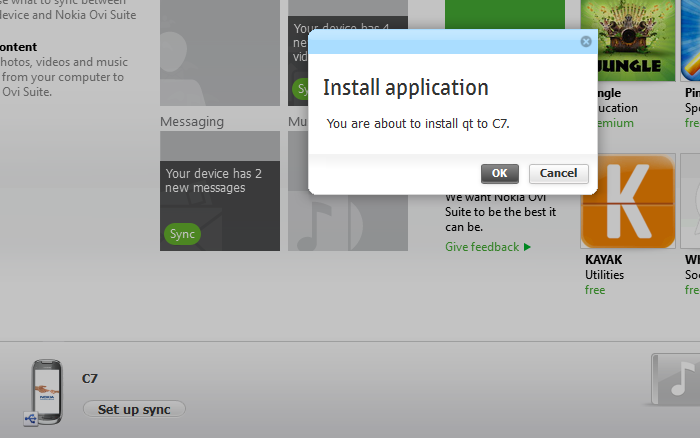
Ovi Suite prompts as Qt libraries are to be installed
Important: It wasn't until all three of these libraries were installed that I rebooted the phone and then went to the Ovi Store icon and selected the download link.
Summary
Here's a run down of the steps I went through to get my C7 in working order again:
- Soft reset, dial *#7370#.
- Install the Ovi Suite and Qt SDK 1.1 to a Windows PC.
- Connect your device to the PC in 'PC Suite' mode.
- Run the following actions from the SDK start menu folder:
- Install Qt 4.7.3 for Symbian^3 on device
- Install QtMobility 1.1.3 for Symbian^3 on device
- Install QtWebKit for Qt 4.7.3 for Symbian^3 on device
- Restart the phone
- Tap on the Ovi Store icon, and follow the download link.
Since performing this procedure I have been able to add and remove apps from the C7 without a hitch.
Please let us know in the comments if this method works for you, or if you've found other fixes for corrupted Qt libraries.
David Gilson for All About Symbian, 8th May 2011.
