Review: WirelessIRC for S60 3rd Edition
Score:
92%
Version Reviewed: 1.02
Buy Link | Download / Information Link
You might have heard a little shout of joy back in August from a number of AAS writers and readers. That noise was the return of our prodigal application onto S60 3rd Edition. When Mobileways.de decided to update the classic Wireless IRC – previously only available on the 7650 and 3650 – to run on the latest S60 devices, a massive cheer went up around the Symbian fans still using #mobitopia as their chat channel.
I’ve covered why I think IRC is still an important factor in a Web 2.0 world back in the original Wireless IRC review (read it here) and most of that still stands. The core message is that a lot of people out there, mostly those of us who have been around a long time, are still using IRC as our chat rooms, and in many cases as a direct IM system. While people go on about Skype, MSN or AIM, there are other options, and to have them available on the phone is a great boon.
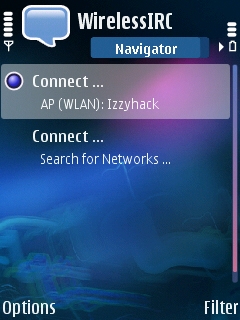

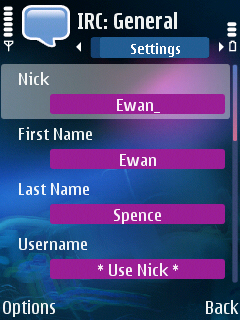
So, where to start with this new version of WirelessIRC? First things first, this is not for the novice user of IRC, or someone wanting to explore the medium. You’re going to need a good understanding of the medium, how it works, and all the arcane command line options that you’ll need to login, register yourself and get logged onto a channel.
Before logging on, you’ll want to head into the settings dialogs and pretty much go through each screen, setting everything up. This will take some time, and it’s here I think newbies to IRC will struggle. But for experienced users, everything you could want is here.
Right at the bottom of the settings screen though, are a few entries that show WirelessIRC is constantly evolving. There are settings for Del.icio.us, Twitter and Bonjour.
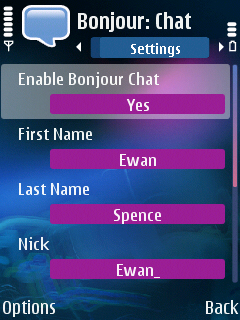
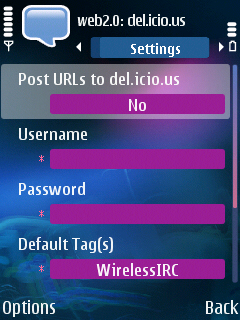
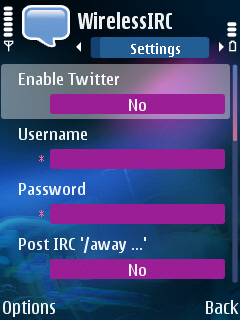
Del.icio.us allows people to bookmark sites and pages on the internet for everyone to see, rather like a recommendation engine. WirelessIRC can pull out any URL’s you mention in a chat and post them to your own Del.icio.us account. It’s a similar avenue for Twitter, with the ability to send your IRC status messages to the microblogging services. [link: Ewan's Twitter, as an example]
Bonjour is much more interesting, although not being a Mac user, I’ve been unable to use my smartphone to chat to a mesh of Apple Mac computers. What I do know is that when this was brought up in certain cliques, they went as ga-ga on hearing “Bonjour on a phone” in much the same way as we went when we heard “WirelessIRC is back”.
But the core product is still living and working inside an IRC chatroom, and the format, layout and UI is still incredibly similar to that from the 7650 version. The biggest and most useful change actually has nothing to do with the application. It’s the screen size on the S60 3rd Edition devices., The jump from 176x210 to 240x320 screens has provided even more screen estate for chats to be displayed on – and with an adjustable font that goes right the way down to a tiny terminal like size, you can get a lot of history on the screen. Depending on just how popular a channel is, you might need every pixel of real estate to keep up in a fast moving IRC conversation.
So, to go online, you get presented the connection options (and as Wireless IRC is going to be constantly trickling data you need to make sure that you go Wi-Fi or are on a good data plan), and then choose the IRC server you want (the screenshot here shows Efnet and Freenode, the two I frequent the most). You’ll then get the regular flow of info that you get when logging on. To join a chatroom, just start typing – for popular commands, WirelessIRC will make auto-complete suggestions, and it will also remember popular rooms and auto-complete those as well.
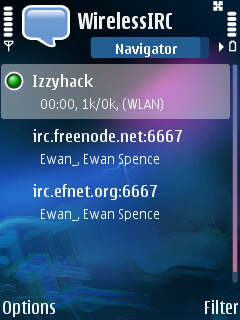
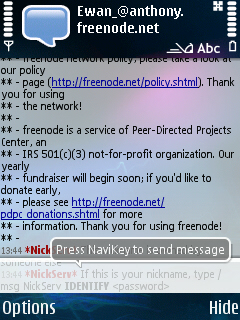
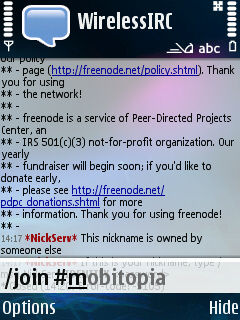
It is touches like this, which I know have been gleaned from the user-base, that makes WirelessIRC one of the best examples of a complicated application adapted to take account of the mobile environment.
The key, of course, is how well you can maintain a conversation in a chat, and this comes down to how good your typing is. On devices like the E61, you can easily keep up with reading and writing – on the N95 and over ABC keys, a lot depends on how confident your texting skills are – although many channels on IRC don’t require lightning quick replies, so the medium sorts itself out in that respect.
Joining multiple channels, or opening private chats with individuals, results in an extra ‘tab’ appearing, so you’ll get a connection tab, a server tab, one for each chat room, and one for each private chat. Flipping through these is a simple matter of left and right on the direction pad, and there is almost no delay while doing this.
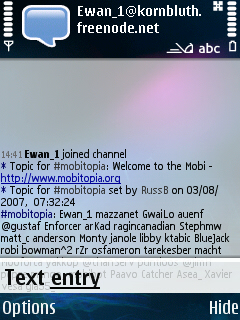

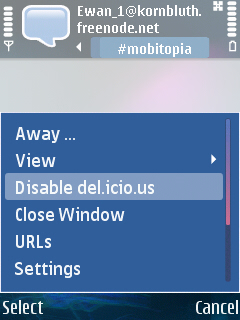
Ultimately, WirelessIRC is a communication tool, and how effectively you can use it will determine just how good an application it is. While it may appear to many as being a brand new application, this is an update to a rock-solid product, and as such has had countless tweaks and checks on the user interface. It’s a joy to work with, and the fact that it feels almost invisible – i.e. it does just what you would expect it to do – is a bonus. And it’s probably now bumped MobiReader from my list as “first application to install on a new S60 phone”.
Ewan Spence, AllAboutSymbian, 11 Sep 2007
Reviewed by Ewan Spence at
