Review: WirelessIRC
Score:
92%
Version Reviewed: 1.60
Buy Link | Download / Information Link
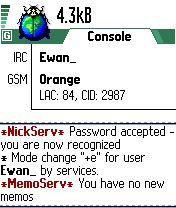
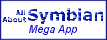 Wireless IRC rocks.
Wireless IRC rocks.
Everyone goes on about instant messaging, sharing files, being in touch with people, and generally making the Internet out to be a nice, kind and cuddly place to be in. What you all really want is a place to talk to other people, interact, and exchange porn. Long before the young pretender that is 'the web' made a play for this market, there was Internet Relay Chat... IRC. This, in its basic form, allowed people to join channels and share a screen. What you type appears in this shared screen (a channel) next to your name (your nick).
IRC has never left us - it has always been here. Okay, it takes a few minutes to set up, and some time to learn the commands (until recently, most interaction on IRC was done through a command line prompt). Which meant the 12 year olds asking for "luv and hugz" (and the latest Busted mp3) haven't got a chance of getting online and accepted.
It's hard to describe, but IRC can deliver information on the Internet to the same level as the web, without html. It really is one of the secret online treasures. Now imagine all of this in the palm of your hand? Would that be the Killer App? Of course it would. If it was programmed correctly. And my god, Mobileways have programmed WirelessIRC perfectly.
Firstly, let's talk connections. While you can use GSM Dial-up, the chances are you are going to spend hours every month on IRC, so unless you have a stupid talk plan with 1500 minutes a month for £15 (That'll be 'Everyday 50' on Orange then? - Rafe) you're going to be using GPRS and its £2 per megabyte cost on Orange.
WirelessIRC handles either option smoothly. If you're on GSM, you get a stopwatch showing how long you've been online. If you're using GPRS, you get a Kilobyte Counter to show how much information you've downloaded.
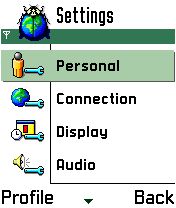 How much does it cost? And by that I don't mean the trivial registration fee ($9.95) but how much it costs during usage. For basic channel surfing, one hour of time works out at around 100K on a reasonable channel. Obviously it depends on how much everyone is talking. But if we take that 100K figure - on my GPRS tarriff that costs 20p. Which is the cost of two SMS messages (totalling 320 characters). Bargain!
How much does it cost? And by that I don't mean the trivial registration fee ($9.95) but how much it costs during usage. For basic channel surfing, one hour of time works out at around 100K on a reasonable channel. Obviously it depends on how much everyone is talking. But if we take that 100K figure - on my GPRS tarriff that costs 20p. Which is the cost of two SMS messages (totalling 320 characters). Bargain!
Let's look at WirelessIRC in use.
Obviously you don't want to be doing all your work through a command line on your phone (even with the speed that some 14 year olds can manage with T9). Luckily, WirelessIRC lets you set up the more laborious details in advance. This means your nick, username and password (if needed) and the server are all handled in a massive multi-page Preferences screen. To take into account that you might chat on more than one server, you can have a number of these Preference 'profiles' set up. This means (in my case) that it's easy to switch between Freenode and Undernet (two popular IRC servers) with only one or two button presses.
The first time you join a channel on a server, you have to type the name in. But not the second time. WirelessIRC remembers what channels you've visited and displays these for 'one touch connection' the next time you join that server. There are little touches like this throughout the application that show the programmer really does use this app on a day to day basis (or has a stupidly efficient testing team - in which case there's a whole crowd of N-Gage authors who want to be put in touch with these testers).
Inside The Channels
So here are the main screens of WirelessIRC. From left to right they show a typical session. Once we've logged onto our server, we can join a channel. You'll see the two channels I use (#mobitopia and #joiito) are remembered by the application and presented as quick links. I've the option to join a new channel (one not previously visited) as well, which brings up a single dialog to enter the channel name.
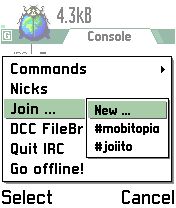



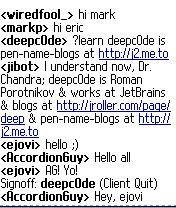
On joining a channel, you'll be given the topic and a list of the members of the channel. It's easy enough to join more than one channel, and a quick flick of left and right on the cursor switches between the Console screen, any channels, and any private chats (coming up in a minute). Each channel gets its own tabbed view at the top. To post in a channel, just start typing, and a small pinbox dialog comes up (right most screen). With T9 available, it's actually very easy to keep up with all but the fastest moving channels.
Up and down will scroll back through the text of a channel - great in case you've been checking something in another application. A quick press on the navigator and you'll be taken to the end of the text. Fast moving channels, with lots of conversation, benefit from the full screen mode, which removes all the on screen widgets and simply presents the text. Yet another tiny feature that just shows how much thought has gone into Wireless IRC.
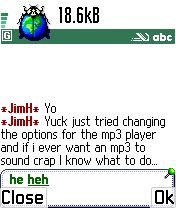
 Private messaging is also available if you want some time one-on-one with someone. This might be a simple matter of discussing something that's not appropriate to a channel (e.g. Formula 1 Motor Racing on the All About Symbian / Mobitopia channel - although that's never stopped Jim and I), or it might be to go over strategy for improving the All About Symbian web site with Rafe. IRC is truly useful for this, and if you ever wanted the perfect meeting tool for a large group of people with disparate devices, IRC as a whole is well worth looking at.
Private messaging is also available if you want some time one-on-one with someone. This might be a simple matter of discussing something that's not appropriate to a channel (e.g. Formula 1 Motor Racing on the All About Symbian / Mobitopia channel - although that's never stopped Jim and I), or it might be to go over strategy for improving the All About Symbian web site with Rafe. IRC is truly useful for this, and if you ever wanted the perfect meeting tool for a large group of people with disparate devices, IRC as a whole is well worth looking at.
Almost everything that the large PC and Mac based IRC clients have is present in WirelessIRC, even down to the ability to send and recieve files over IRC to people you are chatting to. WirelessIRC even comes packaged with its own Micro Browser to let you select what you want to send.
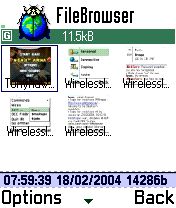
In short, WirelessIRC has all the features even hardend IRC users would expect. It's the best chat client interface of any of the instant messaging clients available for Symbian OS (heck, the UI can give desktop clients a run for their money). It is useful in the extreme. To give two examples. (1) Rafe and I were at the launch of the Sendo X, and during the Press Conference we were talking Real Time to all the other mods, admins, staff and hangers-on that make up AAS over IRC, and fielding their questions direct to Sendo. (2) While I was at a Conference in San Diego, I was trying to meet up with Matt and Russ. All three of us were on IRC, navigating each other to the Hotel reception, until Matt typed "Look up." And all three of us were there.
Why is this not bundled on any of the Demo CDs with the Series 60 machines? Come to think of it, this should be in the ROM of the machines.
I've no hesitation in awarding WirelessIRC an AAS Mega App. I've also no problem in giving it a stonkingly high score of 92 - the highest score ever to any app on any Symbian OS platform. It's that good.
If you want to chat about Symbian OS, smartphones, and other related Mobile Media stuff, most of the AAS team hang out on irc.freenode.net in the #mobitopia channel. If you don't want to use WirelessIRC, you can use this handy web applet to chat with us, or download Mirc or HyrdaIRC for your PC.
Reviewed by Ewan Spence at
