Review: T9Nav
Score:
87%
One thing that struck a chord with me in the announcement of the Palm Pre a couple of weeks ago was that it was stated that there's now so much information and functionality on our phones that new ways of finding something are needed. Now, hardened power users will go 'pah if I want a contact, I'll go to Contacts, if I want a Calendar entry, I'll go to Calendar, if I want to use a Web bookmark, I'll go to Web'. And so on. However, an arguably smarter way to operate - and seemingly perfectly aligned with how the Pre is going to work - is so simply start typing the thing you're looking for and letting the operating system find anything that matches.
This is, in fact based on how the old Palm OS Find used to work, and to, a certain extent how Nokia's Mobile Search works. But what they showed on the Palm Pre went quite a bit further, in that you can simply start typing from the home screen in order to bring up anything on the device that matched. Nokia's E71 and E63 attempt something similar, but just for contacts.
Now, you really don't have to wait until the Pre launches to see this sort of functionality on your phone. Over a year ago, I reviewed an application called SkyeQuiKey here, which proved to be very good. But I've now found something that's even better.
T9Nav is a theoretically-still in beta and currently free utility that installs in the background on your S60 phone, indexes all your content and then sits invisibly behind the home screen, waiting for input. The name itself is one clue, of course. Start tapping in an alphabetic search clue using T9 'predictive' keystrokes and the software then searches (nearly) everything for all possible matches to your T9 sequence.
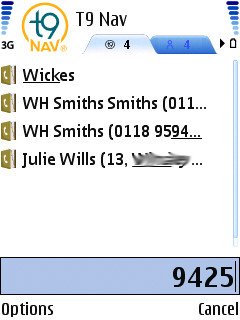
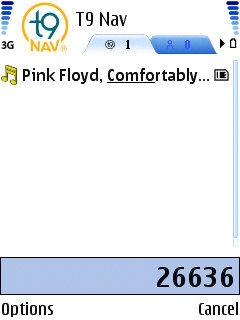
Looking for the contact 'Wickes' with "9425" and the music track 'Comfortably Numb' with "26636"

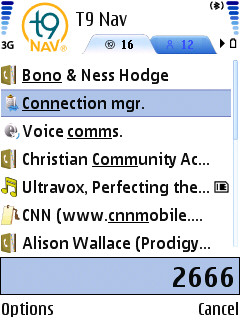
Looking for the bookmark 'All About Symbian' with "255" and the application 'Connection Mgr' with "2666"
The upshot of it all is that everything looks normal on the home screen. But whether you want to get to a contact, a music track, an S60 application, a web bookmark, a Calendar entry, an image or video, you literally starting typing, just as if you were typing a common word using predictive text, and the software does the rest. Just as with the Palm Pre demo, it's almost like magic.
The Palm Pre implementation of this functionality also included links to online services, and so does T9Nav, coming with a couple of dozen services also included in the search, e.g. Yahoo Mail, Royal Mail postcode finder, Wikipedia and quite a bit more. These are in addition to your own Web bookmarks.
The top line of each set of matches is initially a shortcut to the T9Nav graphical tutorial, but this sensibly goes away once you've viewed it. It's also worth mentioning the extra tab, which restricts matches to just those from Contacts, in case you're looking for a person and getting deluged in matches from other sources.
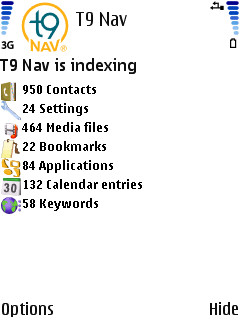
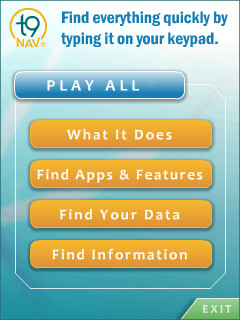
Now, apart from the beta status, I should mention a few caveats: there's an initial indexing period of several minutes, after installation, when T9Nav has to go through your phone working out what's where - so be patient! After the initial index, it keeps itself up to date much more quickly.
Then there are some speed issues: the way it still takes a second or two to come up with matches. And scrolling down its match list isn't quick, though thankfully there's a shortcut in that you can go to the top match by just pressing in the d-pad, which helps.
Finally, it doesn't index Map favorites, To-do items or Notes (maybe these could be added in a future update?) Or, obviously, items from within third party applications.
One of T9Nav's best (if niche) abilities is that it searches within numeric fields. Suppose someone calls your landline while you were out but you don't recognise the number. Remembering just the last few digits "something 8382...." you open up your phone and tap in 8382 into the standby screen/T9Nav. Any matches in your Contacts will be shown. Very useful indeed.
It takes quite a bit of training to forget about the S60 Applications menu and Contacts and to use T9Nav instead, but this is largely what it promises - obviating the need for the S60 menu and bringing its contents (and a lot more) into the existing home/standby screen.
The only uncertainty in the whole project is the beta nature. The current beta runs out at the end of January - hopefully a new download with later expiry date will appear soon. Nuance, the developers, seemingly haven't made up their minds on whether to sell/give away the utility - I'd bet on a $10 purchase price when it becomes commercial. Mind you, T9Nav is so fundamentally useful that anyone with a S60 phone with numeric keypad shouldn't hesitate to buy. Watch this space for news.
Link: Download page for T9Nav
Steve Litchfield, All About Symbian
Reviewed by Steve Litchfield at
