Review: SkyeQuiKey
Score:
80%
Version Reviewed: 1.00
Buy Link | Download / Information Link
The nice thing about doing reviews of utilities is that, provided they work properly, I don't actually need to write pages and pages of text. In this case:
Think of SkyeQuiKey as a standby screen quick-matcher for contacts and applications.
There. Done. Oh, all right, you want more. 8-)
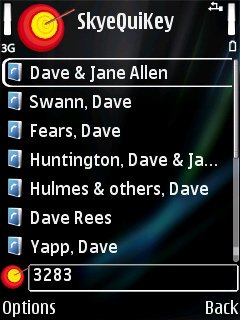
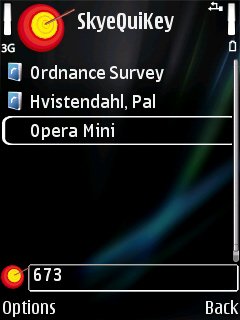
SkyeQuiKey integrates itself seamlessly into the S60 3rd Edition active standby screen and leaps into life only when you use the number/alphabetic keys. As with standard predictive text practice, it scans for all possible matches based on the letters (or numbers) assigned to each key, within your Contacts store, within the application set (i.e. program names) and Web bookmarks.
So, in the example above, typing '3283' (spelling out 'Dave') brings up an appropriate set of matches, and very quickly too, more or less as fast as you can enter the characters - very impressive. From the matches found, one keypress takes you to the right record in Contacts or you can create a new message or make a voice call directly from the SkyeQuiKey interface.
Taking another example above, typing '673' ('Ope') instantly finds the Opera Mini web browser in its matches, which is what I was after, with a press on the d-pad launching it. Very slick.
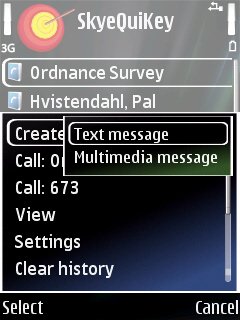
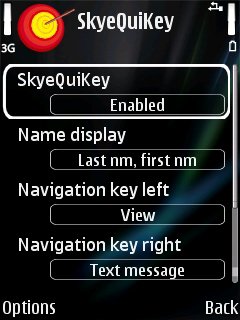
You may be wondering about simply dialling a number by hand. This works (almost) as before, with the entered number for quick matching being offered for dialling when you press the green call key. And it's worth noting that the number entry system also works to find phone numbers, or at least those starting with the digits you type - its usefulness is reduced somewhat by the sheer variety of text formats used for numbers (prefixes, spaces, + signs, etc.)
Although I'm generally not a fan of even more ways to find and launch applications on S60, even more ways of finding contacts - after all, isn't S60 already a little bloated? - there's no denying the sheer speed and elegance of SkyeQuiKey. Although its focus is somewhat reduced compared to the built-in Search 4.0 integration on the Nokia N95 8GB (for example), it's telling that finding 'Dave' using SkyeQuiKey took four keystrokes and half a second, while the official Nokia quick match solution took six seconds and over ten keystrokes. No contest.
If you like the idea of 'typing to find' then you'll absolutely love SkyeQuiKey and I heartily recommend it.
Steve Litchfield, AllAboutSymbian, 20 Nov 2007
Reviewed by Steve Litchfield at
