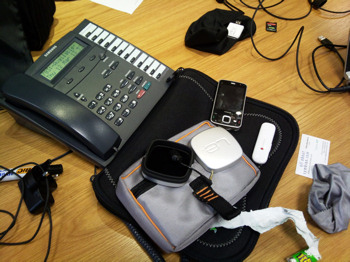Review: Samsung Omnia HD Preview (i8910) - Part 2 - Camera (HD video) and Multimedia
Score:
-%
Rafe continues his in depth preview of the Samsung Omnia HD. In this part we take a look at the multimedia capabilities of the phone. In the first part of the preview we covered the general design and hardware details of the phone. Part 3 will cover the other software elements of the phone. Also, see the end of the piece for extra relevant links.
Version Reviewed: PR
Camera
The Omnia HD's 8 megapixel still image capture is largely over shadowed by the HD video recording, but is still very impressive. It uses the same sensor as Samsung's i8510, which we rated as one of the best cameraphones on the market. With the Omnia HD you are getting one of the very best sensors available to a mobile phone and this reflects the Omnia HD's market position. It may be not so unique as the HD video recording, but image capture is used more frequently than video and therefore is, arguably, more important. 8 megapixels might be more than you really need, but at the moment, outside Japan, the best quality camera overall still tends to tie in with those devices with the most megapixels.

The presence of a single LED flash is disappointing, it felt weak compared to some of the dual LED solutions that Nokia and Sony Ericsson have introduced in recent devices. We weren't able to extensively test the camera, but results should be similar to those from the i8510. The Omnia HD will likely excel in well lit conditions, but may struggle in poorer lighting (though Steve's itching to pitch it head to head with the upcoming Nokia N86 8MP). Some may wish for a Xenon flash to improve low light performance, but this really would not make sense in a video-centric product.

The camera application has been extensively reworked for S60 5th Edition and is optimised for finger touch use. It is intuitive to use, with a clear icon-based layout supplemented by text labels where necessary. The most common functions and settings are just a few taps away - touching one of the icons on the toolbars on either side of the screen 'pops-up' the appropriate options, which are overlaid on the viewfinder's screen. More extensive options are tucked away in a settings menu, but this too has been redesigned to be finger friendly. Rather than using the standard S60 style, Samsung have used their own expertise (based on their learnings from their standalone products) and the results are impressive.

Finger friendly camera application settings on the Omnia HD

As with other Samsung camera-phones, there's a whole slew of camera application settings and features. These range from the important (scene mode, flash, geo-tagging, exposure, white balance, ISO speed) to the more fun/gimmicky (panorama mode, smile shot, framing, sepia and so on). Most of the time you will get decent results from fully automatic mode, but it is certainly possible to improve shots and be more creative if you familiarise yourself with the extensive settings.
Sample photos from the Omnia HD; click through for full size images (2MB+).
The camera's video mode has the Omnia HD's headline feature - 720p HD recording (1280 x 720). As with high resolution still capture, there was a lag after capturing the video, but that's not really surprising given the amount of data and processing involved (plus the preproduction status). The video we recorded did show some issues; for example, the frame rate dropped significantly when the video subject was in motion and there were some audio sync issues. Captured videos played back perfectly on the device (an impressive achievement in itself), but as Steve mentioned in his 'first impressions' piece there was an audio sync issue when viewing in Quicktime and Windows Media Player on the PC. However, using the open-source VLC resulted in perfect video playback. I'm not sure of the cause of this (likely a mis-step between video and audio encoding streams in the playing application, possibly caused by the formatting of the file), but it is something Samsung would do well to fix before the final release. Quicktime and Windows Media Player are mainstays of the PC and Mac worlds and work fine with HD video from other sources. As you can see from the sample clip below, the overall the quality was decent - akin to the Flip Mino HD. Clearly it will not match a high-end standalone device, but that's not really the point - it is a massive step up from current mobile phone video capture technology.
Sample Video: 720by480.mp4 (wide VGA (D1), 12MB) and 720p.mp4 (HD, 720p, 23MB)
It was not possible to draw any definitive conclusions in the time we had with the device, but the signs are promising. Furthermore it is likely there will be optimisations and improvements before release. However what we can say is that it does work and is is an amazing achievement. Remember, it is less that seven years since the launch of the Nokia 7650 - and that didn't even have built in video recording out of the box! HD video recording is a truly impressive technical achievement; in the years to come it will no doubt become very common, but right now it has a very definite wow factor. It is also a relatively easy feature to understand when being sold on the high street - and that makes it easier to sell - it will be, at least at first, the phone that records HD video.

Record in HD 720p video resolution
The video mode of the Camera application has the same on-screen controls as the image mode; these give access to a variety of settings, including turning the flash on and off, setting an exposure level and setting the resolution. There are also several modes, one to limit the video for transmission via MMS, one for slow motion and one for fast motion. In addition to 720p, video can be recorded at 720 x 480 (also known as D1 resolution), 640 x 480 and 320 x 240. D1 resolution is the most significant of these, being identical to NTSC DVD resolution, widely used in many parts of the world. (Compared to 720p) D1 has the advantage of being less processor-intensive to encode, which should mean fewer dropped frames, can be recorded for longer and takes less storage space. For videos being uploaded to web sites such as YouTube, it's probably a better fit than HD because of the file sizes involved.

For both video and still images, the post capture options have been significantly improved compared to earlier Samsung S60 devices. There is a new media browser application, which can be accessed directly from the camera application and Samsung's new SharePix service application, which allows you to upload images and video to the web. SharePix's supported services include Facebook, Flickr, Photobucket, Picasa, MySpace, Friendster and YouTube. In addition to being available in the Camera application, SharePix is also available as a standalone application, should you wish to upload media to the web at a later date. SharePix, which is similar to Nokia's Share online application, adds very significant value and makes it much easier to make use of media captured on the phone. I would particularly highlight the ability to upload video directly to YouTube as being a potential popular marketing feature point (though we will have to examine the practicalities, given the file sizes involved, in more detail in due course).

Media: Images, Video, Music, Audio
The Omnia HD screen makes for a fantastic image viewer. The standard S60 Gallery application is present, but Samsung have also included their own version: MediaBrowser, which can be used to view both images and videos, is a more versatile and powerful application. It has three main views: default (media appears in a strip across the screen), thumbnail (images appear in three rows of three) and full (image occupies whole screen). You can move between the images either by tilting the device to the left or right or flicking your finger across the screen. In default and thumbnail mode, a finger flick uses kinetic scrolling, in full mode it moves from one image to the next. In all three views, there is also a scroll bar that enables you to move quickly through the images (by default, items are sorted in alphabetical order). Touching an image opens it in full view mode and there are the usual options to manipulate the image in question - sending to the web (SharePix), via messaging or via Bluetooth, editing, zooming, and so on. Touching a video opens the video in the video player and there’s also a tie in with the S60 5th Edition built-in video editor.


Video playback on the Omnia HD is equally impressive. The large physical size of the screen makes things much easier on the eyes than a typical mobile phone. Watching video captured on the device looks very good indeed, but that is the easy part of the video equation. The specifications say the Omnia HD supports the DivX, XviD, H.263, H.264, WMV, MPEG4, RV and FLV formats, but experienced users will know that format support is only part of the story. To get decent looking video playback you often need to optimise video with specific settings (bitrate, audio codec etc.). However what really impressed about the Omnia HD was its ability to handle a whole variety of test video, ranging from mobile optimised H.264, a random WMV file to a FLV file ripped from YouTube. All of this video looked and sounded very good indeed, and the device was able to play it back in full screen (or letterbox mode). This ease of use means people are much more likely to use the Omnia HD as a video playback device. For some video (very high resolution or bitrate, or unsupported formats), or to get the very best results you will still need to optimise and transcode video, but in general the Omnia HD is much more versatile than its predecessors and competition.

Viewing HD video on a TV usually involves a HDMI connection. However, the Omnia HD does not have one of these; instead Samsung promotes DLNA (UPnP) as a way to watch HD videos from the phone on a TV. DNLA is a standard used by many consumer electronics manufacturers to share content between devices over a WiFi connection. There are an increasing number of DLNA compliant devices available, amongst the most common are the Playstation 3 and XBox 360. While DLNA is a workable solution, it is still not commonly used or very well understood by most consumers. If you've got a Samsung DLNA-compatible TV then things should be straight forward. However, in our experience, as soon as you start mixing equipment from multiple companies, the odds that it doesn't work are increased. HD video is a particularly complex area because it requires significantly more network bandwidth than music, images or SD video. Consequently, the positioning of the WiFi hotspot/router, its throughput and its compatibility may also become a factor. In summary, DLNA cannot be considered the same universal solution that plugging in a TV-Out cable is. That is the price you pay for being on the cutting edge. We weren't able to test this functionality during our time with the Omnia HD, but we will be taking a much closer look at a later date.
(It should be noted that SD video output may be supported via TV out cable, again this will need investigation when we see a production device)

Playing back video recorded on the Omnia HD on an HD TV (directly not via DLNA). Thanks to World of Nokia for this picture.
For music playback, there's a Samsung 'skinned' version of the standard S60 music player. As you would expect, all the mainstream audio formats are supported: MP3, WMA, AAC. A notable addition is the inclusion of a '5.1 Ch' button that activates a custom equalizer/audio setting. There's a very noticeable difference, even when listening over headphones. From a few sample tracks the music sounded wider and deeper, but such optimisations are very much down to personal tastes.


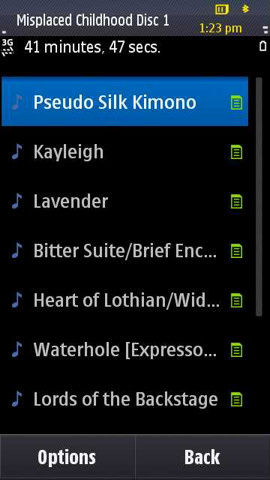
A welcome addition to Samsung's S60 software line up is APod, a rebranded version of the Podcasting application from Nokia. Aside from the name, it appears to be identical to the version of Podcasting which comes with the Nokia 5800 and N97. In the past, we've criticised the inability (due to certificates and signing) to install some of Nokia's 'extra' S60 applications onto Samsung devices. Clearly there licensing issues involved and, while there's still room for improvement (Sports Tracker and Internet radio would have been nice inclusions), it is good to see progress in this department. Rounding out the audio features is an FM radio (with RDS support), though in common with most mobiles you will need to plug in a set of headphones to act as an aerial. All of these elements taken together mean that the Omnia HD has an extremely versatile music and audio software package - certainly the best yet on a Samsung S60 device.
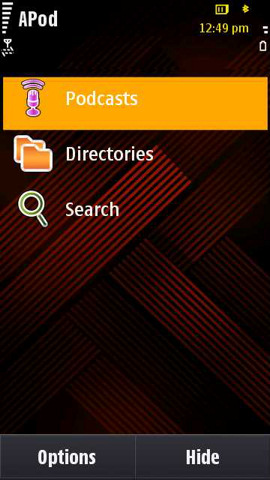

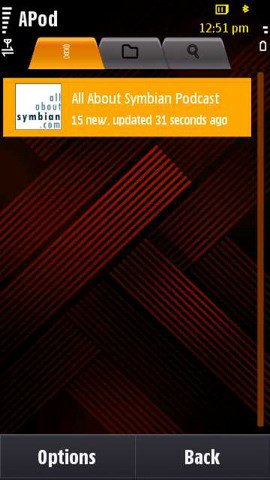
Rafe Blandford, 29 March 2009
Samsung Omnia HD Preview
In part 1 of the preview we cover the Omnia HD's hardware and general design.
In part 2 of the preview we cover the multimedia elements of the Omnia HD, including the camera and HD video recording.
See Also
Steve's first impressions of the Omnia HD
Samsung Omnia HD photo gallery from MWC
Samsung Omnia HD news announcement
Steve's video preview of the Omnia HD in The Phones Show programme 78.
Note
This preview is based on both my experience at Mobile World Congress and some additional hands on time with the Omnia HD (at Samsung UK). Even with the relatively short time period between the two, there were noticeable software and performance improvements and we would expect this to continue up to the late April release date. As such this preview should be taken as indicative only and we've ignored some of the issues which are common on prototype devices (e.g. the odd crash or debug dialog). You should bear this in mind when reading this preview.
Reviewed by Rafe Blandford at