Review: Route 66 Mobile 7 for S60 3rd Edition
Score:
76%
I get the feeling that Route 66 haven't put a huge budget into developing a version of their satellite navigation system for S60 3rd Edition devices. Even after a number of months delay in bringing it to market (and getting pipped to the post by Navicore Personal, reviewed here), the application isn't significantly different from that first released for the Nokia N-Gage and other early Series 60 smartphones two or three years ago. A few bells and whistles and a slightly updated dataset later, there's Route 66 Mobile 7 in 3rd Edition-compatible form.
Before launching into a description of the application and its catalogue of problems, I should say that Route 66 got me to my destination each time and if I'd been a retail customer I wouldn't be asking for my money back. But, with experience of rival Navicore and ex-rival TomTom, I'd like to think I'm allowed to be just as picky as the last time I looked at Route 66.
First impressions are bad in that the CD-based installer is buggy, refusing to install the application onto any of my 1GB or 2GB expansion cards. In the end, I managed to get it to install Route 66 to a smaller 512MB MMC card and then I manually juggled these files into a corner of my main 2GB card. In fact, given that the installer also formats the card and wipes any files you do have lying around, this juggling is just as well, but the procedure is inelegant to say the least.
Activation is by SMS and worked well for me, letting the application work within a minute of installation. Not much seems to have changed to the interface and menus of Route 66 over the years. This is partly a good thing, as I was immediately at home, and partly a bad thing as it means that there's a fair chance that most of the problems haven't been fixed either.
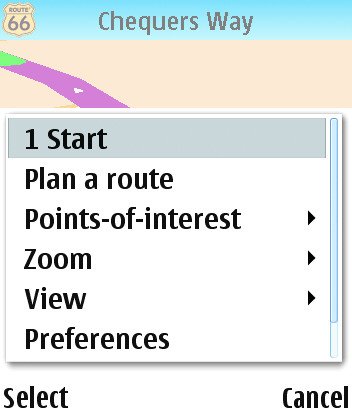
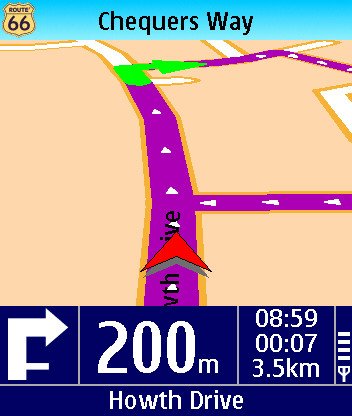
Still, the 3D display, voice instructions, turn arrows and status information work acceptably most (though not all) of the time. Route specification is best done using postcodes, although you do have to remember to include the space in the middle - how hard would it have been for the programmers to discard any space characters typed in?
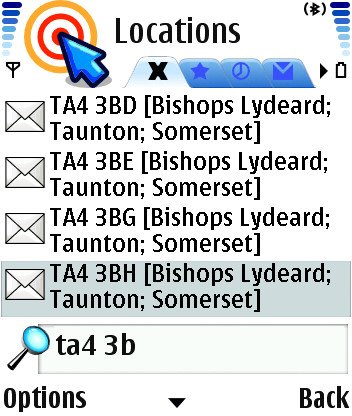
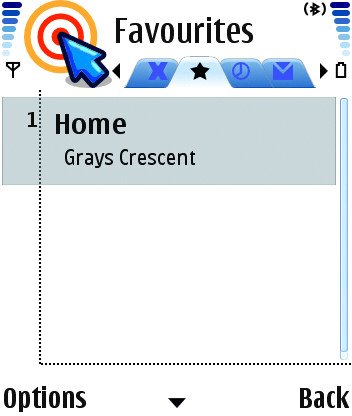
As with previous versions, search results aren't sorted by proximity to your position, which can often be frustrating if you don't have a postcode to hand or guess the 'town' name wrong. Routing can also be to favourites of your choice, which are easily set up, or to any previous destination in your Route 66 'History'. A 'Contacts' tab on the planning dialog seems like a good move until you discover that it's utterly broken, with any search for a contact failing miserably, with a list of hundreds of other irrelevant addresses.
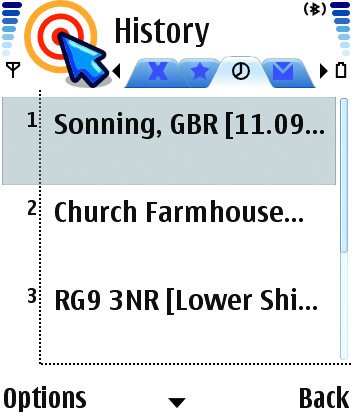
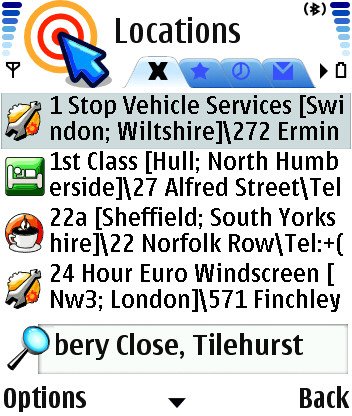
Route calculation seems to involve some caching of road information, as journeys often took as much as 30 seconds to calculate, but then, when repeated, calculated far faster.
Once underway, the voice instructions are loud and clear but the visual clues are less impressive, with your displayed position lagging behind real time by 3 or 4 seconds. Screen updates are generally slow, especially after turning at a junction along your route, when it can take up to six seconds to update the display. In a busy urban environment, this makes quick junction hopping tricky. In addition, there's a careless imprecision about some tricky junctions, my standard 'test' road showed this up, just as on the original 'Series 60' version, with a minor road coming up to a major highway, wanting to enter the highway and then make a left turn about 10 metres further on, and being told to simply 'follow the course of the road' (see below).


When encountering a traffic jam, I couldn't find a way of telling Route 66 about it and so had to dive off down side roads on my own, hoping that Route 66 would find a faster way to my destination once I was far enough off the beaten track. Some sort of 'roadblock' system is badly needed.
As with Navicore, there's traffic information thrown in for free, although there's no control of how or when incident information is used in planning your routes. I liked the fact that you can customise your speed (in km/hour) for each type of road, a feature which should help you avoid road types you hate and also make journey time estimates more accurate.
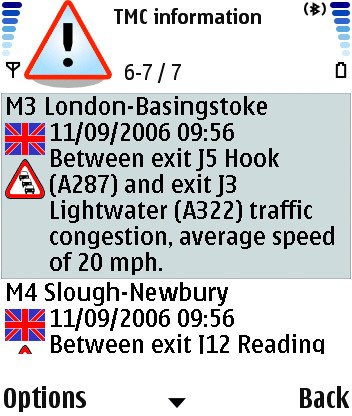
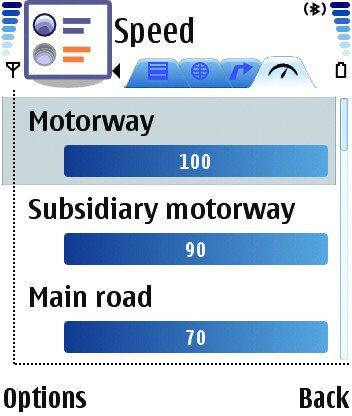
As with previous versions and as with (seemingly) all other handheld sat-nav solutions, the POI (Points of Interest) databases are appalling. Many categories are simply unpopulated, while others (e.g. second hand car showrooms) are shown up in all category searches, whether you asked for them or not. On the plus side, named POIs also appear in the main street/postcode searches, which can sometimes be very useful.
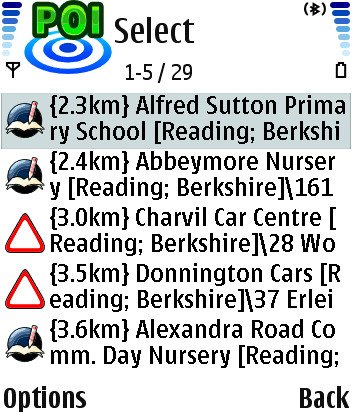
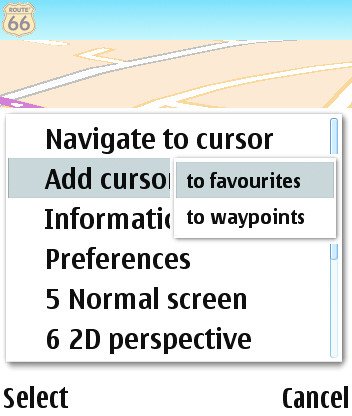
There's no separate 'map' mode in Route 66, here you can move the cursor and zoom in and out on the main 3D (or 2D) displays, which if nothing else makes for some pretty screenshots, as here. When unsure exactly where you are in relation to a big city, it can be useful sometimes to zoom out a way to get some idea of context.
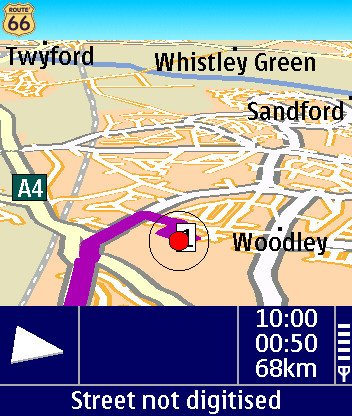
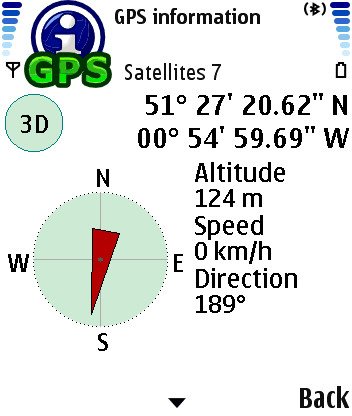
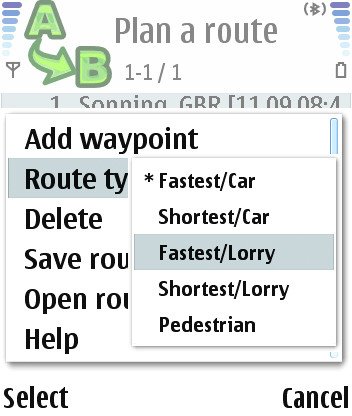
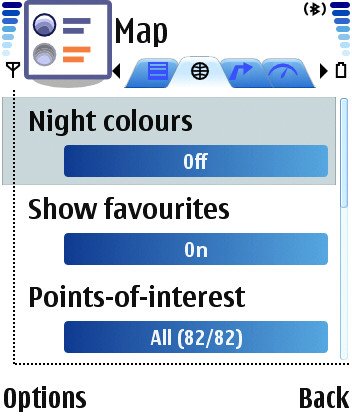
As with Navicore, sadly, Route 66 is incredibly RAM-hungry, to the extent that it explicitly closes all other applications you've got running when it starts, which is unfriendly to say the least, though the OS would doubtless close them anyway once it spots the 10MB (minimum) of RAM that Route 66 needs. I suppose 10MB is not totally unreasonable for such a powerful application, so perhaps the blame should again lie at Nokia's door for not putting enough RAM in their 3rd Edition smartphones?
Route 66 Mobile 7 is available in a variety of CD/card/hardware packages - I already had several Bluetooth GPS and it was easiest to simply try the CD version. My overall impression is that Route 66 lags slightly behind Navicore Personal, if only because there are more things wrong with it, though I'll concede that there's not much in it. It's a pity the developers didn't take the time to turn a competent but flawed system into a really competent, glitch-free one. More work needed!
Reviewed by Steve Litchfield at
