Review: Quickoffice Premier 5.0
Score:
91%
Version Reviewed: 5.0.14.2
Buy Link | Download / Information Link
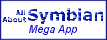 The story so far
The story so far
First there was Psion. The Series 3 (and then Series 5) range of palmtops had Word and Sheet built-in, terrifically powerful, desktop-class office applications. With the passing of the Psion era, Nokia, which had inherited the EPOC/Symbian platform, took the raw Word and Sheet code and adapted it for their Communicator line. Most (but not all) of the functionality was still there, but there was a feeling that a degree of simplification had taken place. By the time of the launch of the 9500, even spell check functions had been removed. And, to add to the problems, the old Word/Sheet codebase handled only Office 97 files and even these somewhat clumsily, since this had been added in since the heyday of Psion.
In parallel to this, Quickoffice had become a major player in the Palm OS scene, offering an alternative to Documents To Go and suffering somewhat from Palm's deal to have a version of DTG in most handhelds. Not surprisingly, Quickoffice diversified to other platforms, first to Symbian/UIQ and then to S60. Nokia must have liked the basic Quickoffice 3 viewers, as they quickly licensed them and these have appeared in almost all S60 handsets produced in the last two years. Users could then upgrade the viewers to the full editing suite if they wished.
Version 4 of Quickoffice brought more editing power to the suite and also a Quickmanager 'over the air' means of upgrading from v3 viewer to v4 viewer, from v3 viewer to v3 editor and, of course, straight to v4 editor. But there were problems, with v4 proving quite fussy as to what .DOC and .XLS files it would accept and the lack of a spell checker in the word processor being a real shame.
By this time, Nokia had brought the E61i and E90 to market, preferring for the first time the licensed Quickoffice 3.85 to the by now hacked-to-bits Psion Word/Sheet code that had made its way, for its last gasp, onto the E61. Version 3.85 was very stable and had good document format support but editing functions were poorer than those in the bastardised Word/Sheet apps and there was a paucity in keyboard shortcuts, unforgiveable on the qwerty keyboard-equipped E61i and E90. The call as to whether Quickoffice 3.85 was better all-round than the old Word/Sheet combination was a marginal one, but at least there was a forward path and future compatibility for users. With Quickoffice v4 available, the call was justified, despite the teething troubles I found in my original review.
v4.5 and the upgrade path
Next came v4.5, a big update that added spell checking in multiple languages, feature additions (especially in Quickpoint, the presentation module), full file compatibility with the likes of OpenOffice-saved .DOC, .XLS and .PPT files, keyboard shortcuts galore for those with qwerty keyboards, Mail for Exchange 2.0 integration, performance improvements and bug fixes galore. And, for the first time, I can confidently say that the ghost of Psion Word and Sheet was exorcised. Quickoffice may have done some things differently, but in terms of stability, support, functionality and compatibility with modern documents and systems, it was a much better proposition.
v5.0, Office 2007 and printing
Fast forward to Christmas 2007 and there's another version number jump. v5.0's main claim to fame is that it is fully compatible with Microsoft's new XML-based Office 2007 documents. As you may know, the jump to ZIP-compressed XML documents and objects (from a traditional proprietary binary format) was a huge one on Microsoft's part and one which has caused widespread annoyance in the IT community. But with Microsoft's own official patch for Windows Mobile devices (Office Mobile 6.1) now available and with this v5.0 of Quickoffice, at least you can stay fully compatible with your up-to-date colleagues back in the office.
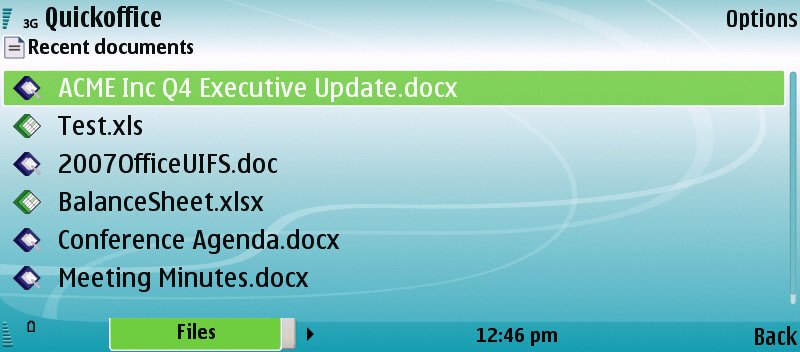
Version 5.0 also brings printing support for the full range of Nokia Eseries devices (and not just the E90), with Quickoffice tying into the official Eseries Printing Framework, the hooks for which were released recently on Forum Nokia - printing will be most welcome on the E61 and E61i in particular. Also of note is much faster file browsing within the opening document manager, tighter integration with Adobe Mobile Reader 2.5 and numerous UI tweaks and improvements.
Quickmanager
To recap, one of the innovations by Quickoffice for v4 was to implement Quickmanager, a way of updating and upgrading the software over the air using your smartphone's data connection. This worked out extremely well and I'm all in favour of applications that are able to intelligently upgrade themselves without messing around with desktop downloads. v4.5 and now v5.0 have been made available and rolled out to users as 'pay for' upgrades. Quickmanager will offer you 'the appropriate upgrades for your specific setup'. So a user with 3.x viewers on their smartphone 'out of the box' would have the choice to upgrade to either the editing version of 3.x or the full new v4.5 or v5.0 suites. If they have previously upgraded to 3.x editing, they would only see the v4.5 or v5.0 upgrades on offer.
Versions
To clarify the positioning of the different versions:
| Version | Offers | Notes |
| 3.85 viewer | Basic Office 2003 (andlegacy) file viewing | Built-in to many Nokia Nseries and non-Nokia S60 devices |
| 3.85 editing | As above, but editing facilities as well | Built-into some Nokia Eseries devices |
| 4.5 editing | As above, but better document compatibility and round-trip editing. More general functionality and better UI | Aimed at anyone who needs to work with Office files as part of their regular work |
| 5.0 editing | As above, but with Office 2007 document compatibility, printing on the likes of the E61i and fixes and tweaks all round | Aimed at those that need to work with Office 2007 documents in particular |
In my case, I upgraded the read-only Quickoffice 3 on my N95 to the full version of Quickoffice 5.0 in one step - conveniently, payment can be via 'reverse SMS', so you don't have to get your credit card out. You hit 'Buy', wait for the beep of the premium SMS being sent and acknowledged, and then bam!, you have the functionality you want. Pretty cool. If your smartphone's firmware isn't very recent, your copy of Quickoffice may not have Quickmanager, in which case see the Quickoffice web site to work out which option to download/buy.
I also updated the (built-in) full editing version of v3.85 on the E90 to v5.0 in one go, with no issues whatsoever. The screenshots below are mainly from Quickoffice 5.0.14.2 on the Nokia E90.
Starting up
Version 4 was something of a major update and, ostensibly, a complete rewrite of the core code, compared to v3. Features like the fabulous dynamic zoom, where you can quickly scroll through a wide range of zoom levels (pressing 'Accept' when you get to one you like) and the much faster document opening point to a lot of low level work being done by the development team. Quickoffice's front end is a simple file browser, starting from a device root, showing 'Phone memory' and 'Memory card', meaning that you can keep your documents where you like, folder-wise. Proper file manager options like moving and deleting are here too, along with the option to filter the views to just show one office file type (e.g. Excel files).
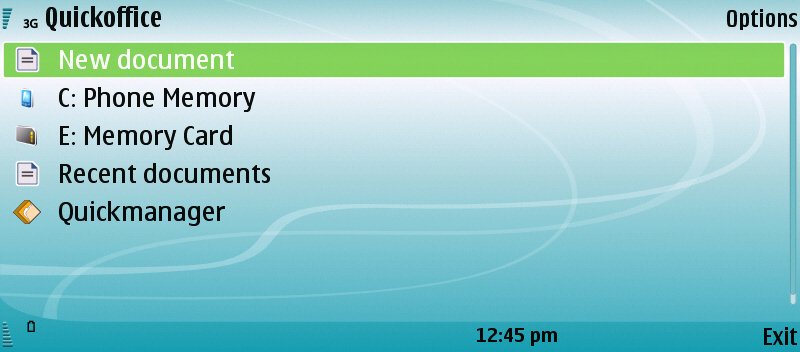
Version 5 adds an extra 'New document' function prominently on the opening file manager screen, for those occasions when you just want to get going as quickly as possible. And complaints about folder browsing speed when lots of files are involved have been heard, with faster operation all round.
As with v4.5, round-tripping of documents, from desktop to smartphone and back to desktop without losing vital formatting and content, is now just about perfect. There is near perfect preservation of images, formatting, styling, insertions, footnotes and charts, making Quickoffice v4.5 or v5.0 now suitable for use in a business email environment. It's true that round-tripping still isn't 100% perfect, but it's close, very close, perhaps 99% and certainly good enough for most casual or general business use.
Quickword
As with the other suite components here, Quickword opens by default in a view mode (for example, when reading through something that's been sent over by email). 'Edit document' is then the first menu option. Such a two tier approach makes a lot of sense and stops you making inadvertent changes when simply trying to scroll through and see what's in a document.
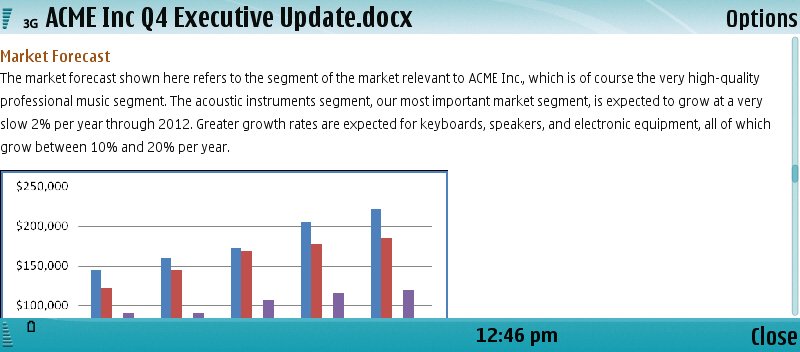
Moving through a Word file in view mode is made easy by the incorporation of numeric shortcuts to 10%, 20% etc. and there's also a good Find function that searches within words. This is also where I found the first legacy keyboard shortcut to work, 'Ctrl'-f. These shortcuts are documented in the Help screens but you have to really go looking for them (Help>Options>Topic list>Keyboard shortcuts), but if you're used to stabbing them out in Series 80 (on the Nokia 9500) or in Microsoft Office on the desktop then you'll be pleasantly surprised when most things just work. In fact, the shortcuts are pretty extensive and comparable to those on previous Nokia or Psion office suites.
In editing mode, the menu functions change completely, with familiar 'Edit', 'Find and Replace', 'Format' (characters only, there's sadly still no support for paragraph styling) and so on. 'Insert' offers a table or image, though the latter is hampered by the photo you choose being fixed in size - there's unfortunately no way to adjust it from insertion at full resolution. A 'Go to' function offers 'top', 'middle' or 'bottom' of the document, with there sadly being no equivalent of the numeric % shortcuts from the view mode. Keyboard shortcuts for up/down a paragraph or screen at a time will have to suffice here.
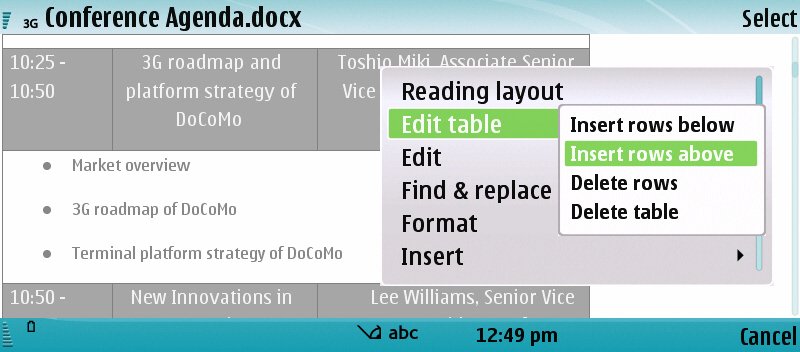
New for v4.5 was a very welcome full spell checker, with downloadable dictionaries for almost any language. It's not installed by default, but only for size reasons. Once installed, it works well and intuitively, with each match/correction accepted with a single press of the d-pad and with further options ('ignore', 'edit', etc.) available through a context-sensitive menu. Thankfully the only real glitch in v4.5's implementation, where it insisted on changing the type of apostrophes in my contractions, has now been fixed.
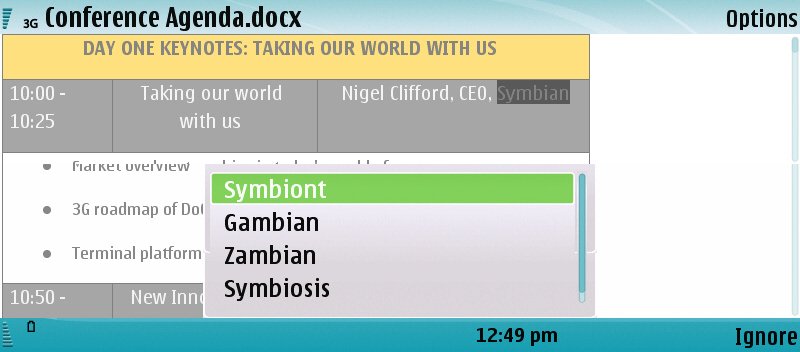
Obvious omissions include a basic image resizer/editor, a paragraph styler and (shockingly) a word count facility, but these aside, Quickoffice 4.5/5.0 is now a perfectly capable word processor that can genuinely attempt tweaks to Office master documents without fear of damage.
Quicksheet
This doesn't work in quite the same two-tier fashion as Quickword, with each cell being editable in its own right. A simple press on the navigator key is enough to edit a cell's contents, which is nice and intuitive. Selecting a range is much trickier - to select a range of cells you have to use the long winded 'Options>Select>Range' and then use 'Start range' and 'End range' on the function keys.
The zoom system again comes in very useful and it's a doddle to scale a spreadsheet up or down so that you can see enough of it. A 'Full screen' option means that you can see a surprising amount of data at one time, especially on the widescreen Nokia E90. There is a 'Freeze panes' function too, always useful for large worksheets.
A separate 'Worksheet' command lets you switch between separate sheets and rename or reorder them within an Excel workbook. Finally, the usual complement of cell size, colour and font effect functions are all present and correct. Automatic recalculation was turned off by default on my review software, but things stay relatively speedy even when it's turned on, so you don't need to worry about large worksheets.
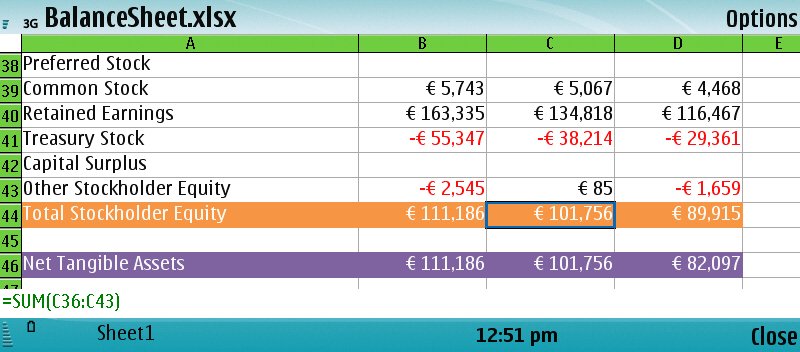
Copy and pasting formulae works as it should, with automatic adjustment of relative cell references, although it's not possible to paste a single formula into an entire range, as you would in Excel. Editing a single cell and inserting a new function is made trivial, with easy and obvious context-sensitive menu functions for picking functions and operands.
It's worth pointing out how much work has been put into the Quickoffice menus. Many people criticised the Nokia E90 (in particular) for having 'less capable' menus than in equivalent applications on the older Series 80-based communicators, but Quickoffice is a shining example of how slimmer, context-sensitive menus can work better than longer and more extensive menus from which lots of items have to be greyed out.
As with Quickword, there's a smattering of common sense and legacy shortcuts, including 'Ctrl'-space (for selecting a column) and 'shift'-space (for selecting a row). There's no charting in Quicksheet, a bit of a disappointment in a premium product but not a show stopping one, given how complex spreadsheet charts tend to be and given how much screen real estate they usually need.
Quickpoint
Often seen as the less important part of an Office suite, Quickpoint impresses by being just as solid and functional as the word processor and spreadsheet components, although interestingly there's not yet any Powerpoint 2007 compatibility - I asked about this and it's coming after Christmas in a free upgrade. There are no unpleasant surprises in the module though, with the usual three basic views: Slide, Outline and Notes.
Slide view works in view and edit modes, and is for placing text and graphical elements, as well as editing text directly if needed. The usual zoom options mean that you can work at a level comfortable to your eyesight. The Outline view is where most work will take place if you're reviewing actual content before returning the presentation to the sender by email. The shortcuts '1' and '2' (or '+' and '-') expand and collapse any particular slide's contents and you can then press in the navigator to edit the text directly.
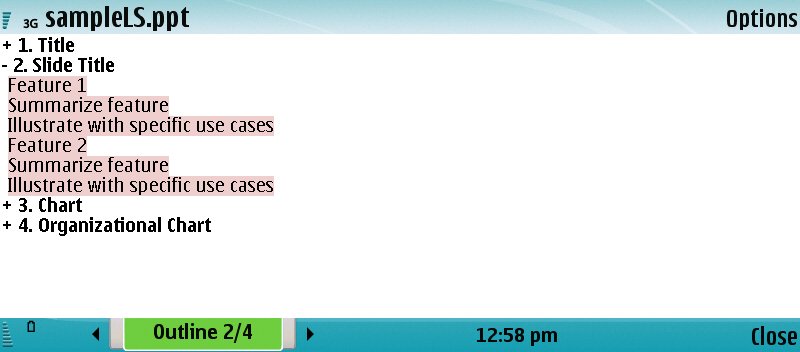
Unlike in Quickword, images can not only be inserted but also resized as needed. There's even a (new at v4.5) Autoshape function for inserting basic flow chart elements, but there's no choice of colour other than green (in v4.5) or blue (for v5.0) and lining up text and shapes is fiddly, to say the least. You can also add voice notes, for 'review' later on, perhaps adding your own comments and thoughts on what content needs to be added or changed.
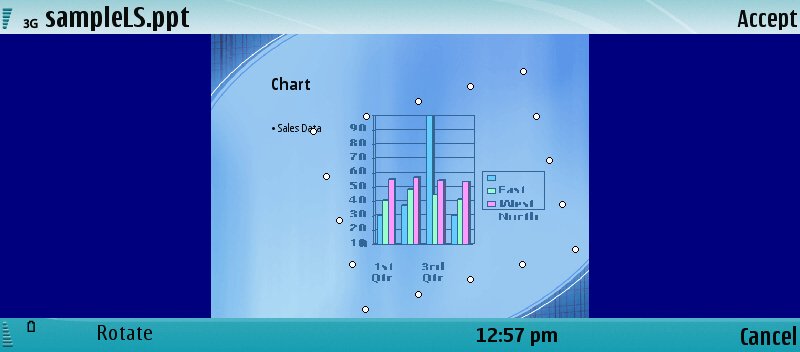
There's no support for driving a Bluetooth projector, sadly, but Quickpoint still works well as a PowerPoint viewer and editor, and fits in well with the rest of the Quickoffice modus operandi.
Printing
v4.5 had no support for direct printing, but this has thankfully been added to v5.0, at least on the full Nokia Eseries range, tying into 'HP Mobile Printing' system. Which is a heck of a lot better than no print support at all, even though you do really only get benefit if your printer is either made by HP or can emulate one of the main HP variants. There are the usual 'Print'/'Page setup'/'Preview' functions and all content can be happily printed using HP's protocols. There's also a 'General' printer driver, for emergency plain text output to A.N.other printer.
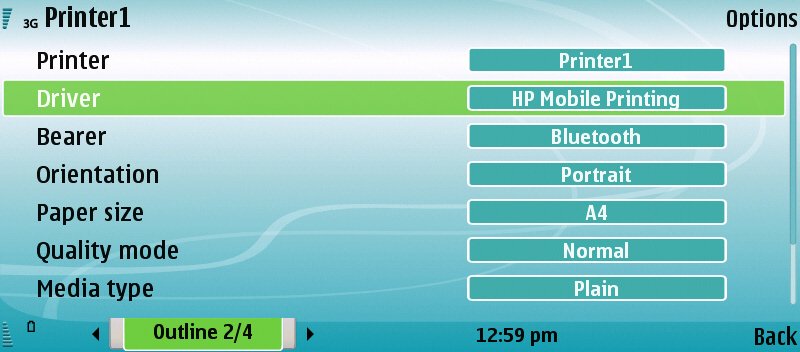
Cross saving
It's worth noting that, contrary to what I said in the AAS podcast when mentioning v5.0, the final build of this version of Quickoffice does include the ability to 'cross save', i.e. you can open a document in 2003 format and save it in 2007, and vice-versa. Given what I know about the way v5.0 has been built (with the modules handling Office 2007 separate from those handling legacy versions), having document saving that's so seamless in either format is a welcome accomplishment.
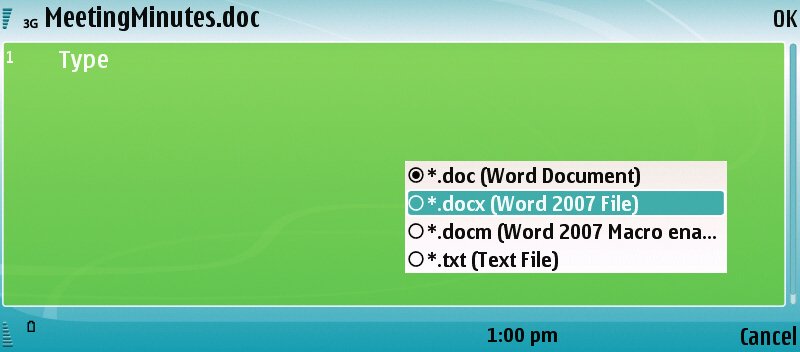
Mail for Exchange (MfE) 2.0 integration
Introduced for Quickoffice 4.5 was integration for Mail for Exchange 2.0, meaning that if you use this free solution from Nokia for your email, your Exchange email attachments are available to you directly from the Quickoffice shell. Even better, any changes to attachments are auto-saved and auto-attached to a reply email, greatly reducing the number of steps needed to manage email attachments on the move.
No AAS staffers use Microsoft Exchange and so we were unable to test this function, but Quickoffice did supply some N95 screenshots to demonstrate the attachment downloading/editing/reply cycle:

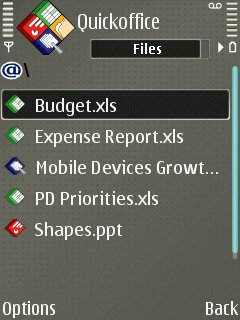



Shop Extras
In addition to handling the over the air purchase of updates and upgrades, Quickmanager also handles the purchase of Quickweather (go on, guess what this one does), Quickclock (world clock plus stop watch) and QuickID (a secure database, though not synced to your PC), complementary office applications from the same stable. None of them are unique, but it's good to have them available so easily and the charges for each are clearly explained.
There are also some fairly tortuous Sudoku puzzles implemented in Excel format, plus sample files and templates for each office component, the aforementioned spelling dictionaries and some free ebooks, all as a free download.
The best so far
From the opening file manager to solid operation, from almost perfect document round-tripping to the wealth of editing functionality in all three modules and the new enterprise MfE 2.0 integration, Quickoffice 4.5 was a major upgrade and was hugely impressive. Version 5.0 builds on this with printing and Office 2007 support, but, even more importantly, is currently the 'best' office suite available for any smartphone and power users will want to upgrade as a matter of course, to be absolutely sure not to be let down by missing features or imperfect document integrity/compatibility when Quickoffice is used in anger. I know I did.
Yes, there are still some functions missing (how hard is it to code up a 'Word count' function?), but no showstoppers and the code that is here is very, very mature, partly explaining the high score I've given it. MegaApp status implies that if you do any kind of document handling on your smartphone, this is a must-have application/upgrade.
Steve Litchfield, 17th December 2007
Quick links:
Version 5 (Recommended)
Buy version 5.0 in the AAS Store
Buy 'ROM upgrade' version 5.0 (for those devices with Quickoffice already in their firmware) in the AAS store
Version 4.5
Buy full editing version 4.5 in the AAS store
Buy 'ROM upgrade' editing version (for those devices with Quickoffice already in their firmware) in the AAS store
Reviewed by Steve Litchfield at
