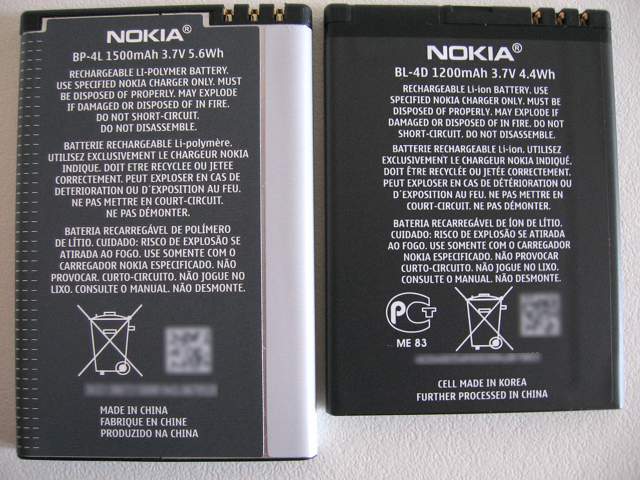Review: The right tool for the right job? N97 Classic vs N97 Mini
A few weeks ago, David Gilson wrote up his thoughts on the N97 classic. While there was an awful lot to like about it, he found it to be undermined by an unstable OS, due to insufficient RAM & C: drive space. He was also curious to see if the N97 mini was really everything the N97 classic could have been, so he borrowed one and got to grips with it. What follows is a discussion of the differences between these two phones, and how each one lends itself to different usage scenarios. Hopefully this will help the with the venerable question "which should I buy?"
Version Reviewed: 21.0.45 vs 11.0.45
(Note: As you'll have already seen, I adopted Steve's nomenclature of "N97 classic" to discriminate the original N97 from the N97 mini.)
Physical Aspects
Compared to most phones, the N97 classic seems quite bulky, looking more like a mobile internet device than a phone. Although its volume becomes less apparent with frequent use. Conversely, the N97 mini immediately looks and feels like a phone, thanks to its smaller dimensions. Neither of these observations are necessarily advantages, and both phones feel heavy when compared to other Nokia handsets.
The importance of the tilting screen cannot be underestimated for either phone. It would be reasonable to speculate that this feature has been the determining factor in many purchases of both designs. The N97 classic's screen is tilted at 35 degrees to horizontal, which makes it ideal for sitting on a desk as a PDA type companion, and for sitting on a coffee table or night stand while controlling audio playback or watching video. These sorts of scenarios are a small but significant land-shift in how users may perceive what they can use their phone for. However, the redesign which led to the N97 mini saw the screen tilt reduced to 25 degrees. That 10 degree difference means that the mini is still usable in similar scenarios, but the viewing angle is not satisfactory. This subtly changes how the mini will be commonly used.
Another minor issue with the N97 mini design that discourages table-top usage is the camera module. On the N97 classic, the moulding around the camera module protrudes symmetrically across most the phone's width, by virtue of the sliding cover. However, the mini's camera does not have a sliding cover, and so the camera module only protrudes across half of its width. This has the effect of a missing foot when laying the mini on its back.
The N97 classic's keyboard has an interesting layout. E.g., the comma is a shifted character, and highlighting text is awkward thanks to the shift key being beside the d-pad. Fortunately, the N97 mini's keyboard is far more sensibly laid out. It has cursor keys in line with the rest of the keyboard, which saves space, and they are on the opposite side of the keyboard to the shift key. The modifier keys are all in a single column on the far left, which is easier to remember. The mini's keys are the same size as those on the classic, but seem to be stiffer, so might cause fatigue faster when typing for extended periods. The space bar is still over on the far right though, this is annoying but not a deal breaker. Overall, the mini has the better keyboard.
Design wise, the two phones are topographically identical. All buttons, ports and sensors are in the same place. The only difference is that the microUSB port is upside down, which doesn't matter unless you connect to a laptop with Nokia's short cable (CA-101D), then you'll have to place the mini face down. The N97 mini is constructed with more metal than the N97 classic. The mini's battery cover is metal with a kind of clip-hinge mechanism, rather than the peel-off plastic cover on the N97 classic. As noted in other reviews, there is a more premium feel to the N97 mini.
The menu key has been tweaked on the N97 mini. It is still at the same location & orientation, maintaining the hybrid design theme. However, rather than being rounded, it is formed from a metal mesh, which allows the notification and breathing light to shine through. The button is still as stiff as on the N97 classic, but is more comfortable to press, by virtue of being flat.
As mentioned above, the N97 mini does not have a camera cover, and as with many of the classic vs mini differences, it isn't clear whether this is a good or bad thing. The cover was noted for causing scratches on the classic's camera glass, but this has since been remedied. The cover does, of course, offer some protection against dirt and finger prints, as long as the user remembers to replace the cover after taking photos! Using the slider to launch the camera application could also be hard to get used to, after years of people learning the metaphor of launching the camera application by pressing the shutter key. Most phone cameras survive without having a cover, so the omission on the mini is unlikely to be a common problem. Although, the mini's camera glass does seem to be a particularly good finger print magnet, and excessive polishing could cause undue abrasion.
Screen
The screens of the N97 classic & N97 mini are poles apart. On paper, both have a resistive touch layer, and both have an "nHD" resolution of 640x360 pixels. However, the N97 mini is a simple TFT screen, while the N97 classic has a more advanced transflective display, which increases its visibility in sunlight.
Indoors, the mini's screen looks best, colours are more vivid and its screen is noticeably brighter than the classic's screen, even at their lowest brightness setting. However, the 3.5" screen of the N97 classic makes for relaxed viewing, while the 3.2" screen on the mini makes everything feel relatively cramped.
While outdoors, the mini's screen is almost useless, thanks to the reflective combination of a resistive touch layer and TFT screen. For example, framing a camera shot on a sunny day is exceedingly difficult. Even though the N97 classic has a transflective screen, it isn't that much better than the N97 mini, which just goes to show how much of a difference the resistive touch layer makes to screen visibility in sunlight.
Thanks to its screen's generous size and better outdoor performance, the N97 classic has to be the best choice of the two for replacing your car's Sat-Nav.
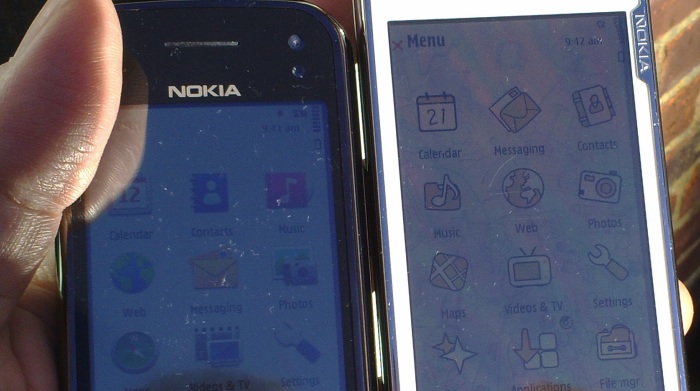
Steve's demonstration of TFT vs Transflective in direct sunlight.
Battery life
The N97 classic has good battery life, especially considering the large screen, thanks to having Nokia's BP-4L 1500 mAh battery. It can certainly last a full day (up to 11 hours) of e-mail & Twitter checks, text messaging, hours of audio playback, and even some brief GPS navigation. The N97 mini has the smaller BL-4D 1200 mAh battery. Given that it is driving a smaller screen, it should be expected to have a similar life span to the BP-4L in the N97 classic. Mind you, tests for this review anecdotally suggest it might have a proportionately shorter life span. Indeed, the N97 classic has 25% more battery capacity while only having 20% more screen area to illuminate. A particularly brutal test saw the N97 mini last just 6 hours during a day consisting of: frequent photo taking, regular SMS communication and approximately 80 minutes of GPS road navigation (without car charger support).
Camera
There doesn't seem to be any noticeable difference in the performance of the cameras on each phone. Both are good in well lit conditions, but turn the lights down and those dual LED's just don't cut it.
Below, you can judge outdoors performance for yourself, based on the following photos. Just bear in mind that each set was taken under different conditions.
N97 (full photo set here):
N97 mini (full photo set here):
Software
Unsurprisingly, both the N97 classic and N97 mini have practically identical software suites, including Calendar, Contacts, Notes, Messaging, Music, Web, and Maps, etc.
The N97 classic comes with an overwhelming number of web runtime applications. Fortunately, these are all gone from the N97 mini, including the Facebook app, which can be installed from the Ovi Store if required. Also, the N97 mini comes with Ovi Maps 3.03 in its firmware, so there's no need to use up C: space, not that this would be a problem with its 276MB capacity. This is in stark contrast to the N97 classic which (currently) has Ovi Maps 3.01 in firmware, and only 47MB (after a *#7370# reset) of C: space to install newer versions. To be fair, the classic's upcoming version 21.0.102 firmware is reported to incorporate Ovi Maps 3.03, so C: drive space will be that much less of a problem once that's in place. The office software is just as limited in the N97 mini as it was with the classic. This is a real shame, because these phones could be great productivity tools, as well as multimedia devices.
One startling omission from the N97 mini's software is the BBC iPlayer application. Having iPlayer is a big selling point for the N97 classic, and coupled with the larger, steeply tilted screen makes it an even stronger portable entertainment device. Since the N97 mini would be capable of playing back BBC content, it's likely the mass storage was identified as the limiting factor. The classic has 32GB, while the mini has only 8GB. Even so, 8GB is enough to store quite a few TV programmes. So it seems inexcusable for iPlayer to be unavailable for the mini, even via the Ovi Store.
Conclusion
Looking back over this review, it's clear that there isn't a definitive winner. Instead, it's very much a case of the right tool for the right job. The N97 classic is a strong Mobile Entertainment Computer, thanks to its battery life, large steeply-tilted screen, 32GB mass storage and BBC iPlayer support. The N97 mini is inferior with respect to all of those specifications, and so loses the entertainment emphasis. Instead, the N97 mini seems best positioned as a compelling Premium Messaging Device.
At this point we could just sum things up along the lines of "you pays your money and makes your choices". Although, consider the following list of features that are exclusive to each phone:
N97 classic:
- Larger 3.5" transflective screen
- Steeper 35 degree tilting screen
- Proportionately more battery power
- 32GB mass memory
- Camera cover
- FM Transmitter
- Official BBC iPlayer support (see update below).
Whereas, the N97 mini has the following, shorter list, in its favour:
- A stable installation of S60 5th Edition
- Ample RAM & C: drive capacity
- Better laid out keyboard
While the N97 classic has twice as many points in its favour, they clearly should not have as much weight attached to them as the points in favour of the N97 mini. However, that is not to say that the benefits of the N97 classic should be completely ignored. Rather, any prospective buyer should just note that the N97 classic is still beset with stability and storage issues, but there is still hope that Nokia can help with future firmware updates. Therefore, the N97 classic should only be purchased if its unique selling points are important enough to outweigh a day to day experience consisting of slower response times and spontaneous reboots. Otherwise, the N97 mini gives a better day to day phone experience, but be aware that it lacks the extra special touches of the N97 classic.
David Gilson for All About Symbian, 6th May 2010.
(Blog|Twitter|Facebook)
Update:
Thanks to Twitter user Ratkat and others of you on the forum, we've worked out a way of getting the BBC iPlayer on to the N97 mini. Using Web (not Opera), go to http://bbc.co.uk/mobile/iplayer and use the download link. Once the file has downloaded, run it and select drive C: for installation.
This is good news for mini users, but does not explain why the BBC doesn't include the mini in their list of supported devices. Neither does it explain why the iPlayer client is visible in the Ovi Store to the N97 classic, but not to the N97 mini.
Reviewed by David Gilson at