Review: Lifeblog
Score:
90%
Version Reviewed: 2.5
Buy Link | Download / Information Link
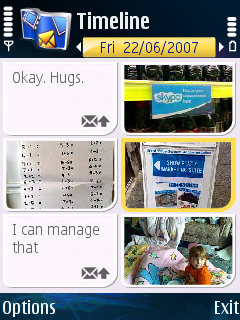
I think the biggest problem with it is the ‘b’. If Nokia had called it LifeLOG rather than Lifeblog, then the intent of the application would be much more clear. As it stands, the idea that blogging is involved (and to most that means publicly blogging) will make some people avoid the application. The truth is far from that, although you do have the option of blogging from Lifeblog, it’s not compulsory, nor required.
What Lifeblog does is capture all the events that happen to you on your mobile, log them, and present them to you in a ‘river of time’ format. In other words, everything shows up as it happens. So if you take a picture, receive an SMS, take another picture, reply to the SMS, and then shoot some video, then that’s the order the items are presented to you. Rather than have to look in two or three applications (one for texts, one for pictures, one for video), all your life events are held for inspection in one application.
Lifeblog and Your Mobile
Actually, just to blow that out the water, it’s actually in two applications, because there is a mobile phone client and a PC client that work in conjunction with each other. The phone client will gather up and store everything that you do on your phone, and when the time comes, will move all these to your PC client.
This isn’t a sync per-se, although the analogy is similar. Think of the mobile client as a temporary holding space, because you can set up Lifeblog to delete items from your phone once they are safely copied over to the PC, thus freeing up as much space as possible. You also have the option (which I’ve taken up) to turn this auto delete off and choose to delete manually, either item by item, or by triggering a ‘manual clean-up’ of items that have been copied over to the PC.
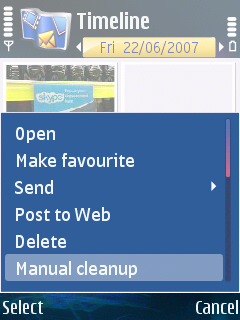
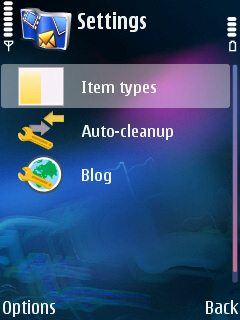
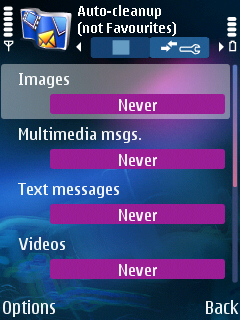
The exception to these clean up deletions is if you have marked something as a favourite – that will allow them to survive any clean-up, so you can keep all the good memories on the phone as long as you want, while keeping disk space mainly free.
The mobile client (which is bundled with a number of Nseries devices, or you can download it for any S60 v2 and upwards phone from www.nokia.com/lifeblog) is a nice piece of software and captures images, MMS, SMS, video, text notes, sounds or blog posts that you make on your phone. It shows you your timeline, with a maximum of 6 items per page, and you can scroll back and forwards, opening up items for a full view either in a text reader, image viewer or RealPlayer. I also liked the colour coding of text items, so sent SMS and received SMS were slightly different, and text notes had a nice yellow tone to them. It’s easily navigable, and I’m starting to use it more than the built in Gallery software, partly because it’s a much cleaner look with the six thumbnails and partly because of all the slides and transitions used in the Gallery, the Lifeblog viewer is much faster.

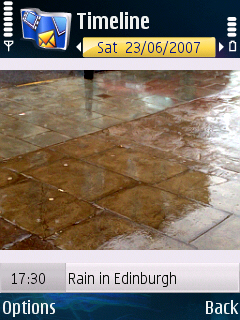

Lifeblog on your PC
As mentioned before, the real strength of Lifeblog is in the PC based application. Having a managed solution on the PC, even in the two weeks I’ve been using it, has led me to take more pictures and to make sure they get copied over to my PC. Previously the only images that have been saved are when I’ve been travelling and I've made sure to post pictures to Flickr – and even then that’s a remote storage solution, not one on my own computers. The kicker for me is the Backup option in the client – while not fully featured, I can easily do a monthly dump of my Lifeblog contents for archiving, while still keeping them accessible on the PC client.
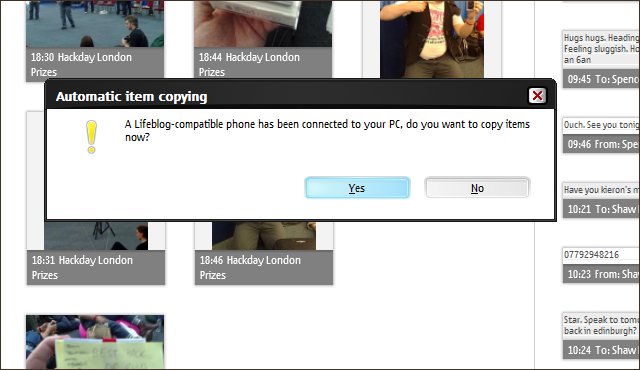
Lifeblog was originally aimed at capturing camera content from the mobile, and it shows, with a built in image viewer and a much more user friendly video player than the one that comes in PC Suite. And while you are stuck with Nokia’s black/white/blue theme colours, the size of the items in the timeline is adjustable to a very fine degree with a slider control, allowing you to resize the timeline elements to your heart's content. You can also ‘stack’ items that were created close together in time, although I tend to leave this off as it gives less of an overview of your life.

Lifeblog is very Web 2.0, in the sense that you can navigate through your items not only by date, but also by tags. This does need a little bit of effort from yourself, as you’ll need to tag pictures either on the mobile, or as they arrive in the PC client. Luckily you can highlight multiple items and have one tag applied to all of them (e.g. the name of a conference). A few minutes once a day when you sync up items, adding tags and renaming a batch of pictures (luckily you can have pictures referenced with the same name in Lifeblog) makes it much more searchable.
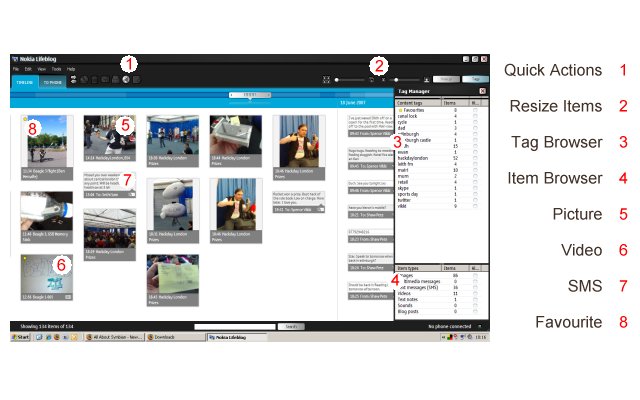
You can also mark favourites in the PC client, and this leads to one of my ‘can you fix this in the next build?’ points. While items marked as being ‘favourite’ on your mobile are also marked as favourites in the PC, the same is not true for the other way round. While you can send items over to your phone (using the ‘to phone’ tab on the PC) your metadata doesn’t move over.
Blogging From Lifeblog
But back to the Web 2.0’ness of the PC Lifeblog. Every item is only a click away from being posted to a blog. The default blog is Typepad, from SixApart. Nokia made a lot of noise when this deal was announced, and it’s easy to see why. All you do is pop in your blog address, username and password in the Blog Manager section, and you can start posting away your Lifeblog items to a Typepad account with no extra software or hassle. Of course, Typepad is a subscription service ($5) although other SixApart solutions (such as Vox and Moveable Type) can also be set up with a little work in the server address fields.
With Lifeblog storing all the information ‘in the clear’ programmers and scripters can work out what’s going on and sort out custom solutions. A popular and easy one to add is support for posting images from Lifeblog to Flickr (although unfortunately your tags don’t make it to the Flickr server), while a solution for Wordpress is also around for those willing to get their hands dirty with some code.
These blogging options are also available from the phone client, for sending off directly, but (as with the favourites issue) the set-up won’t transfer over, so you’d need to retype all the settings on your handset.
Summary
When Lifeblog was first launched, it was a paid for piece of software with a 30 day trial. Coupled with a PC client that wasn’t the friendliest of pieces of software, it never set the world alight. But, much like S60 itself, it’s improved over time (now up to version 2.5) and matured into a product that will be an invaluable tool as you use your smartphone to capture more pictures, more video, and more of your life.
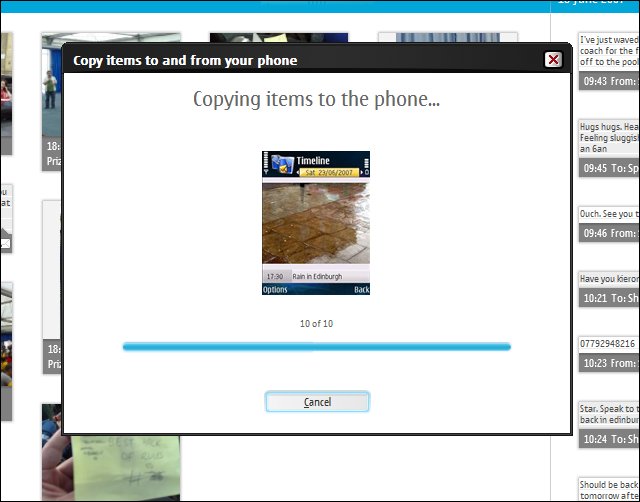
The catch to Lifeblog is that the appeal and power is not going to be flexible on the first few uses. Even two weeks into using the software, Lifeblog is only a page or three of pictures and texts, most of which I can still remember taking or reading. But in a year’s time (or even six months), after a few trips abroad, some family holidays, a couple of conferences, and a renewed vigour in taking pictures thanks to having somewhere to put them, the timeline, archiving, searching and user-friendliness of Lifeblog will undoubtedly shine through.
Lifeblog is a shoebox of personal media for a digital age, and with it being all too easy to lose digitial images on our computers, it’s like a searchable set of negatives. If smartphones have made taking pictures and videos more convenient, then Lifeblog has made finding them and storing them just as convenient. Throwing in the textual and messaging archives as well is a wonderful bonus.
If you’re not using Lifeblog… why not?
-- Ewan Spence, 26 June 2007
Reviewed by Ewan Spence at
