Review: Stellarium Mobile
Score:
79%
Do you curiously look up at the night sky? Are you in need of a guide to navigate your way between the stars and nebulae? Then today’s review of Stellarium Mobile - available for Symbian^3 - will be of interest to you. This application takes a user friendly and visually engaging approach to showing you the night sky. Your view can be set by the direction you are holding your phone or on a specific item of interest. Read on for more details.
Version Reviewed: 1.0.6
Buy Link | Download / Information Link
Stellarium Mobile starts by showing a silhouetted meadow set against a starry night sky. The only user interface elements on show are the time and date, zoom controls and a link to the settings menu. By default, the view does not follow the orientation of your phone. Instead, you swipe across the screen to look up or down and turn clockwise or anti-clockwise. Pinch and stretch gestures will zoom in and out, in addition to the on-screen controls.


Stellarium Mobile’s landscapes in daylight
When launched during daylight hours, Stellarium Mobile will skip ahead to night time for obvious reasons. Tapping the date and time box opens up the time controls. From there you can go back to daylight hours or set off an animation of how the sky will change over time. In this mode, time can be paused, speeded up and reversed.


Watching the passage of time through Stellarium Mobile
Tapping the cog icon to open up the settings is where all the fun and interesting parts of Stellarium Mobile can be found. The first thing you’ll probably want to do is tap the phone icon in the lower right corner. This will engage the phone’s sensors so that the sky map will align with the phone’s orientation. This interactive view gives you a window onto the cosmos. Every move you make will be augmented with a map of the stars. However, while this sounds fantastic - and it is - the reality is that patience is required because it’s quite slow to keep up with your movements. Furthermore, you will have to do the figure of eight swirling motion to calibrate the phone’s compass. Stellarium Mobile does not alert you to this, but it is necessary.
If you would rather control your point of view manually, the azimuthal or equatorial overlay grids help you to track your orientation. There is also an overlay control to switch the horizon and daylight view on or off. To further help you find your way around the sky, you can enable labels for planets, nebulae and cardinal points - i.e. North, East, South and West.
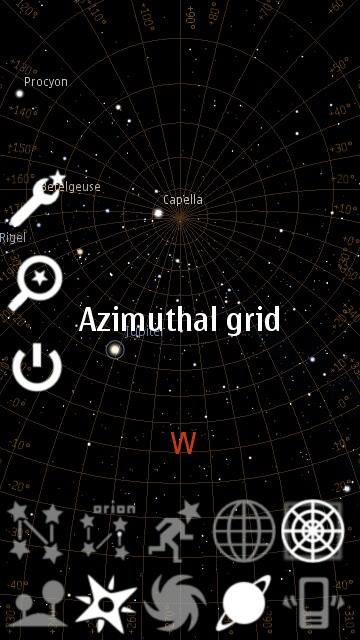
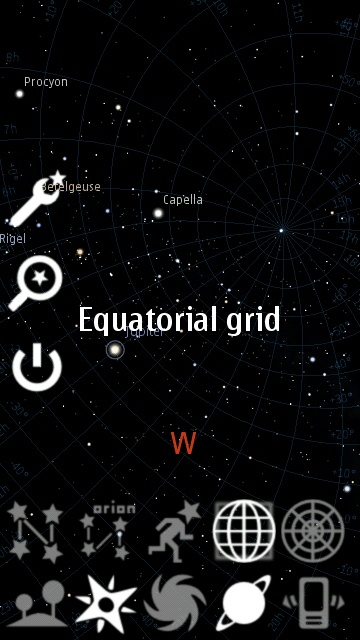
Azimuthal and equatorial grids
There are three overlays concerning constellations. The first two can switch on the constellation lines and enable text labels for each. The third shows ghostly white artwork of characters that each constellation represents. These could really help one’s visual memory.
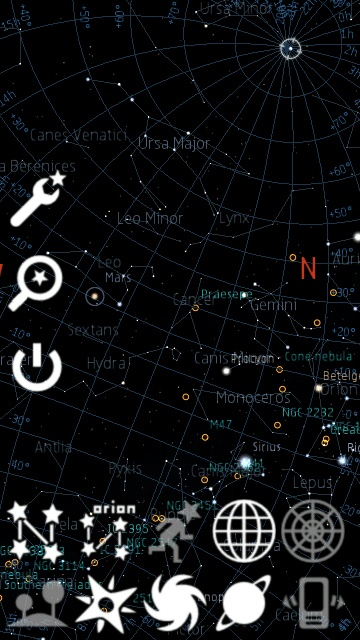
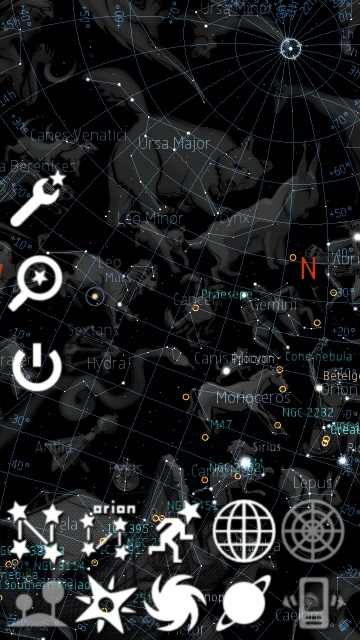
Viewing constellations
While in the settings menu, there are three icons on the left of the screen for: further settings, search and quit. The search box is as simple as it can get. Type in the name of an astronomical object and matches will be listed below. Selecting one will take you back to the sky view which will be locked onto that object. Also note that you can select any object by tapping it on the sky map.
The further settings referred to above allow you to set your time and location. You can also choose from a number of landscape images for the horizon. There is even a section called “Starlore”, explaining the naming system of stars from various cultures.
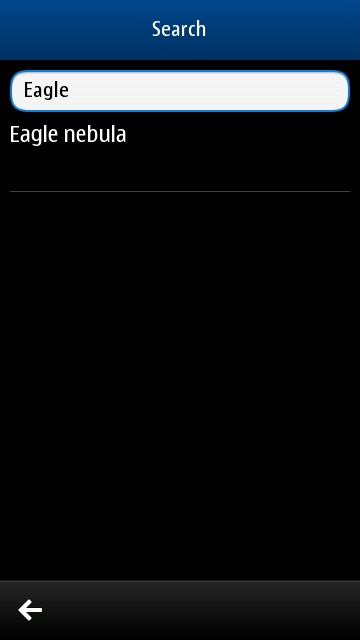
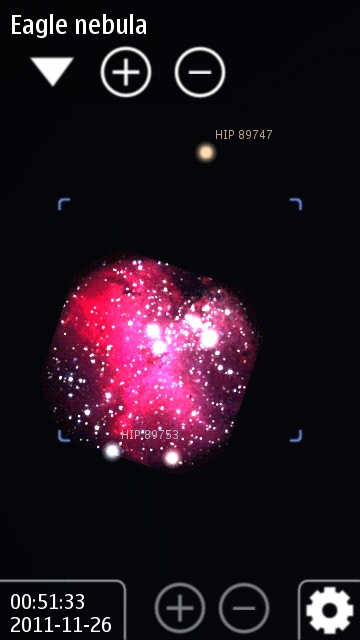
Searching for and zooming into distant nebulae
As for criticisms - when all of the overlays were turned on together, my N8 had difficulty coping and would sometimes crash. However, in ordinary use you shouldn’t have every overlay on at once. They create so much information it’s hard to make anything out at all. Also, there’s no data for man-made objects such as the International Space Station (ISS). Note that the competing application Astroller now shows the ISS. Lastly, Stellarium Mobile lacks a red monochrome mode for use during night time observations.
I thoroughly enjoyed using this application and will keep it around for whenever I’m curious about objects in the night sky. Stellarium Mobile costs £4.00 on the Nokia store.
Highly recommended.
![]()
David Gilson, 26 November 2011
Reviewed by David Gilson at
