Review: Astroller
Score:
73%
If you've ever looked skyward at night and wondered what each point of light was, you're in need of a guide. For Symbian users, that guide comes in the form of Astroller. This is an interactive sky map, controlled by touch or accelerometer plus compass. Allowing you to observe from any place on the globe, at any time, you can see how the cosmos was, and will be. Along with plenty of other tools, read on to find out who this astronomical app is best suited to.
Version Reviewed: 3.0
Starting Astroller presents you with a 3D globe of the Earth that you can spin around by just dragging. Overlaid on the globe are named shapes for all the major constellations. By default, the globe is shaded to show where day and night are, but this can be switched off by tapping the light bulb icon. As you move the globe, a box in the lower right of the screen shows the longitude and latitude for the centre of of the screen, with a place name and the option to view the sky from that location.

Globe View, with The Moon overhead
Along the bottom of the screen is an ever present status bar, showing date, coordinates, GPS status, and a menu button at the far right. The menu is non-standard, borrowing from Symbian Web, a grid of icons is presented. The options here allow you to toggle the constellations and their labels. You can also set a home location, which is a shortcut to the location that you'll usually be observing from (for real, not virtually!). Accompanying that is the the ability to visit any place and time – giving you the ability to look ahead, or check back, just like Dr Who!

The main menu
Fortunately, Astroller has an important function that any telescope companion should have; that is a night mode. With this, colours are replaced with shades of red, so as to not wipe out your night vision. It takes a while for the human eye to adjust to darkness, an ability crucial for astronomers. The last thing you want is to fire up your mobile app and be blinded with a bright colours!
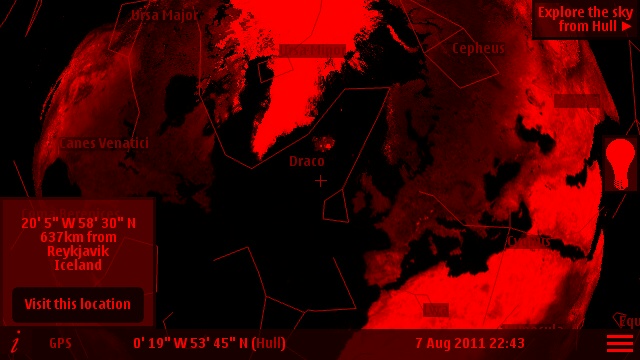

Night mode in globe and ground mode
The final menu option is the ability to find an specific object, which is probably the most important thing for budding astronomers. I'm defining that term as people who have specific observation targets in mind, but are not yet familiar enough with the sky to find them from memory. Rather than a typical search box to type in, you are presented with four categories, each of which has a list of objects. The categories are: constellations, planets (including The Moon, and Sun), stars, and 'Other', which includes the Messier catalogue and other miscellaneous objects. Each item (apart from the 'Other' objects) has a summary and a photo, along with essential statistics; e.g. coordinates and magnitude.
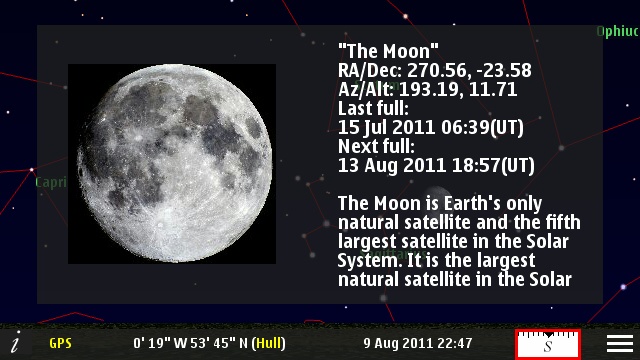
Object data
Switching from globe view to ground view gives you a panorama of the sky from the location you've set. Again this can be dragged around but sadly there is no zoom ability in either view. In ground view, there are added options for customising the information presented on screen. A menu option called 'Star Count' gives a slider where you can set the minimum brightness (i.e. 'Magnitude' in astronomical parlance). It was this tool that first made me think of Astroller as a beginner's (possibly child's) application. Serious astronomers would want to set a numerical value of minimum magnitude. Since that is not the case in Astroller, we have a qualitative filter rather than quantitative. Another menu option is to switch off the representation of the atmosphere. The atmosphere view simply gives a background colour to the display; cyan in day time, deep dark grey/blue at night. The alternative being a pitch black background.
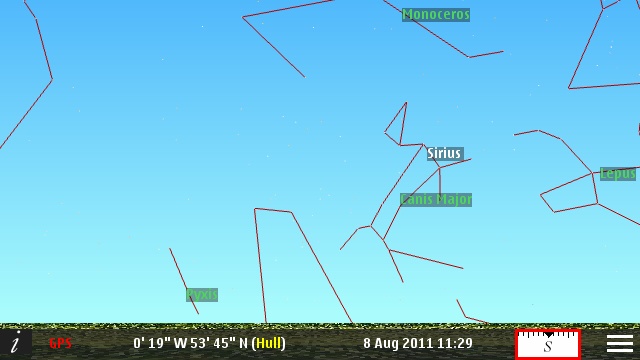
Atmosphere view during the day
While in ground view, you can control the display by tilting and turning the phone. A hint of this is in the ground view status bar which shows a compass reading. When you first start turning the phone, there is a helpful message to 'shake the phone' in order to calibrate the compass. Holding the phone in a natural tilted-back viewing position keeps the view locked which is rather confusing. It isn't without some trial and error that you discover the accelerometer and compass control doesn't kick in until you tilt the phone such that you're looking through it at an angle on or above the horizon. It seems that bringing the phone back in line with or below the horizon switches off accelerometer and compass control. Along with this attitude-controlled viewing mode, helpful arrows are superimposed on the screen to help you locate the currently selected object (selection is either manual by tapping the '?' button, or using the Find facility).
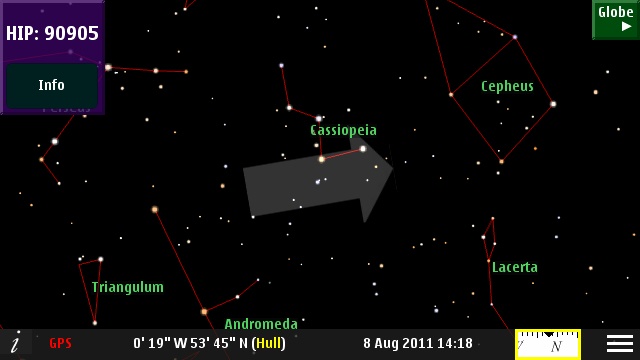
Guide markers to find objects of interest in accelerometer mode
Overall, Astroller is a good tool for the curious adult or child. It might even be an aid mémoire for serious astronomers. I would like to see more from Astroller, it would have been good to have an option to overlay more types of objects, like nebulae and galaxies. Still though, for the low price tag, this is an excellent way to begin exploring and learning the night sky.
Recommended.
You can buy Astroller for £1.50 in the Ovi Store.
David Gilson for All About Symbian, 8th August 2011.
Reviewed by David Gilson at
