Review: gNewsReader
Score:
80%
Google Reader is a blogger’s best friend. However, there is a distinct lack of Symbian applications for this most useful of web-based RSS readers. This has left most of us using a browser to consume content on the move. However, that might be set to change with a new Qt application, which brings the Google Reader experience up to date in the Symbian Belle style. Read on to find out more.
Version Reviewed: 1.0
Buy Link | Download / Information Link

gNewsReader’s loading screen_
When we first reported on gNewsReader, it was available via the Nokia Developers website and still is. However, the latest version of this Symbian^3 Google Reader client has matured to version 1.0 and is now available on the Ovi Store.
The initial view gives you a list of all the feeds with unread stories. If you use folders then they are are used to partition respective feeds, and an accumulated number of unread items is displayed for each folder. The list works in an intuitive way, tapping a folder heading takes you to a list of posts from all the feeds within that folder. Tapping a feed does exactly what you’d expect it to.
Long pressing on a folder heading gives the option to make all posts as read - which is an essential tool to stop yourself from drowning in huge unread numbers - we’ve all been there! Long pressing on an individual feed gives the option to mark all as read too, along with unsubscribing and renaming the feed. These are all options I’d expect, but it seemed odd that folders couldn’t be renamed too.
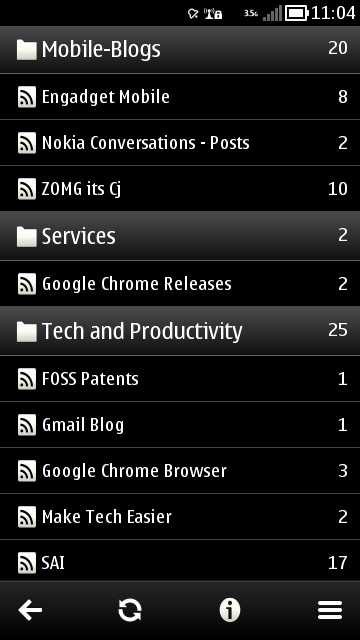

Viewing feed and post lists
The feed list shows read and unread items, but the latter are highlighted to indicate their status. I prefer this way of doing things rather than concealing read items, as it helps with referring back. There are no long-press options in the feed list. Actions for individual posts are accessed via the menu button when each are viewed.
gNewsReader is one application of several that are pre-empting the Symbian Belle user interface. As such, we’re treated to the narrow status bar up top and a toolbar along the bottom. The graphics are pleasingly simple too, everything is black with grey bars and white text. This is perfect for conserving power on the AMOLED screens of Symbian^3 devices.
The toolbar is context sensitive, and when viewing an individual post it changes to feature a back (to list) button, plus forward and backward buttons for moving between posts in that feed. I think this is a good clean use of space. Some people might want gestures instead, but this is a matter of individual preference.
The main menu on the front page covers all of the options that you could want in a Google Reader client. You can load up your starred items, shared items, items shared by friends. You can also toggle between only showing feeds with unread posts, or all feeds. Of course, you can add a new subscription too. This has to be done manually though, as there’s no integrated way of sharing URLs between applications in Symbian, besides the clipboard.
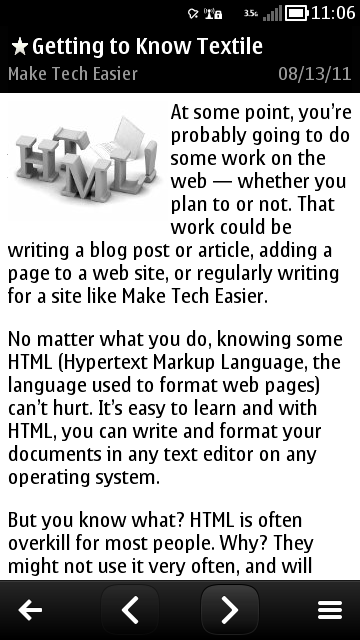

Reading posts in gNewsReader
Similarly, there are plenty of menu options when viewing a single post. You can: view in a browser, add a star, share, like, edit tags, and keep unread. In addition, gNewsReader allows you to share to: Facebook, Twitter, Read It Later, and Instapaper.
A cautionary note on the menus - in any view, only five items are shown. To access all options, you have to scroll the menu up and down. This is something that caught me out until I spoke to the author.
The only features missing from gNewsReader are searching and notes. Search may or may not be a big deal, depending on how you work. Notes is admittedly one of the lesser used features in Reader. Notes allow you to add any web page to your Google Reader account. I used to use this a lot, but since I started using Read It Later, I’ve not needed it. Even the official Google Reader application on Android omits this feature. So it’s by no means a big deal.
If you want an app-based solution for Google Reader, then gNewsReader is the best and most up to date solution around.
You can get gNewsReader in the Ovi Store for £1.00
Highly Recommended.
David Gilson for All About Symbian, 18th September 2011.
Reviewed by David Gilson at
