Review: One Contact
Score:
80%
Home screens are all about customising the user interface of your phone. Shaping and honing it to be the best tool for you, and you alone. The more flexible the widget system, the better it can be tuned to how you think and work. In this respect, the favourite contacts widget in Symbian^3 is pretty limiting. Fortunately, a third party solution from the author of cuteBox has come to the rescue, with the One Contact widget. Read on to find out more.
Version Reviewed: 1.2
The smart phone home screen is an old idea, but is also the way forward. Rather than running individual apps, I believe apps will take a back seat as engines for configurable and customisable user interfaces. Filling a home screen up with nothing but application short cuts is something of a waste when a fundamental part of any smart phone is the application grid.
A corner stone of any widget set is the contacts widget. Whether you want the favourite people in your personal life, your work contacts, or just your most frequently contacted people; a screen full of the faces to frequently connect with is essential. The favourite contacts widget in Symbian^3 comes in the form of a horizontally scrolling list of contact images. This is an adequate approach, but it's also limiting. For example, only up to four contacts can ever be shown at once.
For a Symbian^3 user trying to design their ideal set of home screens, the Favourite Contacts widget really gets in the way. The ability to create a functional gallery of one's nearest and dearest is a big part of creating an emotional investment in the user interface. Another tack to take with home screen usage is setting up screens for different areas of life, e.g. work and personal. Symbian is particularly well suited to this because Nokia Messaging generates a widget for each email account on the device. In this case, someone might want set up an email box and contact links for specific groups of people, per home screen. This was the idea behind the dual home screen system on S60 3rd Edition Feature Pack 2 phones, like the E72.
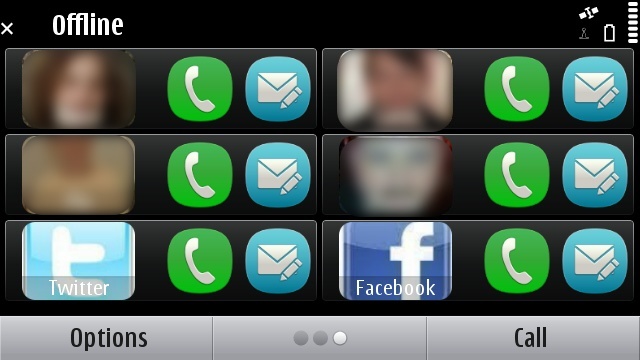
A screen full of One Contacts in landscape mode
This is where the Genera Software's One Contact widget comes into play and corners the market. The One Contact widget does exactly what the name suggests, it provides a widget for just one contact. There isn't just one widget though, you create as many as you like. Clearly, this fixes all the shortcomings in Symbian as described above. An entire page of favourite contacts can be created, or contacts can be grouped with various other widgets based on relevance.
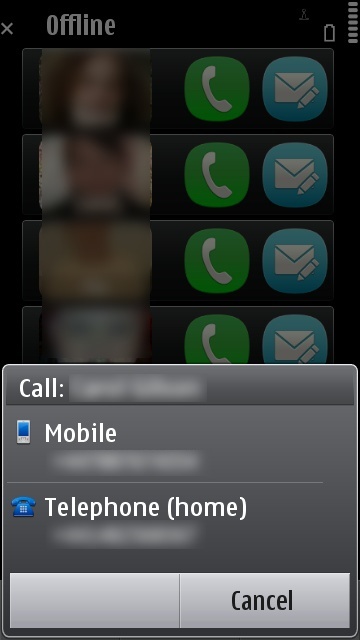
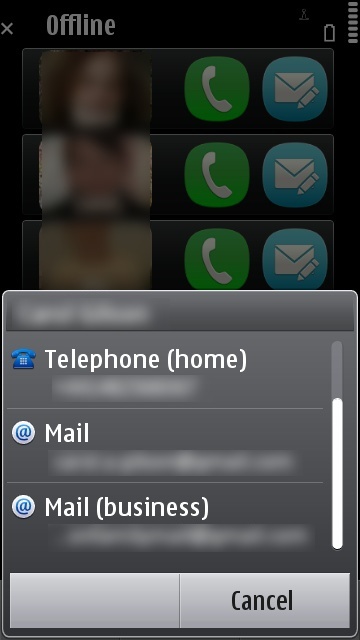
One Contact contact menus
Once a One Contact widget is added, the user is instructed to tap and select someone from their address book. Once selected, the widget presents the contact photo, along with an icon for calling and an icon for messaging. Tapping the call icon brings up a list of all the phone numbers saved for that person. Similarly, tapping the messaging icon brings up a list of all phone numbers and email addresses. Oddly, the messaging menu only seems to launch the SMS application. Email addresses do not launch the Mail application. Hopefully this is something that will be fixed in future versions. Fortunately, there is an alternate path into emailing a contact. Tapping the contact photo brings up their page in the Contacts application, from which an email can be created.
I was informed by Genera Software that after version 1.2 (reviewed here) enters the Ovi Store, icon packs will be released so that the appearance of One Contact widgets can be customised. Also, version 1.2 brings a fix for the contact photo bug that anyone who had bought One Contact prior to v1.2 will have experienced.
One Contact is available in the Ovi Store for £1.00.
Highly recommended.
David Gilson for All About Symbian, 18th August 2011.
Reviewed by David Gilson at
