Review: Wide Wallpaper
Score:
65%
Having reviewed Pano Wallpaper Pro yesterday, a commenter pointed out the smaller and simpler Wide Wallpaper, also a pound in the Ovi Store and claiming to do the same job. In fact, do it better, since this apparently supports photo overlapping and thus creates the Android-like parallax effect - or at least as far as Symbian is able to. Did it work in practice? Yes and no. Read on.
Buy Link | Download / Information Link
First of all, a note, to indicate that the score given above is a little misleading. Wide Wallpaper should by all usual review standards really score about 40% because it utterly fails on several UI fronts. And is barely saved at the end of the day by succeeding in its primary mission where other, similar utilities, such as the recently reviewed Pano Wallpaper Pro, fail.
Wide Wallpaper is also implemented in Qt and opens with a single black screen and a line of text: 'Select image'. Well, ok, I'm game, so I tapped the text. Up comes a traditional Symbian 'Photos' gallery and I browsed to a suitable background image and tapped it.
Nothing happened. I waited a little while. Still nothing. The left hand options key, usually labelled 'Select' in this sort of dialog, was blank. Hmm.... I tapped again on the screen, which by now had dimmed. The brightness came back, as usual. Still nothing. So I tapped the image thumbnail again - and after a couple of seconds my chosen image was shown in the only real UI display element in Wide Wallpaper, the wallpaper cutter. Right. we're off and running.

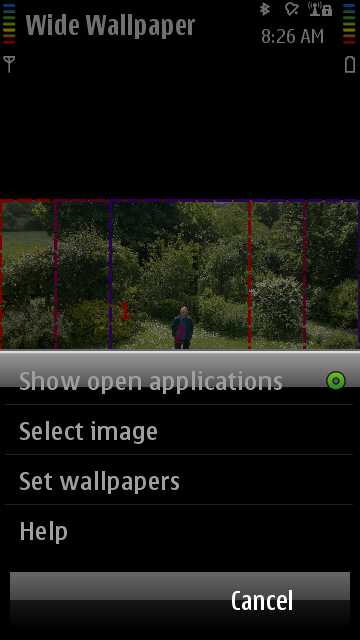
Right away, you can see that Digital Footmark has got the right idea. The issue is not how to divide the image up into (up to) three sections, it's how far the sections should overlap. The slider (above, left) lets you adjust the overlap from 'not at all' through to 'complete', effectively controlling the degree of eventual wallpaper parallax 'scrolling'.
Having set an overlap level, there's just the one operation that's possible: 'Set wallpapers', on the menu.
Tapping this starts a progress bar off across the screen. This looks good. Your photo is being cut up, saved and set as the Symbian OS wallpaper for each homescreen. But then the progress bar finishes and there's no confirmation of any sort. After ten second or so your suspicions will be aroused and you'll press the phone 'home' key and will be pleasantly surprised (below, left).

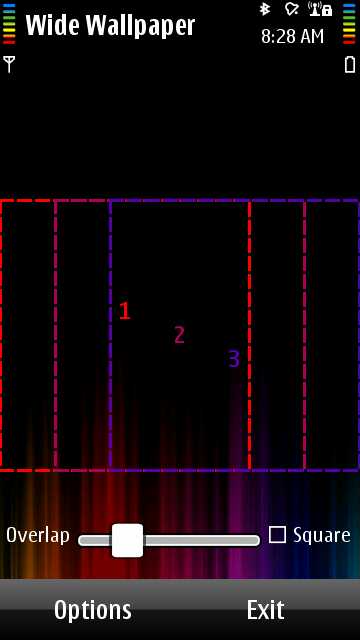
Swiping left and right produces the correct 'fake' parallax scrolling, in both portrait and landscape modes, so in this respect Wide Wallpaper has succeeded.
Pumped up by your success, you try a different starting image (using the same undocumented 'double tap' system from the photo gallery) and... the UI frames are strangely missing your photo. Thinking that this is surely a bug, you restart the application. No image still. In fact, it turns out that in the current version (whose number remains a mystery, since there's no About screen in this barebones UI), once you hit this 'invisibility' bug, you have to turn the phone off and on again, to reinitialise Qt, before Wide Wallpaper shows images properly again.
(Interestingly, even though images aren't shown, you can still adjust the slider and use the menu function and the app still produces wallpapers!)
In addition, something will have been nagging at the back of your mind. You'll go back to your homescreens again and look. And look again. Why are your nice high resolution photo wallpapers so blurry? It seems that Wide Wallpaper downsamples the original images dramatically in order to achieve its result in a reasonable timeframe. Downsamples further than 640 pixel height, in fact, and then either the app or the OS upsamples them again for final display.
Using the same source photos for both Wide Wallpaper and Pano Wallpaper Pro, I was struck by how much clearer the result from the latter was.
At which point you start to see my dilemma in scoring Wide Wallpaper. On the one hand the photo selection issue, the invisibility bug and the downsampling issue should be enough to demote this app to scoring oblivion - on the other hand, the application does (kind of) work as advertised.
It's an understatement to say that both applications could so with more development, though - which is my cue to revisit them in a month or two's time and see whether we have a single app which delivers on all counts. It'll be worth it, especially with Symbian Anna's smoother scrolling of the core homescreen content!
Steve Litchfield, All About Symbian, 21 July 2011
Reviewed by Steve Litchfield at
