Review: Pano Wallpaper Pro
Score:
70%
You may remember that David reviewed Pano Wallpaper a few months back, a free utility to aid breaking images up into wallpaper-sized chunks? Well, now we have a 'Pro' version, with loads more options and with the crucial capability to set your homescreen wallpaper auto-magically. It does work and quite slickly, but I was disappointed that the application stopped short of providing Android-like parallax 3D in the all-important portrait mode. Here's my review.
Version Reviewed: 1.0.0
Buy Link | Download / Information Link
One of the innovations brought in by Android OS was multiple homescreens, spreading out your most used functions and info. And, as an intuitive way of feeling your way around the screens, a background is set up that scrolls sideways as you navigate. Left or right swipe a homescreen and the background scrolls just far enough that you recognise that you've moved to one side but not so far that you lose track of where you 'are'.
It's a neat system and one that's worth copying as far as is possible, especially now that Symbian has multiple homescreens too. Each of these has its own wallpaper by default, but there's no reason why you couldn't have up to three images that were sourced from different slices of a larger original photo and thus gain a sense of sideways scrolling.
Note that there's no gradual 'pixel' scrolling in Symbian^3, so the wallpapers switch suddenly (or fade, if you've got 'Theme effects' turned on) from one to the other, somewhat breaking the effect. Even in Symbian Anna, the wallpapers switch 'in place', though at least with a gentle morphing effect. Either way, there's no exact way to mimic what Android does.
But that's not stopping the folks at Inventies from trying. Pano Wallpaper Pro is their second attempt and is implemented in Qt to reasonable effect.
First up is taking a photo from the Pano Wallpaper Pro front screen or (as here) opting to 'select' one from your phone's Photos gallery. Once selected, a mock up of the splits are shown, clearly marked.

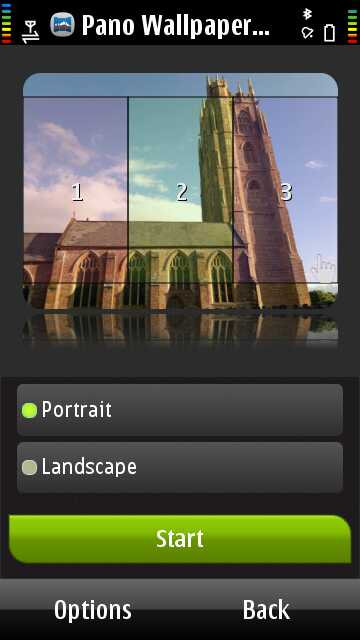
Centring your fiddling around 'portrait' mode seems to give the best overall results, as I'll explain below. At this point you click on 'Start', expecting a wizard to lead you through some choices - but this button might just as well be marked 'Finish', as tapping it goes off to create the wallpapers and set them into the OS, a process that takes around a minute.
Switching back to the homescreens, you can then swipe from side to side and admire your new, consistent wallpapers.
There are in fact plenty of things to fiddle with in this new 'Pro' version, but they're all tucked away in 'Advanced settings', as shown below. I was impressed by the ability of the app to auto-detect how many homescreens I had set up, in addition to performing the final wallpaper insertion - some of the benefits of the powerful Qt runtimes?
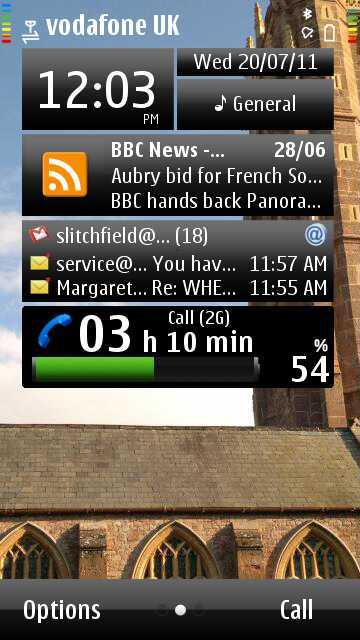

There's a brief built-in User Guide, with handy illustrations. Good to see, in an era where many apps come with no help for the user whatsoever.
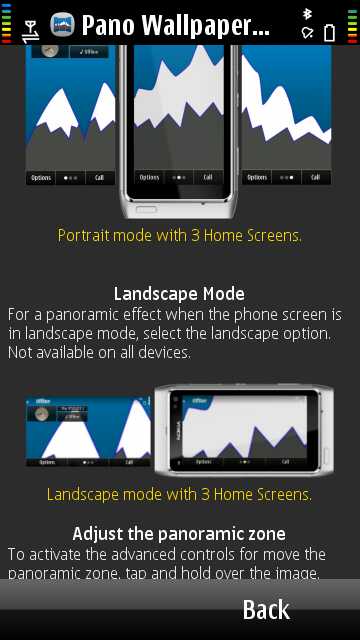
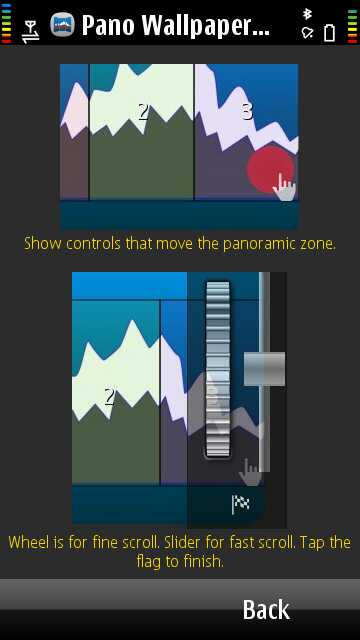
There's a problem though, and it's one that the developers could fix fairly easily. You'll recall that Android backgrounds don't scroll right across with every swipe, but move just part of a screen width? In addition to helping users not get lost, there's a rather cool parallax 3D effect, where the icons and widgets end up moving at a different rate to the background.
Symbian's homescreen setup (as described above) makes an exact copy of this system impossible, but I was expecting that there would be some deliberate overlap of the wallpaper slices, so that at least part of the image from the previous wallpaper was left visible. In practice, what you get is a completely change of image, effectively, and it relies on your visual memory to appreciate that what you're seeing is in fact more of the previous wallpaper photo.
Determined to get to the bottom of this lack, I played with the 'Square images' setting above and I played with using the 'landscape' option, but I couldn't find any way at all to get to wallpapers which included any overlap in portrait mode. You can see the effect I was expecting by creating a wallpaper set with default settings and the rotating the phone into landscape - the portrait-designed images then include plenty of overlap and you get a much better sense of a panoramic wallpaper.
Maybe it's me, but right up to the point where I saw the finished wallpapers, I thought I understood what Pano Wallpaper Pro was trying to achieve. But it, ultimately, let me down. In fact, 10 minutes in Paintshop Pro 4 and I had a better set of wallpaper images with just the right amount of overlap that, when manually 'set', provided a far better panoramic experience.
So there's work for Inventies to do. Apparently they're 'working on it'! But I take my hat off to them for what they've achieved so far in terms of interface and polish. They've already done the hard bit and joined all the dots in the workflow - now just a little extra work is needed in their algorithms.
Steve Litchfield, All About Symbian, 20 July 2011
Reviewed by Steve Litchfield at
