Review: Pano Wallpaper
Score:
65%
Pano Wallpaper is a new Qt application which will slice and dice large images into individual wallpapers for your Symbian^3 home screens. It has several recipes, depending whether your taste is for landscape, portrait, or something in between. It's still a different flavour from Android’s single large wallpaper which you can spread yourself across, though. Read on to see how creative you can get when decorating your phone!
Version Reviewed: 1.0
As mentioned above, the modus operandi of Pano Wallpaper is to create a set of wallpapers for Symbian^3’s multiple home screens. Of course, you can do this for yourself with your favourite image editor. However, the benefit of Pano Wallpaper is that it takes all the drudgery out of the task.
If you wanted to create a continuous wallpaper across all of your home screens, let’s consider the practicalities. Of course, you have to cut the image up into contiguous sections. Then you have to take into account the screen geometry. Are you going to go for something that fits perfectly in portrait, but then gets horribly scaled in landscape, or vice versa? Alternatively, will you go for 640x640 square images that get cropped in either orientation but don’t suffer as badly from scaling effects? Once you’ve done that, you have to get the images onto the phone!
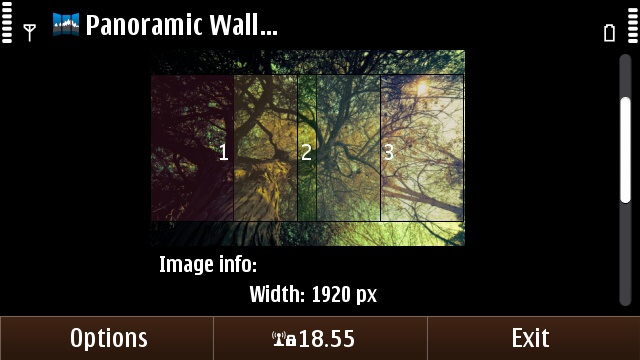
Breaking images up into square sections avoids unsightly stretching, but image sections overlap
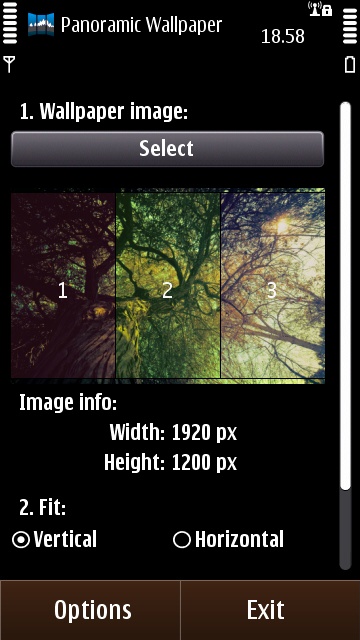
Various ways in which Pano Wallpaper can segment images for you
In this context, Pano Wallpaper still asks for answers to those questions, but it will do all of the pixel herding for you and save the set of images to your mass storage. Even with Pano Wallpaper, you still have to get the original image loaded onto your phone, and set the wallpaper of each home screen for yourself. This latter point is something I found surprising and a little disappointing. I had assumed that once I supplied the original image and directions for how to divide it, the wallpapers would be set for me. Alas, they were not.


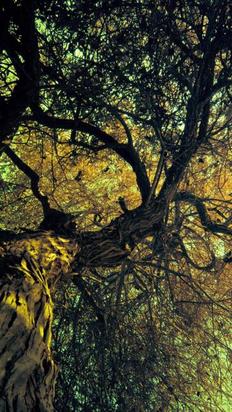

Before and after - The source image, above, broken up into the wallpapers below, by Pano Wallpaper
(images were scaled down for embedding here).
What I do like about Pano Wallpaper (apart from the pixel herding) is that its user interface is largely filled with long-form explanations of what to do. Having said that, I did have to read them a few times before it became absolutely clear. Perhaps there’s a little bit of editorial revision needed. However, any textual assistance is good to see in this era of users being expected to magically divine the subtleties of any application with ambiguous icons and little or no hints.
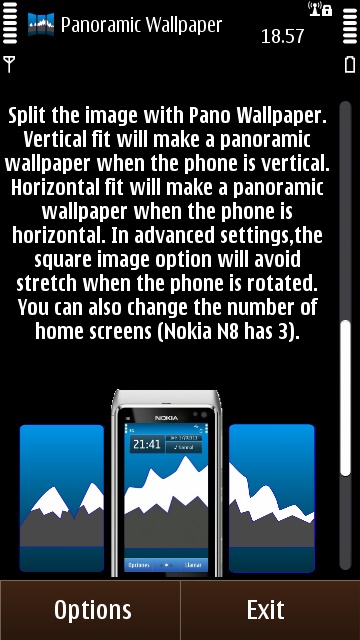
Pano Wallpaper's helpful instructions
Another thing I like about Pano Wallpaper is that you can set the number of home screens you are using, rather than it assuming you’re just using all three (or more!) This is great for those who like to cut down on the number of screens in use.
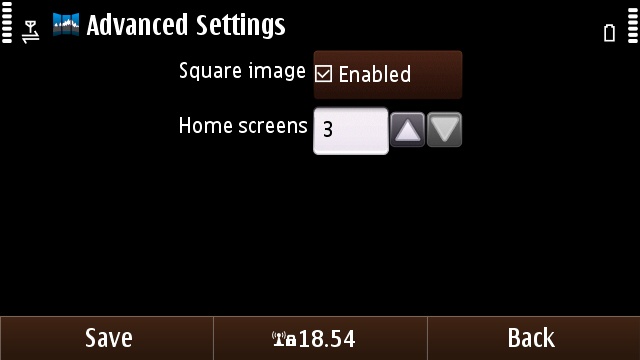
Setting how many segments to break your wallpaper into
The other sensible thing that Pano Wallpaper does is create output images with the same file names every time for a given input file. This means that your phone’s gallery won’t become littered when you reprocess the same image with Pano Wallpaper.
The sixty four million dollar question is, does Pano Wallpaper really give a 'panoramic' effect while transitioning between Symbian^3 home screens? Well, no it doesn’t, it’s impossible for it to do so. Symbian^3 handles multiple home screens in a different way to Android, which I think is an expectation that will be in the back of the mind of anyone who has used an Android device.



Example of using our panoramic wallpaper in landscape.
Wallpapers segmented as squares look fine in either orientation.
While Android’s UI works on a pixel-for-pixel drag system and has a single wallpaper which sits across all home screens, Symbian^3 is different. In Symbian, you don’t so much drag, as change screens by making a swiping gesture. Then each home screen has an individual wallpaper, which undergoes a fading transition as you move from screen to screen. This ‘hard coded’ transition makes it nigh-on impossible to create a convincing panoramic effect.
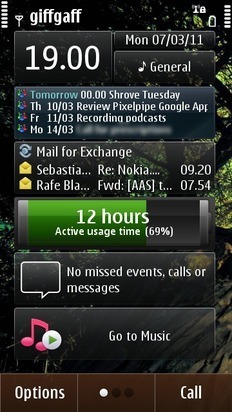
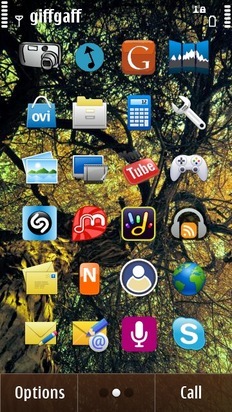

The same wallpaper spilt up into portrait sections
None of this is to say that Pano Wallpaper isn’t worth trying out. Aesthetically, even if the transitions break the panoramic illusion, you still get a set of commonly themed wallpapers, which is worth the effort in itself, if that’s what appeals to you.
Pano Wallpaper certainly goes under the ‘geeky tools’ category, as it does need a few prerequisites of knowledge to use effectively. For example, you have to understand the geometrical constraints of the screen, where to find the sliced images, set how many home screens you’re using, and how to change your wallpaper. All of these are aspects that I think could be automated as (or if) the application matures, to improve it for less geeky users.
This app is certainly worth checking out, and at "Free" the price is right. It is one of a kind; unless of course you want to do it the hard way, on your desktop computer!
David Gilson for All About Symbian, 10th March 2011.
Reviewed by David Gilson at
