Review: Nokia X7 - Part 1 (Hardware, overview)
Score:
79%
More than perhaps any other smartphone manufacturer, Nokia spreads its OS around a number of subtly different form factors - along with specific claimed strengths (photography, music, and so on). In terms of pure form, the new X7 is perhaps the closest of the Symbian^3 generation to the current range of large screened Android touch-slabs - which means that it needs to bring something new to the table. This it does, in the form of decent loudspeakers, pentaband 3G and premium materials, not to mention Symbian Anna from day one, but there are compromises as well. We now have a retail Nokia X7 and here's my take on it, part 1 of the AAS multi-part review.

You'll remember that I've already showcased the Nokia X7 in my head to head with the Google Nexus S, its nearest competitor from the Android world? It fared surprisingly well in that comparison, but the Nexus S isn't exactly top of the line mid 2011, raising questions about how competitive the X7 will be with devices also being launched this summer.
Nokia's approach seems not to be trying to match specifications, but rather to differentiate in various ways. The N8 has its top flight camera, the E7 has the superlative QWERTY keyboard, and so on. The X7's Unique Selling Points are:
- A 4" display - the E7 also has a 4" screen but also comes with the bulk of a full hardware keyboard. This brings the large screen to Symbian 'candybars' for the first time. The display resolution of 360 by 640 is often picked out as a negative by critics, but I had few issues with it. Text is large and clear, photos are crisp enough, videos play smoothly and only a number of indistinct fonts used at some page zoom levels in Web gave cause for resolution concern.

- Twin loudspeakers - following on from the X6 heritage (under S60 5th Edition), the X7 has a couple of decently loud speakers, positioned flush on the motherboard near the bottom of the phone, just inside the mainly cosmetic lower two set of speaker 'grilles'. Only about 10% of the sound emerges through the grilles though, most comes through the main body of the X7 and, as such, there's some high frequency cut off (e.g. the tinkly bits from cymbals and drums) and no significant 'stereo' effect. The end result is inferior music output to the X6 - but we must remind ourselves that this is a phone, not a boom-box, and that speaker volume is still higher than for any other Symbian^3 phone and, arguably, higher than on any other 2010/2011 smartphone, period.
- Quirky 'love it or hate it' angular design with "premium materials", i.e. brushed stainless steel body and Gorilla Glass, with sci-fi-like plastic grilles in all four corners.

The X7's back surface is gently curved across the whole width, with the plastic end caps (enforced by RF signals needing to pass through to the antennae) mating up neatly to the steel section. The camera island is actually slightly recessed, and the camera glass recessed from within the errr... recess, which is all good news for protecting it from scratching and damage, though fingerprints will stay an issue for all these modern devices, sadly.
And yes, the camera is EDoF, but I've written enough about that recently - suffice it to say that it's a superb camera for the average person's snaps, outperforming competing cameraphones with auto-focus much of the time. It's just that Nokia's EDoF units are a poor fit with geeky tech reviewers (like me) who love snapping vases and ornaments and flowers. Out in the real world, in the hands of a typical (casual) X7 user, EDoF will rarely be an issue and often a delight.
There's a microphone hole on the camera island, ensuring a clear enough video soundtrack. This also provides in-call background noise reduction, in conjunction with the main mike on the X7's bottom.

On the right hand side is a volume rocker, nicely detailed in steel but a little clumsy when trying to operate when the X7's in the right hand because of the angle of the phone's side at that point. Further down is the similarly angled camera button, with similar issues. Finding and using the button when taking a photo requires a little practice and trial and error - you have to get used to hooking your index finger over the top/side of the X7.

On the left hand side are two hatches, for SIM and microSD cards. With a sealed main body (i.e. no battery compartment, something I'll come back to), there still has to be a secure way to get these cards in to make contact with the X7's internal electronics. In this case, we have a slightly fiddly hinged hatch arrangement. You press in one end of the hatch to raise the rest of its steel body, then you grasp the body and pull gently: each card emerges in a metal caddy.
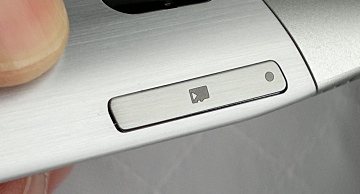



I haven't come to a conclusion on whether this is engineering brilliance or complete overkill yet. When pushed back into place properly there are certainly no unsightly protrusions, so I'll give Nokia the benefit of the doubt here. Certainly, being able to insert a 32GB microSD card (a 8GB card is provided out of the box) is a great way of expanding what is likely to be something of a media-focussed smartphone. It would have been nice to have had a 8GB mass memory (say) as well, but I'd settle for expandable over fixed memory any time if there's a direct choice.
The X7's bottom is featureless apart from the aforementioned microphone hole, while the top edge has a power button, 3.5mm audio out jack and a microUSB port for data (including 'USB on the Go')and charging. This last is curiously mounted 'upside down', or at least the other way round to that in every other Nokia smartphone of the last four years - I can only assume there was a design constraint involved in how the port was mounted to the motherboard. Not an issue once you've got used to it, of course.

You'll notice that I've not mentioned a keylock toggle/switch - this is strangely absent on the X7, possibly for stylistic reasons - the approved way of unlocking the screen/keys is to press the main central home button and then tap on the 'Unlock' button on the screen. Again not a big issue, especially considering that few touchscreen phones outside the Nokia environment have keylock switches at all, but somewhat annoying having got used to the feature on everything from the N96 onwards (from 2008).
Another reason for the lack of a keylock toggle is that such a feature is mainly for one-handed use, while the very curved design of the X7 cries out for two handed operation, i.e. cradled in one hand while the other prods at the screen. Given the overall size of the X7 this is a fair comment, i.e. it's hard to use all the phone's functions one-handed with just a thumb and you will be resorting to two hands much of the time.
Something else that's surprisingly 'missing' is a front-facing camera, for doing 3G video calls and (hopefully) Internet video calls in the future. I can only think this was a cost saving decision, on the grounds that not many people do video calling yet. Although with the rise of Facetime, Skype and Google Talk, video chatting is only going to get more popular - again, making the front camera's omission somewhat strange.
The biggest single design compromise in the X7 is the way the BL-5K battery is mounted internally with no user access. Yes, there are other competing phones which have integral Li-Ion batteries, but that doesn't necessarily make it right. Just for comparison purposes, here's the battery resting on top of the X7 in roughly the same position as it's stored inside:

Having battery access means that a new, freshly charged cell can be swapped in if needed, it means that the battery can be yanked should something go wrong in the phone's electronics (the ten second long press on the power key doesn't always work on modern devices, as Rafe can attest) and it means that when the battery's charge capacity starts decreasing noticeably after six months or a year then it's be a doddle to replace it with a freshly purchased cell.
Having no battery access means that you're more limited in terms of power management when on a trip (essentially, having to take portable chargers along or keep seeking out top-ups) and it means that, at some point in the future, you're going to have to seek out a Nokia Care Point for open heart surgery, just to put a new standard BL-5K battery in. I complained about this when Apple introduced their iPhone in 2007, I've been complaining every since and yes, I also complained about this in the E7 (you'll remember that the N8's integral battery can be easily sidestepped). The X7's carcass is thick enough to have easily allowed for a battery hatch/catch and I can only assume the choice was made for an integral battery for purely stylistic reasons.

Other key specifications
For completeness, other relevant specifications of interest include:
- 119.7 x 62.8 x 11.9 mm in dimensions, 146g in weight
- Telephony bands supported: WCDMA 850/900/1700/1900/2100 and GSM/EDGE 850/900/1800/1900 (HSDPA Cat 9 - 10.2 MBps, HSUPA Cat 5 - 2.0 Mbps)
- WiFi: WLAN IEEE802.11 b/g/n and Bluetooth 3.0
- Processor: Broadcom BCM2727 - ARM 11 at 680MHz with 3D Graphics HW Accelerator with OpenGL-ES 2.0 support (i.e. graphics co-processor).
- Available in two colours: Dark Steel and Light Steel
- Box contents: Nokia X7-00, Nokia Battery BL-5K battery (built in), Nokia Connectivity Cable CA-179, 8GB microSD card, Nokia Stereo Headset WH-701, Nokia Fast Micro USB Charger AC-10
Symbian Anna
Which brings us to using the X7 and the new version of Symbian OS, now dubbed Anna. This is best described as a continued evolution of Symbian rather than a revolutionary jump - Rafe referred to Anna as being "roughly equivalent to Symbian^3 PR 2.0".
It's easy to summarise the point improvements in the OS as we've gone from S60 3rd Edition FP2 to S60 5th Edition to Symbian^3 - and now to Symbian Anna. In this case, we have (looking at the Symbian^3 to Anna changelog):
- A fresh icon set. This sounds boring and trivial, but the new icons are - crucially - larger, with less wasted space on the main app menus, and with corresponding tweaks to text fonts used throughout the interface - everything's just a tiny bit larger, smoother and easier on the eye. For the first time, with Anna, a touch UI on Symbian looks almost at home. Almost. We'll need the demotion of Options menus and shrinking of the top status panel in Symbian Belle before touch will look remotely as 'designed-in' as on iOS, Android or Windows Phone.
- Improved text input usability. The much anticipated portrait QWERTY keyboard is pretty good, helped by the X7's large screen, meaning that each letter's target area is easy to hit. The prediction software works well to correct any stray mistypes, although it's not quite up to iOS or Windows Phone levels of intelligence (e.g. "lets" doesn't get the apostrophe added to make it "let's" and "i" doesn't get capitalised to "I"). And I have misgivings about the placement of the space bar - by not being at the bottom of the virtual keyboard (in portrait mode), it's just so easy to stab for it and hit the left or right 'cursor' key instead.
- 'Split screen' text entry. Before, in Symbian^3 or S60 5th Edition on pure touchscreen phones, when you needed to enter text in a field, you got shunted into a separate 'text entry' screen, all on its own, with no context. To a certain extent this is still true, in that the appropriate QWERTY keyboard slides up and that some of the context of the original screen disappears: the phone top status bar and any shortcut buttons (in landscape mode). But the text fields remain scrollable, you can browse up and down to see surrounding fields, and this implementation of virtual text input windows works just as well as on competing platforms.
- Web has been given a huge overhaul, with pages now more responsive even while loading, with the 'Options' menu now firmly demoted to a 'More' entry in the pop-up icon panel, with better window handling, with the URL bar now available via a 'pull down' from the top of the screen at any time, and with a 'Back' icon always on-screen and prominent. Is Symbian Web now on a par with Browser on Android? Not quite - but it's not obviously uncompetitive. And will do just fine for the vast majority of X7 purchasers.
- The latest version of Ovi Maps, or at least the latest non-beta version. v3.6 was the last release before the split of the product into four separate launchable modules (v3.7, in Beta Labs), and has improved search facilities and public transport represented on maps.
- Qt 4.7 built-in, hopefully alleviating a few of the Qt runtime compatibility issues that many current Symbian^3 owners have had when trying out various software titles. Also in this category is Qt Mobility 1.1 and Flash Lite 4.
- The homescreens are fully draggable. Any swiping action of more than about half a centimetre is enough to 'grab' a homescreen and start it dragging to one side, not quite as 'sensitive' as the action on iOS and Android, but much more intuitive than Symbian^3's 'full gesture' system where nothing happened until the gesture was complete. In addition, the homescreens now have a morphing transition applied, which is rather lovely.
- The Calendar application has had a significant tweak, with the 'Month' view now showing a grid/list split, so that you can see appointments listed for each day that you highlight. This at last mirrors the layout in S60 5th Edition - the Symbian^3 version was somewhat cut down in this regard. There's also a revised Day view, dubbed 'Agenda', listing activities and appointments with no time slot on-screen framework, with a 'Day' view showing the day in table/grid form. In addition, and mirroring the 'split screen' approach to general text entry, clumsy number entry moments have been reduced with a dedicated number entry pad for times and dates, shown in the third screen below:
- Photos has had a minor but important tweak, with the main thumbnail gallery appearing immediately without the user having to tap through to 'All' past an albums screen - 99% of users don't bother with albums, so this makes a lot of sense.

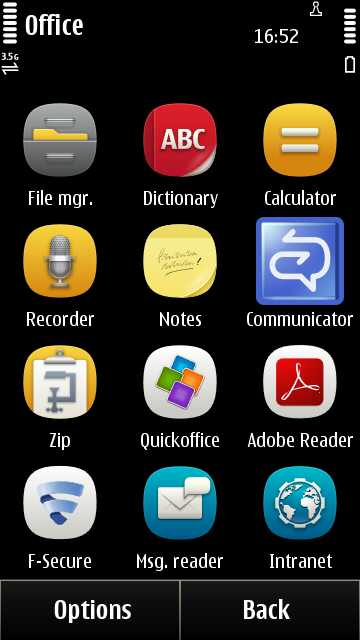
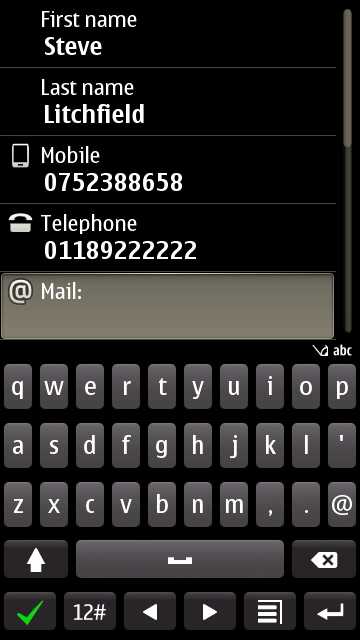
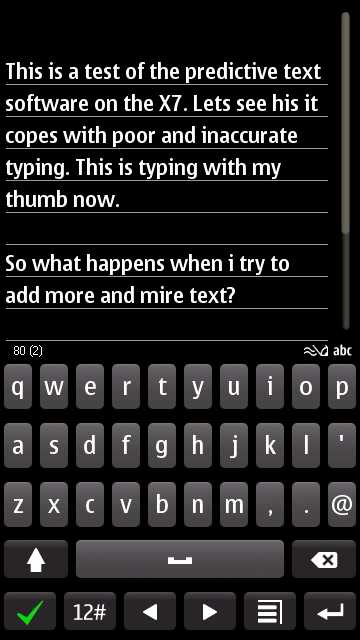
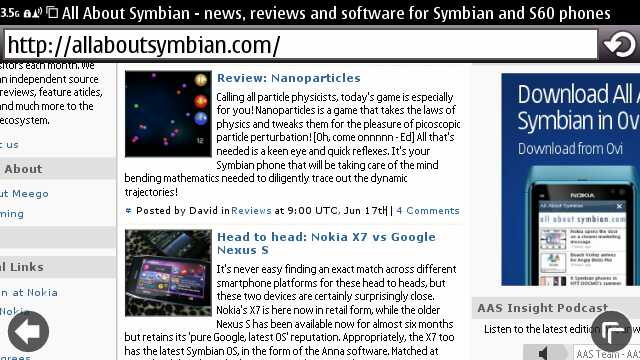
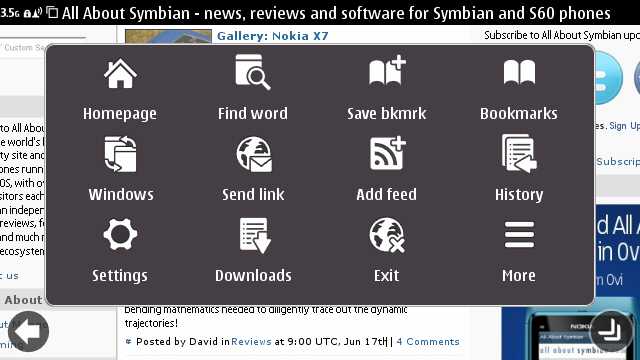
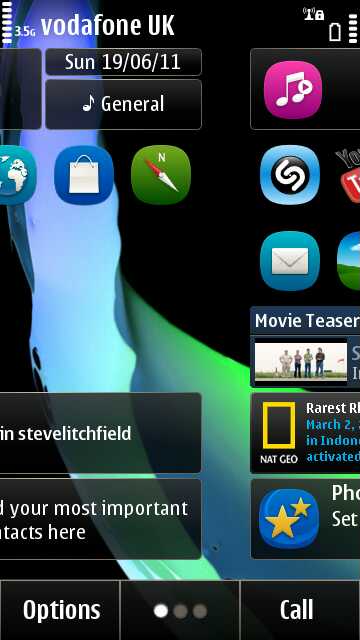



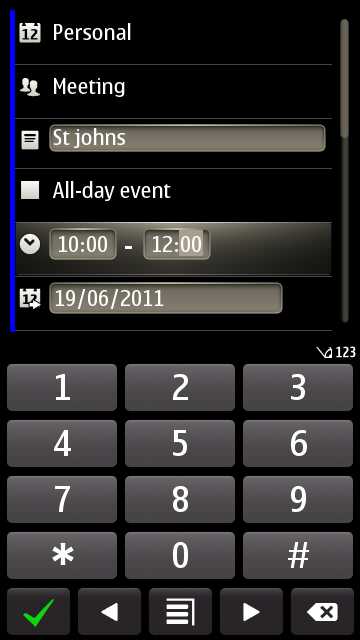
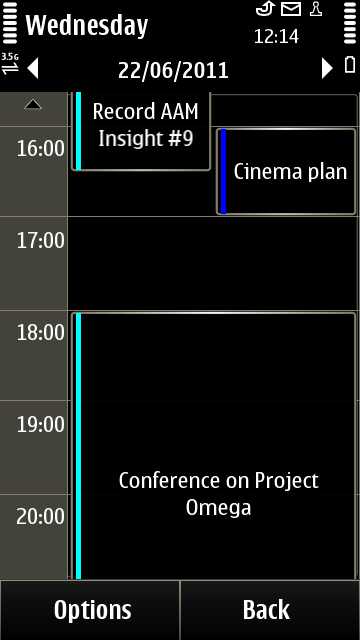

We'll be looking at Symbian Anna in more detail in subsequent coverage, especially as it begins to arrive on the other Symbian^3 devices.
Software and initial concluding thoughts
Taken as a whole, Anna is a definite improvement - and it should be borne in mind that these are just obvious changes - there will be plenty of under-the-hood tweaks, fixes and optimisations too. Of course, with Anna set to come to all existing Symbian^3 handsets (N8, E7, etc.) very shortly, there's little reason to go and buy the X7 just to get your hands on Symbian Anna - all that's required is a degree of patience. However, for new X7 owners, at least they'll be starting off with the latest and greatest Symbian build yet - and they should have few complaints as a result.
Elsewhere, the X7's software package is very similar to that in the C7 - and indeed to the N8 itself, minus the Quickoffice editing functions. Multimedia playback is as good as on the other devices and definitely enhanced by the presence of such a large screen and a decent 'sound system' - if you're after a Symbian smartphone to watch movie clips and TV programmes on then this is as good as it gets. I tested it with a number of 720p video music videos grabbed from the 'net and it was superb. In theory, BBC iPlayer downloads are also an option, but I don't think the BBC has flicked a switch at their end for the X7 yet, as the 'license' couldn't be obtained for programmes I tried downloading.

(daughter, hand-modelling the X7 and trying to pretend she's enjoying Dire Straits....!)
Other attributes, strengths, weaknesses and quirks of the X7's software are much as they were for Symbian^3 on the likes of the N8, but I'll leave Ewan to cover real world use of the X7's applications and data in his upcoming X7 review parts - whatever else the X7 is, it's at least partly aimed at music and media fans, which takes it firmly into Ewan's domain.
Mention of the N8 does spark a few thoughts in my mind though - the N8 is now readily available new at £320 (inc VAT) or below, and it adds (over and above the X7's specs) a 12mp camera with Xenon flash, higher quality audio capture, 16GB of mass memory, HDMI out, a removeable (sic) battery, 2mm charging and office file editing built-in. In contrast, the X7 merely has a slightly larger screen and slightly louder speakers - and some sci-fi styling - all for £80 more than the N8. Which is clearly crazy - the X7 needs to get down to the N8's price, and fast, because it currently makes no sense whatsoever.
Yes, the X7 has Symbian Anna - but then so will the N8 and the rest of the Symbian^3 posse, soon enough.
The High Street buying public is notoriously fashion-led, so perhaps the X7 will be a big hit in phone shops across the world, but at the current price consider me something of a sceptic.
Steve Litchfield, All About Symbian, 20 June 2011
Reviewed by Steve Litchfield at
