Review: Coming Next (follow up)
Score:
78%
At the end of last year David reviewed Coming Next, an application which provides an agenda like view for calendar entries and an improved Calendar widget for the homescreen. In this follow up mini-review we're going to take another look at the application, highlighting an extra set of functionality, which is available if you download the application from its own website, rather than the Ovi Store. Additionally, this also gives an opportunity to provide a quick look video review of the application.
Version Reviewed: 1.3.2
Buy Link | Download / Information Link
Video review of Coming Next
Coming Next revisited
We originally reviewed Coming Next in December last year. However, the version reviewed then was downloaded from the Ovi Store,where it still available.
As David noted at the time, the application was also available for download outside the Ovi Store, but downloading from outside of the Ovi Store gave us some security concerns. Strictly speaking this still applies, but there is now a user-friendly dedicated Coming Next website, which gives additional information and explains the Ovi Store limitation. The full source code is also available on Sourceforge.net should you wish to take a closer look. With this in mind it worth doing a quick follow-up mini review for Coming Next.
The version available from the Coming Next website has additional homescreen features, which are not available in the Ovi Store version and includes a number of bug fixes and performance improvements.
The key difference is the ability to have up to three instances of the widget running at the same time. This means that up to twelve calendar entries can be shown on the homescreen at one time, compared to just three for the standard Calendar widget (see the standard widget and Coming Next widgets in the first screenshot below). In order for this to work, you effectively have to run three versions of the application at the same time. This does have a memory overhead, so it is worth considering exactly how many calendar entries you really need displayed on your homescreen at one time.
An additional advantage is the support for transparent widgets (see first screenshot below); this is a bit fiddly to step up, but the Coming Next website explains how to do this in detail. You'll need to install an additional application (Coming Next Skin Fetcher), run it and then change a setting in the Coming Next widget (all three of them if you have three instances installed).
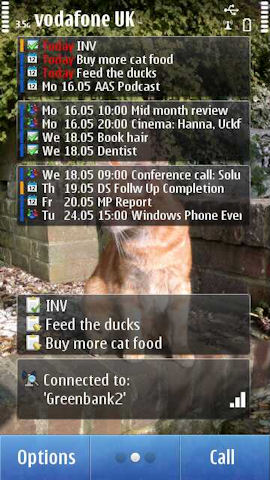
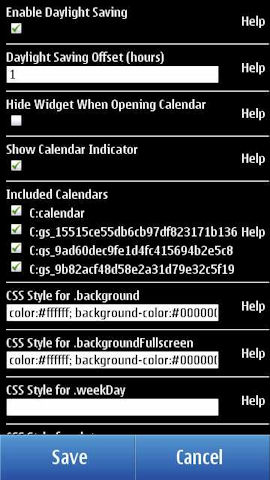
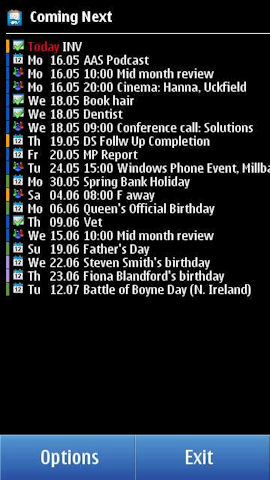
Since our original review, the developers have issued a number of small updates. Primarily these have focused on fixing bugs and performance updates; as a result the application is more stable. One new feature that is worth noting is the addition of a colour indicator, displayed, as thin bar, on the far left hand side of each entry, to show which calendar an event belongs to (e.g. Business or Personal).
In addition to the widget functionality, discussed above, there's the Agenda view, which David described in original review:
Coming Next offers more than just a widget, though. Tapping either the widget or the application icon brings up a full screen agenda view, listing as many calendar entries as can fit on the screen. On first glace, this view can be quite unwieldy. Indeed, it isn't as well presented as the standard agenda view found in the mobile website for Google Calendar. However, the trade off is the volume of information available to you at a glance. Tapping an entry in the agenda view then launches the built in Calendar application, showing the corresponding day view. In this way, Coming Next doesn't replace or complicate the functionality of the phone's built-in applications. Instead, it just neatly slips itself in between, with the hope of delivering a useful stream of information.
As noted in the original review Coming Next is highly customisable:
The added bonus to Coming Next is that every aspect of the application is configurable (see second screenshot above). Basic parameters like how often Coming Next should check for changes in the Calendar database, and how many months ahead the agenda view should show, are available to the user. In addition to those, every aspect of the visual appearance is editable too. The user can set a background colour or image for the home screen widget, and set the font colours, and edit built-in text. This level of configuration should really put Coming Next strictly in the power user category. However, there is no pressing need to change any of these settings, and each one has a useful help link, and it is easy to put everything back to default settings.
Coming Next is available for all S60 5th Edition (Symbian^1) and Symbian^3 phones. It works best with those phones that have a widget enabled home screen: C6-01, N97, N97 mini, C6-01, C7, X7, E7, E6 and N8. It can be downloaded from the Coming Next website.
Reviewed by Rafe Blandford at
