Review: Coming Next
Score:
65%
The Symbian Calendar is lacking a good old agenda view; something that Psion and Google Calendar users alike will be all too well aware of. However, help is at hand by means of a highly configurable application called "Coming Next". Coming Next works on S60 5th Edition and Symbian^3, and is available in the Ovi Store for free. If you've been waiting for an agenda view on your Symbian phone, then read on and find out why you should take a look at Coming Next.
Version Reviewed: 1.30
Buy Link | Download / Information Link
While Coming Next works on S60 5th Edition phones, it comes into its own when used on those that have homescreen widgets. Namely the N97, N97 mini and C6-00, in addition to all Symbian^3 devices. While the standard widget for Symbian Calendar is fit for purpose, it only shows the next two entries in your calendar. Coming Next steps things up a gear by showing up to four entries in one widget. Not only that, but it uses icons to indicate the type of entry (e.g. meeting or To-Do), and can even support multiple Calendars by means of colour coding. Multiple calendars is a feature not supported in S60 5th Edition; while the underlying support for them is in Symbian^3, the functionality is not yet enabled.
Even if Coming Next were only just a widget, it still automatically surpasses the functionality of the built-in software. If you have a busy day ahead of you, the standard two line Calendar widget might not be that helpful. Of course, more lines means slightly smaller text, but not too small to read, particularly on the 3.5" Symbian^3 screens.
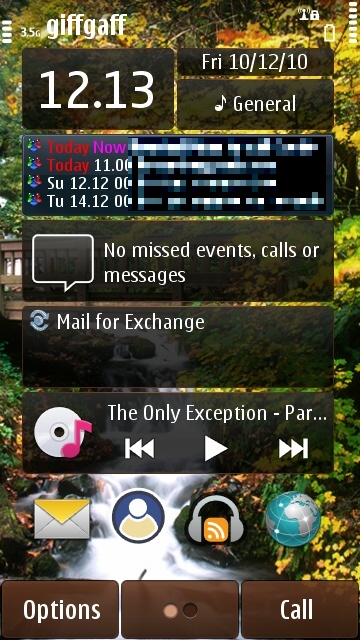
The Coming Next home screen widget in action (pardon the pixelation!)
The Ovi Store description of Coming Next suggests that it can support multiple home screen widgets. The version available on the Ovi Store cannot provide this. In fact, the only way to achieve this is to download the application from alternate sources, where a zip file is supplied with two or three .SIS files, and then run each copy of the application at the same time. While it is tempting to have even more calendar entries on the home screen, I wouldn't recommend going down this path. The Ovi Store is a trusted source for software, while you are taking your security in your own hands by downloading from elsewhere. Do you really need more than four meetings on your home screen?
Coming Next offers more than just a widget, though. Tapping either the widget or the application icon brings up a full screen agenda view, listing as many calendar entries as can fit on the screen. On first glace, this view can be quite unwieldy. Indeed, it isn't as well presented as the standard agenda view found in the mobile website for Google Calendar. However, the trade off is the volume of information available to you at a glance. Tapping an entry in the agenda view then launches the built in Calendar application, showing the corresponding day view. In this way, Coming Next doesn't replace or complicate the functionality of the phone's built-in applications. Instead, it just neatly slips itself in between, with the hope of delivering a useful stream of information.
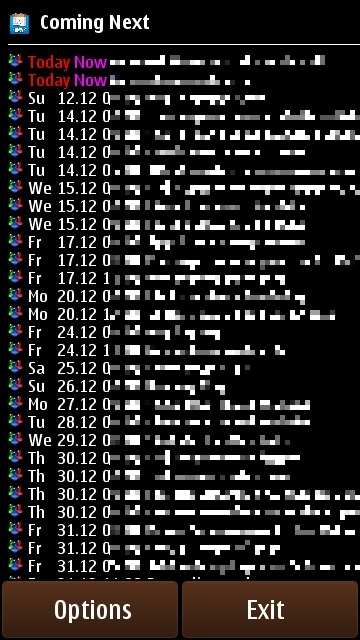
The full screen agenda view of Coming Next (please excuse the pixelation!)
The added bonus to Coming Next is that every aspect of the application is configurable. Basic parameters like how often Coming Next should check for changes in the Calendar database, and how many months ahead the agenda view should show, are available to the user. In addition to those, every aspect of the visual appearance is editable too. The user can set a background colour or image for the home screen widget, and set the font colours, and edit built-in text. This level of configuration should really put Coming Next strictly in the power user category. However, there is no pressing need to change any of these settings, and each one has a useful help link, and it is easy to put everything back to default settings.
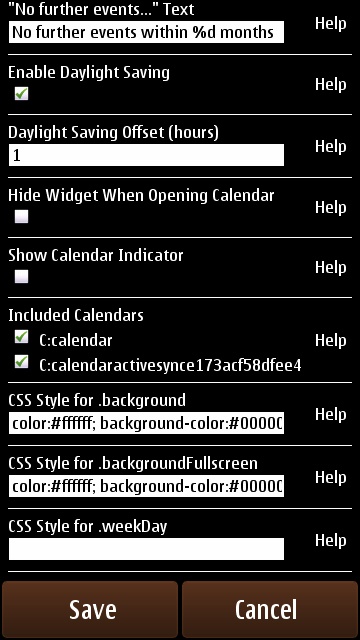
Part of the long configuration page in Coming Next
Coming Next has quickly supplanted the standard Calendar widget on my C7, and I'd recommend anyone who regularly checks the calendar on their phone to try this out. It's free, and it's on the Ovi Store.
David Gilson for All About Symbian, 12th December 2010.
Reviewed by David Gilson at
