Review: Recordoid
Score:
70%
Smartphones have replaced many of our everyday items, the wristwatch, the calculator, and even the Dictaphone. If the latter applies to you, then you’ll be interested in this review; especially if you think the Symbian (Sound) Recorder isn’t good enough for your needs. Recordoid Lite is a high quality sound recording application, but does it have what it takes to survive in the social media generation? Read on to find out.
Version Reviewed: 1.07
Buy Link | Download / Information Link
Before we begin, Recordoid comes in two versions. Recordoid Lite is free on the Ovi Store, but is limited to recording for one minute. The paid-for version of Recordoid costs £4.00, but recording time is only limited by the storage space on your device. Both are otherwise identical.

Recordoid Lite is limited to 1 minute recording
The first thing that strikes you about Recordoid is the presentation. The user interface (UI) mimics an old style cassette recorder, which gives a nice retro feel. The only thing that seems out of place here is an LCD counter display. Back in the day of tape decks, we had electrically driven clockwork counters! The cassette recorder metaphor is even used when quitting the program. There’s no close button. Instead, there’s an eject button, with which there is an animation of the cassette door opening, before the application shuts down.
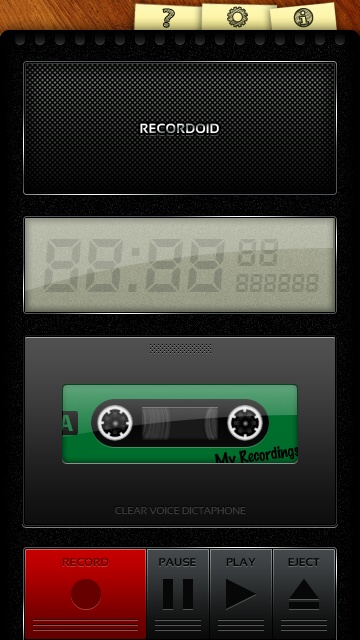
The retro UI of Recordoid
Recording is a straightforward matter of hitting the big red record button. However, one usability aspect which spoilt the usage of Recordoid for me was that there seemed to be some delay with on the counter. It is most likely an attempt at simulating at how badly those early LCD panels were at keeping up with the hundredths of a second digits. However, it’s stretching the analogy a little too far for my liking when it impacts on my confidence in the UI.
Once recording, pause and stop buttons are available. Once the stop button is pressed, a dialogue appears asking you for a file name. However, it automatically generates, by default, a file name based on the date and time, so you don’t have to worry too much about choosing the perfect name for your masterpiece.
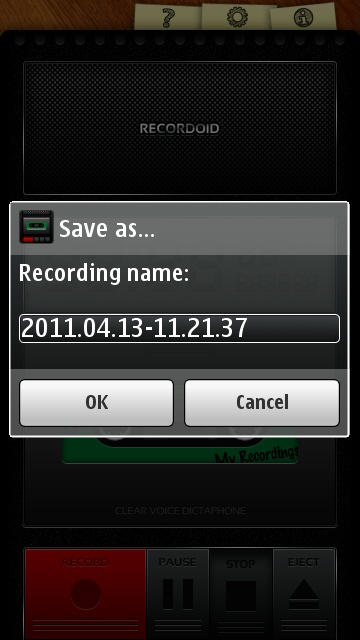
Recordoid's file name dialog
When you press the play button, you’re presented with a UI to browse and manage your recordings. You can select files for playback or deletion. There’s even a search box, in case you have an inordinate amount of recordings (which I think is unlikely).
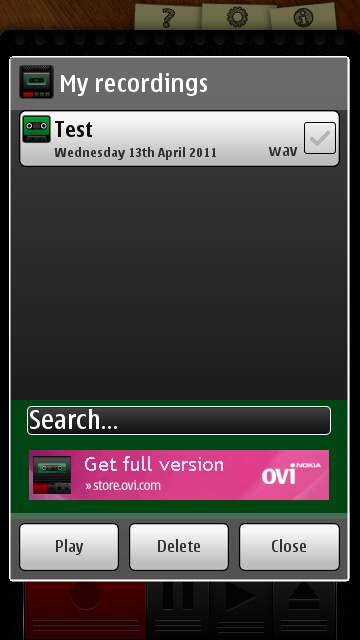
Managing your recordings in Recordoid
Selecting a track for playback presents yet another dialog, which offers more than just playback. In addition to the latter, there are options to attach a note, embed coordinates from the phone’s GPS system and an edit menu.
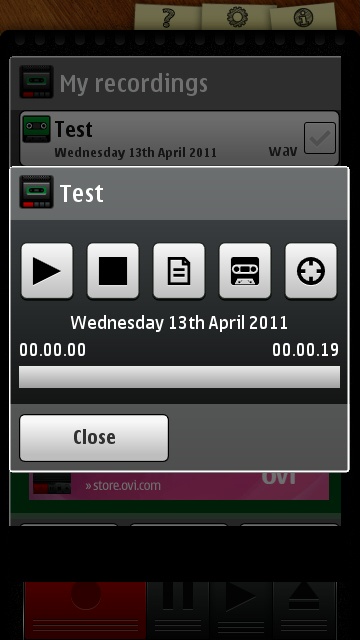
Recordoid's playback menu
Before you get your hopes up, the edit menu does not allow you to trim your recording, or apply any sort of effects. The options presented here are: ‘Rename’, ‘Set as ringtone’, and ‘Send as’.
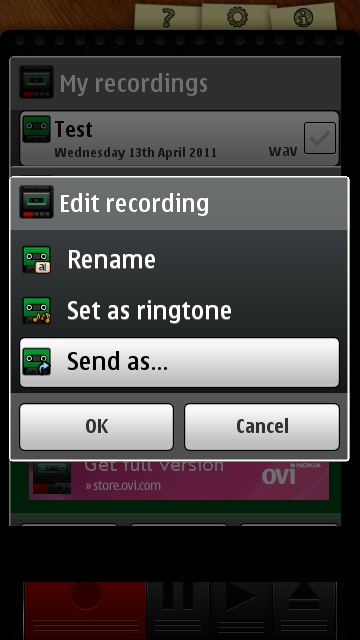
The loosely-referred-to editing options in Recordoid
The final option could be the most powerful aspect of Recordoid, the ability to publish your audio to any sharing service on the phone. However, Recordoid disappoints by only giving the following options: ‘Mail’, ‘Multimedia message’ and ‘Bluetooth’. The reason is that the developers have created their own menus, and have not accessed the native Symbian send menu. This rules out services such as Pixelpipe, for publishing to Audioboo. (Before you ask; no, the official Audioboo application doesn’t have a file upload option. However, hardcore users may puzzle out how to use email to route their recordings to Audioboo via Pixelpipe... Ah, the hoops we jump through sometimes, sadly... - Ed)
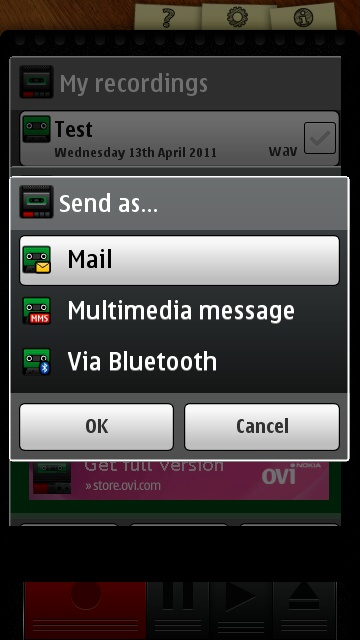
The limited range of sending options in Recordoid
This means that if you wish to post your Recordoid files by alternative means, you need to fire up File Manager, just so you can use the Symbian ‘Send’ menu. However, note that Audioboo cannot always accept files with the .mp4 extension, so you would be well advised to rename your Recordoid files to .m4a before uploading. Plus, even more annoyingly, your audio files are hidden away, so to save you the trouble of finding them, I’ve done it for you. They’re located at:
[Whichever drive you chose]:\data\Sounds\Recordoid\
The settings dialog in Recordoid is pleasingly straightforward. You can choose the recording format, in order of quality they are: AMR, WAV low quality, MP4 (AAC), WAV high quality. You can set the drive on which to store recordings, whether to add the phone’s GPS coordinates (which needs GPS to be enabled), and finally the playback volume.
The crucial question is how good a recorder is this application? Of course, it can only be as good as the hardware it’s running on, but we’re talking about Nokia hardware. Therefore, we can expect the best microphones, especially on Symbian^3 devices with their digital microphones.
I’ve prepared an audio test below, so you can judge the results for yourself. First, there are two control samples. A ‘high quality’ sample recorded on Symbian Sound Recorder, uploaded to Audioboo, and secondly a clip recorded directly on the official Audioboo application. Next along, we have two samples made with Recordoid, recorded in WAV high quality and AAC, respectively.
1. Symbian Sound Recorder at High Quality
2. The Symbian Audioboo client
3. Recordoid - WAV High Quality
4. Recordoid - MP4/AAC
While I do not possess the ears of an audiophile, my personal view is that the AAC sample made with Recordoid had the best overall sound. This is counter intuitive, as the WAV high quality recording should have been the best, and indeed, feedback from my Twitter followers backed that up. However, both the high quality recording taken with Symbian Sound Recorder and the AAC recording taken with Recordoid were both sampled at 48KHz. Whereas the high quality WAV sample taken with Recordoid was only sampled at 44.1KHz (for easy burning to audio CD at some later date?)
Conclusion
Overall, I would have given Recordoid my “Highly Recommended” conclusion. I cannot however, because the sharing options are so severely limited. That alone would be a hard pill to swallow for anyone looking to publish high quality audio.
I’m happy with the encoding quality of Recordoid, compared to that of Symbian Recorder, though. Which means this app will be more useful for those making private recordings not intended for immediate publication.
All of which means that Recordoid gets my latest rating: Qualified recommendation.
David Gilson for All About Symbian, 14th April 2011.
Reviewed by David Gilson at
