Review: CameraPro N8
Score:
77%
The Nokia N8 is surely enough camera for anyone in the phone world? Well, yes, but the problem is that keen photographers want to go even further. To twiddle and tweak and experiment. Trying to facilitate this is CameraPro N8, from Tequnique, with 'raw' image capture and more settings than you could go through even if trying a different set for every day of the year. It also allows - wait for it - both pre-focus and continuous autofocus in video capture, the one arguable achilles heel of the current N8 camcorder set up. With a radical interface and ambitious features, CameraPro N8 is very much a swiss army knife for the N8 fan.
Version Reviewed: 1.0.8
Buy Link | Download / Information Link
But let's set the scene for a moment. We've covered the camera functions of the Nokia N8 in extraordinary detail already. With Carl Zeiss optics, the largest sensor ever put in a phone and software (almost) hand tweaked by real experts in the field (e.g. Damian Dinning, the guy behind the N93, N82 and N86), it's not surprising that the N8's camera and camcorder are already the best available. With that in mind, what on earth is there left to do that a mere third party application can achieve?
Quite a bit, it turns out, though for 99% of users, I can categorically say that you're best off with the default settings in the default Camera application. CameraPro N8 is for geeks, for fiddlers, for perfectionists. For the people who are forever diving into the Camera settings in the core software and cursing Nokia for both obfuscating many settings and also restricting what's available. For such people, and especially if they have a fair degree of patience - this is a work in progress and also not trivial to use - it can offer things that the built-in app cannot.
Sensibly opting for a thumb-friendly custom UI, CameraPro N8 immediately impresses by being far easier to configure than the default app - simply tap on a side button to bring up its options, all nicely touch-based, though it's a little klunky to have to keep tapping 'Close' to return to the main viewfinder. A better solution would be to tap again on the appropriate side button to 'toggle' the panel off again (don't worry, I've suggested this to the developer!)

The icons used are fairly self-explanatory and anyone in the market for this little commercial application will make sense of the buttons and indicators pretty quickly. The camera icon at the bottom of the screen replicates the deepest press of the main N8 shutter key, for situations where you'd rather tap on the screen than use the mechanical button (I much prefer the latter).
Onto CameraPro N8's unique selling points then. I'll omit the effects and settings which, more or less, replicate those in the built-in Camera application. In no particular order, first up is "100%" quality in JPG photos. All JPG photos are normally compressed to some degree from the 'raw' image data, so that a five or ten fold decrease in file size can be achieved without losing any visible information. The N8's camera software has been very well fine tuned to give natural looking 12 megapixel photos with surprisingly small file sizes (between 1MB and 4MB, depending on the 'complexity' of your subject) - the question is whether avoiding this lossy compression altogether will produce images which are better than those produced using Nokia's recommended settings.
Here's a 'raw' photo taken with "100%" quality using CameraPro N8, right click it and 'Save' the full 12MB image if you want to examine it more closely. Or read on, if you want my summary(!)
 (Photo taken at Berkshire Museum of Aviation, by the way)
(Photo taken at Berkshire Museum of Aviation, by the way)
The N8's default version of the same photo clocked in at 2.5MB, over four times smaller than CameraPro N8's 100% quality version. The big question is whether there's much difference in the resulting photos? Here's a central detail from the image above, N8 original on the right and CameraPro N8 version on the left:
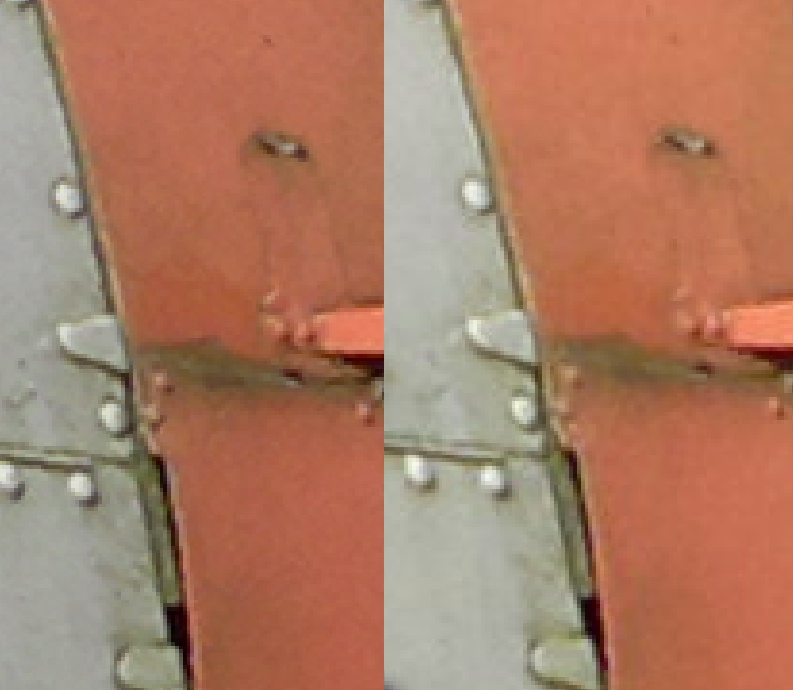
CameraPro N8 detail and N8 original detail
You have to look very, very closely to perceive a difference, if I'm honest. You see, JPG compression throws away information in your images, but the basic tenet is that the (most of the) info that's binned is info that's not visible to the naked eye in the first place. Nokia's N8 team worked out exactly how much they could throw away in the average image before any significant detail was lost or noise introduced and so I'm not altogether surprised that even a 100% quality image isn't noticeably better.
Best to take another image to double-check though. In this case detail from a photo taken of a car about 40 metres away in a car park, again taken in weak winter UK sun:

In this case, I'll not annotate which secton is from which system. See if you can guess. The very fact that it's almost impossible to tell is in itself.... telling. Again, great though it is to have this 'mythical' 100% quality (0% compression) option, I'm not convinced the benefits are worth a four or five times hit in disk space used. There's also a small time penalty, in that 12 megapixel images take three or four seconds to save in CameraPro N8; compare this to the fraction of a second for the built-in Camera application (admittedly aided by the N8's graphics chip).
So what else is unique in CameraPro N8? What really grabbed my attention - and continues to do so - is the continuous auto-focus in Video mode. Video capture on the N8, as is, is very good indeed for everything from 60cm to infinity - there's astounding depth of field. But there are still times when I want to shoot a video of something really close. Perhaps a pet or a piece from me 'to camera' at arm's length. Or, in the case of my Phones Show, of a phone's operation.
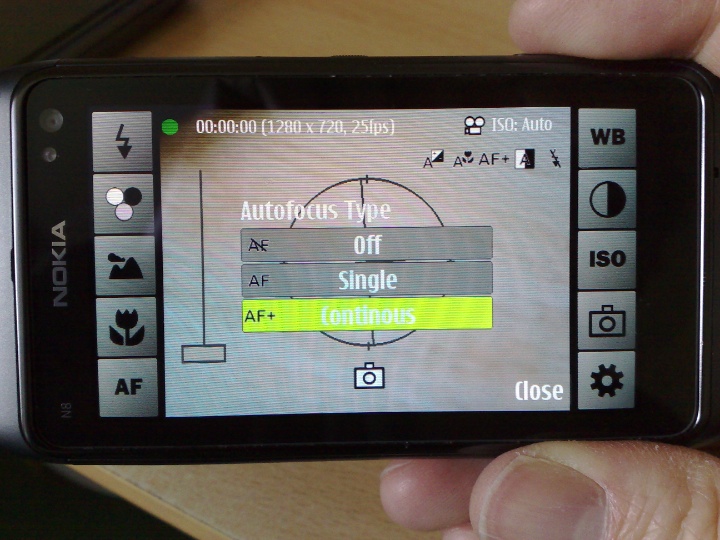
CameraPro N8 accesses the raw camera hardware (you can hear the motors in the camera mechanism ratcheting the lens backwards and forwards) to control focus and adjust it to achieve maximum contrast (crispness). Does it work? Kind of, the results are mixed so far - I've used several clips in the last two Phones Shows (watch for the close-up macro videos in show 134, for example), shot on the N8 using this application, but the auto-focus (as at v1.0.8) isn't very good for non-macro uses. For example, here's my first sample from the other day of more typical subjects in a rare moment of UK March sun. And apologies for the lens flare at the end, I ended up with the aforementioned sun behind me - a rookie mistake 8-)
Make sure you click to increase resolution to 720p and then make the clip full-screen:
As you can see, the auto-focus goes a bit nuts at the very start but is fairly inactive thereafter... I've contacted the developer and would expect this to get addressed in due course.
For 99% of users and their typical subjects, the standard video capture in the N8 Camera is going to produce results which are excellent anyway - but CameraPro N8 demonstrates again that it exists for the edge case, for the uber-geek, for the camera and camcorder enthusiast. And, yes, for people like me!
Aside from possible auto-focus issues, the lens tracking noise as focus is adjusted does come out on the video soundtrack* to a degree, plus, in the version tested (1.0.8), the software kept forgetting which mode I wanted. I'd expect such a usability bug to be knocked on the head fairly quickly by the developer though.
Adding 'pro' continuous auto-focus to the N8 is for me the biggest reason to keep the utility installed and I expect to use it weekly for my admittedly specialist use case.
Interestingly, there are a million settings to tweak for video, mostly hidden behind "Expert mode". A great idea to hide this - once this is enabled, you can change everything. And I mean everything. From video to audio codecs to bitrates to resolutions, everything is variable. Even I was a daunted by all this, but it's good to know that it's all there should I ever need it.
Back in the still camera portion of the application, there are a number of other notable extras. 'Hyperfocal' focus sets the 'fixed' focus point at which depth of field is maximised for the current light conditions - good for shooting at an event (school sports day, party, etc.) where there's lots of movement and even auto-focussing becomes too time consuming.

General operation is aided by an accelerometer-tied set of cross-hairs - these aren't just for show, you know - these are a genuine aid when lining up a shot to check that you're not snapping at an angle.
In addition, notice the prominent zoom control. The default Camera application from Nokia limits you to 2x digital zoom - for the very good reason that digital zoom is always lossy and you'll end up with a better photo at the end of the day if you shoot the scene as-is and then crop to the detail later. However, even I'll admit that it's fun to zoom in further, especially when using the N8 as a monocular, as a way of seeing detail far away (i.e. the N8's lens probably resolves more detail of distant objects than your imperfect human eye). CameraPro N8 allows a staggering 11x digital zoom. It won't help your photos - really, take it from me - but it offers fun and flexibility.

A 'Bracketing' mode does what it says - takes a trio of images at different exposures, though there's no HDR-like processing here on the phone - it would be far too CPU-intensive (as I found in HDR Photo Camera) - instead you're expected to combine the images back on the desktop. There's a setting for adjusting how far apart you want the exposures to be, happily, though the three second shot to shot times in CameraPro N8 at full 12mp resolution do mean that this sort of photo trick really demands you to be shooting on a tripod, so that the images are framed as similarly as possible.
Each shooting mode has its own settings panel (the little gear wheel icons) and each is impressively customisable. You can even adjust the sensitivity in the 'Anti shake' mode (the idea being to only take the shot once the accelerometer detects that the phone isn't being moved). 'Burst' mode (in theory) allows between 2 and 5 shots to be grabbed in quick succession, though note that even with resolution and JPG quality dialled down quite a bit, the 'quick' bit isn't really 'quick' - the extra (non-accelerated) processing times in CameraPro N8 mean that a sequence of 5 shots will actually take up to ten seconds - a far cry from 'Burst' mode in a standalone camera.
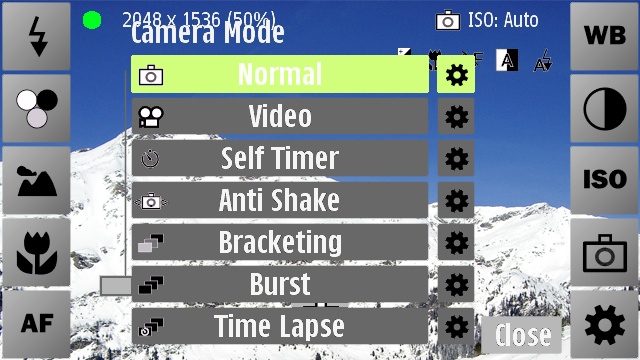
A common criticism of some phone cameras is that there's no way to adjust the 'ISO' rating - this is a throwback to the days of ISO-rated film strip and higher ratings of film were used in more challenging light conditions. In digital cameras (and in phones), the sensitivity of the sensor is what it is - and there's no way to physically change it, which is why most camera software doesn't pretend that you can. CameraPro N8 does lets you mimic having a high ISO rated camera (film) though, by adjusting various electronic and optical parameters, at the expense of increased digital noise. Still, useful for atmospheric low light shots (e.g. at a gig) where you want the stage lights to shine and don't want your Xenon flash involved.

I could go on - there's a lot to explore in CameraPro N8 and I've only really touched on about half of its features. For example, there's a 'Time Lapse' shooting mode for creating arty animations. And there are all the usual shooting modes, effects and tonal variations that you'd find in the standard Camera application - but here with a wider range of settings.
I've already mentioned that CameraPro N8 is for the real camera enthusiast - most casual N8 users just wouldn't know how to set up and use this application. Or indeed appreciate what it does. But there's something else important that you should be aware of.
Thie application is very much in development. Yes, it's in the Ovi Store and available for purchase, but as part of the beta test group, I've seen several significantly improved versions in just the last few weeks. I'm still seeing 'odd' behaviour every now and then, finger taps which get missed, and so forth. Although CameraPro N8 is not labelled as 'beta', I'm treating it very much as if it is.
And you should note, as we've seen with several actively developed applications, that the version in the Ovi Store is slightly behind what's available directly from the developer. So if the screens and options you see don't exactly match those above, that's why. Ovi Store approval takes a week or two, so this version will catch up in time etc.
If you want to get involved in both reaping the benefits of CameraPro N8 and helping shape its future then (after purchase) I'd encourage you to send in bug reports and feedback directly to the developer, Harald Meyer. And perhaps even volunteer to test new release candidates as they get finished.
Steve Litchfield, All About Symbian, 16 March 2011
* Readers with long memories may remember the Nokia N93i, which had continuous auto-focus in the prototype firmware but which lost this for production firmware - the reason for this was the lens motor noise, which it was felt would annoy users. This utility has the same issue, but for many users, it's fair to say that they'll be adding a soundtrack or commentary to any challenging a-f footage, so it's not going to be a huge issue.
PS. CameraPro is also available in the Ovi Store for other Symbian^3 smartphones (C7, E7, C6-01), S60 5th Edition devices and S60 3rd Edition FP2 devices, though obviously many of the advanced features mentioned above won't apply or work as well.
PPS. The developer has an ever-growing FAQ page for CameraPro.
Reviewed by Steve Litchfield at
