Review: Nokia C6: part 2 - Is this the software you were hoping for?
One of the most difficult things to judge about the C6-01 (and as in the previous part of this review, for now it's just referred “C6”) is how much of a difference the Symbian^3 version of the OS makes to the user experience, and specifically for someone coming to Symbian for the first time. In the second part of our review, the C6 software comes under the spotlight. Is it accessible to the new users, and how will they take to the new building blocks of a smartphone - the app store, browser and messaging clients?

Looking at the numbers, there's a strong argument to make that most of the growth in the smartphone sector will be from people buying their first smartphone. To that extent, the problems and quirks when you compare Symbian^3's interface to that of S60 5th Edition (which was found on the Nokia 5800) are of a concern to only a small part of the user base – admittedly though, this is the part of the user base likely to pick up the C6 in the first instance, write it up online, and set a reputation for the first part of its life. So let's start with that.
The first thing to note is the speed as you pop round the home screens and application launcher. There is no awkward delay wondering if your touch has been picked up by the system, it just happens - either with the theme animation doing its graphical thing, or just going straight to the new screen if they've been switched off. This is one of the advantages of having a graphics chip alongside the CPU – yes it's good for games, but at the same time it really helps the user interface zip along as everyone would expect it to.
What may cause problems (for new and old) are the icons that are not applications, but folders. There's no clear image or indication (such as a teeny tiny folder graphic at the base of the icon) of what will launch an application and what will show you some more icons. Old school me, I always spend ten minutes re-organising the icon layout, and creating new folders (that look like folders) so I no longer have this problem, but it could lead to some initial confusion. "Where is the file manager, oh it's under this icon called “Office” that I thought would open Quickoffice” - that sort of thing.
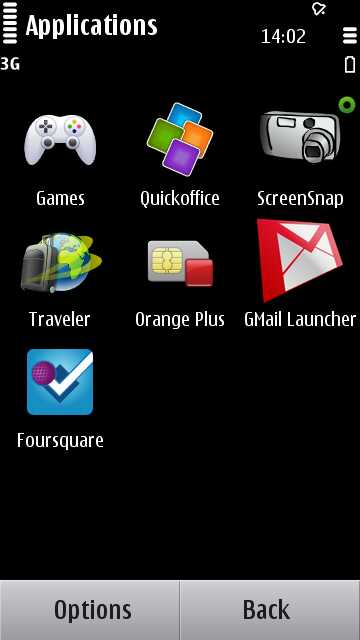
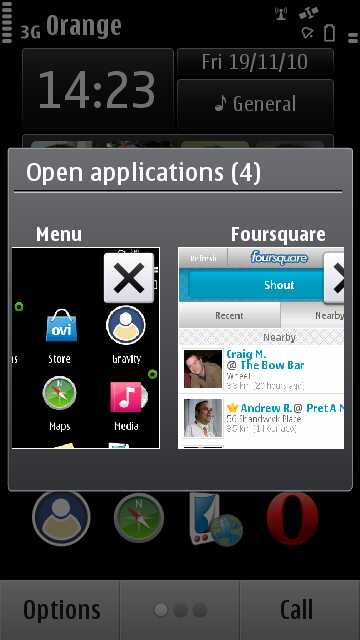
A lot of noise is made that Symbian is harder to use than Android or iOS, but frankly I can't see it. The paradigms are very similar – the broad strokes of navigation are similar, i.e. a big “home” button under the screen, a few main screens you can add widgets to, and an application launcher showing all the apps available; calling up menu options is relatively obvious, given that the soft key buttons at the bottom of the screen make it clear they are buttons; kinetic scrolling is implemented throughout the handset and the 'long press' for pop out options has visual feedback from the start of the press until the menu pops out.
It just all works, and as other platforms work in a similar way, I've no worries that people will not be able to use the C6 to its fullest potential, given some common sense and reasoning.
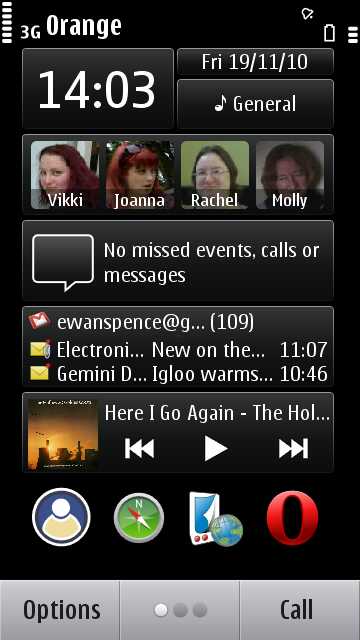
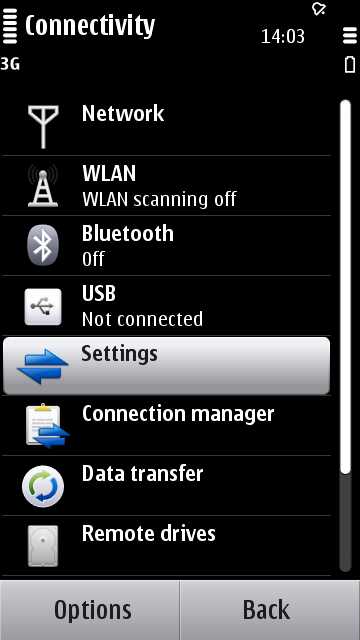
Where there are problems is there are still too many taps needed to achieve some things, especially in getting to settings that are usually set up in the first hour or so of a phone's life. Given the number of people that will not read the manual (or the help screens), getting the internet connectivity and connection options just right is important, and one of the more complicated areas – while the principle of the “Destinations” list of connection options is a great one, it's a bit awkward to (a) find and then (b) set up.
Part of this is down to Nokia keeping as much of the 'flavour' of the S60 5th Edition devices, while rationalising the operation of the UI – ensuring kinetic scrolling and single tap throughout. Short of starting again with the UI (which is the plan during 2011), these holdovers are going to remain in the system. Quirky and not insurmountable, they will catch people out. But every platform, especially on a small screened device, has to compromise somewhere, and on balance compromising on a one time thing is a good call.
Applications are now part of the fabric of smartphones (which is a good thing) and the Ovi Store does make the experience far better than the previous hunting around developer websites and/or relying on a sideload from a desktop computer. Having the Store on the device, with an improved client over S60 5th Edition, makes the process of finding and installing applications a lot easier. Of course, this comes with the caveat that very few users are going to venture further than the Ovi Store to find their apps – but find their apps they will.
The improved Ovi Store client is one of the genuinely new areas on the C6, when compared to the older Nokia smartphones. The information is presented much more clearly, navigation is easier, managing your account, downloads and installation options (which you can change in the application, rather than hunting down a tab in the C6 Settings app) shows that when a redesign is called for, Nokia can pull it off, and pull it off well. This is a good omen for further UI redesign in 2011.
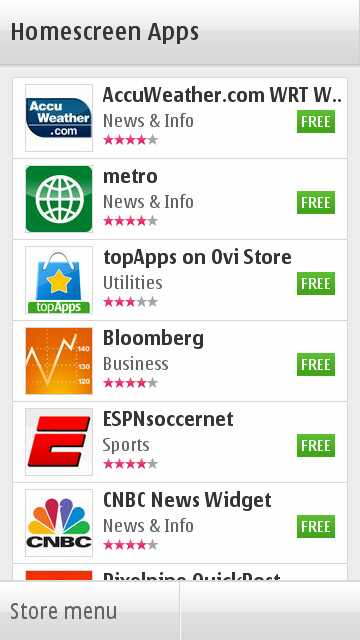
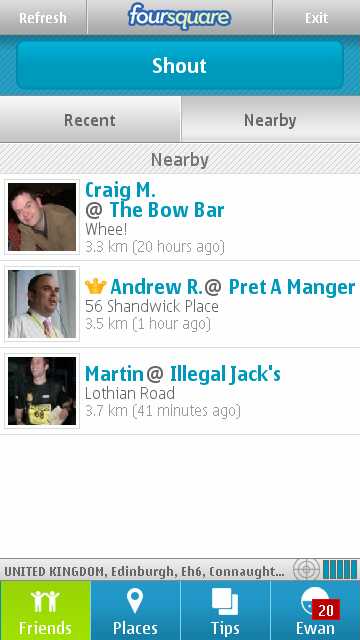
Symbian^3 on the C6 (and the other current phones) has a lot of changes under the hood, but one of the biggest ones that will have an impact on end users is how much faster Qt applications run and respond. I've previously reviewed the Foursquare app (on the X6) to find that the Qt-coded app just ran far too slow. Run the same code on the C6 – look! - cross-platform benefits of Qt on display! - and Foursquare is now a much happier experience. By providing a better coding environment, the long term benefits for end users will become apparent.
It is to be hoped that the Web browser will be updated as soon as possible to give the same happy feeling. While there's nothing horribly wrong with the browser in the C6 (and the addition of multi-touch gestures for zooming is welcome), there is a lot of scope for improvement, if only because it has not yet had a major update from that which graced the S60 5th Edition devices. As with most of the software on the C6, it's the same as the N8 (so I'll point you towards Rafe's look at the browser (in part four of our N8 review) and the biggest change is in the speed of the browser in use. Just as the underlying specs have boosted Qt, they have also boosted the browser into the “above average” box for an acceptable web application.
The formatting of desktop pages can sometimes cause problems, and, like any mobile browser, asking the C6 to load a megabyte sized multimedia enhanced page more suited to the desktop is going to be a tough challenge. That the C6 can cope, with some caveats (text flow, having to wait until all the text is loaded) is a testament to how good the web browser is. And those improvements? Well Nokia have said a new browser is on the way in the first major firmware update, everyone is watching like a hawk to see what is delivered, but is there a show stopper in the original browser? No. Does it get the job done? Yes. Is it enough to keep people satisfied? I think so.
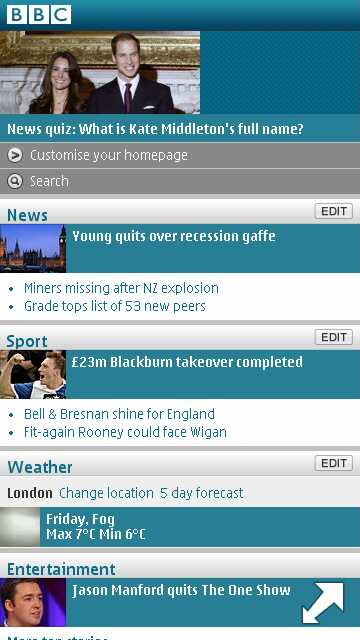

One of the other big changes is the separation of the SMS inbox and your email inboxes. While they were separate in the “Messaging” app, they were still in the same application. Splitting them up on the app launcher is a good thing, because SMS and Email are diverging in popular culture in terms of how they are used.
SMS (which retains the Messaging name) now has an additional view – conversations - which shows the threads of a conversation. So the texts between Steve and I are listed in one view with cartoon voice boxes from either side of the screen showing the flow of the conversation. It's a long overdue addition to the suite, and one that is welcome. For traditionalists, you can still see your texts in sequential order in the old fashioned inbox.
Mail will be familiar to those who used the Nokia Messaging client, as the removal of email support from Messaging leaves this as the only mail client. It is push enabled, which means you can have mail delivered to your phone when it arrives at the server, rather than waiting for you to connect. This does have an impact on battery life, and I've compromised with having my Gmail synced every 15 minutes rather than always in sync. Depending on how critical your mail is, you can set up the sync times and frequency to suit you.
Adding email accounts is simple, as the major providers are offered when you add a new account, all you need to type in is your email address and password, the rest is taken care of. (By the way, the multiple account possibilities are only shown in set up if you have a SIM card in the phone to gather regional information – with no SIM card, all you are shown is Microsoft Exchange. A small thing, and it's likely most people will have a SIM card in the phone from the start, but it caught me out.)
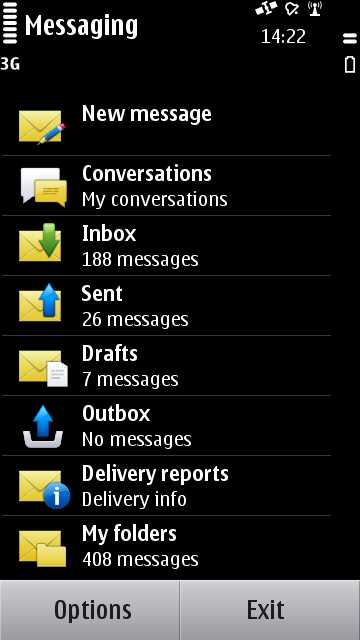
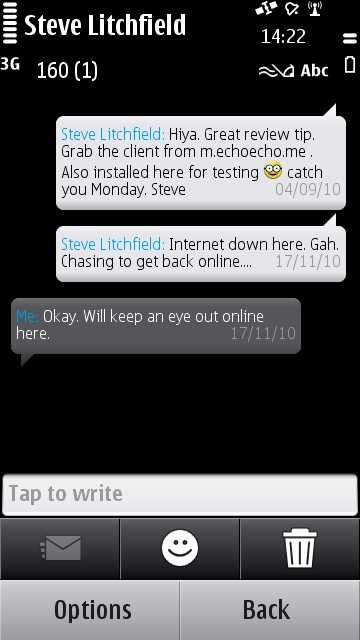
HTML emails are now supported, so viewing rich text emails now makes sense. You see what you expect to see when you open an email, rather than a bunch of code and formatting commands. This is an important area, and Nokia had to switch this ability on to be taken seriously. That the mail client now delivers the same functionality as other connected devices, including attachment support, push delivery, multiple accounts and a plug-in architecture for new services (looking at Facebook's new messaging system, I wonder how long it would take for a plug-in to be put together) brings Nokia up to the same level as others in the smartphone world.
The email client on the mainstream consumer smartphone is no longer an embarrassment, and that's yet another good thing about the C6. Like many areas of Symbian^3, the changes visibile on the C6 don't seem huge, but they do deliver an experience that perhaps people thought they were getting on previous phones, but now it's arriving with less of a compromise.
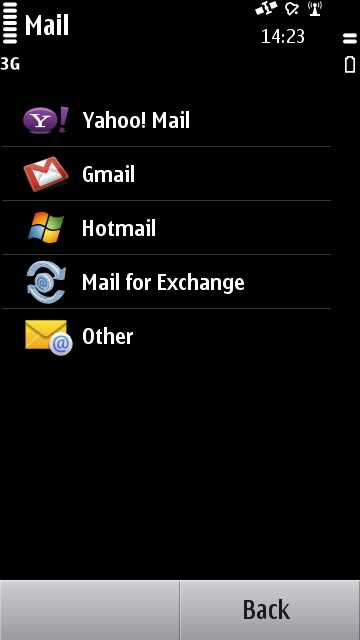
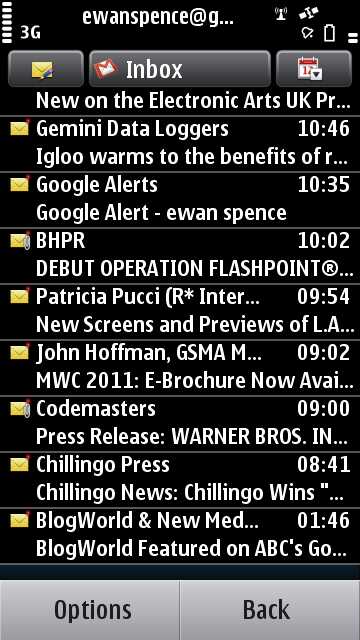
Nokia have already reacted to the lack of a portrait Qwerty keyboard from feedback on the N8, so the fact it is also missing on the C6 should not be a surprise. Neither should it be a surprise when it is bundled in with an updated firmware.
Text input, while an improvement, is still a weak point in the C6. Both the landscape Qwerty keyboard and the portrait T9 ABC keypad cover the whole of the application that they are called from, so as a result you lose any app-specific feedback. It's the way things have been done since touch arrived on Symbian in S60 5th Edition, but it's not especially elegant. It's not enough to say that it works, even though for me I'm more than happy with the changes to the T9 keypad. The haptic feedback is slightly different, giving the feel of a key going down and up again during and after the presses, and I was already comfortable on the X6 using predictive text, so I've continued to use that on the C6. Even with a portrait keyboard available, I'd likely stay with T9, but I can see that it's a gap in the UI that needs filling.
The smaller size of the C6 screen makes the landscape keyboard a bit more fiddly to use than on the N8. Given time, I'm sure I'll get used to it, but I would love the pop up 'you are pressing this letter' icon to be a little bit bigger so I can see it over my big fingers.
The C6 software, while not a geeky delight to use (that prize still belongs to the Zune UI), is certainly up to the standard of the other smartphone platforms (Android and iOS). People will have their favourites, fans will 'big up' their chosen one and diminish the other two, but at a functional and practical level I'd say that Symbian^3 is as accessible to new owners as any other platform, doesn't confuse the issue too much, and isn't the barrier to entry that some make it out to be. While perception and press may be against it, in use the UI delivers.
The basic software suite does everything that you'd expect in a modern smartphone, but there are gaps that need filling - which has been acknowledged by Nokia with a nod to the next firmware. I suspect that the choice was made to go with stable (but older) versions of some elements to avoid showing up poor software and evoke memories of the N97. By giving themselves another few months to polish apps like the 'new' Web Browser, Nokia made the deadline for getting the new handsets out; getting out software that works; and making sure that the improved software is stable when it does arrive (to great fanfare).
That shouldn't stop you considering the C6 now, because what is there works, works well, and doesn't crash out because of silly issues – that's the advantage of mature software. What you need in a workhorse phone is stuff that just works, and there's no doubt that the C6 has a solid foundation in software. That will doubtless be built on by first party and third party developers, but even if they didn't, what's here delivers a good smartphone experience to both old time Symbian users and those new to the platform.
-- Ewan Spence, Nov 2010.
See also:
Nokia C6: part 1 - First Impressions
and
Nokia C6: part 3 - Creating and Consuming Media
Nokia C6: part 4 - The real world and some final thoughts
Reviewed by Ewan Spence at
