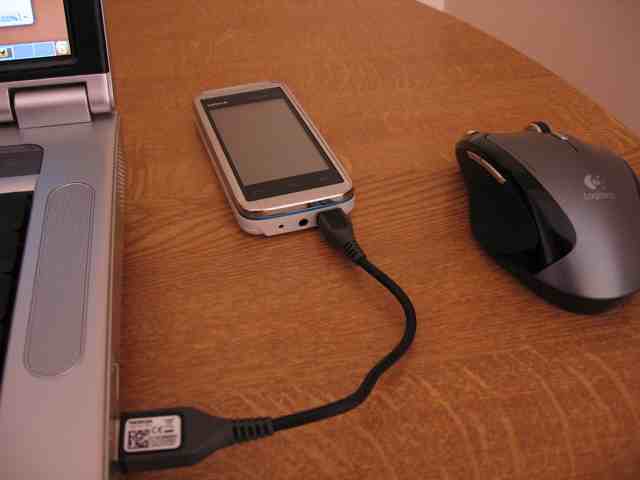Most Nokia phones are supplied with the Nokia Podcasting application, this adds a lot of potential value to each phone, but it isn't always clear how to get the podcasts you like onto your phone. Content discovery is built into the application through the Nokia-maintained directories, which have some great content, but they are by no means a comprehensive list of what you could find on the world wide web.
If your favourite podcasts are not listed under the built-in directories, you could always enter each podcast's RSS URL manually, but where's the fun in that? I'd go so far as to say that if we all had to do that, the Podcasting application wouldn't get used very much. There's also Steve Litchfield's 'Subscribe to web feeds' technique in Web, copying and pasting the URL from there, but that's geeky and fiddly. Fortunately, there is a fourth way, which comes in the form of the mysterious menu option "Import OPML file".
I expect that most All About Symbian readers will know what an OPML file is, but in case not, a cursory definition would be that OPML is an XML format for the purpose of encapsulating multiple RSS feeds - in other words, a feed of feeds. Therefore, let's assume for this guide that the path from discovery to delivery starts on the desktop, and ends on the phone, via an OPML file.
There are lots of ways to manage and consume RSS feeds on desktop computers, but possibly one of the most convenient apps is Google Reader, a web-based RSS reader. While browsing on the desktop, simply use Google Reader, or your own preferred feed manager, to subscribe to any podcast feeds that you want. Google Reader has a folders feature, so I recommend creating a "Podcasts" folder, you should be able to do the same in any other feed manager too.
It should look something like this:
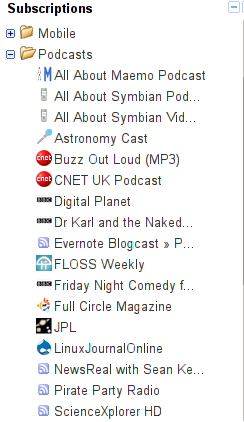
The next step is to export your feeds to an OPML file. In Google Reader, you do this by clicking "Settings" in the top-right corner of the page. From there, click the "Import/Export" tab. Click on the link that says "Export your subscriptions as an OPML file", you'll then be offered a download of a file called "google-reader-subscriptions.xml". Download this, and then change the file extension from ".xml" to ".opml". If you use something other than Google Reader, you'll need to find out how it exports its feeds to an OPML file, which is a standard feature on all readers.
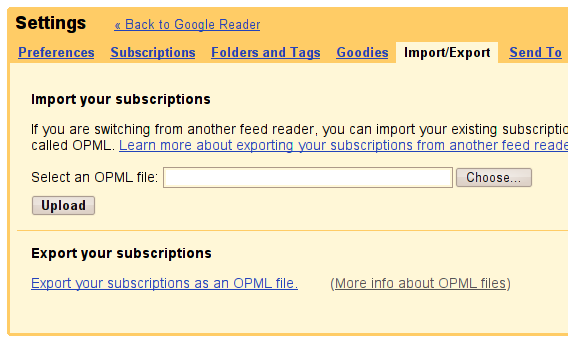
Once you have your OPML (with the right extension), connect your phone and drag it over ...
Once you have done that, you can go to your phone's Podcasting application. Go to the Directories section and select the "Import OPML file" menu option. Then, find and select the OPML file you copied from your computer.

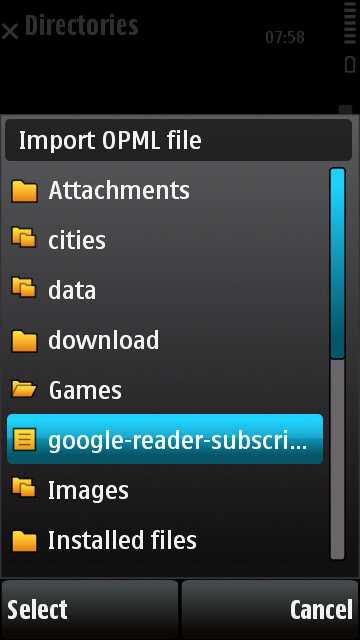
Once you've done this, a new podcast directory will appear named after the file you imported. Going into this directory will show all of the RSS folders you had in your feed manager (e.g. Google Reader), and the Podcasts folder will thus reveal all of the podcasts you subscribed to on your desktop. You can then subscribe to some or all of them in your phone, as you like.
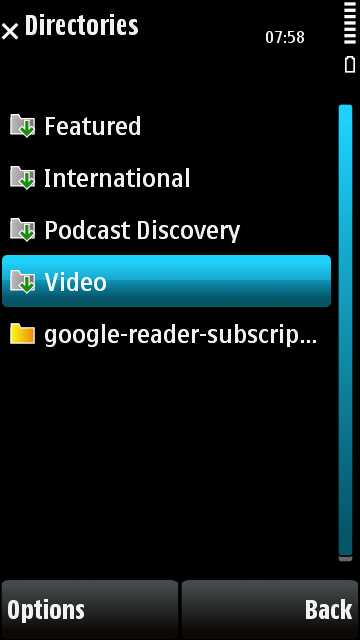
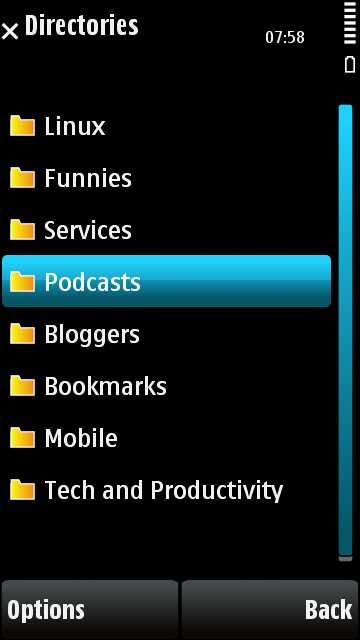


Note: This guide is aimed at users of the standard Nokia Podcasting application. However, if you're an E52/E55/E72 user, you might be using Escarpod. While this can import OPML files, it doesn't give the same level of control and will simply import every RSS feed it finds in the OPML file. Therefore, to use this guide, you would have to open the OPML file in a text editor and delete everything but the podcast URL's.
David Gilson for All About Symbian, 12th May 2010
(Blog|Twitter|Facebook)