P910i Review
 I've been using the P910 for a while now, and up front I'll say it is a very impressive piece of technology. In some ways , with its phone centric – stylus input user interface, it stands half ways between the true smartphone (one handed use and phone functions first) and the PDA-phone (stylus usage, PDA functions first). As a result it has something of a devoted following and is a great example of device convergence. However - how much that suits you is a very open question!
I've been using the P910 for a while now, and up front I'll say it is a very impressive piece of technology. In some ways , with its phone centric – stylus input user interface, it stands half ways between the true smartphone (one handed use and phone functions first) and the PDA-phone (stylus usage, PDA functions first). As a result it has something of a devoted following and is a great example of device convergence. However - how much that suits you is a very open question!
There are plenty of other reviews available I thought I would so something a little different in this review. Since the P910i has been out since the third quarter of 2004 and there have been a lot of positive articles and reviews of both the hardware and the standard UIQ software. There has been less comment of the real world usage, and very little on what is perhaps the most important element for both first time and middle-of-the-road smartphone users (who incidentally make up the vast majority of sales) - the out of the box experience provided when purchasing via a network operator.
It's all very well for knowledgeable users who know how to configure their phones and who will be adding software before the first charge is complete and are more concerned with how easy things are to customise that the initial user experience, but they are still very much in the minority. So in this review we will be looking at the hardware and software briefly with emphasis on some real world usage and before looking at the extras and the user experience from the UK operator Orange. Thanks to Orange for providing me with the opportunity to do so.
Hardware
The P910 is the third in the line of the P series and it shows. While the P800 was pretty revolutionary as phones go the design left a lot to be desired. Things were improved greatly in the P900, especially in the design. With the P910 the looks and design changes little and internally the hardware gets upgrades in the keypad, more screen colours, more internal memory (internal memory quadrupling to 64MB and RAM up to 32MB) and support for larger memory sticks. It is the software that get the more visible overhaul, mainly through the addition of third party programs which greatly enhance the out of the box experience. The resulting device is a large improvement over the P800 and an incremental improvement over the P900.
Keyboard
The most talked about change in the P910 is the addition of a 33 button QWERTY keyboard behind the flip (phone pad). This was a response to user feedback about the difficult in entering large amount of text via the stylus and no doubt also a response to the P series closest competitor the Treo range. The keyboard makes the phone fairly unique in having three input modes – keyboard, keypad (T9) and stylus (hand writing recognition or 'hunt and peck' on screen keyboard). This offers a choice to the user and broadens the phone's appeal.
Despite being very small the keyboard is surprisingly usable and ideal for replying to emails with more than a single line or making notes. The keys are slightly concave which means even with relatively large fingers it is difficult to mash multiple keys at the same time. The tactile feedback is fairly poor, but not surprising given the size of the buttons.
It is possible to hold the phone by the flip when typing with the keyboard in a two thumbed mode. At first it feels very top heavy, but it is something you soon get use to and with practise you will find input speed increasing. It is definitely a case of something that is worth persevering with. Too facilitate this sort of usage the flip has been strengthened and feels considerably more robust than the P900. At the same time it is important to be realistic – the keyboard is very small and you are not going to be writing large amounts with it, after a sustained input sessions fingers can feel a little numb. You'll also find that you can not use the keyboard exclusively – you will still have to use the stylus at times – jumping between fields in a form for example. However it is a very welcome addition, especially for those adverse to stylus input, or those use to thumb keyboards.
What you use will be largely a matter of preference but I found myself using each method depending upon the situation. As a prior user I was familiar (and quite fast) with the Jot Pro handwriting recognition and for quick input this remained my primary choice, for quick text messages the keypad is very good having excellent tactile feedback. It can only be used in flip closed mode and so it uses are limited, but it ideal for one handed usage when on the move.
Screen
The screen is one of the most impressive I've seen in a smartphone and the extra colour depth is great in multimedia applications. It is the brightness that really stands out. Compared the the early P models and many other phones the improvement is noticeable. It makes the screen a lot easier to read and is a real boon if you enjoy eBooks on your phone or other activities that involve using the screen for prolonged periods. Where it really makes a difference is when used outside, the screen is viewable even in sunlight and in normal conditions the clarity is excellent. For battery conscious users the brightness can be adjusted which allows you to squeeze that extra bit of time out of the battery.
Memory
The memory situation of the P series has always had mixed responses. For many it has been adequate, but once you start to stretch the previous models the shortcoming became apparent. The small internal memory dictated the use of an external memory stick for storing pictures and other items and the limitation of the Duo format meant the maximum memory stick was 128 MB. In turn that limited the full use of the phone. Thanks to the more generous internal memory the phone now has enough memory out of the box for the majority of users. With support for Duo Pro the P910 supports memory sticks up to 1GB in size, which opens up more functionality. Previously using the phone as a practical MP3 player or mobile video player was a bit unrealistic given the memory constraints, but now that is not a problem. For such multimedia functions you are going to need to buy a memory card (a 64MB is supplied with the phone), but at least the support is there for the larger cards. The RAM situation is also improved and I had no problems even when running several resource hungry applications at once.
Upgrading?
Having looked at the major hardware changes from the P900, users may wonder whether its worth upgrading. For many it is only going to be worth doing so if you would like the support for larger memory cards and the use of the keyboard on the flip. The better screen is an improvement, with the extra brightness being particularly welcome, but it took a comparison when displaying photos for me to see a noticeable difference in the colour depth. If you are a power user and suffered from memory problems on the P900 then the extra memory will make the upgrade worthwhile, but I suspect this will be a small minority of users (the ones who will upgrade anyway to get the latest phone). The extra third party software can be added yourself and is therefore not a major consideration. With those exceptions there is not a great deal of extra functionality. However it is well worth spending a little extra if coming the P series for the first time to get the latest model.
Multimedia
Rather disappointingly given the numerous megapixel camera around the P910 only offers a VGA camera. On the bright side it is one of the best around (with small but noticeable improvements over the P900). The on board camera software is also improved with extra modes and preferences. The videos produced by the phone are of average quality. Like most phones the imaging functionality is such that it is really only for sending to others via messaging or viewing on the phone itself. It certainly will not replace any camera.
Connectivity
The phone has excellent connectivity options supporting USB, Bluetooth, and Irda for connections to a PC (for syncing and file exchange). Sending to other phones and devices is supported by Bluetooth and Irda as well as the usual messaging options. The Bluetooth stack seem very robust and I had excellent performance from a range of accessories including keyboards, headsets and GPS units.
When connecting the a PC its possible to use the phone as a GPRS modem, install software, back up the phone and sync to a variety of desktop PIMs such as Outlook. The sync software has been improved but even using the supplied SyncStation cradle it is very slow (partly because despite being USB it appears to still operate in serial port mode). It did work without any problems for me, but the more recent Series 60 phones have leapt ahead and Nokia's most recent version of PC Suite feels polished by comparison. Sony Ericsson has some work to do here, if only in speed terms, to keep up with its competition.
The phone does support SyncML out of the box, but it is still, unfortunately, not widely used and most users are going to be unable or lacking the knowledge to use it.
Battery
The battery life on the P910 was very good. The performance is better than the P900 and in tests it did approach the specified 12 hours of talk time. It is quite possible to use the phone for several days without recharging. It typical use I found I needed a recharge every 3 or 4 days. Even with intensive usage (near continuous GPRS) the battery lasted a full working day with room to spare.
Software
User Interface
The User Interface has had a small update in the form of UIQ 2.1. There aren't any major changes although the some of visible parts have been tweaked, such as larger icons and changes in scroll bar operations. There are some extra customisation options too and better behaviour when answering calls (you are not switched out of applications), and when the phone switches between voice and GPRS (alerts are given). These are all incremental changes and are likely the result of user feedback. UIQ generally produces mixed feelings, people either like it or loathe it, but the most recent version is very polished.
Before buying the phone it is well worth getting someone to give you a demo or having a go yourself. That way you can judge for yourself whether you will be able to get on with the way it does things. Personally I find it very intuitive and quick to use, it allows me to get at the most frequently used function fast. In real use you will end up customising it yourself (you can, for example, rearrange or change the application shortcuts along the top of the screen) and will have preferred ways of doing things. The jog-dial on the side of the phone means that you can navigate one handed for a lot of functions (and this is my personal preference), but I've seen that some people prefer to use the stylus.
It does takes a while to learn all of the user interfaces functions and ways of doing things, but it is very easy on the beginner and I've found that the phone can be handed to almost anyone and they will be able to use it. That is definitely not true of all smartphones.

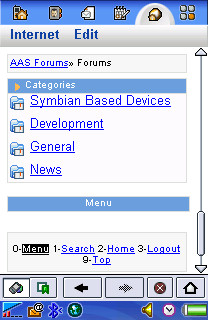
Software
Many people will be familiar with the standard software. The P910 is no exception to the general rule that smartphones have got to the point where the personal information management applications are generally always acceptable. In the P910 case the extra screen real estate and the use of the stylus generally mean that it feels far more like a PDA than a phone when compared to a smartphone which generally makes it easy to use. The advantage it has over PDA's is an excellent level of integration unmatched on any platform.
With the standard UIQ software offering powerful agenda, notes, todo and time functionality is present. I've never found this lacking, indeed it as good as any I've used, although some long time Palm users may be somewhat disappointed. It is very easy to use and there are some nice touches (particularly in the integrations between programs). An example of this is the functionality that allows you to accept calls from anyone, only those listed in contacts, those listed in speed dial, or none at all.
The Calendar, Tasks, Jotter and Contacts programs make up the core of the PIM functionality and all do their job very well. Calendar has the expected day, week and month views and a whole variety of options when entering items. Similarly Contacts is a powerful application with plenty of integration with the telephone application so that using it to manage who you call, send messages to and the like becomes intuitive. Shows-offs always seem to like the picture identification on incoming calls, but it not something I really use.
The telephone application is extremely powerful (diverts, logs, speakerphone, conference calling, etc.) and there is a lot of customisation possible for those that wish to use it. Fortunately this complexity is well hidden from the user who just wants the basic functions. Ringtones can be MIDI, MP3, WAV, and AAC formats and can be customised on a user by user and number by number basis. Not surprisingly this has been one of the more popular features of the phone, but it does tend to annoy family members who here a different sound every time someone rings your phone!
The messaging software combines emails, SMS, MMS and other into one central place and this works very well. However the inability to see more than a handful of messages at any one time and large font size used (resulting in very short subjects) means that the inbox is not as clear as it should be. The software does have wide support for a variety of protocols and is an acceptable mobile email client. There are not problems with crashes or time outs and the handling of mail attachments, reading and composition of messages in generally very user friendly and intelligent. The P910 also has support for a wide variety of push email protocols (including Blackberry), but this isn't something I tested.
The web browser is fine for most uses, though the power user might want to install Opera which comes on the CD with the phone and is free for all users. Opera is the best in class for mobile browsers and the larger screen size on the P910 make it a pleasure to use.
The multimedia software is good too, and with the support for the larger memory cards the MP3 player really comes into its own. Software functionality is relatively basic, but more than adequate, and the sound through the supplied earphones was excellent. The video player (supplied by Packet Video) has a handy full screen mode, but you will need extra software to convert video if they are not in a mobile friendly format. You can view images using the Pictures application which is functional is not particularly featured. The CommuniCorder application handles picture and video taking and is a solid performer with plenty of settings.
None of the above is really changed from previous P series models, nor is it anything out of the ordinary for smartphones. What is new and somewhat innovative is the inclusion of raft of third party programs. This is something we are seeing more of on smartphones (Opera and NetFront and Quickoffice being examples on Series 60), and it is very welcome. There is an increasing realisation that many people are not getting the most out of their phones and that not everyone want to install new software to facilitate extra functionality. The inclusion of the extra software means that not only is the necessity to buy extra programs to add commonly used functions no longer necessary, it also means that such functionality is present out of the box.
On the P910 the software includes Pdf+ for viewing pdf files, and Quicksheet and Quickword (read only versions) for reading Microsoft Word and Excel files built into the ROM and numerous others available on the CD. The former are more significant as they add significant functionality to the phone. It greatly adds to the ability to view email attachments for example. Clearly Sony Ericsson are position the device for business users, and these additions make a lot of sense. All three are well polished and the products of some of the Symbian community best known and well respected developer.
Of course if the on board software isn't enough adding more is not difficult. A few programs you might wish to consider are MobiMate's World Mate (for the World Traveller), the full version of MDM's Quickoffice Premier Suite (allowing editing as well as reading of Microsoft Office files), Agile Messeneger (for instant messaging), and MobiReader (for eBook and text reading).
Use as a Phone
Reading the above it might be easy to forget that the P910 is a phone. The most admirable ability of the P series, is that, despite being very powerful devices, they do not sacrifice their phone functionality. In day to day use it is likely to be the function used most. The P900 is as simple to use as any other phone and you do not look like an idiot when you hold it up to your ear (unlike most PDAphones). It is a little large for the pocket, but works fine in the supplied belt case or in a bag. You can use as a normal phone without any changes in usage patterns (end and receive buttons, easy look up contacts, text messaging all in flip closed mode), but should you wish to get more out of it, the advanced functionality is but a moment away.
For me personally the device is used as a phone when out and about and only rarely for it more advanced functions, but when at home or work or during breaks in longer journeys) the PDA functions come to the fore be it for reading, email, or organising my life.
Orange Extras
Having run through what you can expect to find on any P910i phone it is time to look at some of the Orange specific features. Orange is one of the five main operators in the UK and is well known for it SPV series of phone powered by Microsoft Mobile. But it has also had every P series handset from Sony Ericsson, and they have been a main stay of their signature (featured) phones.
Orange have traditionally added features to their high end phones (Orange Signature Applications) and the P910 is no exception. Installed out of the box are Home Screen, Backup, Downloads, Orange ContactWiz and Orange EmailWiz. None of these are very sexy, but they do add something to the user experience.

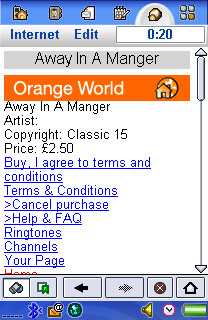
The Home Screen allows one touch access to phone functions and orange services through a series of menus controlled from the jog dial and when you open the flip it appears by default. I have mixed feelings about the Home Screen, its very obviously an import from the SPV range (indeed the default Home Screen on the C500 looks exactly the same) and in terms of Orange users switching it is a good thing. However it does not follow the UIQ style and so in effect breaks the UI of the phone. I think this is a questionable decision from a usability stand point. It also can't be removed, and it occupies on the icons along the app picker bar at the top of the screen. I would like to have had the choice to remove it.
On the other hand it probably does make the phone a bit more friendly for first time users. It does speed up access to the calendar, messaging, multimedia and browsing functions. However I think an opportunity was missed. Orange would have been better off licensing Handy Day or Tracker, creating their own look and preloading that into the phone. It would have a similar effect, but also offer a lot more. As it is the Home Screen feels very empty most of the time, and if you know your way around UIQ its quicker to use the standard way. Its a good idea, but the implementation isn't there.
Backup allows you to backup your personal data (contacts, calendar) over the network and then restore it when necessary. It is a fairly basic program, but one of the nice options is the ability to set it to Backup automatically as a scheduled time and scheduled interval. The security of data on mobiles is an interesting area, by their very nature such devices are more likely to be lost or stolen and Backup presents a helpful safety net for this.
Downloads is intended to allow customers to get upgrades and new software as well as wallpapers and ringtones. In theory this could be an extremely useful idea since it makes getting and installing updates and new program much easier, making for a better user experience. When I tried it nothing was available so in practise it was not much use.
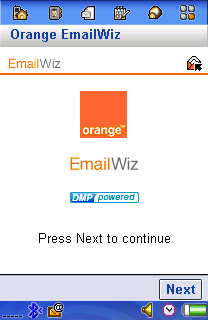
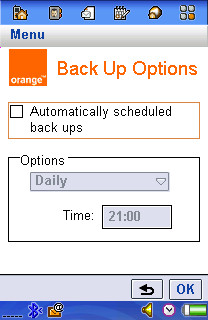
The Orange ContactWiz and EmailWiz are also helpful. The first for transferring contacts from a previous phone and the second to help set up your email on the phone. I see more questions about problems with setting up email than anything else (mainly revolving around using the right server for sending) than anything else so the EmailWiz is particularly good.
All of these Orange Extras provide for a much better user experience out of the box, and lower the barriers to entry for users. If we are to see the wide spread adoption and usage of such phones this is exactly the sort of thing that is needed.
Orange have also branded the phone, for some this is a negative, but for less experienced users having pre-defined links in the browser, access points and the like is not only a very good thing, but a necessity if they are to get full utility out of the device. Obviously it is also in Orange's interest too since it lowers the entry for barriers for mobile browsing and use of the more advanced phone features, which increases revenue generation. My opinion is that this branding is fine as long as it doesn't remove functionality and the visible aspects can be removed. Orange have done an excellent job adding value to the phone with their signature applications with the only downside being a less than perfect Home Screen.
Orange Services
Before concluding it is worth mentioning that the P910 takes full advantage of the services available through Orange World. Thanks to its excellent browser and screen, the user experience on the P910 is the one of the best available when it comes to using mobile services.
In talking to people from other countries, most noticeable the US, it is apparent that the UK and Europe are some way ahead in terms of the services that operators provide through their portals. Most of these services are accessd through the Orange World portal which is a series of XHTML pages. These range from the Fireplayer service (the ability to mix your own ringtones), the Find My Nearest service (find any number of services based on your current location), the Shazzam song recognition service (play music down the phone and get the name of the piece sent to you via SMS), Travel Information (plane, train and bus timetables), Orange Music Player (download the latest songs to your phone), as well as the usually news, information and entertainment offerings in the form of text, images and video. There is also, of course, the ability to download ringtones, wallpapers, games (both Symbian and Java) straight to your handset. These are well integrated into a single portal, and a fair amount of customisation is possible – for example via the My Page function which allows you to set up a bookmark page of frequently used items.
It is difficult to explain the portal offering succinctly, but it is an ever present part of the European smartphone offering. I would take if for granted that it is an essential part of the allure of smartphones that access to the portals is considerably improved by the better browsers and larger screens available on smartphones. I think it is such services, accessed via operator portals and via programs on the phone (such as the backup service on the P910) that will be the driver of the the future growth of smartphones and data service usage. The barrier to entry for such services is the user experience. It must be easy and, it must be cst competitive, and it must be intuitive. With the P910 Orange have done a good start to the job of lowering the barrier, but as a high and expensive handset the impact will be limited.
With the majority of the 1.2 billion mobile page views a month in the UK being on operator portals it is not difficult to see the impact and how important this is to both users and operators.
Conclusion
Given the P800's status as the ultimate smartphone in some ways the P910 was a big disappointment when it arrived. There was no megapixel camera, no EDGE or UTMS versions, no wifi, rtaher there were just incremental improvements. On the other hand it is very easy to get 'spec-blindness', and forget what a powerful device the P910 is, it remains a very well integrated and very powerful smartphone. While EDGE would have been a natural progression it still doesn't have wide support. The hit on battery life from either UTMS or Wifi would have been potentially disastrous. The omission of a megapixel camera is perhaps the strangest, but the reality is that Sony Ericsson probably do not see the camera as core functionality in the same way it is on a phone like the 7610. Perhaps the biggest issue for the P series is that the competition has caught up, the seamless connectivity, the ease of use and integration is no longer so special. Despite this, the P910 remains something fairly special, with a foot in both the PDA and smartphone space. For those that want this convergence and device type it is very difficult to beat.
Win a P910i
Now that you have read the review here is a chance to own the top of the line P910i.
We have teamed up with Orange to give away three Sony Ericsson P910i's. All you need to do in answer a few simple questions. Please go to this page for more information.
